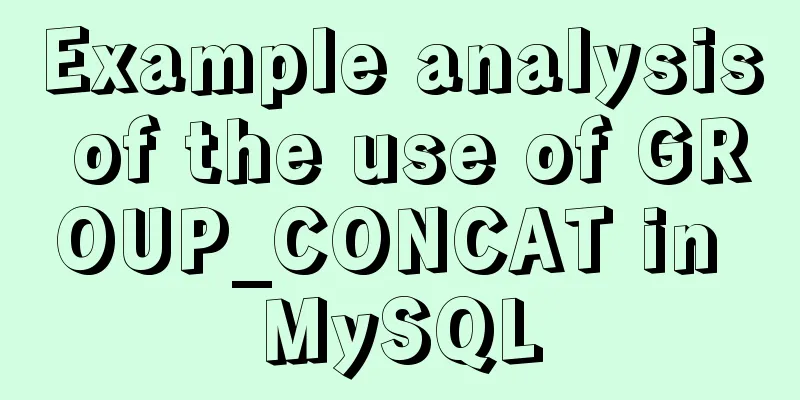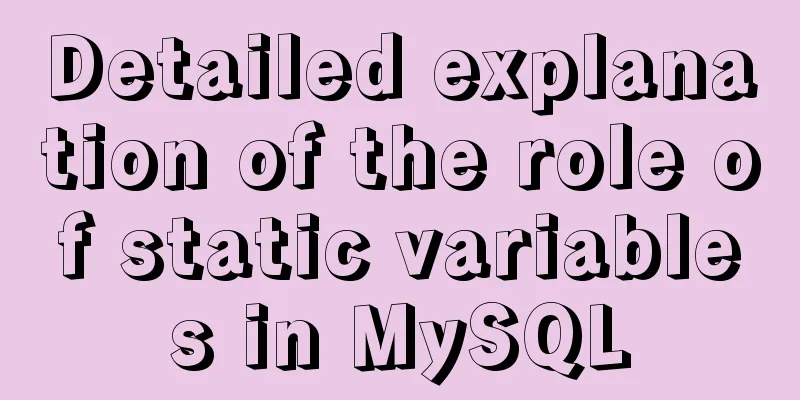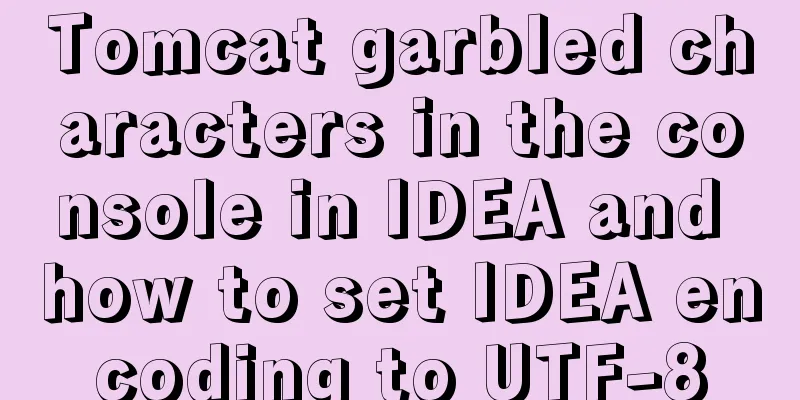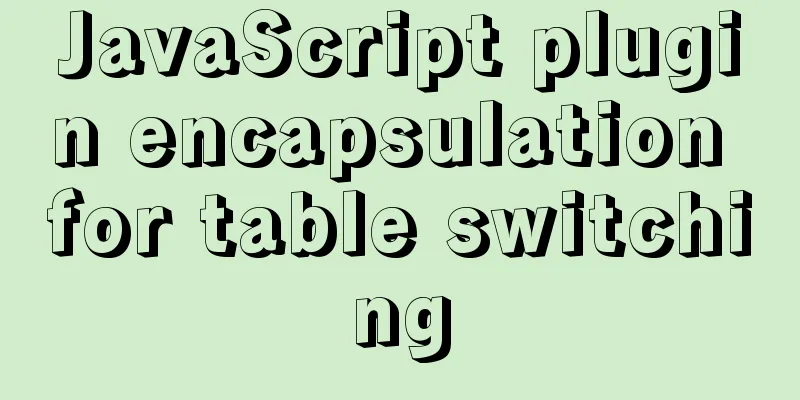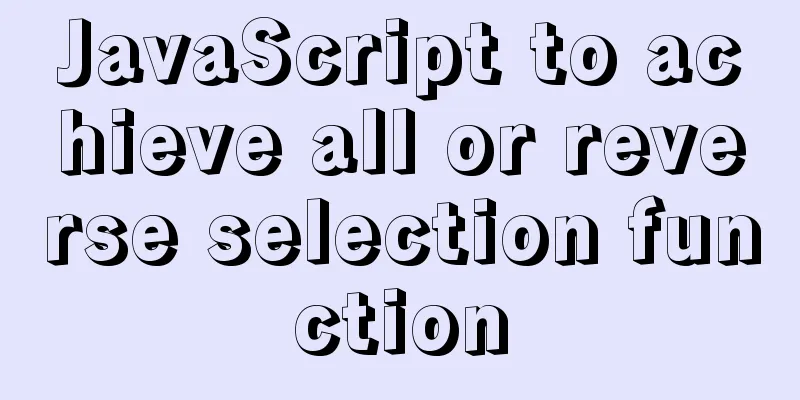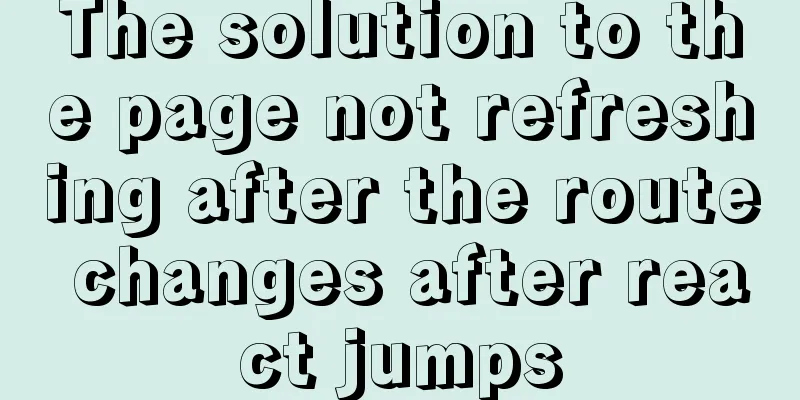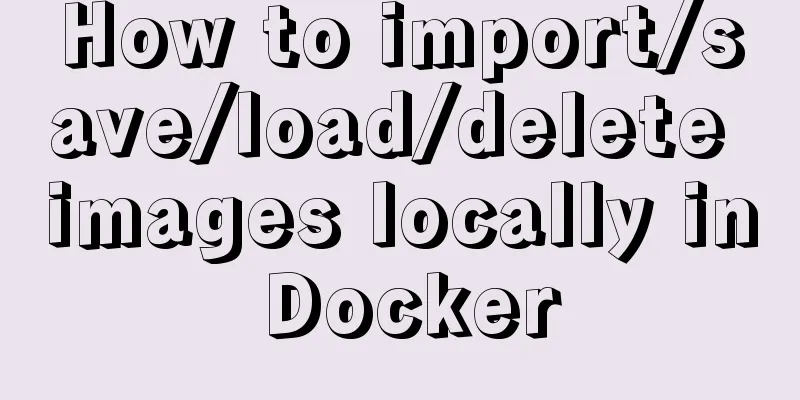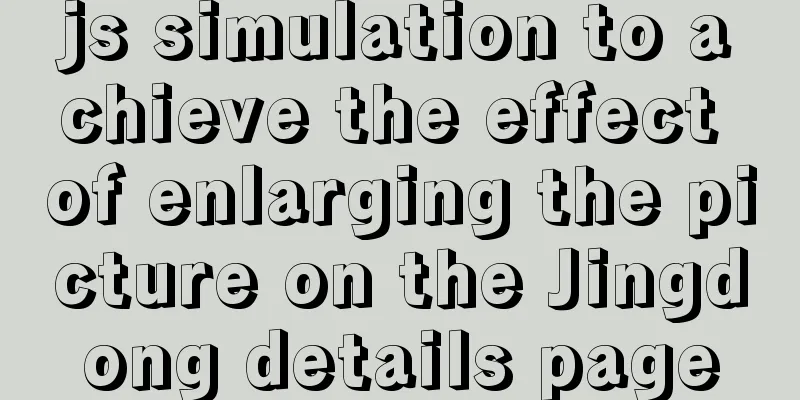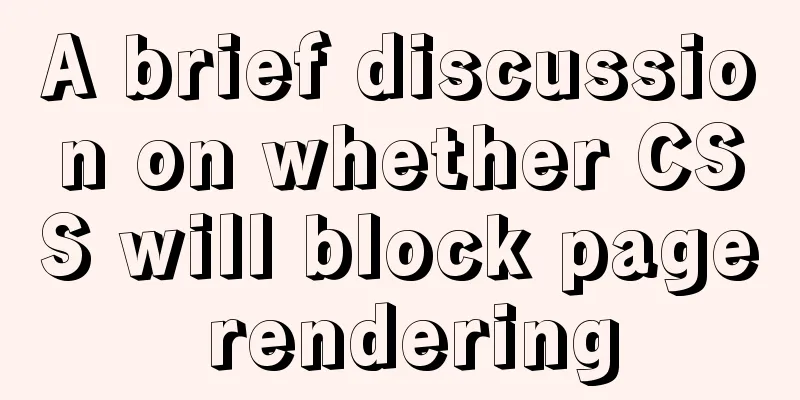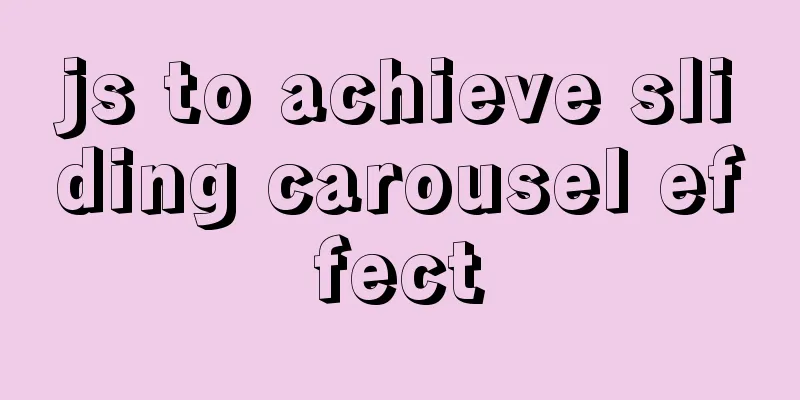Summary of Several Methods for Implementing Vertical Centering with CSS

|
In the front-end layout process, it is relatively simple to achieve horizontal centering, which can usually be achieved through margin:0 auto; and parent element text-align: center;. But it is not so easy to achieve vertical centering. Below I will share with you several methods I use to achieve vertical centering in my work. 1. Line-height is equal to height/only set line-heightThis method is more suitable for centering text. The core is to set the line-height equal to the height of the box that wraps it, or to set the line-height without setting the height. This method is suitable for scenes where text is centered and the height is fixed. It is convenient and useful to use.
//html
<div class="middle">555</div>
//css
.middle{
height: 50px;
line-height: 50px;
background: red;
}
It is worth noting that If it is an inline element, since it has no height, you need to convert the inline element into an inline block or block element first. 2. vertical-align: middleThis kind of element centering requires that the parent element has a line height equal to its own height, and this element is an inline block element. Only when all three conditions are met can vertical centering be achieved. The code is as follows:
//html
<div class="main">
<div class="middle"></div>
</div>
//css
.main {
width: 200px;
height: 300px;
line-height: 300px;
background: #dddddd;
}
.middle{
background: red;
width: 200px;
height: 50px;
display: inline-block; //or display: inline-table;
vertical-align: middle;
}
It should be noted that this method requires a fixed line height, and the centering achieved is actually approximate centering, not true centering. 3. Absolute positioning plus negative marginsThe core of this method is to first set the element to be centered to absolute positioning, and then set its top: 50%; plus margin-top equal to the negative half of its own height to achieve centering. The advantage is that it is easier to implement, the height of the parent element can be a percentage, and there is no need to set the line height. The code is as follows:
//html
<div class="main">
<div class="middle"></div>
</div>
//css
.main {
width: 60px;
height: 10%;
background: #dddddd;
position: relative; //parent element is set to relative positioning}
.middle{
position: absolute; //Set to absolute positioning top: 50%; //top value is 50%
margin-top: -25%; //Set margin-top to half the element height width: 60px;
height: 50%;
background: red;
} |
<<: Analysis of the Neglected DOCTYPE Description
>>: Non-standard implementation code for MySQL UPDATE statement
Recommend
Vue.js manages the encapsulation of background table components
Table of contents Problem Analysis Why encapsulat...
Implementation of Vue counter
Table of contents 1. Implementation of counter 2....
A friendly alternative to find in Linux (fd command)
The fd command provides a simple and straightforw...
Detailed explanation of Vue's sync modifier
Table of contents 1. Instructions 2. Modifiers 3....
When setting up Jenkins in Docker environment, the console log shows garbled Chinese characters when building tasks
Table of contents 1. Problem description: 2. Trou...
Implementation code for infinite scrolling with n container elements
Scenario How to correctly render lists up to 1000...
About the problem of writing plugins for mounting DOM in vue3
Compared with vue2, vue3 has an additional concep...
MySQL query learning basic query operations
Preface MySQL is the most popular relational data...
Detailed example of remotely connecting to Docker using TLS encrypted communication
By default, Docker runs over a non-networked UNIX...
How to insert a value containing single quotes or backslashes in MySQL statements
Preface This article mainly introduces the releva...
Detailed explanation of the difference between tinyint and int in MySQL
Question: What is the difference between int(1) a...
Solution to the problem of adaptive height and width of css display table
Definition and Usage The display property specifi...
How to solve the Mysql transaction operation failure
How to solve the Mysql transaction operation fail...
Tomcat server security settings method
Tomcat is an HTTP server that is the official ref...
Implementation of Vue package size optimization (from 1.72M to 94K)
1. Background I recently made a website, uidea, w...