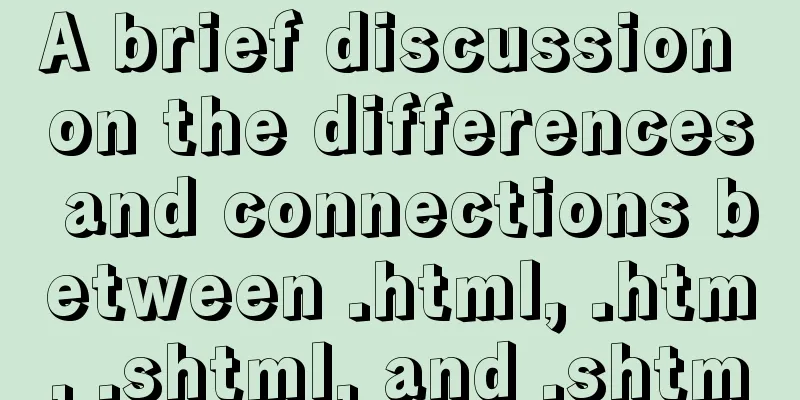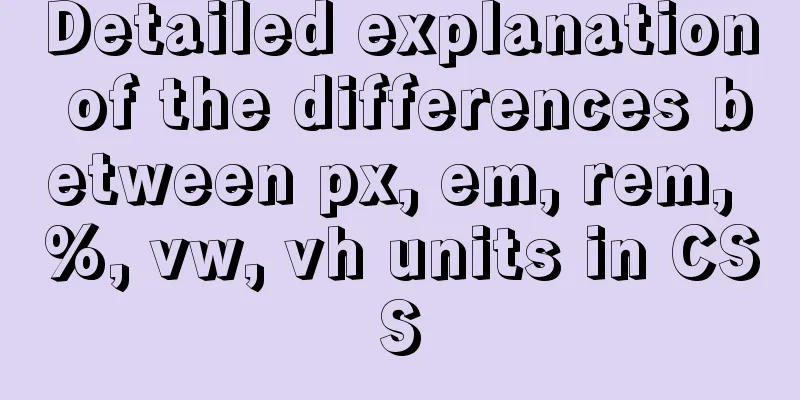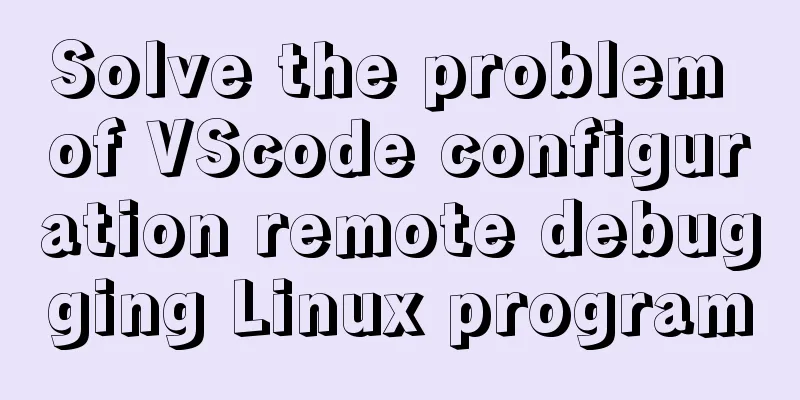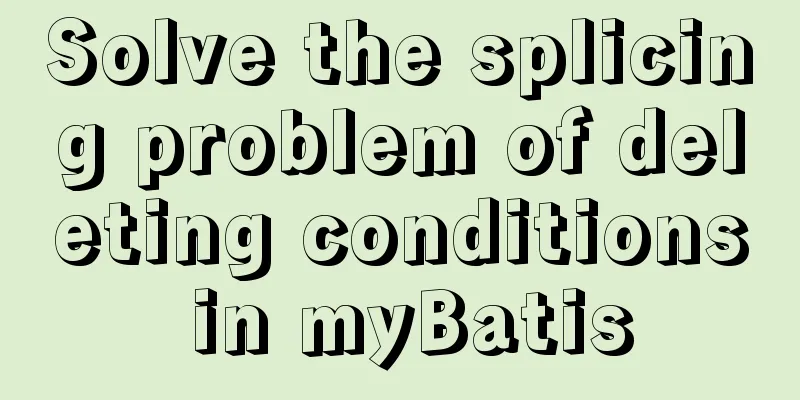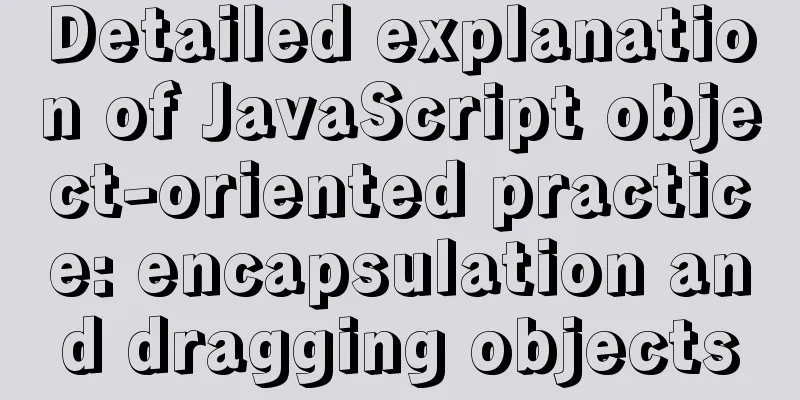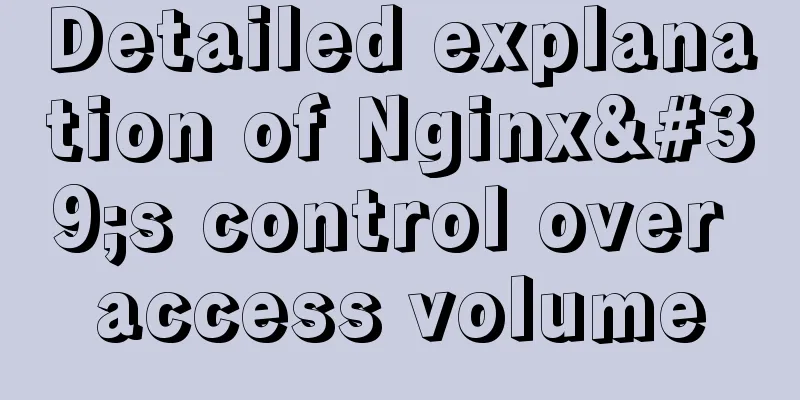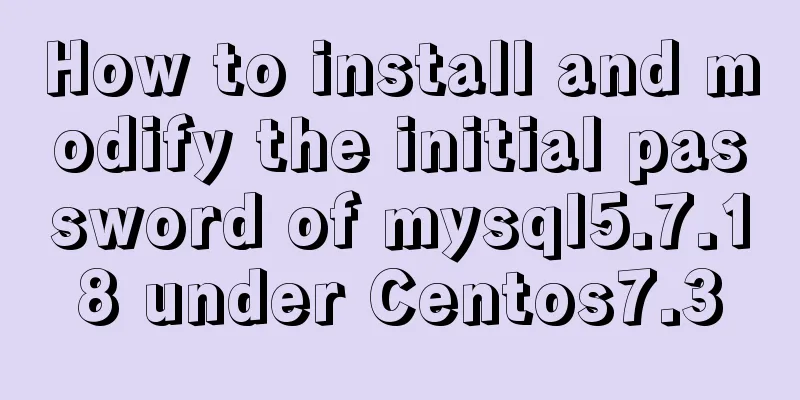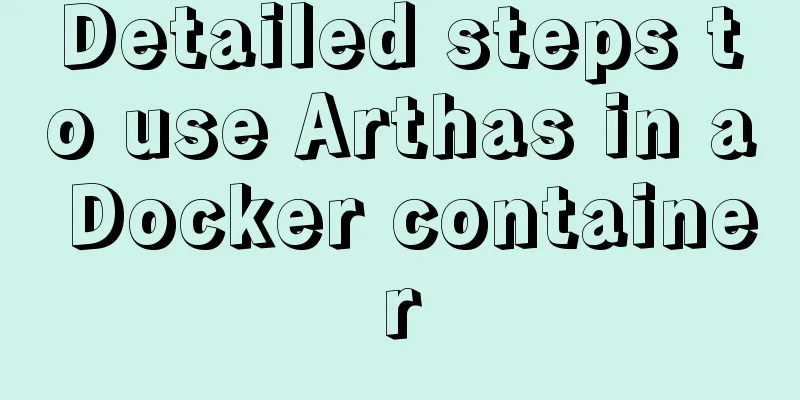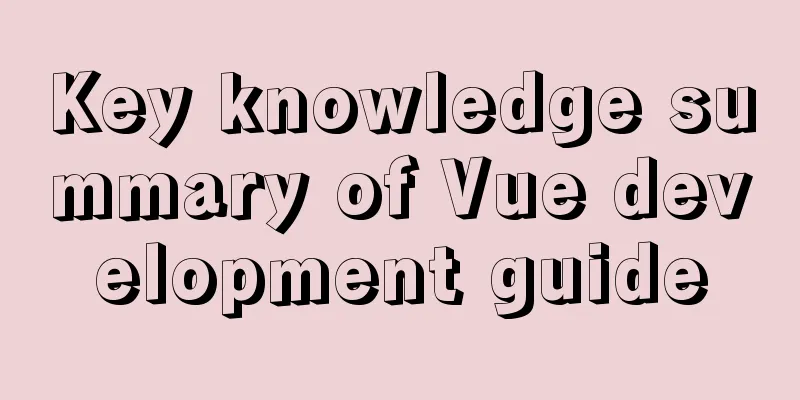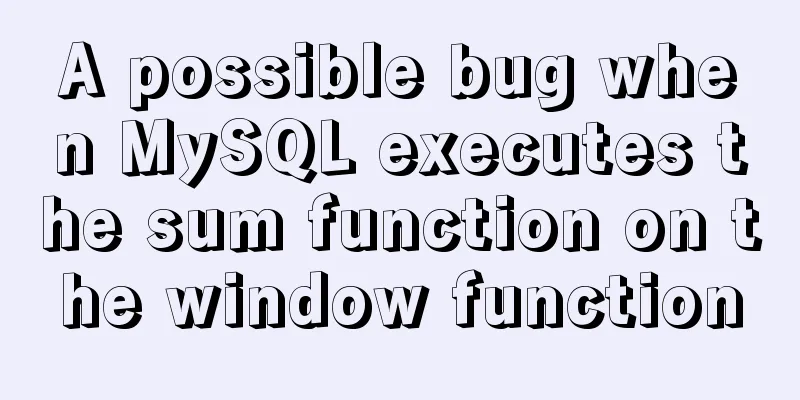JavaScript to achieve all or reverse selection function
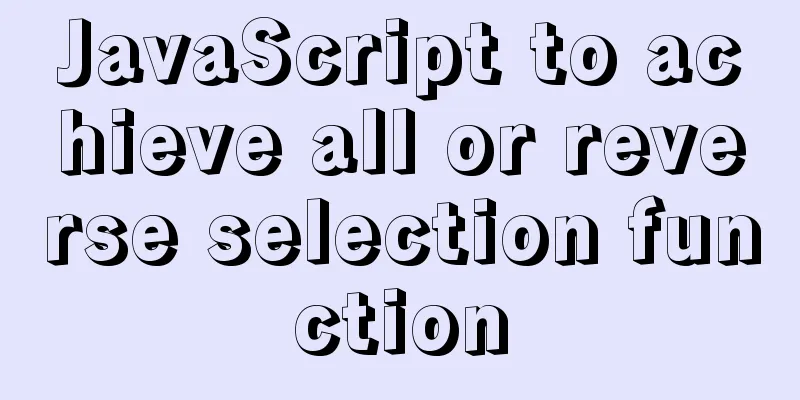
|
This article shares the specific code of JavaScript to achieve the function of selecting all or inverting selection for your reference. The specific content is as follows The code is as follows
<!DOCTYPE html>
<html lang="en">
<head>
<meta charset="UTF-8">
<title>Case--Select All Tables</title>
<style>
table {
border: 1px solid;
margin: auto;
width: 500px;
}
td, th {
text-align: center;
border: 1px solid;
}
.out {
background-color: white;
}
.over {
background-color: pink;
}
div{
margin-top: 10px;
text-align: center;
}
</style>
<script>
window.onload = function () {
//Select all document.getElementById("checkAll").onclick = function () {
var cbs = document.getElementsByName("cb");
for (var i = 0; i < cbs.length; i++) {
cbs[i].checked = true;
}
}
//Uncheck all document.getElementById("unCheckAll").onclick = function () {
var cbs = document.getElementsByName("cb");
for (var i = 0; i < cbs.length; i++) {
cbs[i].checked = false;
}
}
//Recheck document.getElementById("reCheck").onclick = function () {
var cbs = document.getElementsByName("cb");
for (var i = 0; i < cbs.length; i++) {
cbs[i].checked = !cbs[i].checked;
}
}
//When the mouse passes over, the color changes var trs = document.getElementsByTagName("tr");
for (var i = 0; i < trs.length; i++) {
trs[i].onmouseover = function () {
this.className = "over";
}
trs[i].onmouseout = function () {
this.className = "out";
}
}
//Select the top checkbox and select all document.getElementById("firstCb").onclick = function () {
var cbs = document.getElementsByName("cb");
for (var i = 0; i < cbs.length; i++) {
cbs[i].checked = this.checked;
}
}
}
</script>
</head>
<body>
<table>
<caption>Student Information Form</caption>
<tr>
<td><input type="checkbox" name="cb" id="firstCb"></td>
<td>Number</td>
<td>Name</td>
<td>Gender</td>
<td>Operation</td>
</tr>
<tr>
<td><input type="checkbox" name="cb"></td>
<td>1</td>
<td>Linghu Chong</td>
<td>Male</td>
<td><a href="javascript:void(0);" onclick="delTr(this)">Delete</a></td>
</tr>
<tr>
<td><input type="checkbox" name="cb"></td>
<td>2</td>
<td>Let me go</td>
<td>Male</td>
<td><a href="javascript:void(0);" onclick="delTr(this)">Delete</a></td>
</tr>
<tr>
<td><input type="checkbox" name="cb"></td>
<td>3</td>
<td>Yue Buqun</td>
<td>?</td>
<td><a href="javascript:void(0);" onclick="delTr(this)">Delete</a></td>
</tr>
</table>
<div>
<input type="button" value="Select All" id="checkAll">
<input type="button" value="Uncheck All" id="unCheckAll">
<input type="button" value="Recheck" id="reCheck">
</div>
</body>
</html>Operation Results
The above is the full content of this article. I hope it will be helpful for everyone’s study. I also hope that everyone will support 123WORDPRESS.COM. You may also be interested in:
|
<<: MySQL practical skills: analysis of methods to compare whether two tables have different data
>>: Remote development with VSCode and SSH
Recommend
Detailed explanation of how to pass password to ssh/scp command in bash script
Install SSHPASS For most recent operating systems...
Parse CSS to extract image theme color function (tips)
background It all started when a classmate in the...
HTML form value transfer example through get method
The google.html interface is as shown in the figur...
How to create a MySQL database (de1) using commands
1. Connect to MYSQL Format: mysql -h host address...
Detailed explanation of encoding issues during MySQL command line operations
1. Check the MySQL database encoding mysql -u use...
The url value of the src or css background image is the base64 encoded code
You may have noticed that the src or CSS backgroun...
Introduction to JavaScript strict mode use strict
Table of contents 1. Overview 1.1 What is strict ...
Installation method of mysql-8.0.17-winx64 under windows 10
1. Download from the official website and unzip h...
How to install and deploy ftp image server in linux
Refer to the tutorial on setting up FTP server in...
MySQL trigger definition and usage simple example
This article describes the definition and usage o...
Thinking about grid design of web pages
<br />Original address: http://andymao.com/a...
HTML table markup tutorial (16): title horizontal alignment attribute ALIGN
By default, the table title is horizontally cente...
Getting Started Tutorial for Beginners: Domain Name Resolution and Binding
So after registering a domain name and purchasing...
How to automatically import Vue components on demand
Table of contents Global Registration Partial Reg...
Basic ideas and codes for implementing video players in browsers
Table of contents Preface Summary of audio and vi...