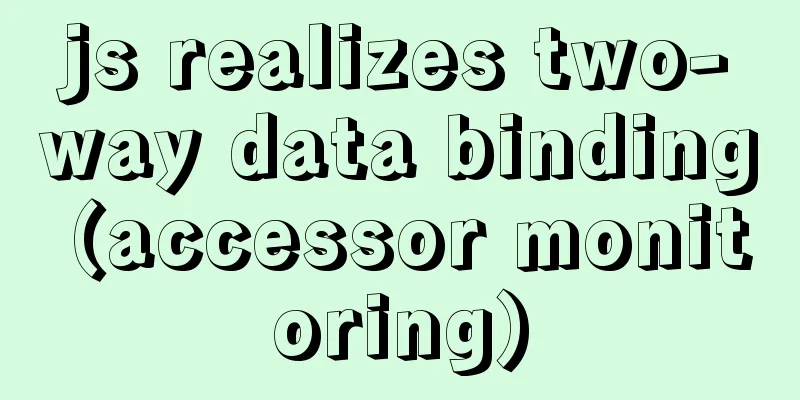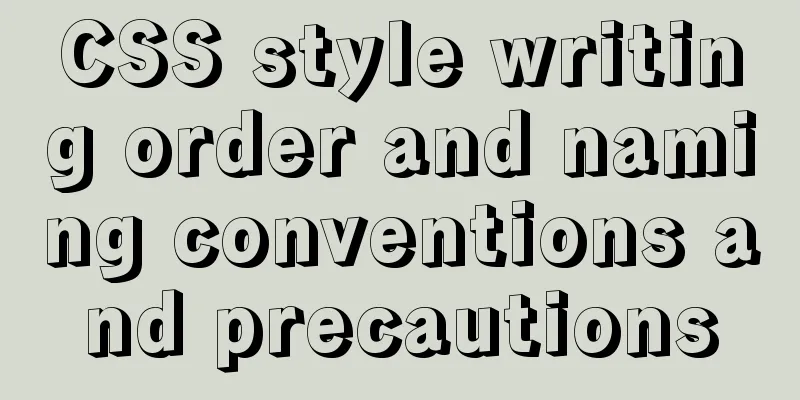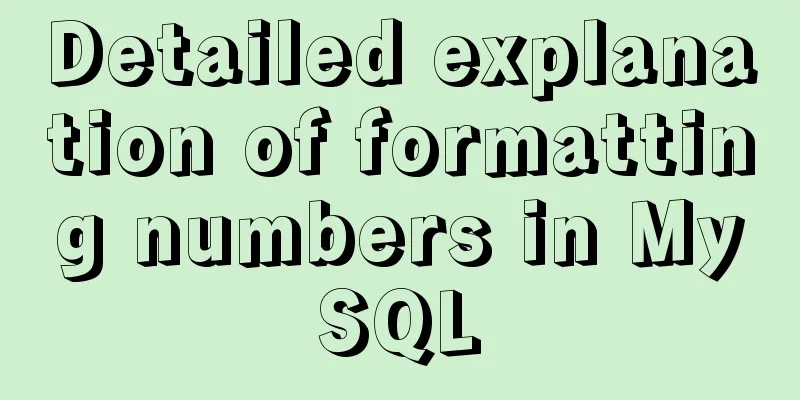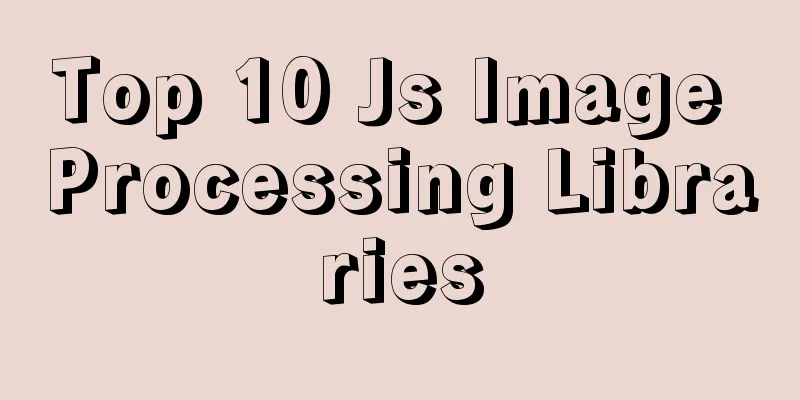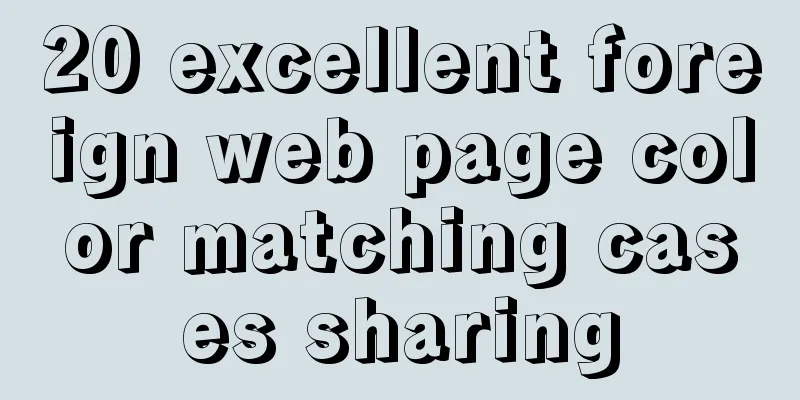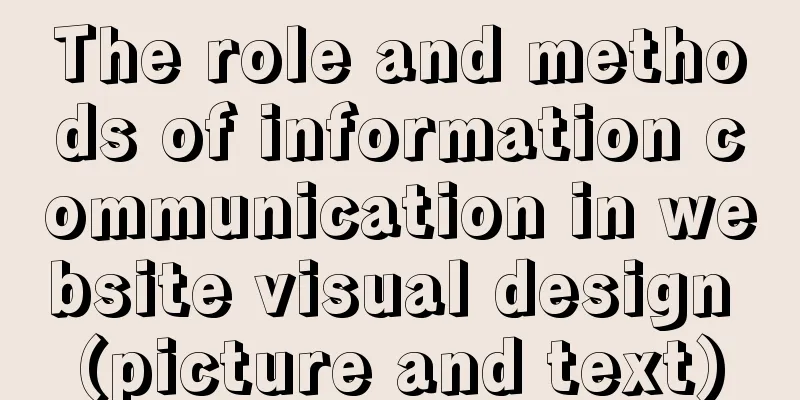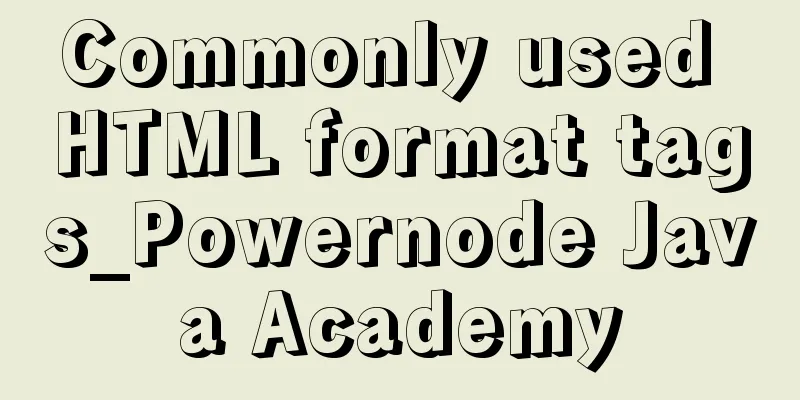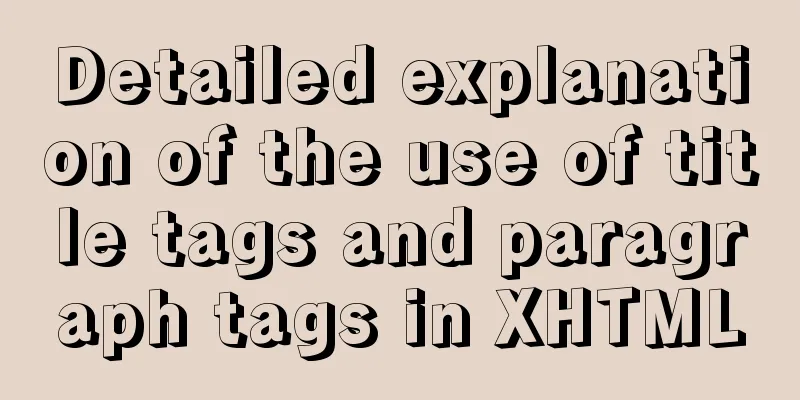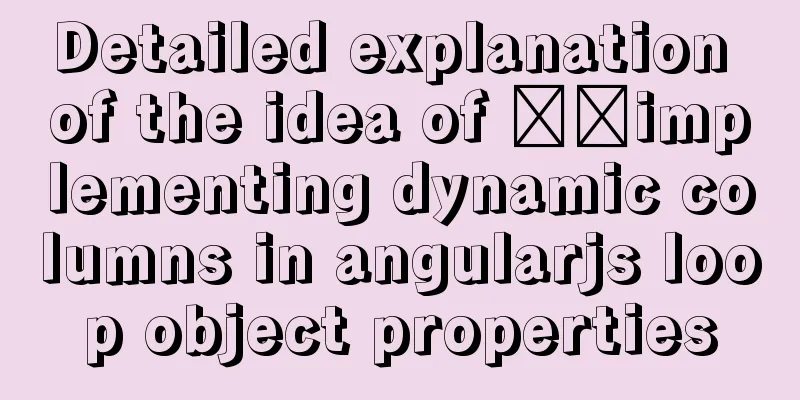How to install and deploy ftp image server in linux
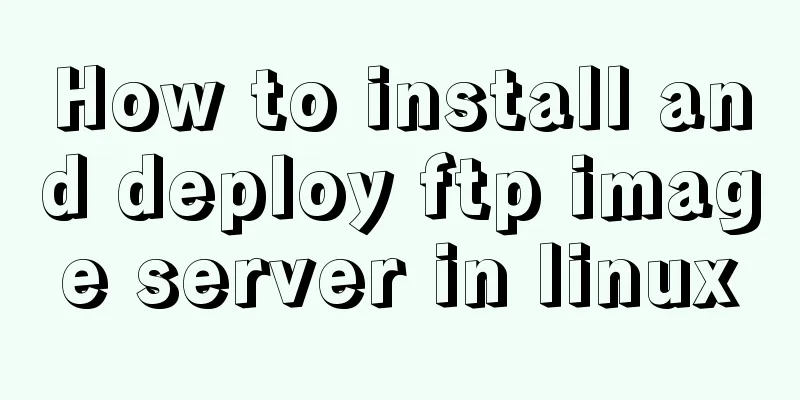
|
Refer to the tutorial on setting up FTP server in Linux https://www.jb51.net/article/117779.htm Today I will share with you a tutorial on how to install and deploy an FTP image server in Linux. Friends who are interested can take a look! 1. Install the http reverse proxy server and the ftp file transfer component vsftpd For detailed installation and configuration, see Installing vsftpd and nginx. 2. Build an image server environment 2.1 Achieved Effect For example, a picture is uploaded to the server /home/ftpuser/www/images directory through an ftp client. I want to access the picture file in the ftp directory through the nginx reverse proxy server. The URL address is: upload/2022/web/car.jpg, that is, using http requests to access static resource files that originally required ftp requests to access. 2.2 Specific implementation method Modify nginx/conf/nginx.conf, add a location in the default server and specify the actual path of the static resource in the server. The specific configuration is as follows:
location /images {
root /home/ftpuser/www/;
autoindex on;
} 1) root maps /images to the /home/ftpuser/www/directory;
2.3 Accessing image test Just enter the access address through the browser (Note: you need to close the firewall or open port 20 data and port 21 control to access)
or
This is the end of this article about installing and deploying ftp image server in linux. For more relevant content about linux ftp image server, please search previous articles on 123WORDPRESS.COM or continue to browse the related articles below. I hope you will support 123WORDPRESS.COM in the future! You may also be interested in:
|
<<: MySQL index principle and usage example analysis
>>: JavaScript canvas realizes the effect of nine-square grid cutting
Recommend
Detailed explanation of Linux system input and output management and common functions of vim
####Management of input and output in the system#...
JavaScript Advanced Closures Explained
Table of contents 1. The concept of closure Addit...
Website construction experience summary
<br />What principles should be followed to ...
How to understand SELinux under Linux
Table of contents 1. Introduction to SELinux 2. B...
Detailed analysis and usage of tcpdump command under Linux
Introduction To put it simply, tcpdump is a packe...
Reasons and solutions for slow MySQL query stuck in sending data
Because I wrote a Python program and intensively ...
Idea deploys remote Docker and configures the file
1. Modify the Linux server docker configuration f...
Steps to transfer files and folders between two Linux servers
Today I was dealing with the issue of migrating a...
Problems and solutions when replacing Oracle with MySQL
Table of contents Migration Tools Application tra...
Detailed explanation of the use of router-view components in Vue
When developing a Vue project, you often need to ...
Example of how to configure cross-domain failure repair in nginx
Nginx cross-domain configuration does not take ef...
Docker: Modifying the DOCKER_OPTS parameter in /etc/default/docker does not take effect
By default, /etc/default/docker configuration wil...
Basic knowledge of MySQL database
Table of contents 1. Understanding Databases 1.1 ...
CSS Naming: BEM, scoped CSS, CSS modules and CSS-in-JS explained
The scope of css is global. As the project gets b...
A brief discussion on the role of HTML empty links
Empty link: That is, there is no link with a targ...