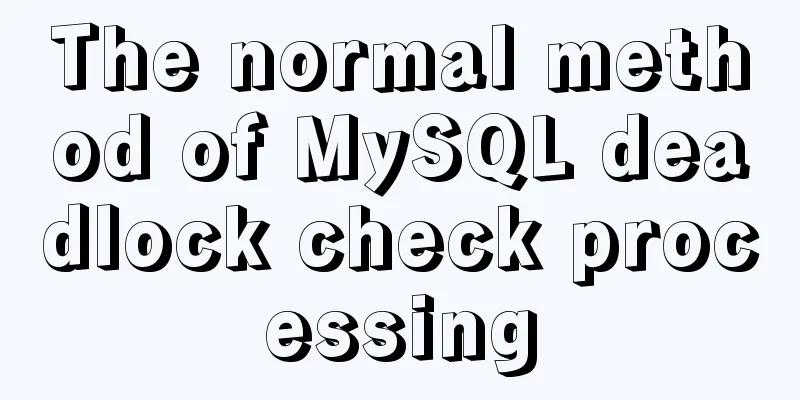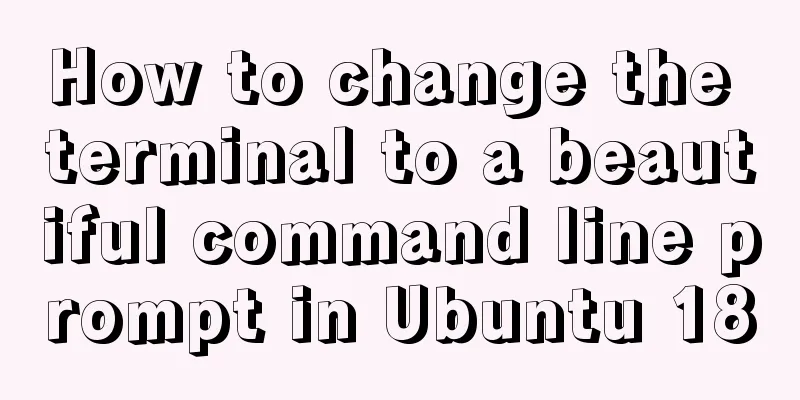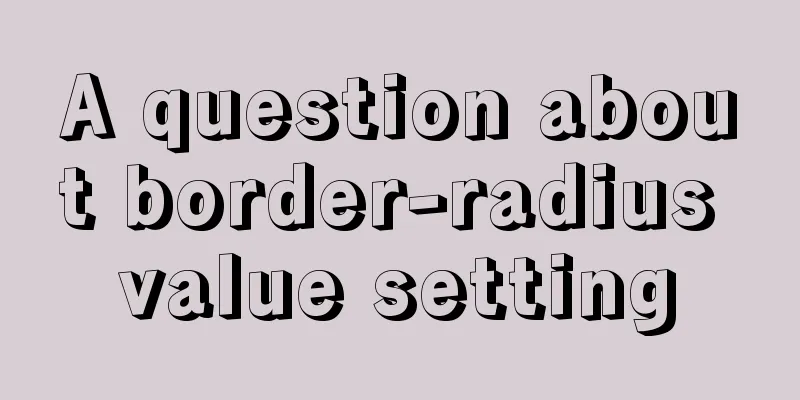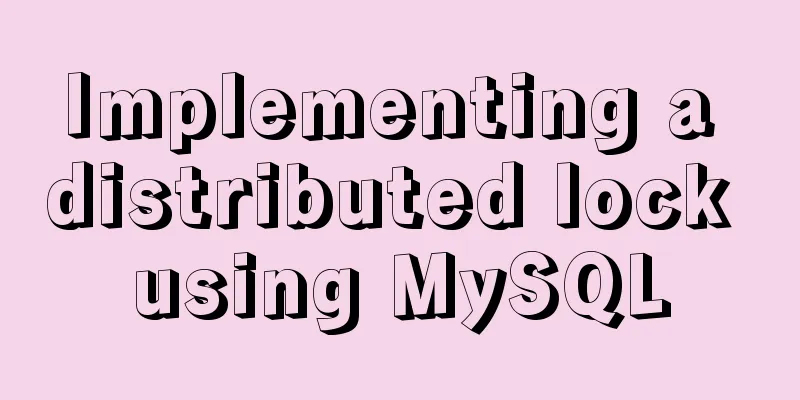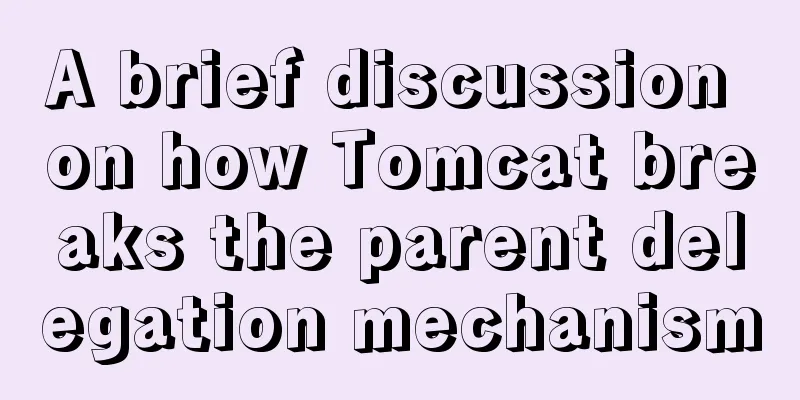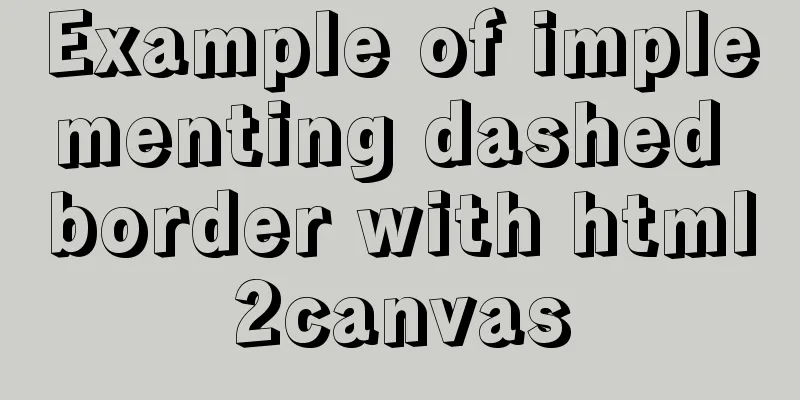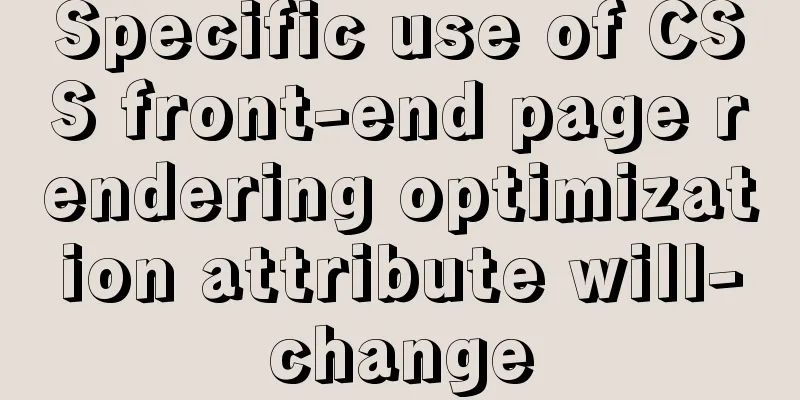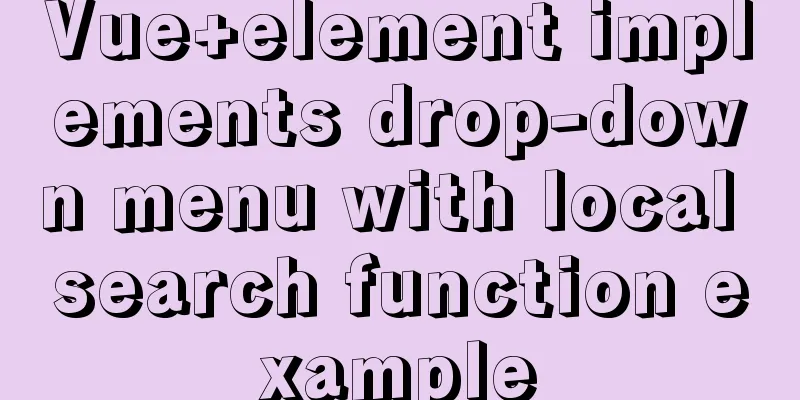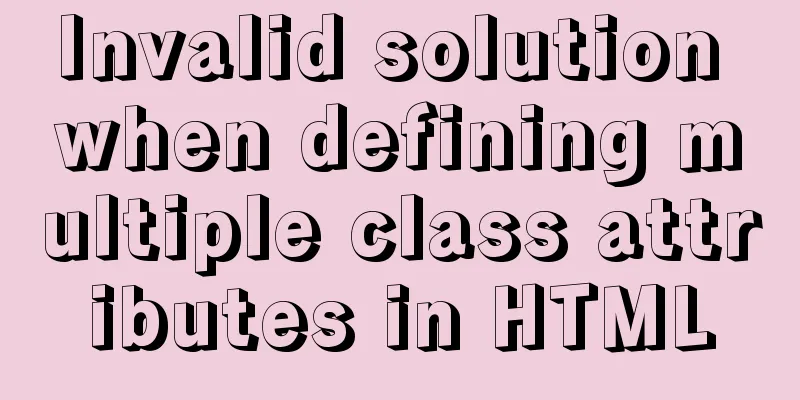CSS style writing order and naming conventions and precautions
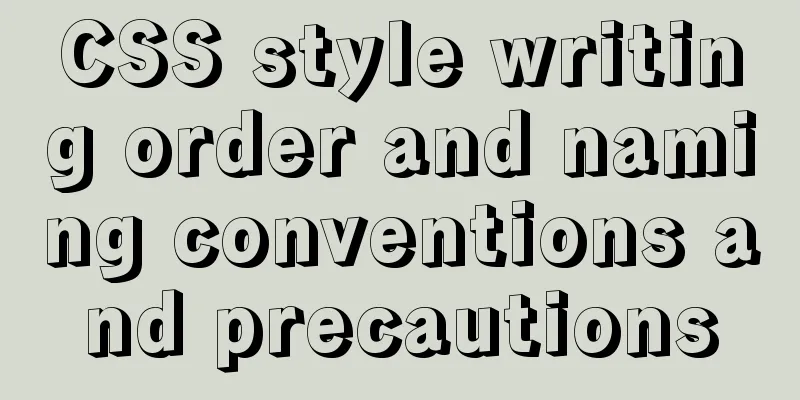
|
The significance of writing order Reduce browser reflow and improve browser rendering DOM performance The parsing of CSS style to display on the browser screen occurs in steps Priority first - positioning attributes:
{
display specifies the type of box that an element should generate.
position Positioning specifies the positioning type of an element.
float Specifies whether the box should float.
left
top
right
bottom
overflow specifies what happens when content overflows the element's box.
clear Clears the stacking order of the z-index set element.
content list-style
visibility visibility/display}Priority 2 - own attributes:
{
width
height
border
padding
margin
background
}Priority 3 - Text Style:
{
font-family
font-size
font-style Specifies the font style of the text.
font-weight
font-variant Specifies whether to display text in small caps font color
}Priority 4 - Text attributes:
{
text-align specifies the horizontal alignment of text.
vertical-align Sets the vertical alignment of an element.
text-wrap specifies the line breaking rules for text.
text-transform controls the case of text.
text-indent specifies the indentation of the first line of a text block.
text-decoration Specifies decorations to add to text.
letter-spacing sets the character spacing.
word-spacing sets the word spacing.
white-space Specifies how whitespace within an element is handled.
text-overflow specifies what happens when text overflows the containing element.
}Priority 5 - New attributes added in CC3:
{
box-shadow adds one or more shadows to a box.
cursor Specifies the type (shape) of cursor to be displayed.
border-radius
background:linear-gradient
transform... Applies a 2D or 3D transformation to an element.
}CSS code naming conventions
CSS Code Notes
Summarize This is the end of this article about CSS style writing order and naming standards. For more relevant CSS writing order command standards, please search 123WORDPRESS.COM’s previous articles or continue to browse the following related articles. I hope everyone will support 123WORDPRESS.COM in the future! |
<<: Explanation of nginx load balancing and reverse proxy
Recommend
Detailed example of using case statement in MySQL stored procedure
This article uses an example to illustrate the us...
LinkedIn revamps to simplify website browsing
Business social networking site LinkedIn recently...
Solution ideas and implementation steps for the problem of css and js becoming invalid after struts2 jump
When the jsp that is jumped to after the struts2 a...
Detailed explanation of ActiveMQ deployment method in Linux environment
This article describes the deployment method of A...
The textarea tag cannot be resized and cannot be dragged with the mouse
The textarea tag size is immutable Copy code The c...
Teach you how to use charAt() in JavaScript to count the most frequently appearing characters and their number of occurrences
Previously, I introduced the use of the charAt() ...
Vue implements click and passes in event objects and custom parameters at the same time
Just pass in custom parameters HTML <div id=&q...
Mysql database recovery actual record by time point
Introduction: MySQL database recovery by time poi...
How to get the maximum or minimum value of a row in sql
Original data and target data Implement SQL state...
How to install and configure SSH service in Ubuntu 18.04
Install ssh tool 1. Open the terminal and type th...
vue-cropper component realizes image cutting and uploading
This article shares the specific code of the vue-...
vue+element custom query component
This article mainly introduces the Vue project. O...
Code to enable IE8 in IE7 compatibility mode
The most popular tag is IE8 Browser vendors are sc...
Detailed explanation of using the at command for one-time scheduled tasks in Linux
Table of contents Preface 1. Introduction to one-...
MySQL 5.7.17 winx64 installation and configuration tutorial
Today I installed the MySQL database on my comput...