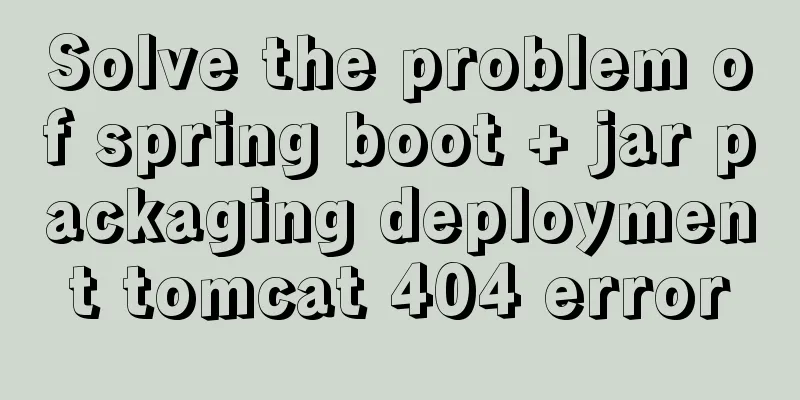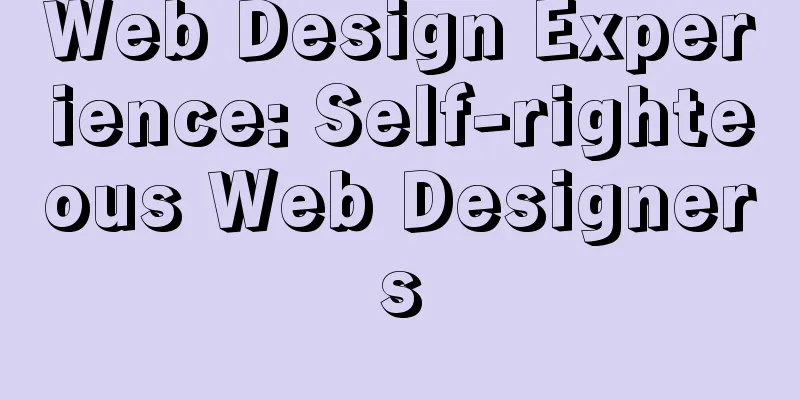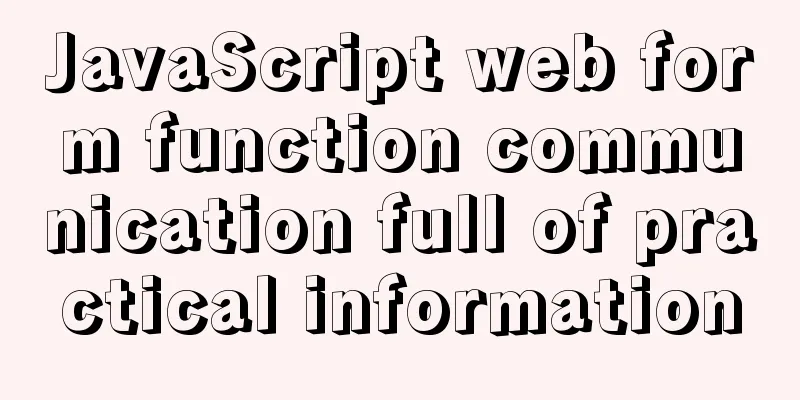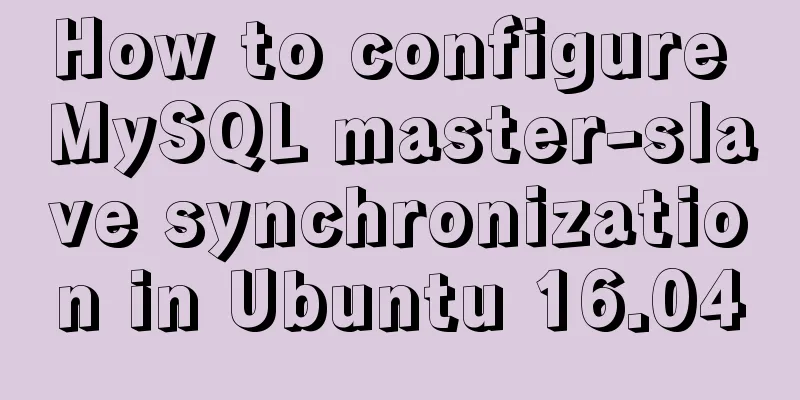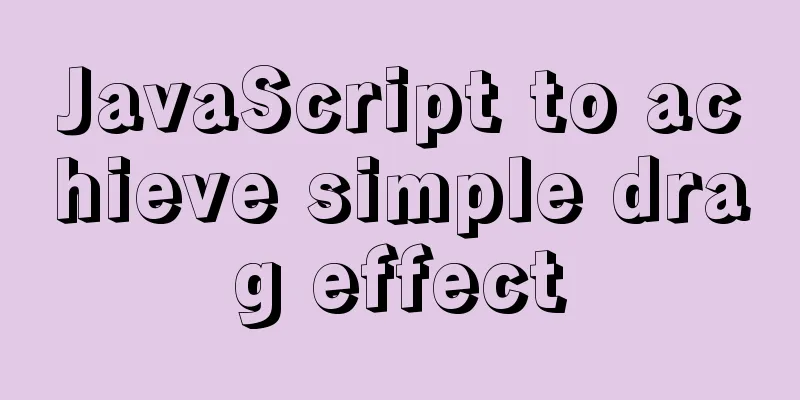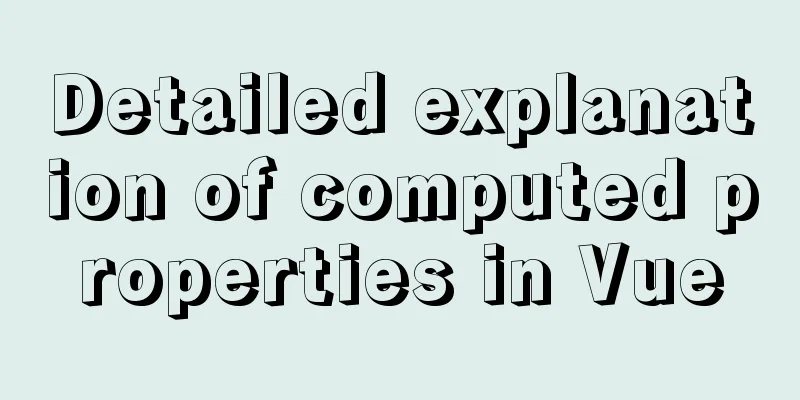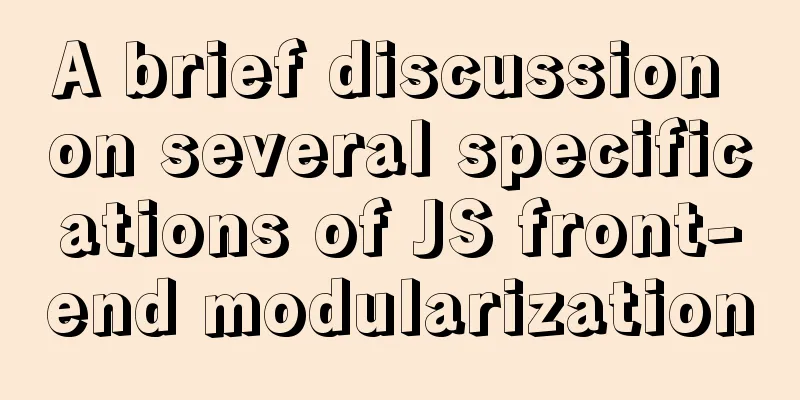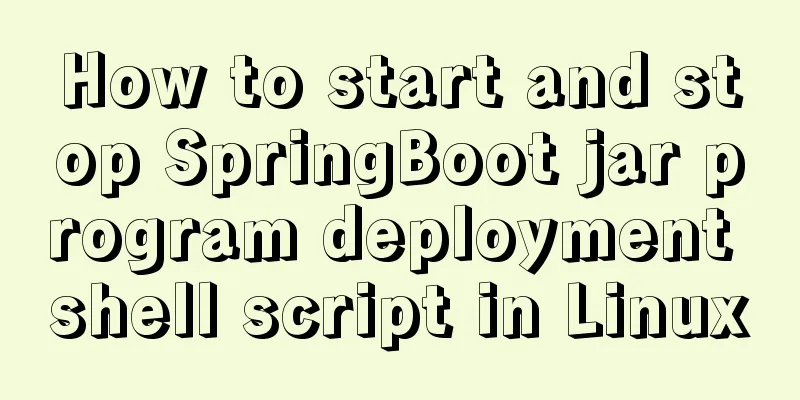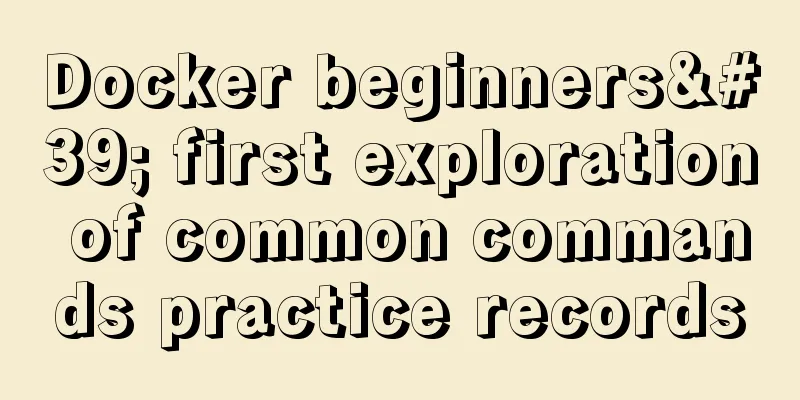How to install and configure SSH service in Ubuntu 18.04
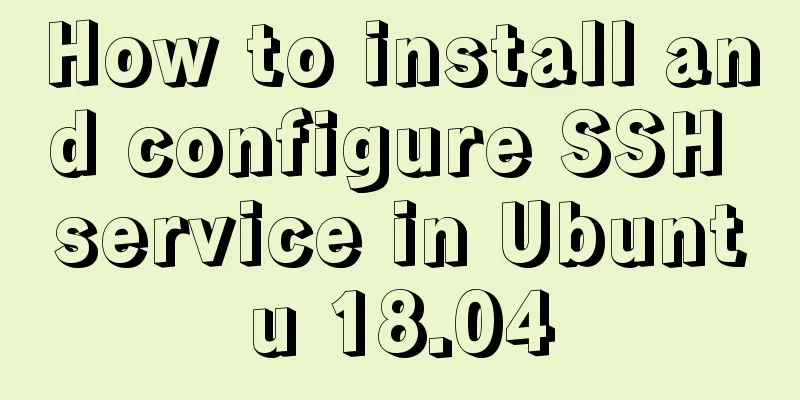
|
Install ssh tool 1. Open the terminal and type the following command: apt-get update apt-get install openssh-server 2. Select Y to continue:
Start SSH service 1. Type the following command: /etc/init.d/ssh start
Note: The restart and shutdown commands are as follows: /etc/init.d/ssh restart #Restart SSH service /etc/init.d/ssh stop #Shut down SSH service 2. Check the process to see if it is started successfully. Type the following command: ps -e | grep sshd
The SSH service can only be used with a process. Configure the root user SSH service After the SSH service is installed in Ubuntu, check whether the root user is allowed to log in. If not, the root user cannot be logged in remotely and the configuration needs to be modified. 1. First, open "/etc/ssh/sshd_config" gedit /etc/ssh/sshd_config 2. Check whether there is "PermitRootLogin yes". If not, add it. Save and exit after completion.
This is the end of this article about the steps to install and configure SSH service in Ubuntu 18.04. For more information about installing SSH service in Ubuntu 18.04, please search for previous articles on 123WORDPRESS.COM or continue to browse the following related articles. I hope you will support 123WORDPRESS.COM in the future! You may also be interested in:
|
<<: Detailed explanation of the order of JS object traversal
>>: CentOs7 64-bit MySQL 5.6.40 source code installation process
Recommend
MySQL5.7 single instance self-starting service configuration process
1.MySQL version [root@clq system]# mysql -v Welco...
Web design experience: Make the navigation system thin
<br />When discussing with my friends, I men...
Common tags in XHTML
What are XHTML tags? XHTML tag elements are the b...
Solution to Ubuntu cannot connect to the network
Effective solution for Ubuntu in virtual machine ...
CSS code to distinguish ie8/ie9/ie10/ie11 chrome firefox
Website compatibility debugging is really annoyin...
Why MySQL database avoids NULL as much as possible
Many tables in MySQL contain columns that can be ...
HTML table tag tutorial (8): background image attribute BACKGROUND
Set a background image for the table. You can use...
Examples of using provide and inject in Vue2.0/3.0
Table of contents 1. What is the use of provide/i...
Explanation on whether to choose paging or loading in interactive design
The author of this article @子木yoyo posted it on hi...
Web Design Experience: 5 Excellent Web Design Concepts Full Analysis (Pictures)
Unlike other types of design, web design has been ...
Some common mistakes with MySQL null
According to null-values, the value of null in My...
Priority analysis of and or queries in MySQL
This may be an issue that is easily overlooked. F...
Example code for implementing the secondary linkage effect of the drop-down box in Vue
1. Achieve results 2. Data format returned by the...
Tutorial on building file sharing service Samba under CentOS6.5
Samba Services: This content is for reference of ...
Design and implementation of supermarket commodity management system based on Mysql+JavaSwing
Table of contents 1. Function Introduction 2. Key...