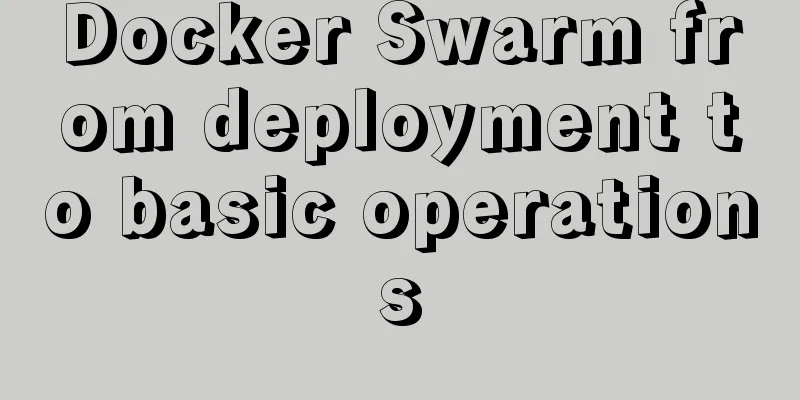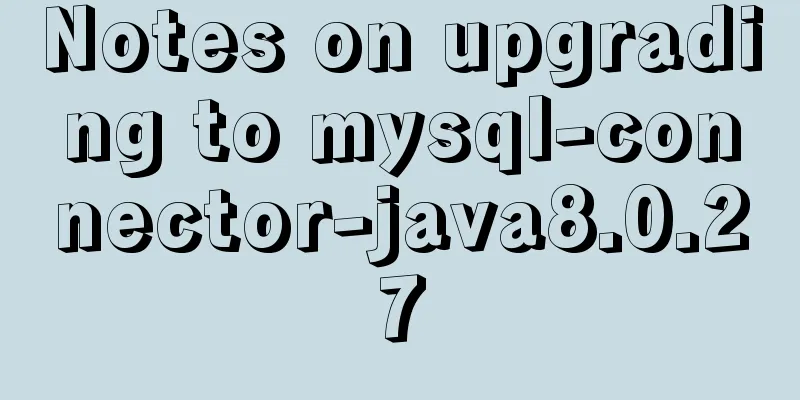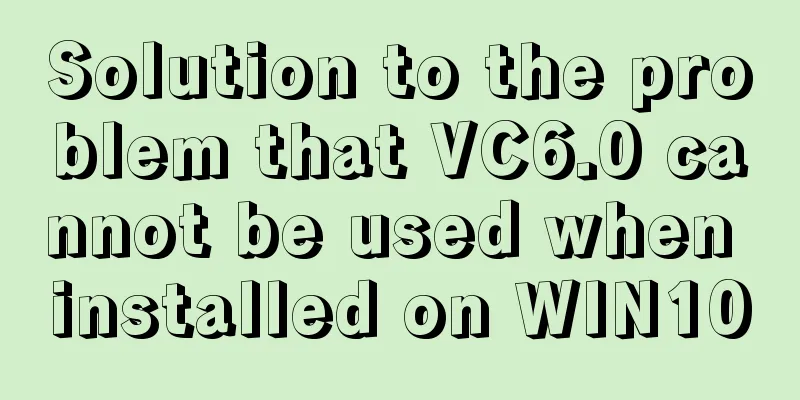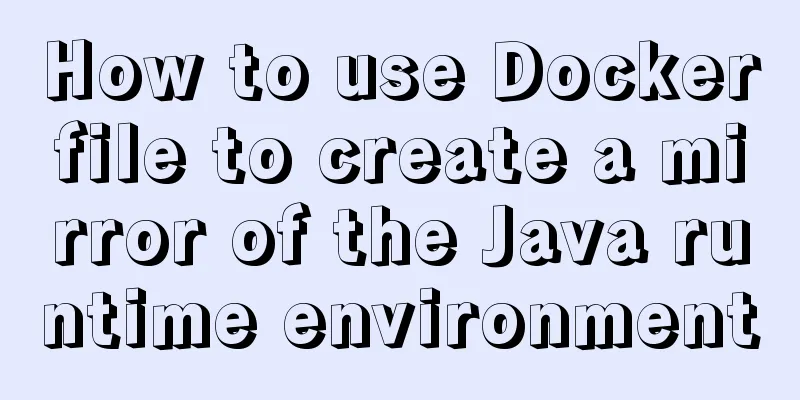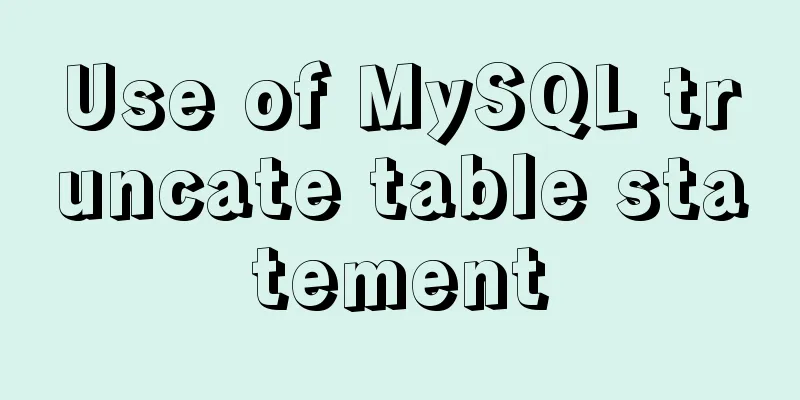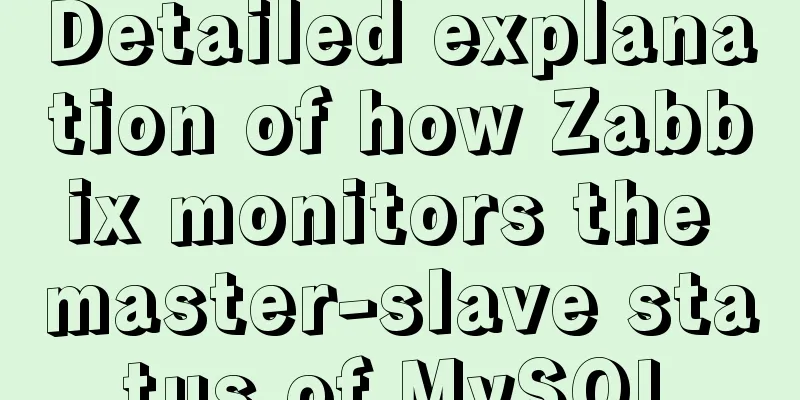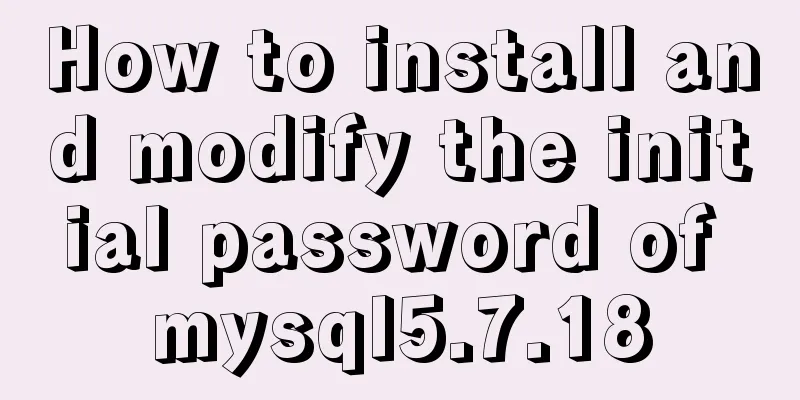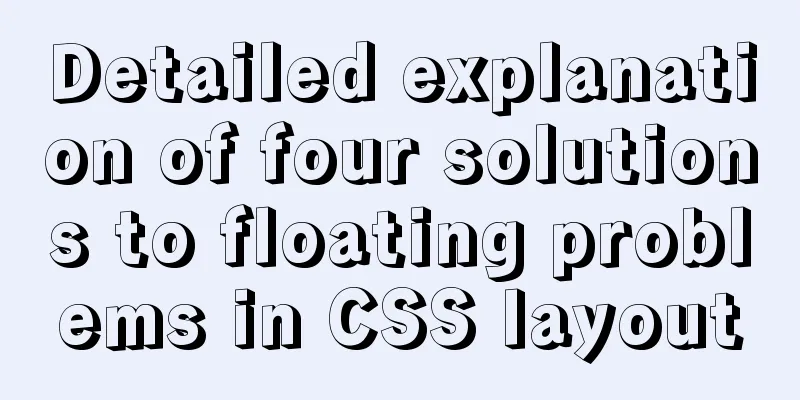Vue implements user login switching

|
This article example shares the specific code of Vue to realize user login switching for your reference. The specific content is as follows Switching has problems Code
<!DOCTYPE html>
<html lang="en">
<head>
<meta charset="UTF-8">
<title>Title</title>
</head>
<body>
<div id="app">
<span v-if="isUser">
<label for="username">User Account</label>
<input type="text" id="username" placeholder="User account">
</span>
<span v-else>
<label for="email">User mailbox</label>
<input type="text" id="email" placeholder="User email">
</span>
<button @click="isUser = !isUser">Switch type</button>
</div>
<script src="../js/vue.js"></script>
<script>
const app = new Vue({
el: '#app',
data: {
isUser: true
}
})
</script>
</body>
</html>Effect display
Problems
Why does this problem occur? This is because when Vue renders the DOM , for performance reasons, it will reuse existing elements as much as possible instead of creating new elements. Solution
Perfect version login example Add different keys in input Code
<!DOCTYPE html>
<html lang="en">
<head>
<meta charset="UTF-8">
<title>Title</title>
</head>
<body>
<div id="app">
<span v-if="isUser">
<label for="username">User Account</label>
<input type="text" id="username" placeholder="User account" key="username">
</span>
<span v-else>
<label for="email">User mailbox</label>
<input type="text" id="email" placeholder="User email" key="email">
</span>
<button @click="isUser = !isUser">Switch type</button>
</div>
<script src="../js/vue.js"></script>
<script>
const app = new Vue({
el: '#app',
data: {
isUser: true
}
})
</script>
</body>
</html>Effect display
The above is the full content of this article. I hope it will be helpful for everyone’s study. I also hope that everyone will support 123WORDPRESS.COM. You may also be interested in:
|
<<: Detailed explanation of redundant and duplicate indexes in MySQL
>>: Detailed explanation of the role of explain in MySQL
Recommend
CSS screen size adaptive implementation example
To achieve CSS screen size adaptation, we must fi...
MySQL max_allowed_packet setting
max_allowed_packet is a parameter in MySQL that i...
MySQL creates users, authorizes users, revokes user permissions, changes user passwords, and deletes users (practical tips)
MySQL creates users and authorizes and revokes us...
Example code for css flex layout with automatic line wrapping
To create a flex container, simply add a display:...
Summary of clipboard.js usage
Table of contents (1) Introduction: (2) The ways ...
JavaScript implements simple date effects
The specific code of JavaScript date effects is f...
Detailed explanation of using javascript to handle common events
Table of contents 1. Form events 2. Mouse events ...
Deeply understand the reason behind the prompt "No such file or directory" when executing a file in Linux
1 Background Recently, I have been studying how t...
WeChat applet calculator example
This article shares the specific code of the WeCh...
The 6 Most Effective Ways to Write HTML and CSS
This article shares the 6 most effective methods,...
Practice of el-cascader cascade selector in elementui
Table of contents 1. Effect 2. Main code 1. Effec...
Solve the problem that element edit form el-radio cannot be selected after echoing
Table of contents Preface question Online solutio...
HTML table tag tutorial (32): cell horizontal alignment attribute ALIGN
In the horizontal direction, you can set the cell...
MySQL in Windows net start mysql Start MySQL service error occurs System error solution
Table of contents 1- Error details 2-Single Solut...
Practical example of nested routes in vue.js Router
Table of contents Preface Setting up with Vue CLI...