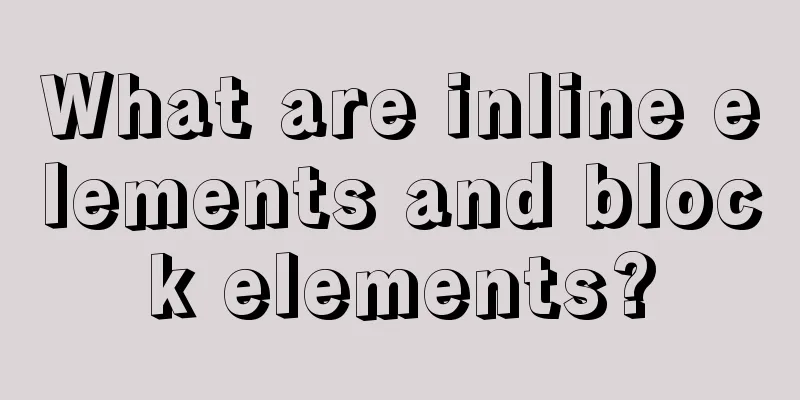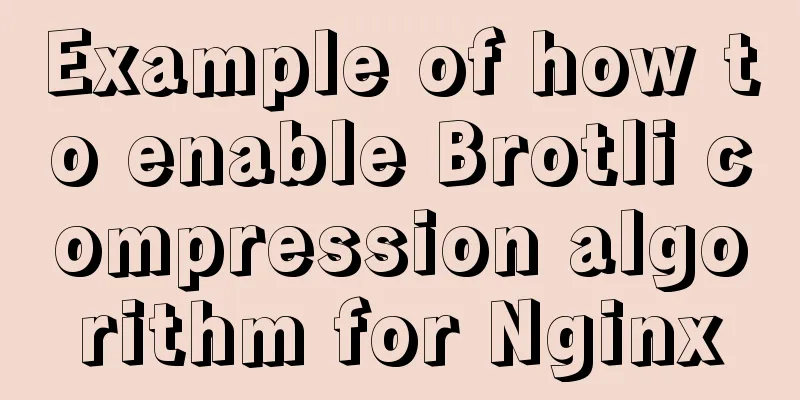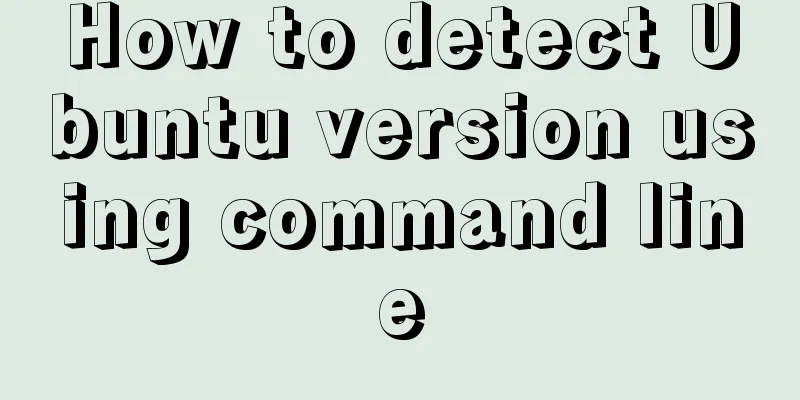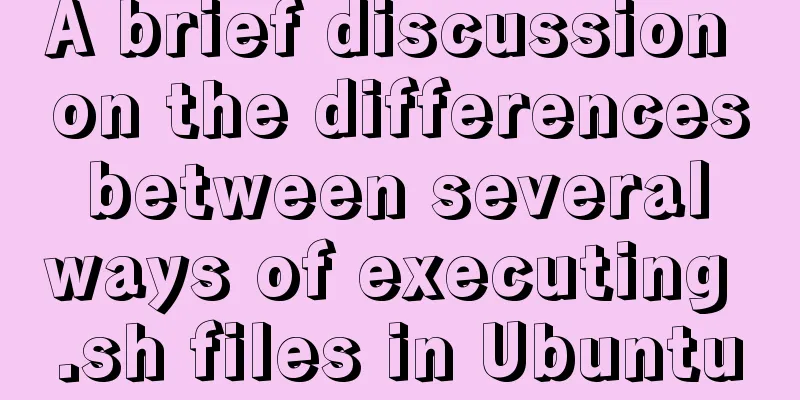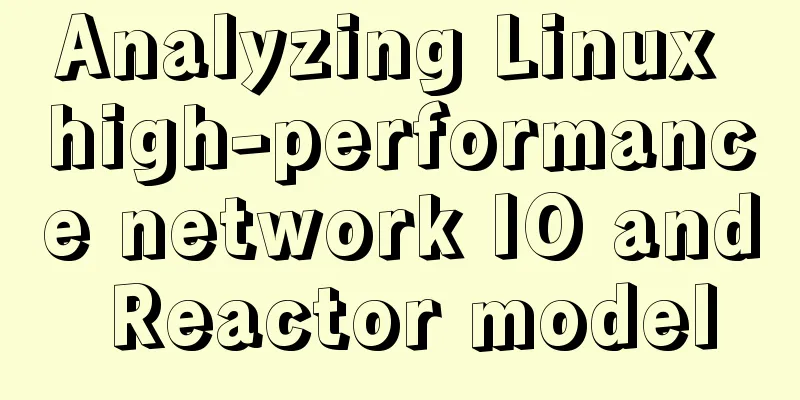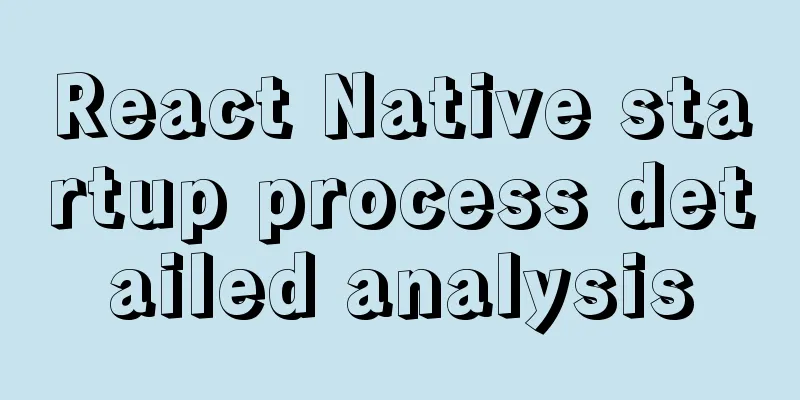Deeply understand the reason behind the prompt "No such file or directory" when executing a file in Linux
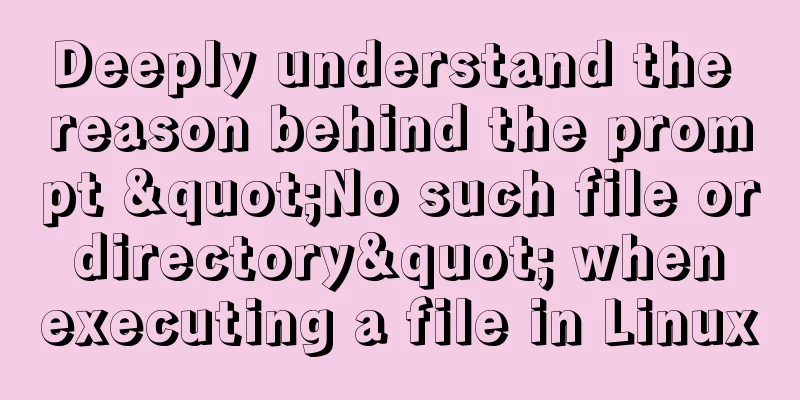
|
1 Background Recently, I have been studying how to build a compilation system (not supporting apt) in the Linux system of the ZC706-ARM development board. I happened to find that the company has an Nvidia ARM development board with an ubunut system (supporting apt). At this time, an idea came to my mind: can the program compiled on the Nvidia board run on the ZC706 board? 2 Process In NVIDIA's development board, gcc ac generates a.out, and then copies it to ZC706 and executes it, and "No such file or directory" appears The reasons I encountered before are as follows:
However, after the following process, it was found that ZC706 lacked the specified loader for the xx program: 1. Eliminate file corruption and other issues --> Regenerate copy verification Verification process: a.out is compiled by NVIDIA gcc and zc706 has the above problem | b.out is cross-compiled by x86 ubunut and can be executed normally Later, I found through Google that the loader can also cause this phenomenon. From the following, we can find that the difference between the two is mainly in the interpreter Solution: 1. Unify the relationship between compiler and library 2. Create a soft link ln -s /lib/ld-linux.so.3 /lib/ld-linux-armhf.so.3 3. When compiling the program, add the -static option to statically link the program, that is, do not use dynamic libraries
root@tegra-ubuntu:~# readelf -h a.out ELF Header: Magic: 7f 45 4c 46 01 01 01 00 00 00 00 00 00 00 00 00 Class: ELF32 Data: 2's complement, little endian Version: 1 (current) OS/ABI: UNIX - System V ABI Version: 0 Type: EXEC (Executable file) Machine: ARM Version: 0x1 Entry point address: 0x8315 Start of program headers: 52 (bytes into file) Start of section headers: 4500 (bytes into file) Flags: 0x5000402, has entry point, Version5 EABI, hard-float ABI Size of this header: 52 (bytes) Size of program headers: 32 (bytes) Number of program headers: 9 Size of section headers: 40 (bytes) Number of section headers: 30 Section header string table index: 27 root@tegra-ubuntu:~# readelf -h b.out ELF Header: Magic: 7f 45 4c 46 01 01 01 00 00 00 00 00 00 00 00 00 Class: ELF32 Data: 2's complement, little endian Version: 1 (current) OS/ABI: UNIX - System V ABI Version: 0 Type: EXEC (Executable file) Machine: ARM Version: 0x1 Entry point address: 0x86bc Start of program headers: 52 (bytes into file) Start of section headers: 4136 (bytes into file) Flags: 0x5000202, has entry point, Version5 EABI, soft-float ABI Size of this header: 52 (bytes) Size of program headers: 32 (bytes) Number of program headers: 8 Size of section headers: 40 (bytes) Number of section headers: 31 Section header string table index: 28 root@tegra-ubuntu:~# readelf -l helloworld | grep interpreter readelf: Error: 'helloworld': No such file root@tegra-ubuntu:~# readelf -l a.out | grep interpreter [Requesting program interpreter: /lib/ld-linux-armhf.so.3] root@tegra-ubuntu:~# readelf -l b.out | grep interpreter [Requesting program interpreter: /lib/ld-linux.so.3]
3 Introduction to the ld loader Linux uses this ld-linux.so* (Ubuntu on virtual machine x86 uses ld-linux.so2) to load (actually this is just a link) other libraries. So this library must be placed in linux/lib. For others, we usually put shared libraries in the /lib path, which is also the system's default search path. The search path order of Linux shared libraries is: Notice: 1. Some development boards will find that /etc does not have ld.so.conf. At this time, running ldconfig will prompt "ldconfig: Warning: ignoring configuration file that cannot be opened: /etc/ld.so.conf: No such file or directory" Solution: Add the library to the environment variables, then ldconfig -v (/sbin/ldconfig: relative path `–v' used to build cache) 2. Shared library cnnot open shared object
Test whether it is dynamically linked. If libtest.so is listed, then the link should be normal. At this time, libtest.so cannot be found. There is a problem with the search path of the dynamic link library. Therefore, just add the dynamic library search location above. 3 The ldconfig command mainly searches for sharable dynamic link libraries (the format is as described above, lib*.so*) in the default search directories (/lib and /usr/lib) and the directories listed in the dynamic library configuration file /etc/ld.so.conf, and then creates the connection and cache files required by the dynamic loader (ld.so) 4 LD_LIBRARY_PATH: This environment variable indicates the path where the dynamic linker can load dynamic libraries. If you have root privileges, you can modify the /etc/ld.so.conf file and then call /sbin/ldconfig to achieve the same purpose. However, if you do not have root privileges, you can only use the method of outputting LD_LIBRARY_PATH using the bash command.) The above is the full content of this article. I hope it will be helpful for everyone’s study. I also hope that everyone will support 123WORDPRESS.COM. You may also be interested in:
|
<<: Detailed analysis of classic JavaScript recursion case questions
>>: MySQL 8.0.16 winx64 installation and configuration method graphic tutorial under win10
Recommend
How to install MySQL 8.0.17 and configure remote access
1. Preparation before installation Check the data...
In-depth explanation of MySQL user account management and permission management
Preface The MySQL permission table is loaded into...
Example operation MySQL short link
How to set up a MySQL short link 1. Check the mys...
MySQL and MySQL Workbench Installation Tutorial under Ubuntu
Ubuntu install jdk: [link] Install Eclipse on Ubu...
Tomcat8 uses cronolog to split Catalina.Out logs
background If the catalina.out log file generated...
JavaScript operation element examples
For more information about operating elements, pl...
Solution to the network failure when installing workstation in a virtual machine in ESXI
Problem Description After installing workstations...
Detailed installation and configuration of MySql on Mac
1. Download and install Download the community ed...
Theory: The two years of user experience
<br />It has been no more than two years sin...
WeChat applet realizes linkage menu
Recently, in order to realize the course design, ...
HTML sub tag and sup tag
Today I will introduce two HTML tags that I don’t...
How to implement the jQuery carousel function
This article shares the implementation code of jQ...
Detailed explanation of using Vue.prototype in Vue
Table of contents 1. Basic Example 2. Set the sco...
How to use type enhancement without typingscript
Preface Due to the weak typing of JS, loose writi...
Solve the problem that the commonly used Linux command "ll" is invalid or the command is not found
question: The commonly used command "ll"...