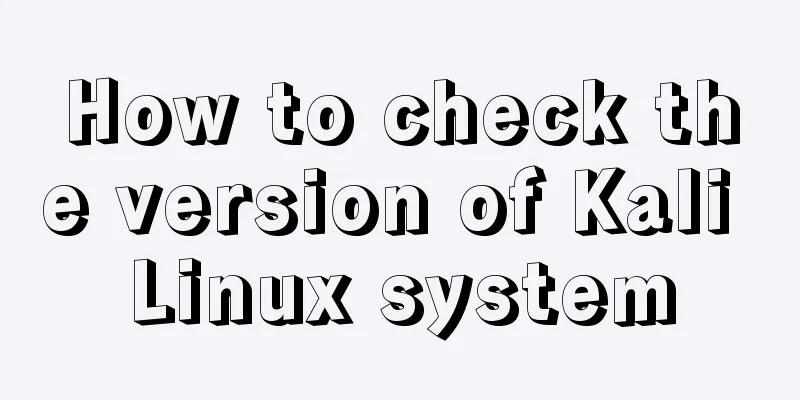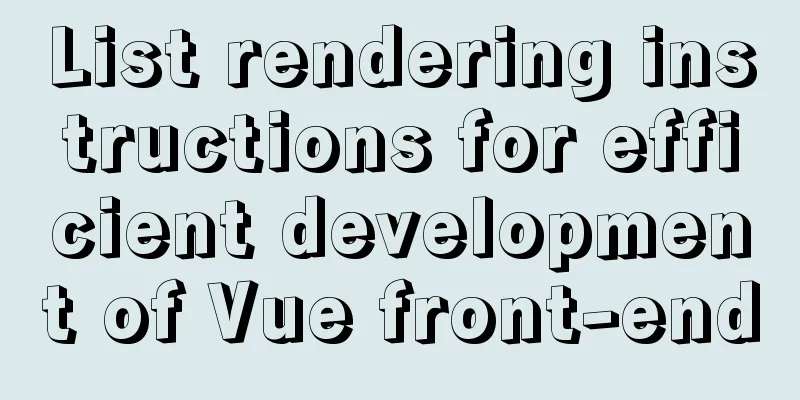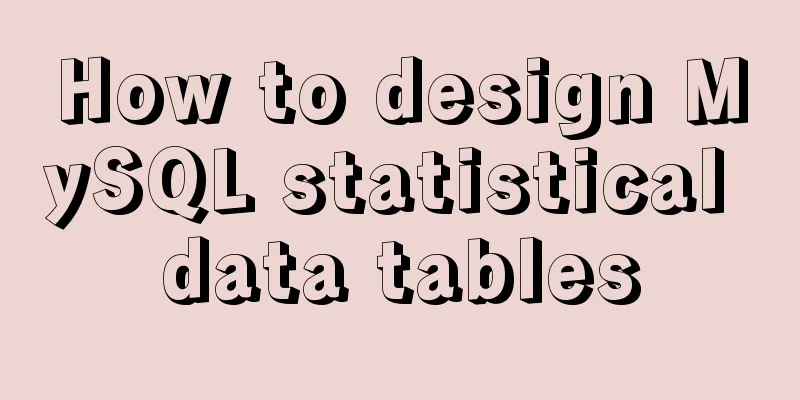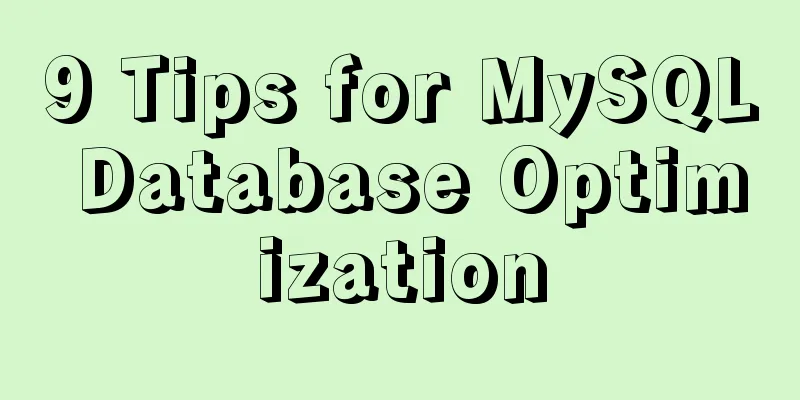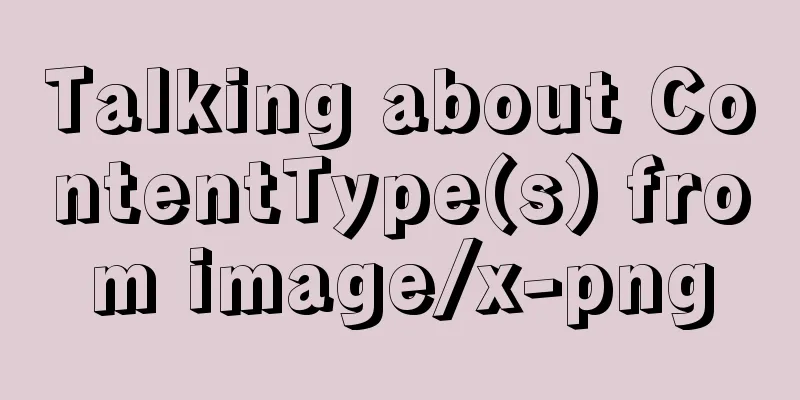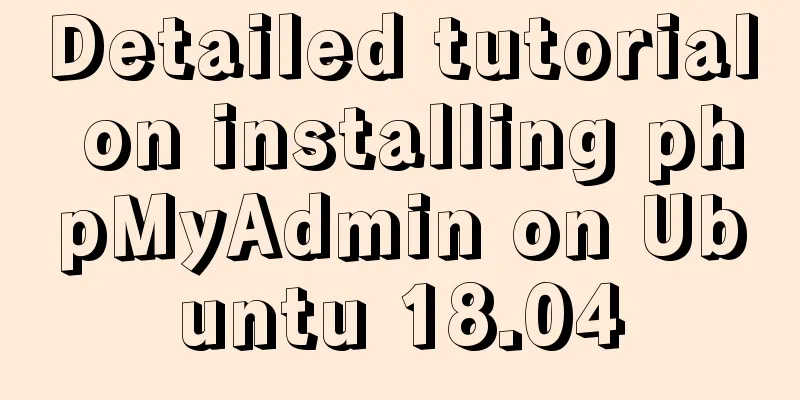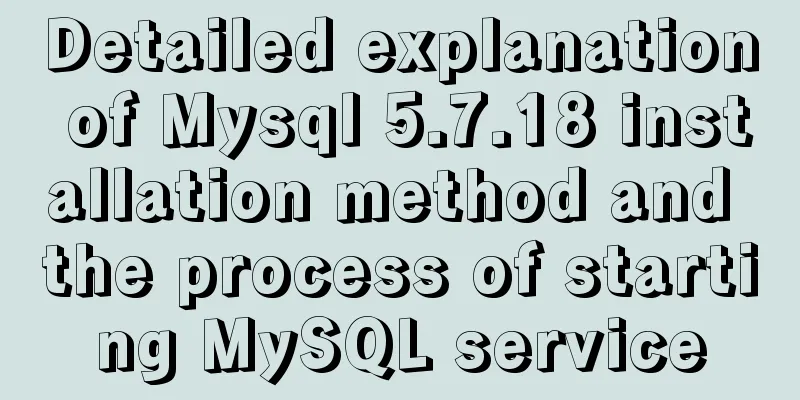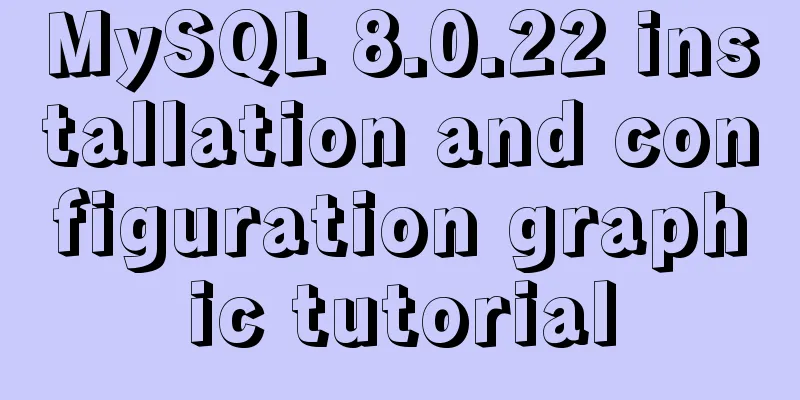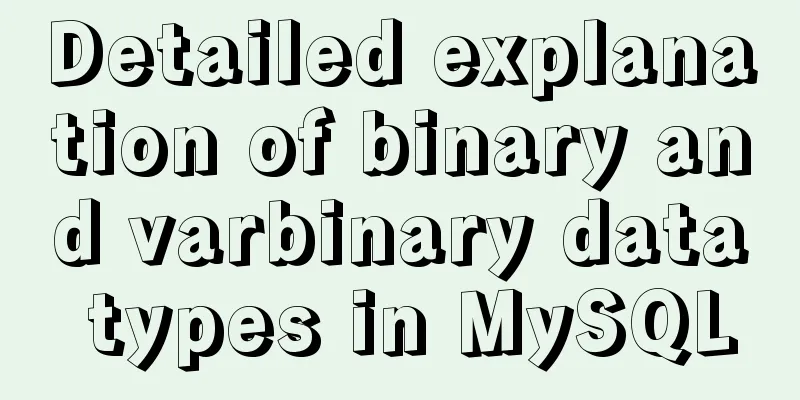What are inline elements and block elements?
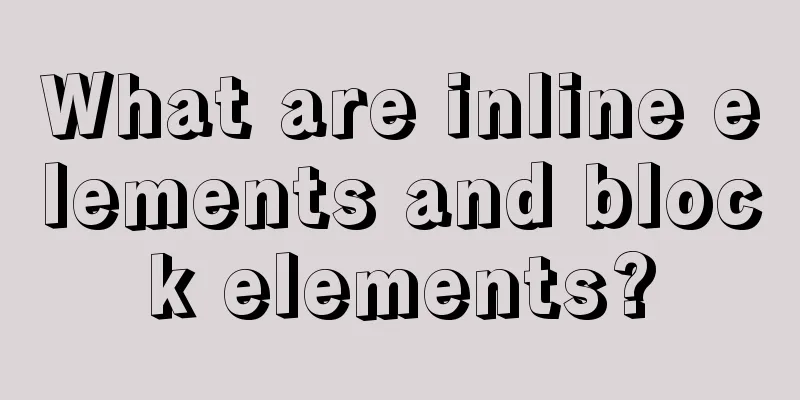
|
1. Inline elements only occupy the width of the content, while block elements occupy the entire line regardless of the amount of content. 2. Inline elements can only contain text and other inline elements, while block elements can contain inline elements and block elements. (Depending on the browser) 3. Some CSS attributes are not effective for inline elements. It is recommended to use block element positioning as much as possible. (Depending on the browser) 4. Common inline elements include: <a>, <span>, <input type="xxx"> 5. Common block elements include: <div>, <p> 6. Mutual reference of css files: @import url("a certain css file"); |
<<: Detailed explanation of simple snow effect example using JS
>>: Introduction to fork in multithreading under Linux
Recommend
MySQL knowledge points and commonly used MYSQL commands for the second-level computer exam
The basics of MySQL knowledge points for the seco...
Table related arrangement and Javascript operation table, tr, td
Table property settings that work well: Copy code ...
Implementation of Docker deployment of Django+Mysql+Redis+Gunicorn+Nginx
I. Introduction Docker technology is very popular...
Vue implements the question answering function
1. Request answer interface 2. Determine whether ...
HTML form_PowerNode Java Academy
1. Form 1. The role of the form HTML forms are us...
MySQL REVOKE to delete user permissions
In MySQL, you can use the REVOKE statement to rem...
Using cursor loop to read temporary table in Mysql stored procedure
cursor A cursor is a method used to view or proce...
Html+CSS drawing triangle icon
Let’s take a look at the renderings first: XML/HT...
Analysis of JavaScript's event loop mechanism
Table of contents Preface: 1. Reasons for the eve...
Vue3+TypeScript encapsulates axios and implements request calls
No way, no way, it turns out that there are peopl...
JavaScript to achieve dynamic color change of table
This article shares the specific code for JavaScr...
VS2019 connects to mysql8.0 database tutorial with pictures and text
1. First, prepare VS2019 and MySQL database. Both...
The solution record of Vue failing to obtain the element for the first time
Preface The solution to the problem of not being ...
MySQL 8.0.12 Installation and Configuration Tutorial
This article records the detailed tutorial for in...
About the problem of offline installation of Docker package on CentOS 8.4
The virtual machine used is CentOS 8.4, which sim...