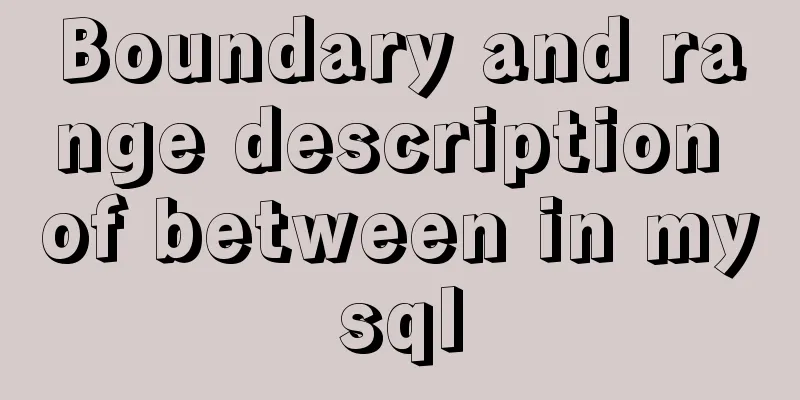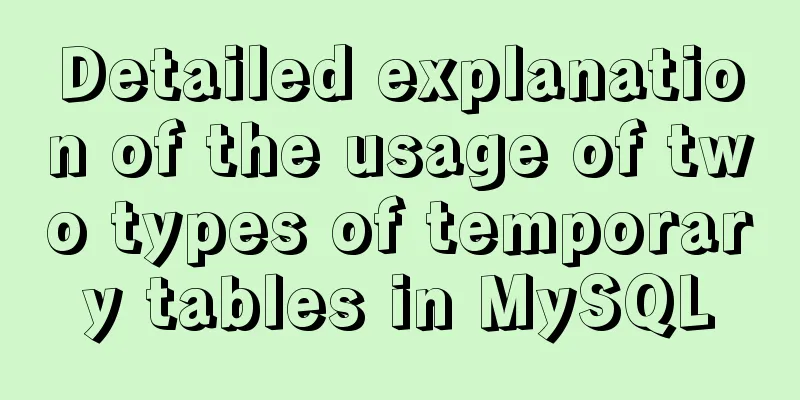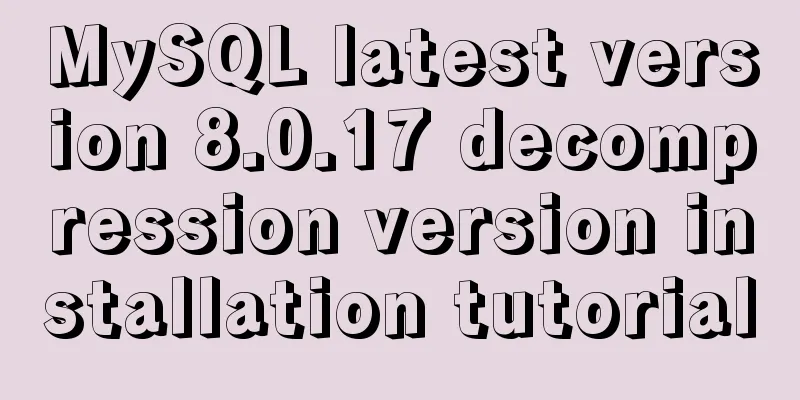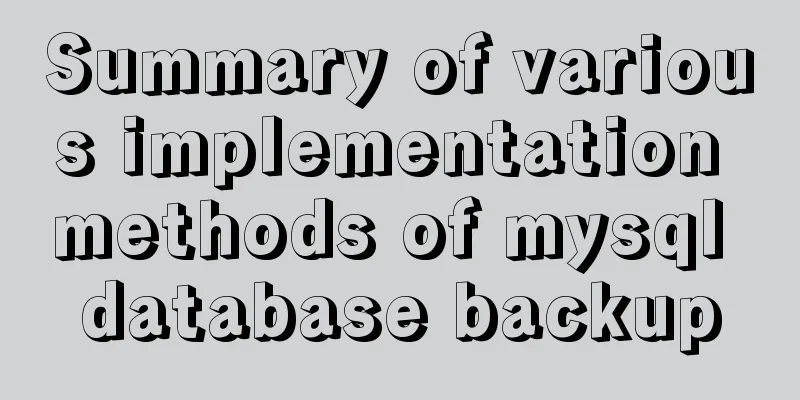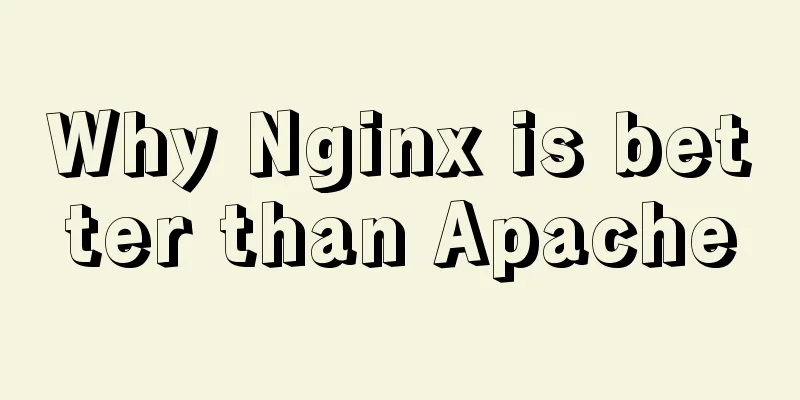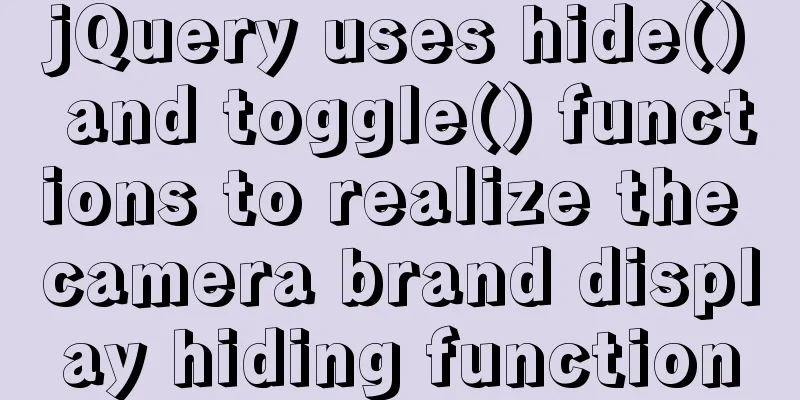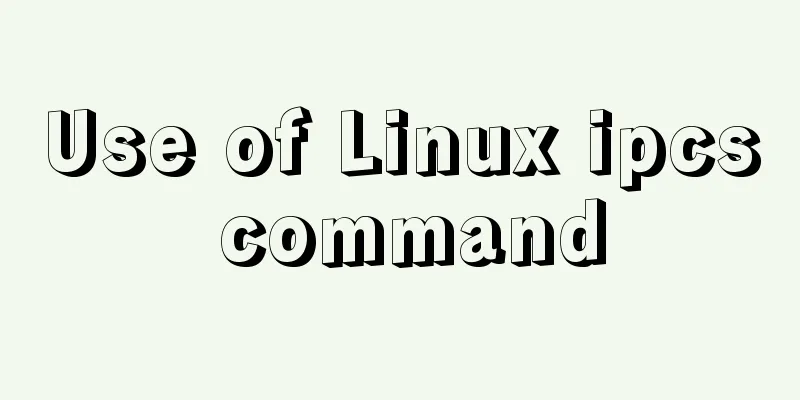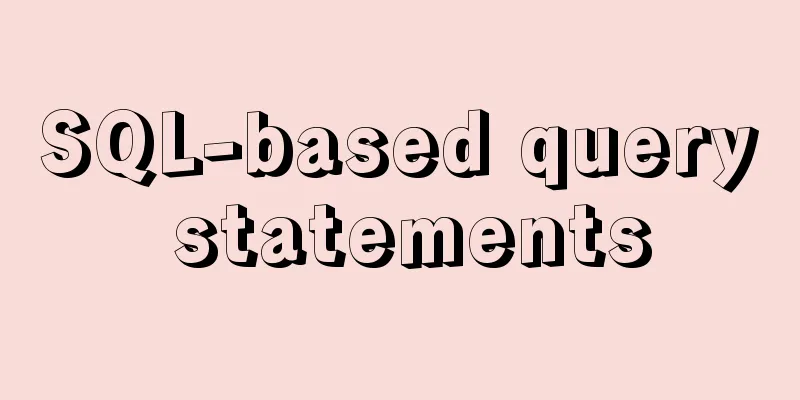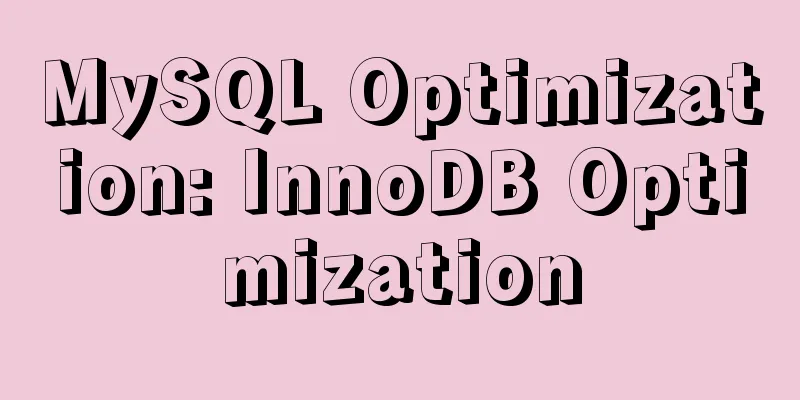Detailed explanation of simple snow effect example using JS
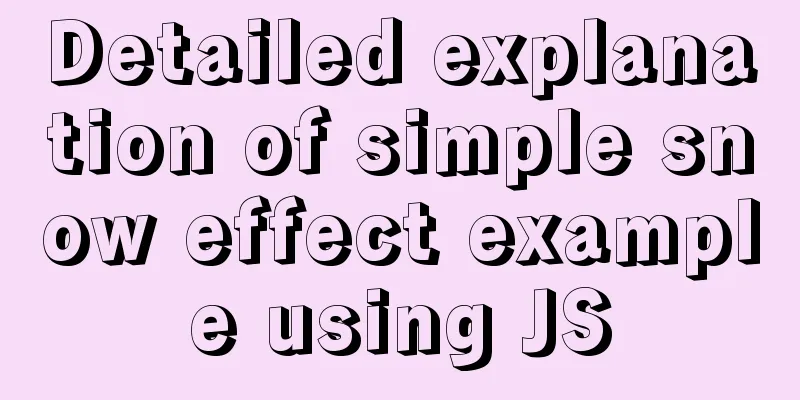
PrefaceMany friends in the south may have rarely seen or never seen snow. Today I will bring you a small demo to simulate the snow scene. First, let's take a look at the running effect You can click to see it running online http://haiyong.site/xiaxue
First, let’s take a look at the project structure, a snowflake image, an .html file and jquery-1.4.2.js
I have put the snowflake picture used here, or you can directly use the picture address I uploaded to my website: http://haiyong.site/wp-content/uploads/2021/12/snow.png. Start with a picture, and the content depends entirely on JS.
Main implementation codeHTML CodeHere is the content in html, nothing
<!DOCTYPE html>
<html>
<head>
<meta charset="utf-8">
<title>Sea embraces 🌊 | Snow falls one by one</title>
<meta name="viewport" content="width=device-width,user-scalable=no">
<meta name="keywords" content="Snow flakes" />
<meta name="description" content="Tools | Snow one by one; determined to create a website with 100 small games. Made by Haiyong, technical support - Haiyong" />
<meta name="author" content="海拥(http://haiyong.site/moyu)" />
<meta name="copyright" content="海拥(http://haiyong.site/moyu)" />
<link rel="icon" href="http://haiyong.site/wp-content/uploads/2021/07/cropped-59255587-1-192x192.jpg" rel="external nofollow" sizes="192x192" />
<style type="text/css">
body{
background-color: #000000;
margin: 0;/* Remove the built-in margin*/
}
img{
position: absolute;
}
</style>
</head>
<body>
<script src="js/jquery-1.4.2.js" type="text/javascript" charset="utf-8"></script>
</body>
</html>
JS codeFirst, turn on the timer to add a snowflake image. Here, <img src='images/snow.png'> can be changed to <img src='http://haiyong.site/wp-content/uploads/2021/12/snow.png'>
setInterval(function(){
var img = $("<img src='images/snow.png'>");
$("body").append(img);
Here the size of the snowflake is set to 10-20px. The following formula represents (0-10 + 10)px
var size = parseInt(Math.random()*11)+10;
img.css("width",size+"px");
Get screen width var w = $(window).width(); The value range should be 0-screen width-snowflake width var left =parseInt(Math.random()*(w-size)); Give the random 1eft obtained to the picture
img.css("left",left+"px");Add the animation of snowflake movement, and get the distance of snowflake movement = screen height - snowflake size var top = $(window).height()-size; The code in the comments below is used to clear the cache and can be added or not.
img.animate({"top":top+"px"},size*100)
/* .fadeOut(1000,function(){
//Execute this code when the animation is complete to clear the cache img.remove();
//console.log($("img").length);
}); */
},10)
Uncomment this and you will see the falling snow disappear, as shown below.
If you like to see snow accumulation, you can comment it out, and the preview effect will be like this:
At this point, the effect we want to achieve is complete. If the running time is too long, it may cause excessive memory usage and cause lag. You can uncomment the content in the last comment in the HTML code, so that the snow below will slowly fade out and be removed. However, I think the snow is also very beautiful, so I didn't let it melt, like this
This is the end of this article about the detailed explanation of the simple snow effect example implemented in JS. For more relevant JS simple snow effect content, please search 123WORDPRESS.COM's previous articles or continue to browse the following related articles. I hope everyone will support 123WORDPRESS.COM in the future! You may also be interested in:
|
<<: Very practical MySQL function comprehensive summary detailed example analysis tutorial
>>: What are inline elements and block elements?
Recommend
HTML page native VIDEO tag hides the download button function
When writing a web project, I encountered an intr...
Windows Server 2019 IIS10.0+PHP(FastCGI)+MySQL Environment Construction Tutorial
Preparation 1. Environmental Description: Operati...
XHTML Getting Started Tutorial: What is XHTML?
What is HTML? To put it simply: HTML is used to m...
Detailed explanation of MYSQL large-scale write problem optimization
Abstract: When people talk about MySQL performanc...
How to Communicate with Other Users on the Linux Command Line
It's easy to send messages to other users in ...
WeChat applet scroll-view realizes left-right linkage effect
WeChat applet uses scroll-view to achieve left-ri...
Create a new user in Linux and grant permissions to the specified directory
1 Create a user and specify the user's root p...
About 3 common packages of rem adaptation
Preface I wrote an article about rem adaptation b...
Detailed explanation of several practical solutions for quickly deleting large amounts of data (tens of millions) in MySQL
The author recently encountered a performance bot...
Solve the problem of inconsistency between mysql time and system time in docker
Recently, when I installed MySQL in Docker, I fou...
A brief talk about Rx responsive programming
Table of contents 1. Observable 2. Higher-order f...
How to use explain to query SQL execution plan in MySql
The explain command is the primary way to see how...
Detailed steps to install Nginx on Linux
1. Nginx installation steps 1.1 Official website ...
How to prompt and open hyperlink a
<br />The countless information on the Inter...
Comparison of efficiency between single-table query and multi-table join query in MySql database
During this period of time, while working on a pr...