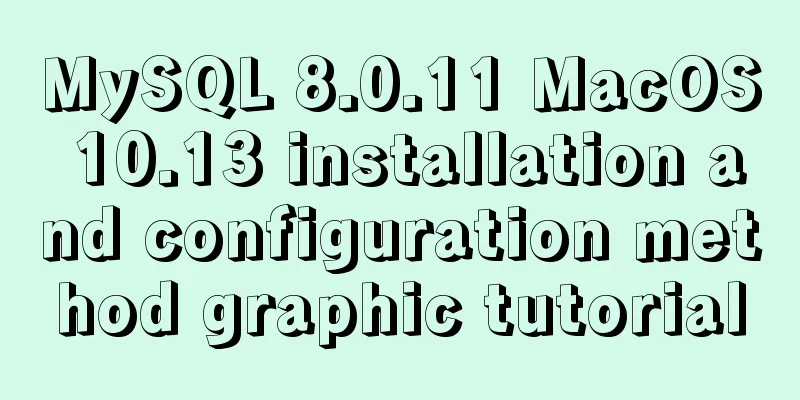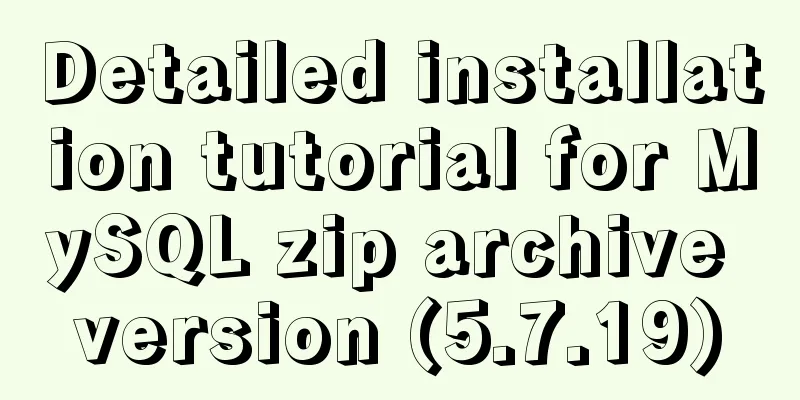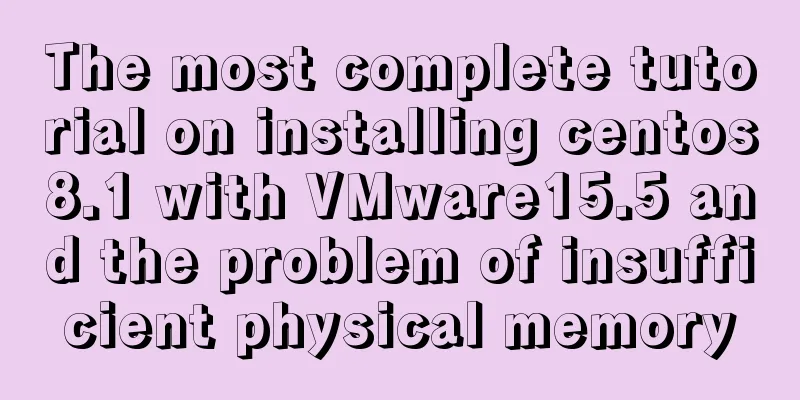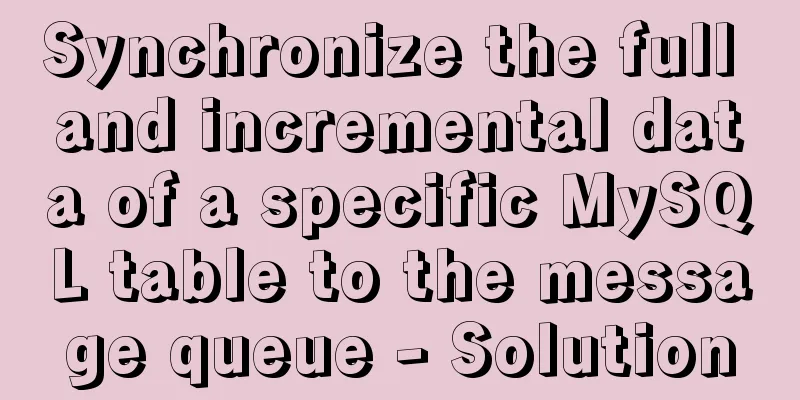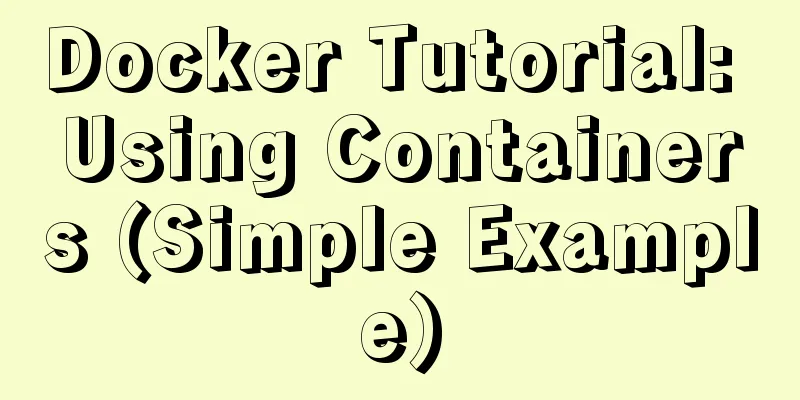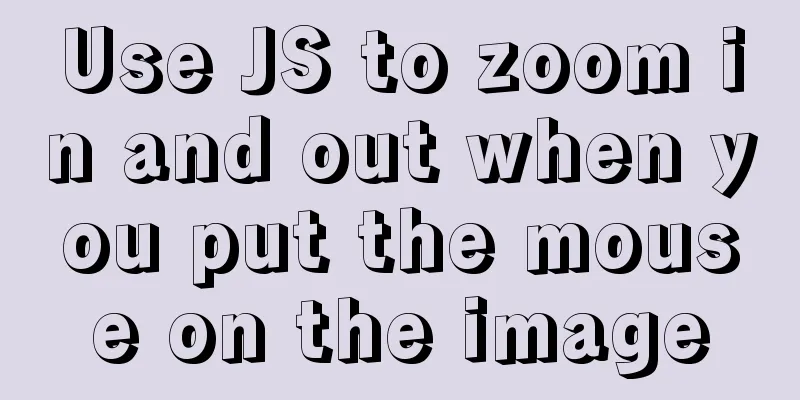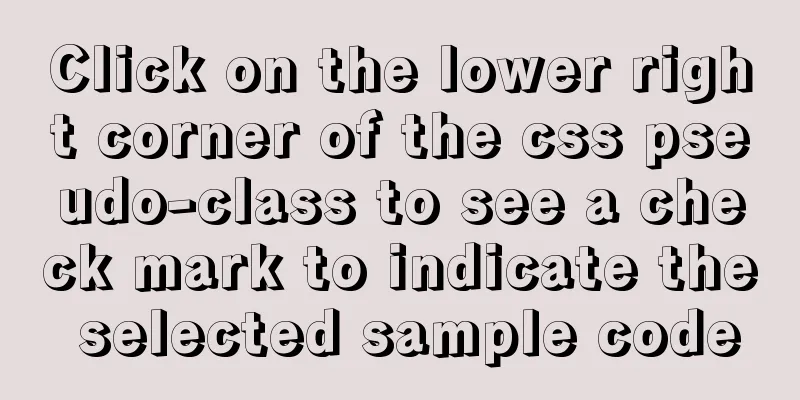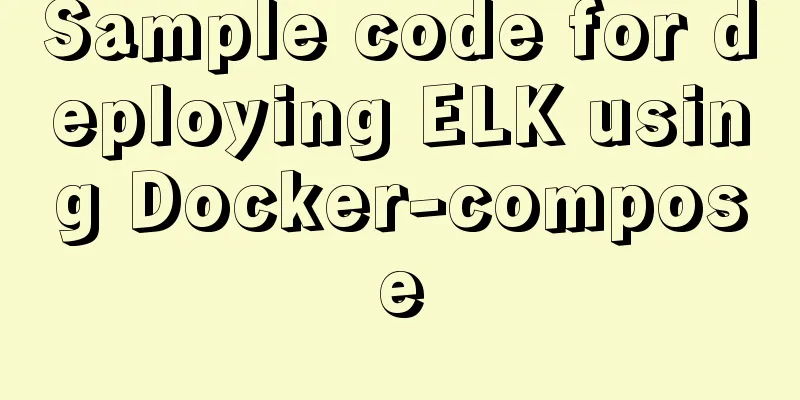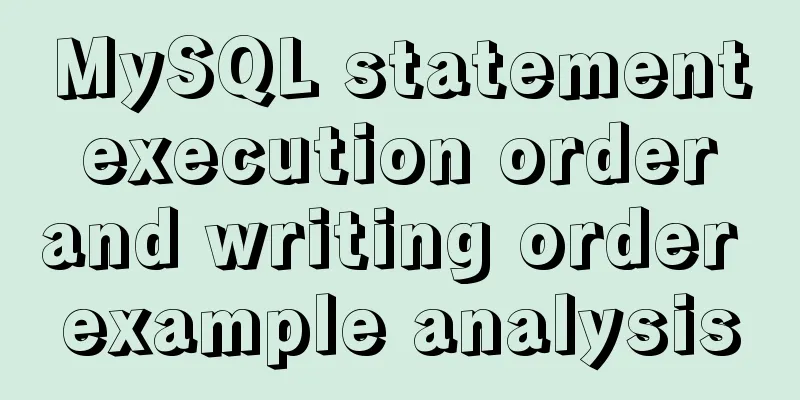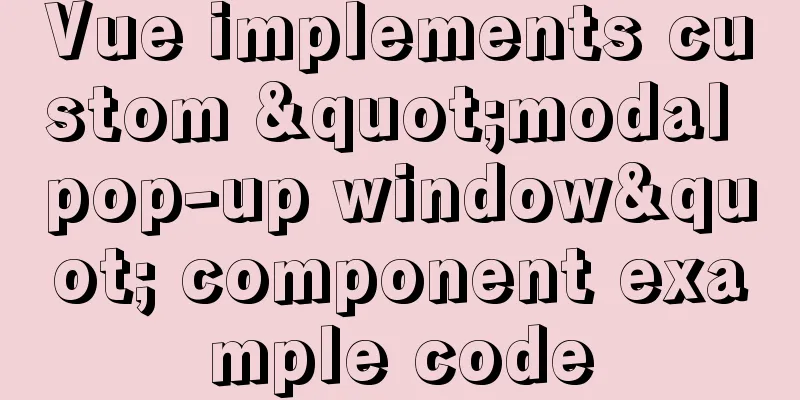XHTML Getting Started Tutorial: What is XHTML?
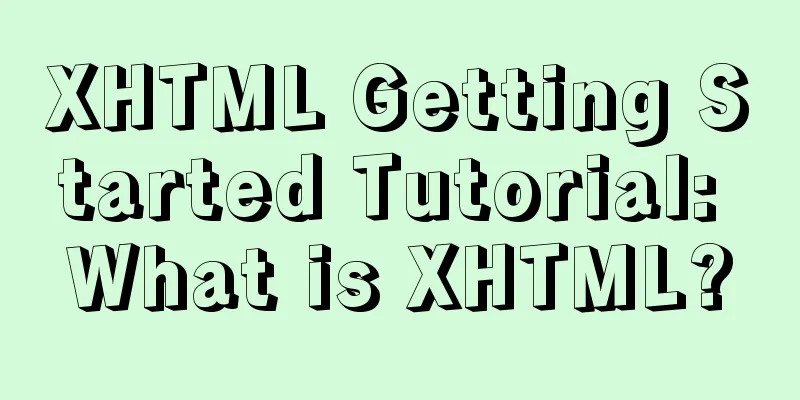
|
What is HTML? To put it simply: HTML is used to make web pages. It's very simple, and in the next 1~2 minutes you will follow me to make a simple web page using HTML. To put it in a more complicated way: HTML (abbreviation of HyperTextMarkupLanguage), which is Hypertext Markup Language. It is the universal language for publishing hypertext documents (commonly known as web pages) on the Internet. What is XHTML? More advanced and complicated technology? To put it simply: X is for scaring people, but XHTML is actually rigorous and accurate HTML. If HTML is Chinese, then XHTML is standard Mandarin. For those who are just starting to learn web design, learning XHTML directly is the best choice. To put it more complicatedly: XHTML is an "upgraded" product of HTML. In fact, it also belongs to the HTML family. Compared with previous versions of HTML, it has stricter writing standards and better cross-platform capabilities. Due to certain needs, XHTML handed over some functions that previous versions of HTML could achieve to CSS, which means you will need to learn two technologies. But this is indeed the trend of future development of the Web. The X stands for "extensible". Learn the basics of XHTML <br />No basic knowledge is required to learn XHTML. On the contrary, XHTML is a necessary foundation for learning many other knowledge. Some people may have heard that you need to learn HTML before learning XHTML. This is not true. The XHTML tutorial of Cainiao8.com is aimed at web design novices who have no basic knowledge. If you have already mastered HTML, you don't need to read our introductory tutorial. We have prepared From HTML to XHTML for webmasters who are already familiar with HTML. How to learn XHTML <br />Reading XHTML tutorials and the examples therein is certainly a good way to learn XHTML, but this alone is definitely not enough. In the process of learning, you can find some sites that you used to like to visit and see how they use XHTML in the actual website design process. You just need to click the "View" button on the browser toolbar and select "View Source" to see the code of the page. Okay, that’s all about the introduction to XHTML. Let’s start learning XHTML. |
<<: Detailed tutorial on installing Tomcat8.5 in Centos8.2 cloud server environment
>>: Detailed explanation of the buffer pool in MySQL
Recommend
How to effectively compress images using JS
Table of contents Preface Conversion relationship...
Detailed tutorial on configuring nginx for https encrypted access
environment: 1 CentOS Linux release 7.5.1804 (Cor...
Comprehensive understanding of html.css overflow
Comprehensive understanding of html.css overflow ...
Implementation of Vue3 style CSS variable injection
Table of contents summary Basic Example motivatio...
Centos7.3 How to install and deploy Nginx and configure https
Installation Environment 1. gcc installation To i...
Vue implements the method of displaying percentage of echart pie chart legend
This article mainly introduces the pie chart data...
A brief introduction to JavaScript arrays
Table of contents Introduction to Arrays Array li...
MySQL column to row conversion, method of merging fields (must read)
Data Sheet: Column to row: using max(case when th...
Sample code for implementing login and registration template in Vue
Template 1: login.vue <template> <p clas...
MySQL Optimization: InnoDB Optimization
Study plans are easily interrupted and difficult ...
Detailed explanation of samba + OPENldap to build a file sharing server
Here I use samba (file sharing service) v4.9.1 + ...
Eight examples of how Vue implements component communication
Table of contents 1. Props parent component ---&g...
Web design tips on form input boxes
This article lists some tips and codes about form...
Nginx content cache and common parameter configuration details
Use scenarios: The project's pages need to lo...
Share a Markdown editor based on Ace
I think editors are divided into two categories, ...