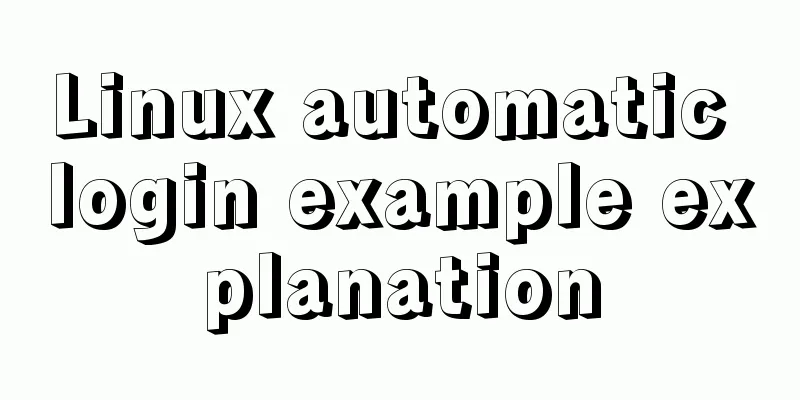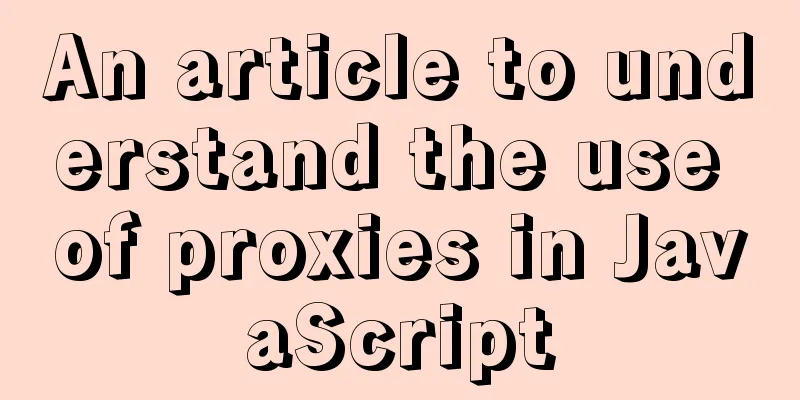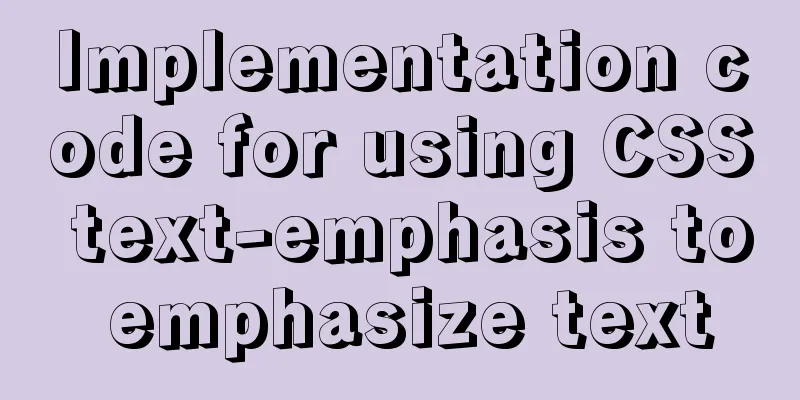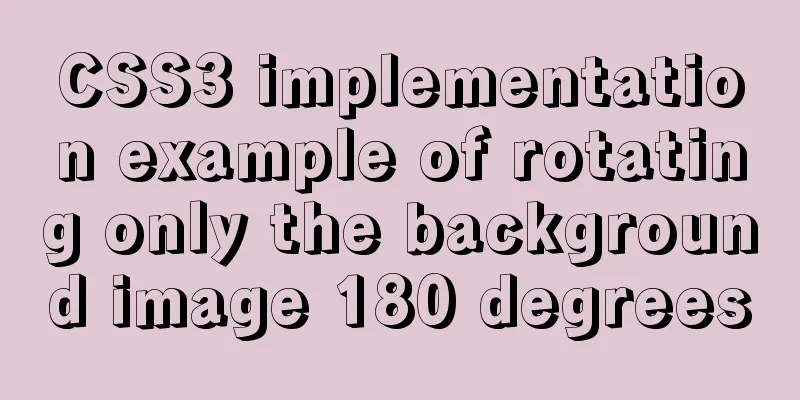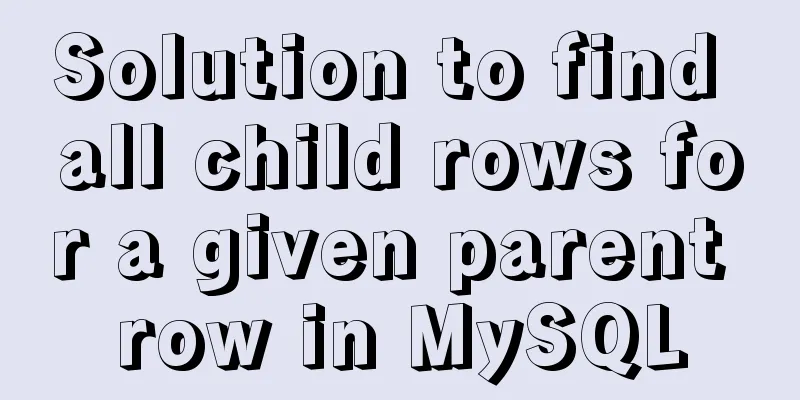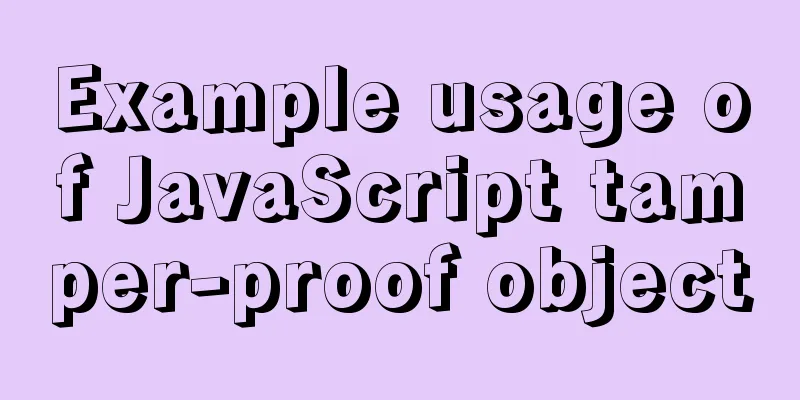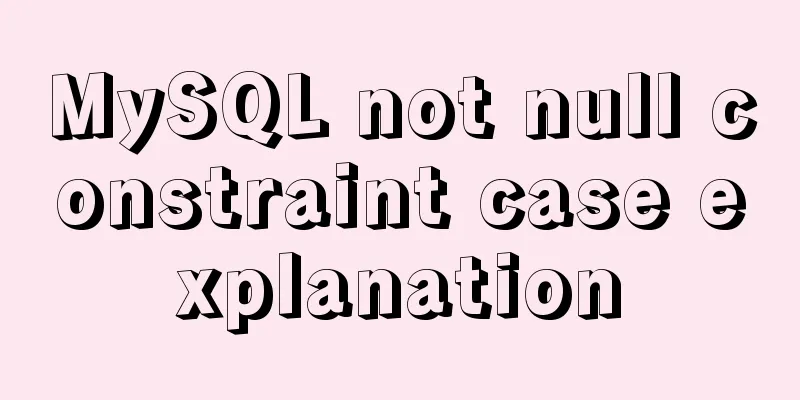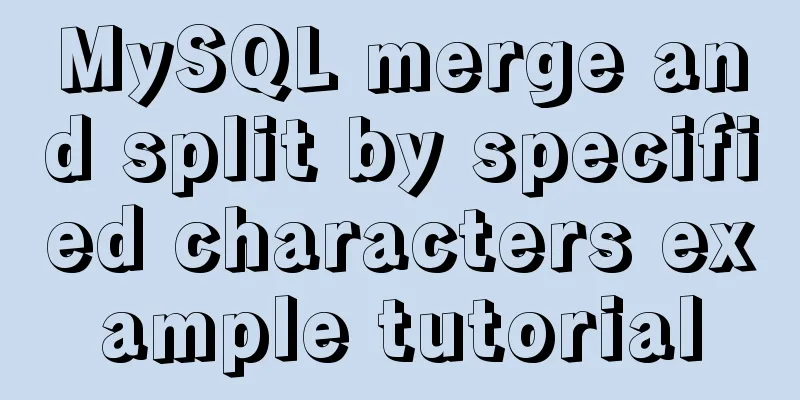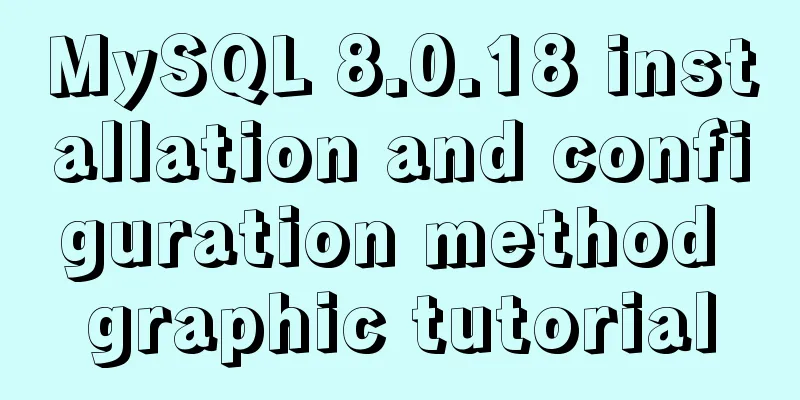Eight examples of how Vue implements component communication
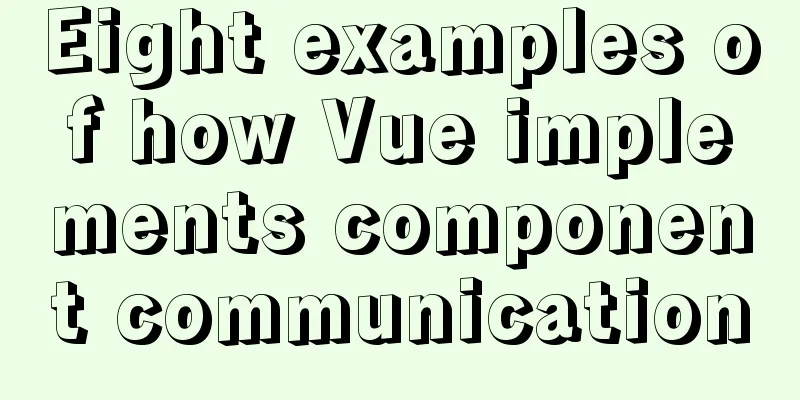
|
For Vue, message passing between components is very important. Here is my summary of the common ways of message passing between components: 1. Props parent component ---> child component communicationParent component---property transfer to child component Subcomponents---receive data in props mode
<Son :datas="fData"></Son>
<script>
import Son from '@/components/son'
export default{
name:'Father',
components:{Son},
data(){
return {
fData:'I am the value passed from the parent component to the child component - props method'
}
}
}
</script>
The parameter name accepted by the child component props must be consistent with the property name defined when the parent component is passed
<template>
<div>I am the data of the parent component: {{fData}}</div>
<div @click=changeData>I am the parent component passing the modified data: {{mydata}}</div>
</template>
<script>
export default{
name:'Son',
props:{
fData:{
type:String,
default:''
}
}
data(){
mydata:this.fatherData
},
methods:{
changeData(){
this.mydata += 'Change data'
}
},
}
</script>
Notice:
props:{
fData:{
type:[String,Number],
default:''
}
}
2. $emit child component ---> parent component transfer
Subcomponents
<el-button @click="handleEmit">Change parent component</el-button>
<script>
export default{
name:'Son',
methods:{
handleEmit(){
this.$emit('triggerEmit','subcomponent data')
}
}
}
</script>
Parent component (the event name sent by the child component must be consistent with the event name accepted by the parent component)
<Son @triggerEmit="changeData"></Son>
<script>
import Son from '@/components/son'
export default{
name:'Father',
components:{Son},
methods:{
changeData(name){
console.log(name) // => I am the data from the child component}
}
}
</script>
$emit and props combined with sibling components to pass values
Parent Component
<childA :myName="name"></ChildA>
<ChildB :myName="name" @changeName="editName"></ChildB>
export default{
data() {
return {
name: 'Hello Data'
}
},
methods: {
editName(name){
this.name = name
}
}
}
Subcomponent B changes and receives data <p>Name: {{ myName }}</p>
<button @click="changeName">Change name</button>
<script>
export default{
props: {
myName:String
},
methods: {
changeName() {
this.$emit('changeName', 'new data name')
}
}
}
</script>
Subcomponent A receives data
<p>Name: {{ newName }}</p>
<script>
export default{
props: {
myName:String
}
}
</script>
3. Bus (Event Bus) Brother Component CommunicationTransferring values between components other than parent-child components or between components at more levels. In Vue, separate event centers are used to manage the transfer of values between components.
import Vue from "vue" const bus = new Vue() export default bus Define the call in the component that needs to change the data
<template>
<div>
<div>I am communication component A</div>
<button @click="changeName">Change name</button>
</div>
</template>
<script>
import bus from "@/utils/Bus.js";
export default {
components: {},
data() {
return {};
},
mounted() {
console.log(bus);
},
methods: {
changeName() {
bus.$emit("editName", "dataset!");
},
},
};
</script>
<style lang='scss' scoped>
</style>
The bus.js file is also introduced in another component, and the event callback is monitored through $on
<template>
<div>
<span>Name: {{name}}</span>
<div>I am communication component B</div>
</div>
</template>
<script>
import bus from "@/utils/Bus.js";
export default {
components: {},
data() {
return {name};
},
mounted() {
bus.$on("editName", (name) => {
this.name=name
console.log(name); //
});
},
methods: {},
};
</script>
<style lang='scss' scoped>
</style>
4. $parent, $children directly access component instances
Child component --- this.$parent can obtain the parent component's methods, data, etc., and can be used and executed directly
<template>
<div>I am a child component</div>
</template>
<script>
export default{
name:"Son",
data(){
return {
sonTitle: 'I am the data of the child component'
}
},
methods:{
sonHandle(){
console.log('I am a method of a subcomponent')
}
},
created(){
console.log(this.$parent)
console.log(this.$parent.fatherTitle) // => I am the data of the parent component this.$parent.fantherHandle() // => I am the method of the parent component }
}
</script>
Parent component --- Gets the child component instance, and the instance obtained is in the form of an array. This.$children[0] can get a component instance and call component methods and data
<template>
<div>
<Son>I am the parent component</Son>
</div>
</template>
<script>
import Son from './son.vue'
export default{
name: 'father',
components:{
Son
},
data(){
return {
fatherTitle: 'I am the data of the parent component'
}
},
methods:{
fantherHandle(){
console.log('I am the method of the parent component')
}
},
mounted(){
console.log(this.$children)
console.log(this.$children[0].sonTitle) // => I am the data of the child component this.$children[0].sonHandle() // => I am the method of the child component }
}
</script>
5. $refsref is used to register reference information for an element or subcomponent. The reference information will be registered on the $refs object of the parent component. The parent component uses $refs to get the component instance
<template>
<div>
<Son ref="son"></Son>
</div>
</template>
<script>
import Son from './son.vue'
export default{
name: 'father',
components:{
Son
},
mounted(){
console.log(this.$refs.son) /*Component instance*/
}
}
</script>
6. provide/inject (provide/inject) multi-component or deep component communicationDetailed explanation of provide/inject
/* Parent component */
export default{
provide:
return {
provideName: 'Selling front-end'
}
}
}
At this point, the variable provideName can be provided to all its child components, including great-grandchildren, grandchildren, etc., and data can be obtained by simply using inject
/*Subcomponent*/
export default{
inject: ['provideName'],
created () {
console.log(this.provideName) // => "Selling front-end"
}
}
7. slot (slot-scope scope slot) child element --> parent element (similar to communication)
Child Elements
<template>
<div>
<div class="isSon">
<slot :info='arrList'></slot>
</div>
</div>
</template>
<script>
export default {
components: {},
data() {
return {arrList:[1,'aa','张三']};
},
mounted() {
},
methods: {
},
};
</script>
Parent element
<template>
<div>
<SonG>
<span slot-scope="props">
<ul>
aa
<li v-for="item in props.info" :key="item">
{{item}}
</li>
</ul>
</span>
</SonG>
</div>
</template>
<script>
import SonG from '../components/SonG.vue'
export default {
components:{
SonG
},
data () {
return {
}
}
}
</script>
8. Vuex state managementEquivalent to a public data warehouse Provide some methods to manage warehouse data
import Vue from 'vue'
import Vuex from 'vuex'
Vue.use(Vuex)
export default new Vuex.Store({
state: {
},
mutations:
},
actions: {
},
modules:
}
})
SummarizeThis concludes this article about eight ways to implement component communication in Vue. For more relevant content about implementing component communication in Vue, please search for previous articles on 123WORDPRESS.COM or continue to browse the following related articles. I hope you will support 123WORDPRESS.COM in the future! You may also be interested in:
|
<<: How to set mysql to case insensitive
>>: 4 ways to view processes in LINUX (summary)
Recommend
Detailed explanation of the JVM series memory model
Table of contents 1. Memory model and runtime dat...
Detailed steps to implement the Excel import function in Vue
1. Front-end-led implementation steps The first s...
Example code for implementing concurrent request control in JavaScript/TypeScript
Scenario Suppose there are 10 requests, but the m...
Centos7.3 automatically starts or executes specified commands when booting
In centos7, the permissions of the /etc/rc.d/rc.l...
Three Vue slots to solve parent-child component communication
Table of contents Preface Environment Preparation...
Detailed explanation of the solution to keep the content within the container in flex layout
On the mobile side, flex layout is very useful. I...
Semantics, writing, and best practices of link A
The semantics, writing style, and best practices ...
Solve the problem of Syn Flooding in MySQL database
Syn attack is the most common and most easily exp...
Detailed explanation of the relationship between the primary key being 0 and the primary key self-selection constraint in MySQL (details)
Preface This article mainly introduces the relati...
Steps to install Pyenv under Deepin
Preface In the past, I always switched Python ver...
How to recover data after accidentally deleting ibdata files in mysql5.7.33
Table of contents 1. Scenario description: 2. Cas...
Vue integrates Tencent TIM instant messaging
This article mainly introduces how to integrate T...
HTML tag meta summary, HTML5 head meta attribute summary
Preface meta is an auxiliary tag in the head area...
Comprehensive analysis of isolation levels in MySQL
When the database concurrently adds, deletes, and...
JavaScript implements Tab bar switching effects
Here is a case that front-end developers must kno...