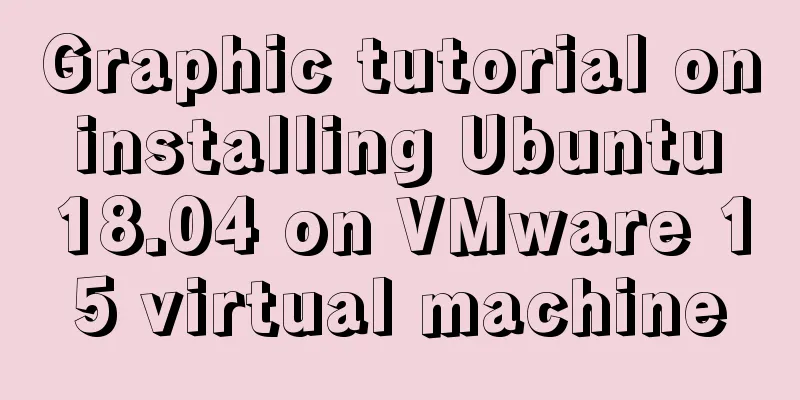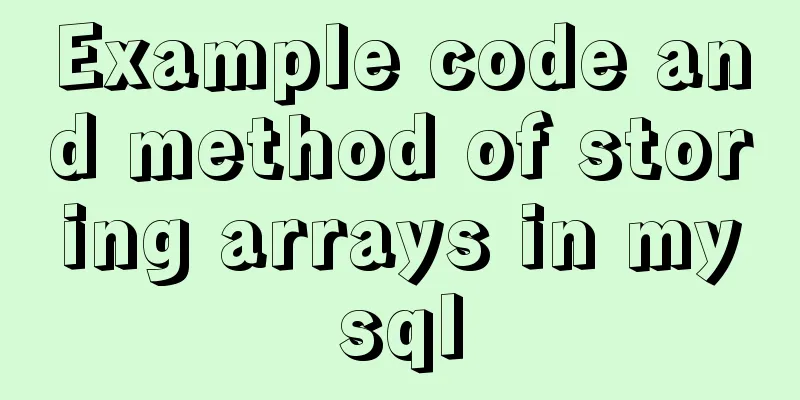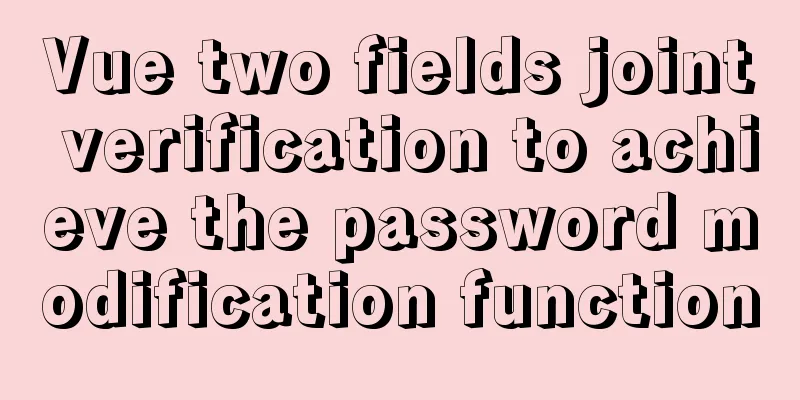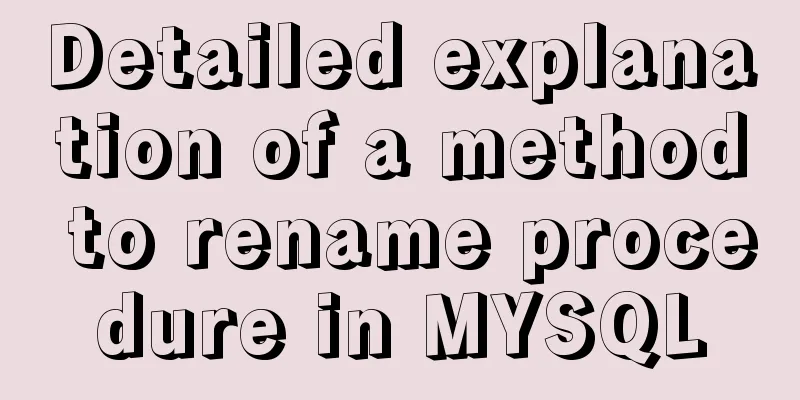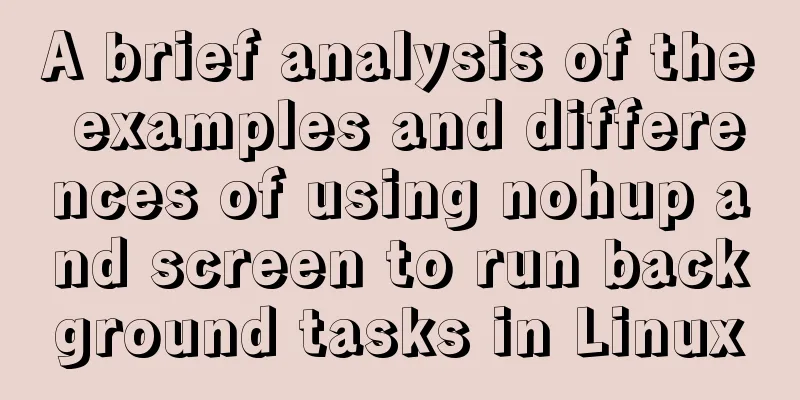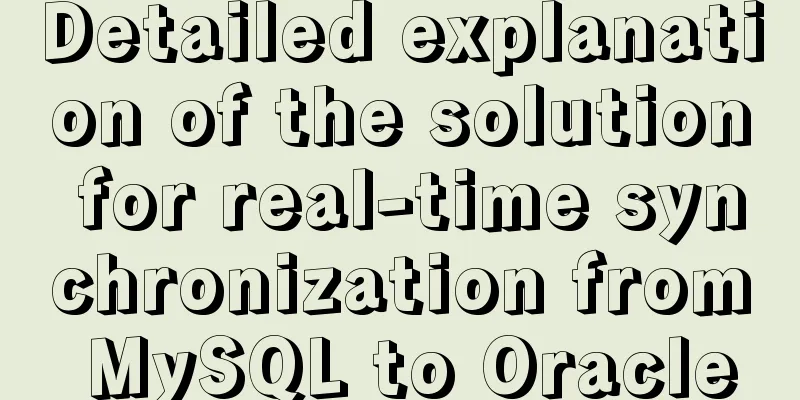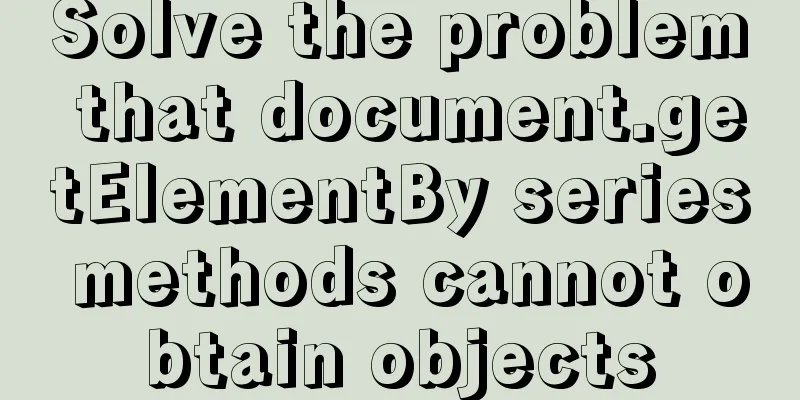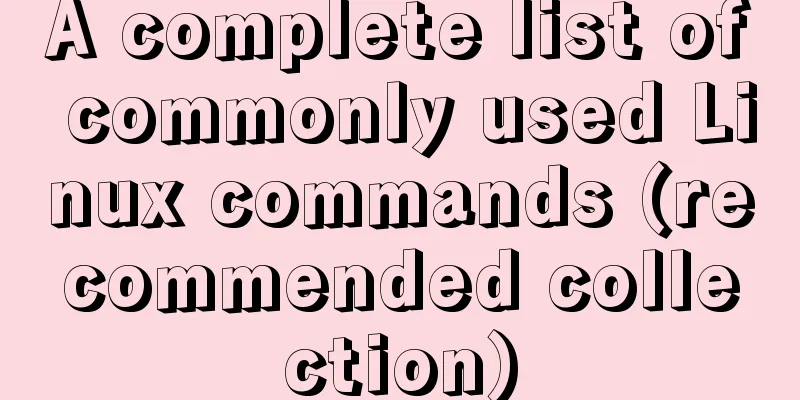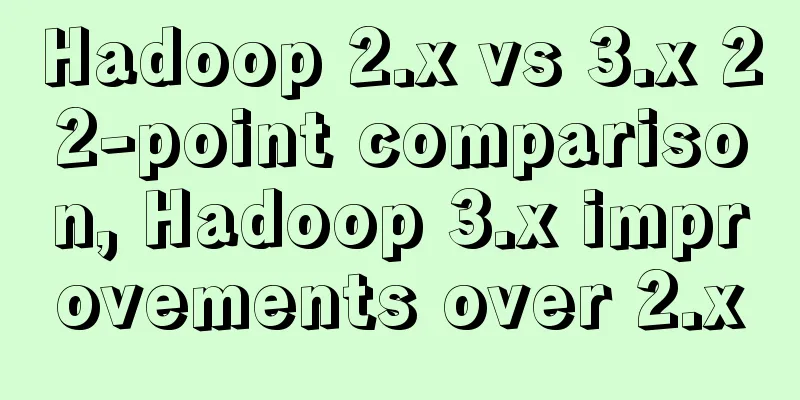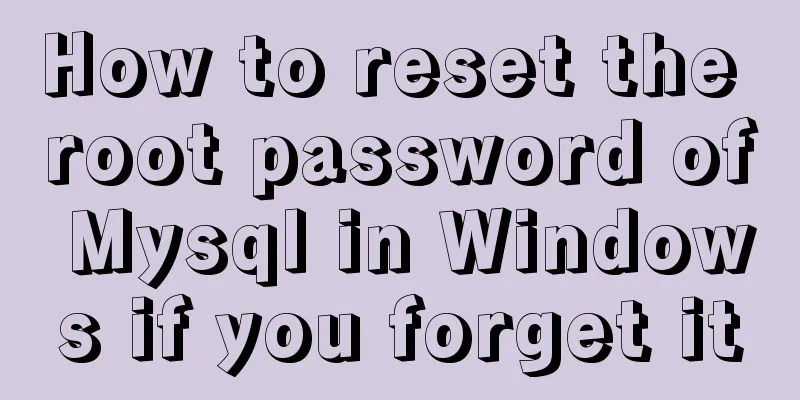Steps to install Pyenv under Deepin

|
Preface In the past, I always switched Python versions by modifying the soft link in the /bin/ directory, which was very inconvenient and it was also very cumbersome to install a new Python version. I tried pyenv and instantly felt that it was really good. I recorded the installation process notes. Install Install dependent libraries This step is required, otherwise the Python compiler will report a warning or exception, causing some extensions to be unusable, for example: WARNING: The Python bz2 extension was not compiled. Missing the bzip2 lib? WARNING: The Python readline extension was not compiled. Missing the GNU readline lib? ERROR: The Python ssl extension was not compiled. Missing the OpenSSL lib? Installation command:
# sudo apt install libssl-dev zlib1g-dev libbz2-dev \
libreadline-dev libsqlite3-dev libffi-dev \
libncurses5-dev libncursesw5-dev liblzma-dev
Install pyenv download # git clone https://github.com/yyuu/pyenv.git ~/.pyenv Add the following to ~/.bashrc export PATH=~/.pyenv/bin:$PATH export PYENV_ROOT=~/.pyenv eval "$(pyenv init -)" Update environment variables # source ~/.bashrc Install Python # pyenv install 3.8.5 Downloading Python-3.8.5.tar.xz... -> https://www.python.org/ftp/python/3.8.5/Python-3.8.5.tar.xz pyenv may download very slowly. You can copy the displayed download link, download it in the browser, and then put it in the ~/.pyenv/cache/ directory (the cache directory needs to be created manually), and then re-execute pyenv install 3.8.5 Switch Python environment Query the currently installed Python version # pyenv versions * system (set by /home/zpzhou/.pyenv/version) 3.8.5 Switch version You can use the command Before switching: # python -V Python 2.7.13 Switch: # pyenv global 3.8.5 After switching: # python -V Python 3.8.5 Summarize This is the end of this article about installing the artifact Pyenv under Deepin. For more information about installing the artifact Pyenv under Deepin, please search for previous articles on 123WORDPRESS.COM or continue to browse the following related articles. I hope you will support 123WORDPRESS.COM in the future! You may also be interested in:
|
<<: Examples of correct use of interface and type methods in TypeScript
>>: Summary of several replication methods for MySQL master-slave replication
Recommend
Nginx reverse proxy configuration to remove prefix case tutorial
When using nginx as a reverse proxy, you can simp...
A detailed introduction to Linux system operation levels
Table of contents 1. Introduction to Linux system...
CSS3 animation to achieve the effect of streamer button
In the process of learning CSS3, I found that man...
HTML5 and jQuery to implement preview code examples before uploading local pictures
HTML5 and jQuery implement the preview of local i...
CentOS 7 method to modify the gateway and configure the IP example
When installing the centos7 version, choose to co...
Linux type version memory disk query command introduction
1. First, let’s have a general introduction to th...
Using trap to perform environment cleanup before graceful shutdown of docker container
When a running container is terminated, how can w...
Tips for using top command in Linux
First, let me introduce the meaning of some field...
Introduction to using MySQL commands to create, delete, and query indexes
MySQL database tables can create, view, rebuild a...
A brief discussion on the use and analysis of nofollow tags
Controversy over nofollow There was a dispute bet...
Detailed explanation of scroll bar scrolling control of DOM elements in HTML
I don't know if you have ever encountered suc...
Using vsftp to build an FTP server under Linux (with parameter description)
introduce This chapter mainly introduces the proc...
Example code for implementing 3D Rubik's Cube with CSS
Let's make a simple 3D Rubik's Cube today...
Solution to forgetting mysql database password
You may have set a MySQL password just now, but f...
Three BOM objects in JavaScript
Table of contents 1. Location Object 1. URL 2. Pr...