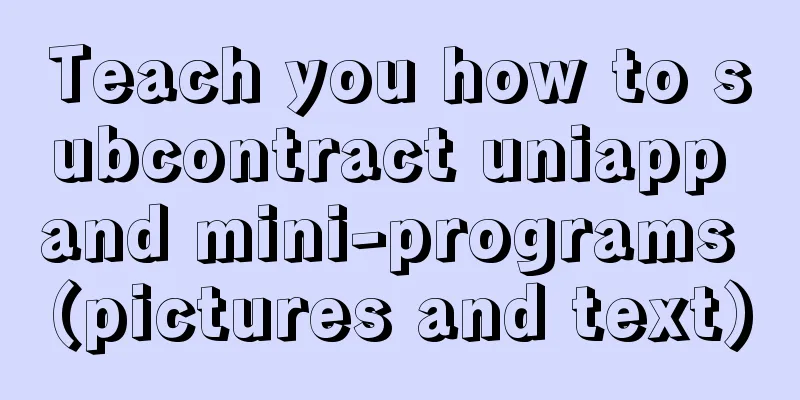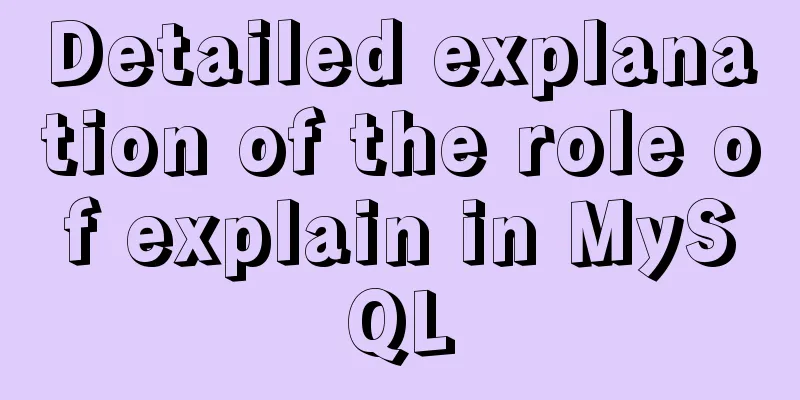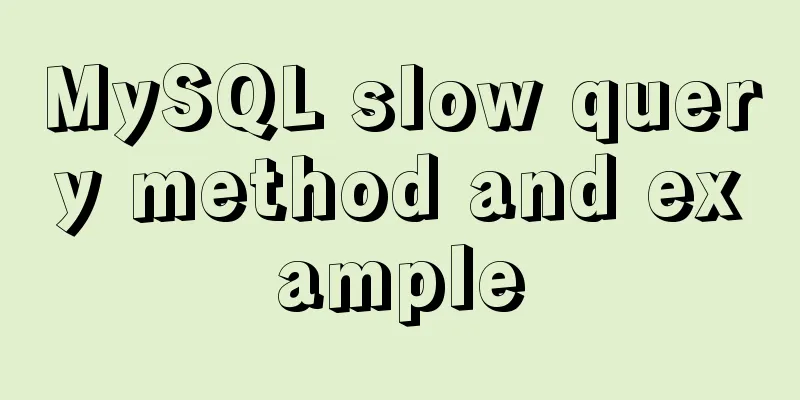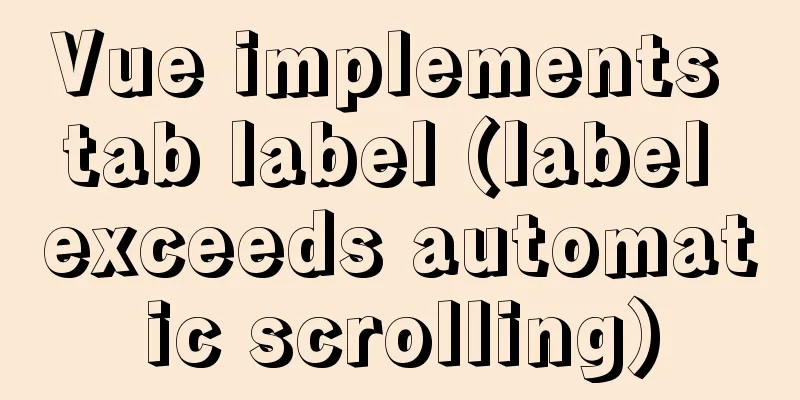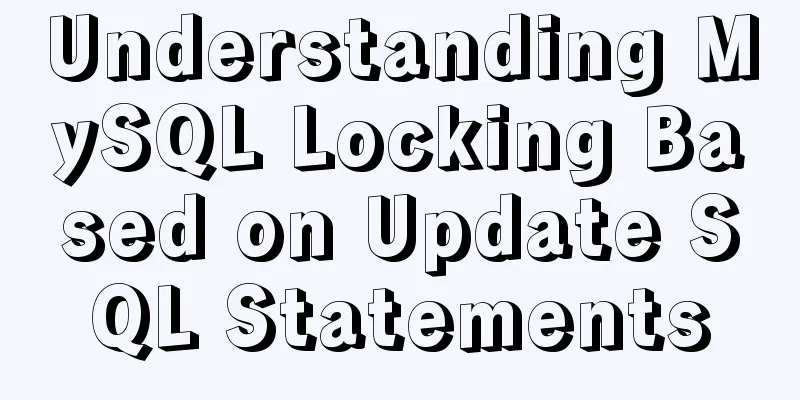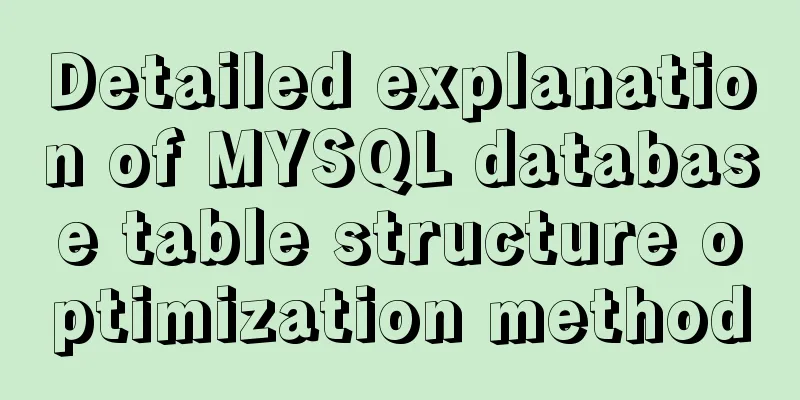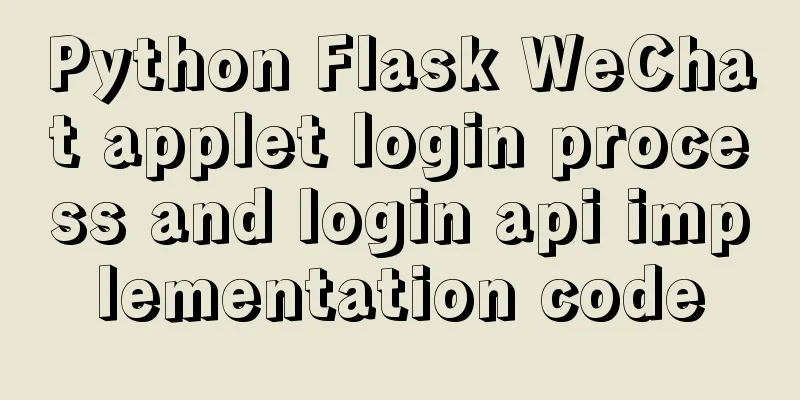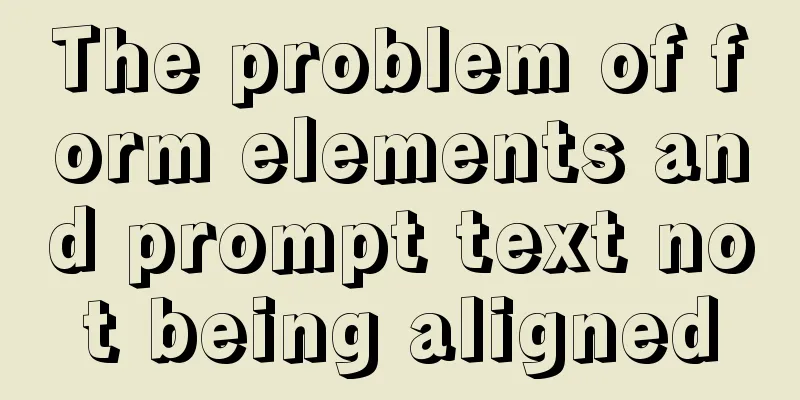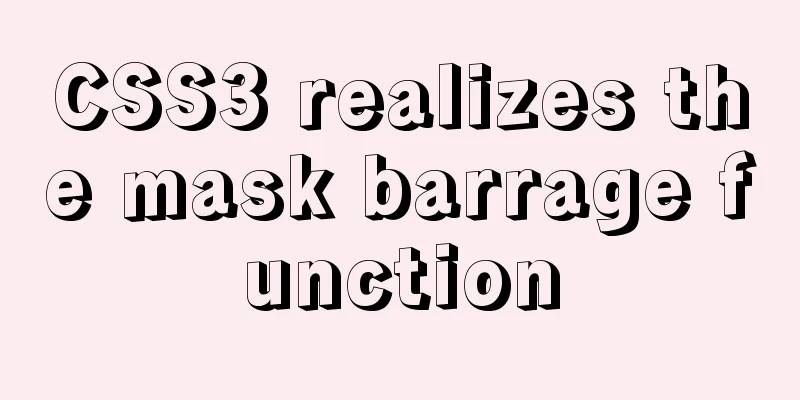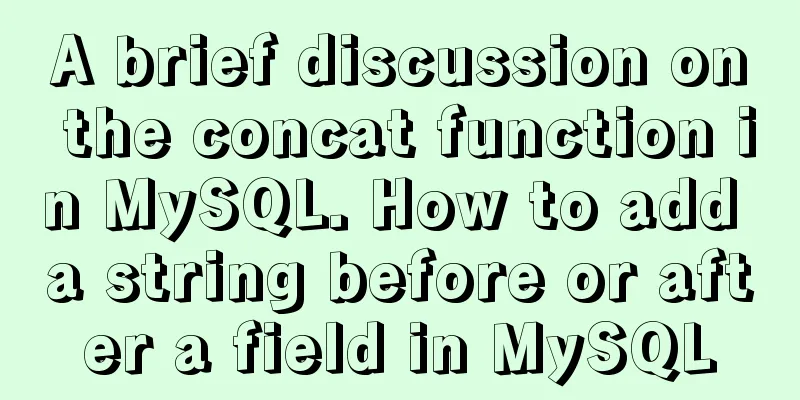CSS3 animation to achieve the effect of streamer button
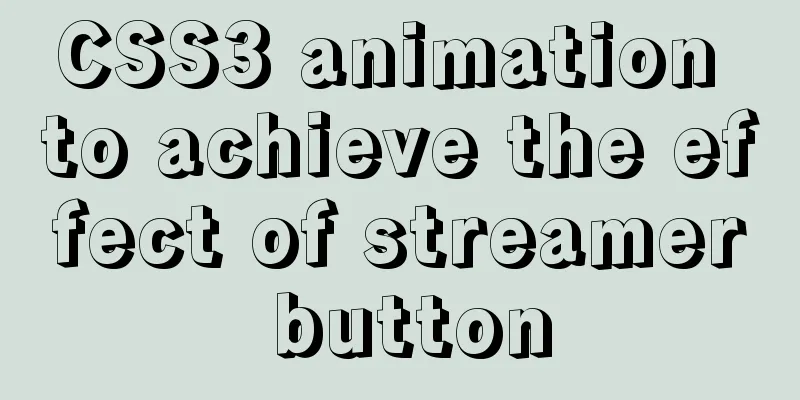
|
In the process of learning CSS3, I found that many cool effects can be easily achieved using CSS3 attributes. Animation is a common attribute in CSS3 animation effects. Now let's learn how to use this property to create the following button effect with a streamer when the mouse is on the button~
Before that, let me briefly introduce the usage of the animation attribute.
background-image: linear-gradient(to left , #EAD6EE,#A0F1EA,rgb(124, 241, 241),#e3a5f0,#EAD6EE);
background-size: 400%;Analysis: Now the background is a gradient of three colors, which is four times the size of the div, so the div only displays one color. The frame animation effect is used to control the movement of the background, and the animation attribute can make it flow continuously.
Step 3 : Use frame animation to control the horizontal movement of the background positioning. (@keyframes function: define animation. Simple animation can directly use the keywords from and to. Complex animation can use 0%~100% to set the corresponding animation effect in segments, that is, transition from one state to another)
@keyframes run{
100%{
background-position: 400% 0px;
}
} Then use the pseudo class hover to achieve the animation effect when the mouse moves up~
@keyframes run{
100%{
background-position: 400% 0px;
}
}
.div2:hover{
animation: run 4s linear 0s infinite;
}Case complete code:
<!DOCTYPE html>
<html lang="en">
<head>
<meta charset="UTF-8">
<title>Document</title>
<style>
.div2{
position:absolute;
left: calc(50% - 150px);
top: calc(50% - 150px);
width: 300px;
height: 100px;
border-radius: 50px;
text-align: center;
background-color:aqua;
line-height: 100px;
background-image: linear-gradient(to left , #EAD6EE,#A0F1EA,rgb(124, 241, 241),#e3a5f0,#EAD6EE);
background-size: 400%;
}
@keyframes run{
100%{
background-position: 400% 0px;
}
}
.div2:hover{
animation: run 4s linear 0s infinite;
}
</style>
</head>
<body>
<div class="div2">
Let's Go
</div>
</body>
</html>Simple CSS3 streamer animation effect is realized This is the end of this article about how to use animation in CSS3 to achieve the streamer button effect. For more relevant CSS3 animation streamer button content, please search 123WORDPRESS.COM’s previous articles or continue to browse the following related articles. I hope that everyone will support 123WORDPRESS.COM in the future! |
<<: Install Docker on CentOS 7
>>: About browser compatibility issues encountered and solutions (recommended)
Recommend
Application of HTML and CSS in Flash
Application of HTML and CSS in Flash: I accidental...
Detailed explanation of outfile, dumpfile, load_file functions in MySQL injection
In the later stage of exploiting SQL injection vu...
Implementation code of html floating prompt box function
General form prompts always occupy the form space...
Disabled values that cannot be entered cannot be passed to the action layer
If I want to make the form non-input-capable, I se...
The latest graphic tutorial of mysql 8.0.16 winx64 installation under win10
In order to download this database, it takes a lo...
Analysis and solution of data loss during Vue component value transfer
Preface In the previous article Two data types in...
Detailed explanation of the payment function code of the Vue project
1. Alipay method: Alipay method: Click Alipay to ...
Tips for optimizing MySQL SQL statements
When faced with a SQL statement that is not optim...
VUE implements timeline playback component
This article example shares the specific code of ...
6 ways to implement the maximum and minimum values of an array in javascript
Given an array [1,8,5,4,3,9,2], write an algorith...
Teach you to connect to MySQL database using eclipse
Preface Since errors always occur, record the pro...
Detailed explanation of Json format
Table of contents A JSON is built on two structur...
Summary of Linux system user management commands
User and Group Management 1. Basic concepts of us...
Implementation of HTML command line interface
HTML Part Copy code The code is as follows: <!D...
Detailed explanation of the underlying implementation of descending index, a new feature of MySQL 8
What is a descending index? You may be familiar w...