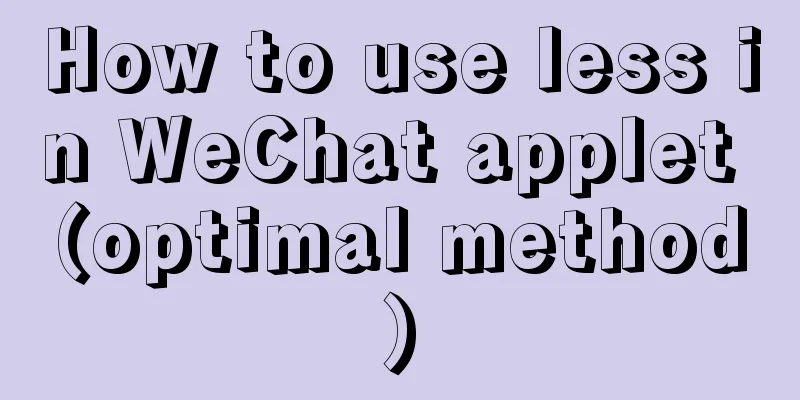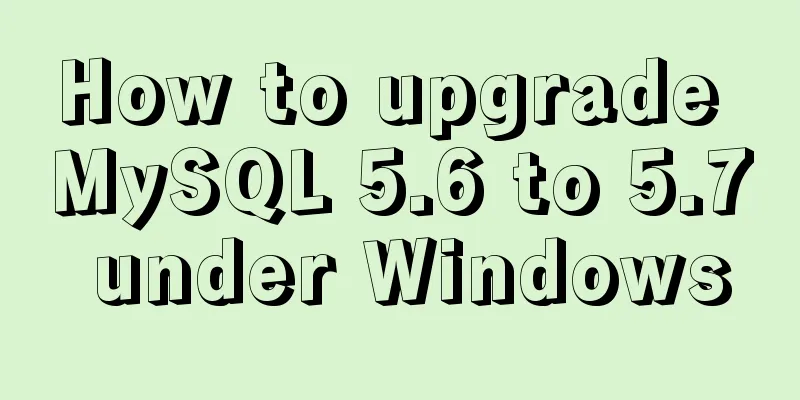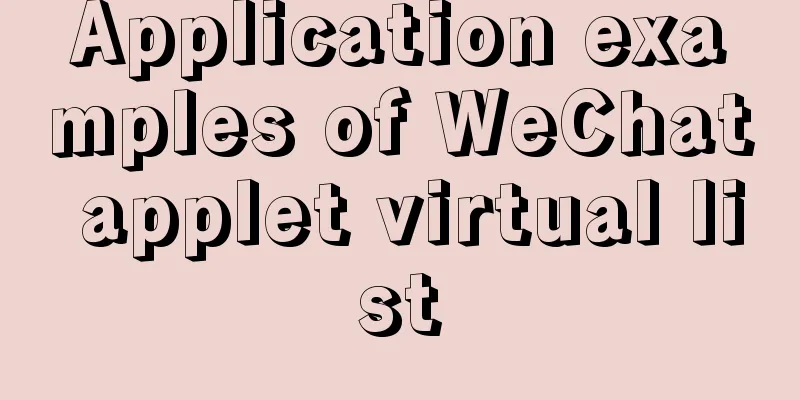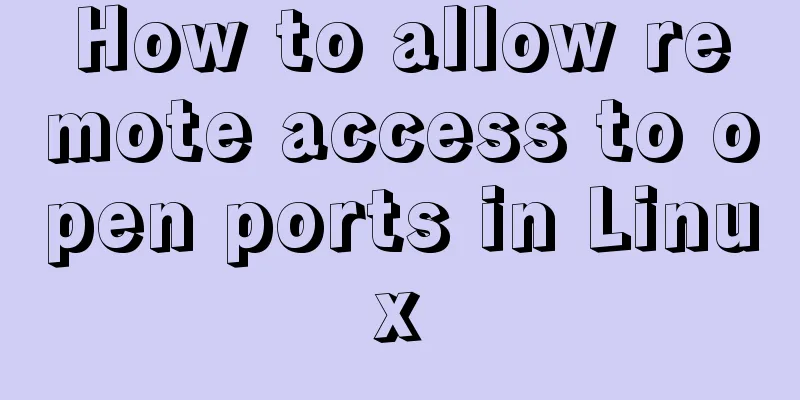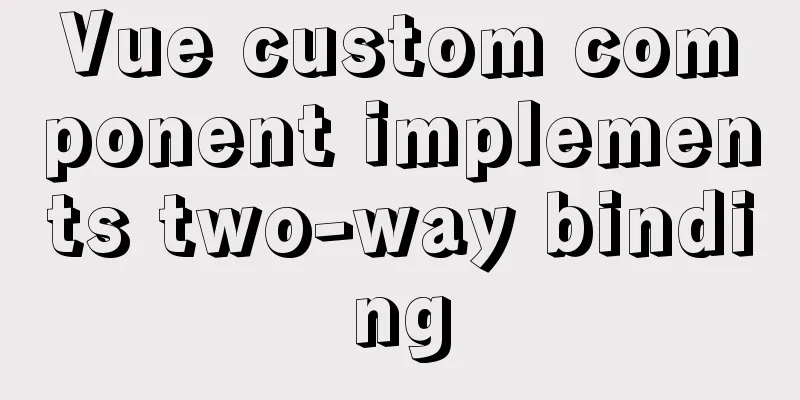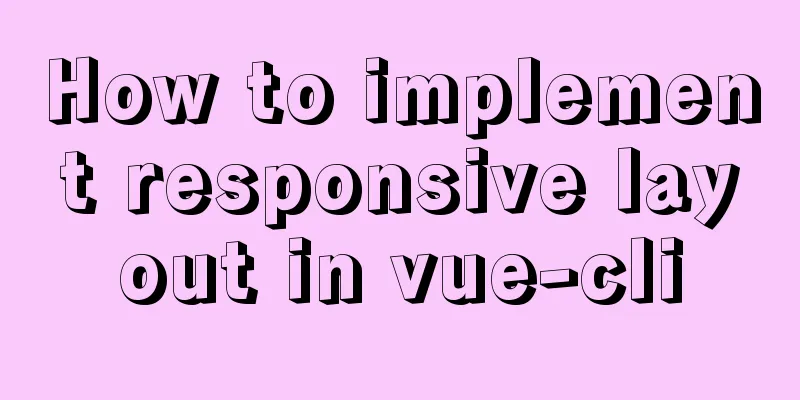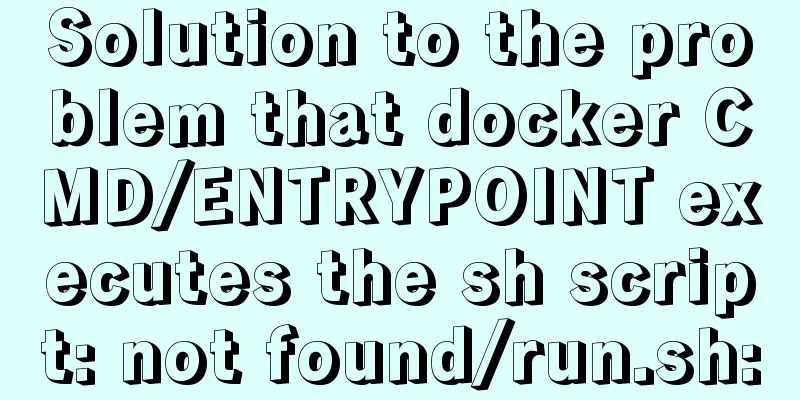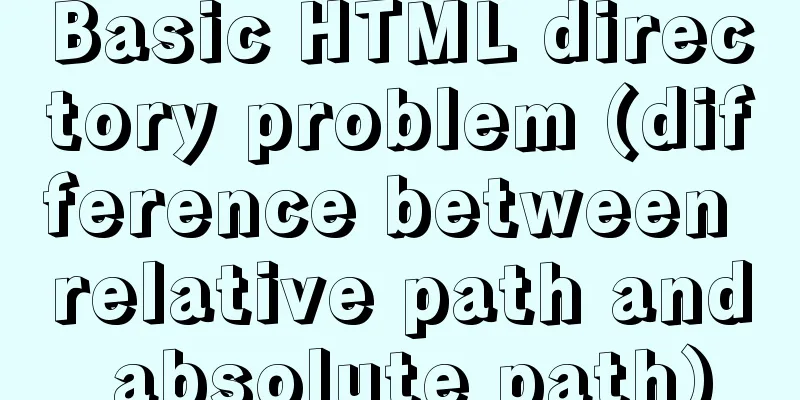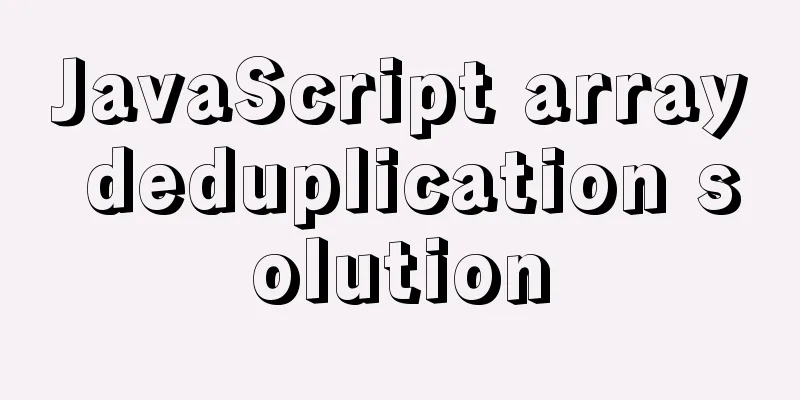MySQL slow query method and example
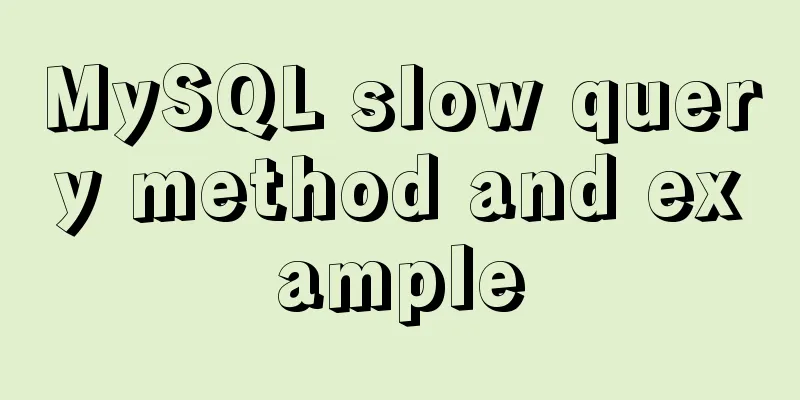
|
1. Introduction By enabling the slow query log, MySQL can record query statements that exceed the specified time. By locating and analyzing performance bottlenecks, the performance of the database system can be better optimized. 2. Parameter Description slow_query_log slow query enable status slow_query_log_file The location where the slow query log is stored (this directory requires writable permissions for the MySQL running account, and is generally set to the MySQL data storage directory) 3. Setup steps 1. View slow query related parameters mysql> show variables like 'slow_query%'; +---------------------------+----------------------------------+ | Variable_name | Value | +---------------------------+----------------------------------+ | slow_query_log | OFF | | slow_query_log_file | /mysql/data/localhost-slow.log | +---------------------------+----------------------------------+ mysql> show variables like 'long_query_time'; +-----------------+-----------+ | Variable_name | Value | +-----------------+-----------+ | long_query_time | 10.000000 | +-----------------+-----------+ 2. Setting method Method 1: Global variable setting Set the slow_query_log global variable to the "ON" state mysql> set global slow_query_log='ON'; Set the location where the slow query log is stored mysql> set global slow_query_log_file='/usr/local/mysql/data/slow.log'; If the query exceeds 1 second, it will be recorded mysql> set global long_query_time=1; Method 2: Configuration file settings Modify the configuration file my.cnf and add the following under [mysqld] [mysqld] slow_query_log = ON slow_query_log_file = /usr/local/mysql/data/slow.log long_query_time = 1 3. Restart MySQL service service mysqld restart 4. Check the parameters after setting mysql> show variables like 'slow_query%'; +---------------------+--------------------------------+ | Variable_name | Value | +---------------------+--------------------------------+ | slow_query_log | ON | | slow_query_log_file | /usr/local/mysql/data/slow.log | +---------------------+--------------------------------+ mysql> show variables like 'long_query_time'; +-----------------+----------+ | Variable_name | Value | +-----------------+----------+ | long_query_time | 1.000000 | +-----------------+----------+ 4. Testing 1. Execute a slow query SQL statement mysql> select sleep(2); 2. Check whether slow query logs are generated ls /usr/local/mysql/data/slow.log If the log exists, MySQL slow query setting is enabled successfully! The above is the full content of this article. I hope it will be helpful for everyone’s study. I also hope that everyone will support 123WORDPRESS.COM. You may also be interested in:
|
<<: JS function call, apply and bind super detailed method
>>: Solution to BT Baota Panel php7.3 and php7.4 not supporting ZipArchive
Recommend
Detailed explanation of the properties and instance usage of hasOwnProperty in js
1. js will not protect hasOwnProperty from being ...
Implementing a simple Christmas game with JavaScript
Table of contents Preface Achieve results Code CS...
Ubuntu 19.10 enables ssh service (detailed process)
It took me more than an hour to open ssh in Ubunt...
Nginx configuration cross-domain request Access-Control-Allow-Origin * detailed explanation
Preface When a 403 cross-origin error occurs No &...
Share some key interview questions about MySQL index
Preface An index is a data structure that sorts o...
Solution to define the minimum height of span has no effect
The span tag is often used when making HTML web pa...
CSS Tutorial: CSS Attribute Media Type
One of the most important features of a style she...
A complete list of commonly used HTML tags and their characteristics
First of all, you need to know some characteristi...
Detailed explanation of homology and cross-domain required for front-end interviews
Preface As we all know, the browser's homolog...
JavaScript to implement click to switch verification code and verification
This article shares the specific code of JavaScri...
CSS achieves a proportional display effect of an element with fixed height and width
Using padding-top percentage can achieve a fixed ...
v-html rendering component problem
Since I have parsed HTML before, I want to use Vu...
How to modify the time in centos virtual machine
The one above shows the system time, and the one ...
Summary of common MySQL function examples [aggregate functions, strings, numbers, time and date processing, etc.]
This article describes the commonly used MySQL fu...
Detailed explanation of VMware12 installation centOS8 configuration graphic tutorial (vm virtual machine installation centos8 tutorial)
CentOS8 was released a few days ago. Although it ...