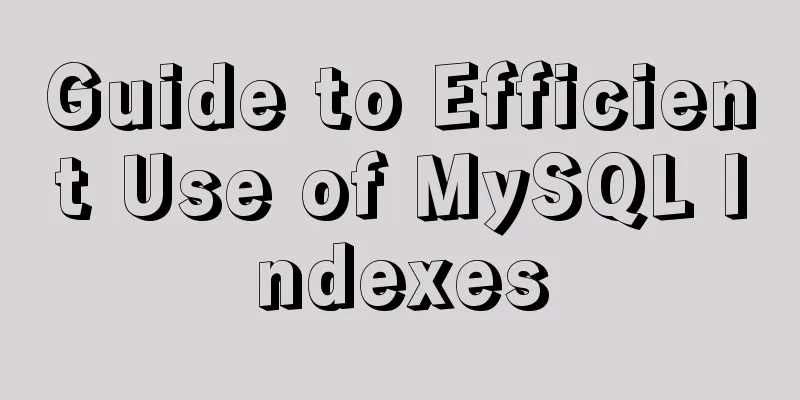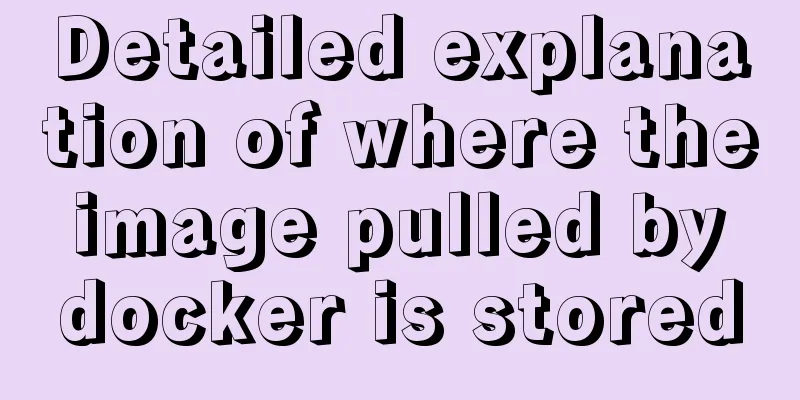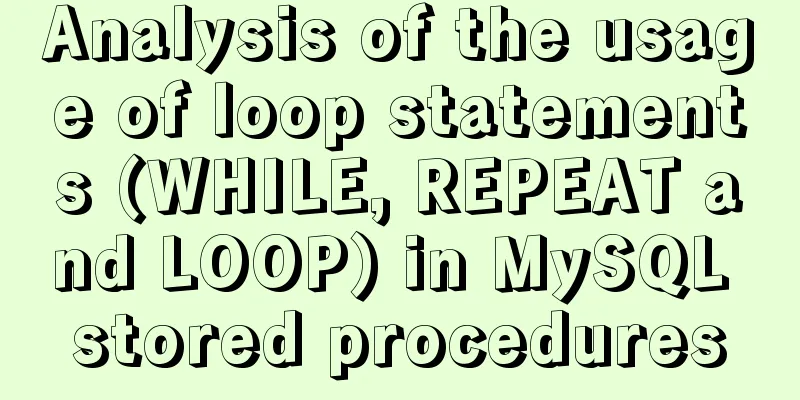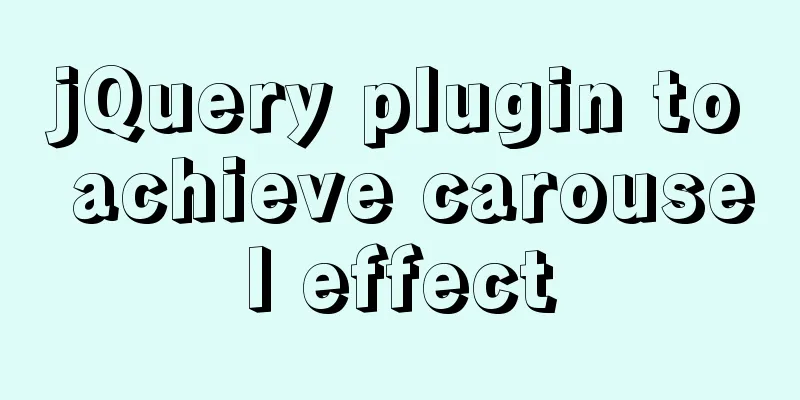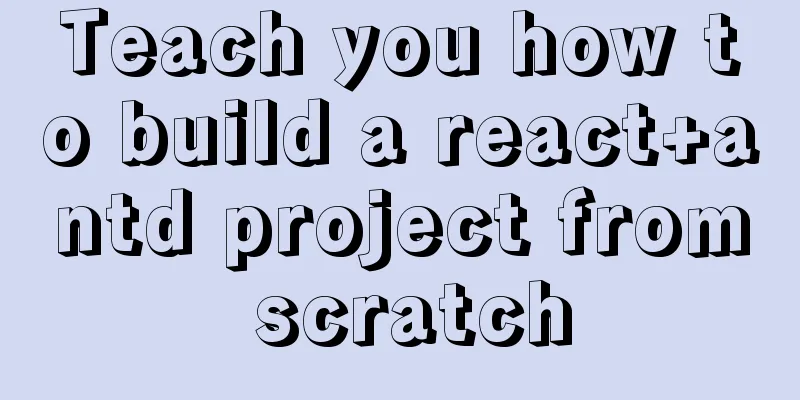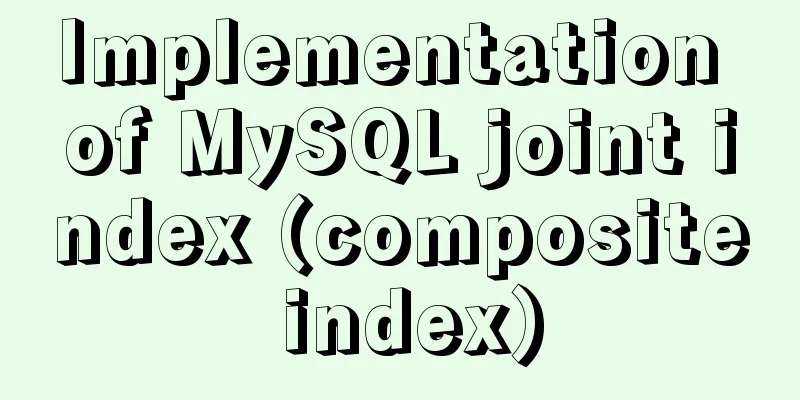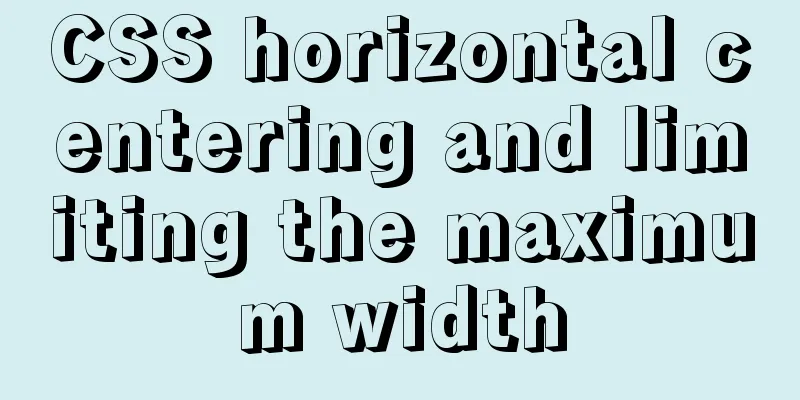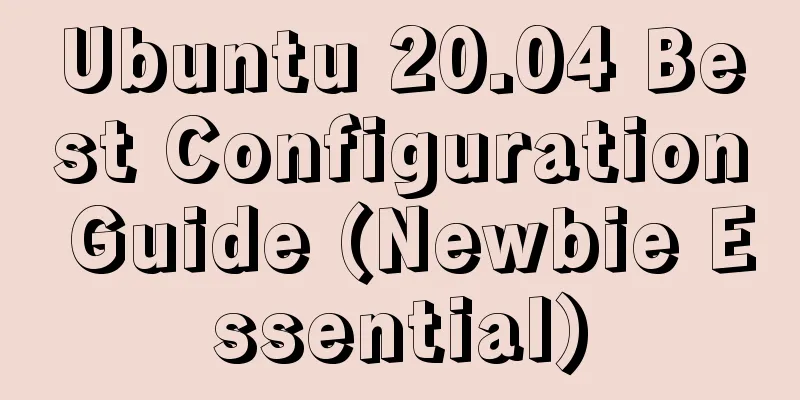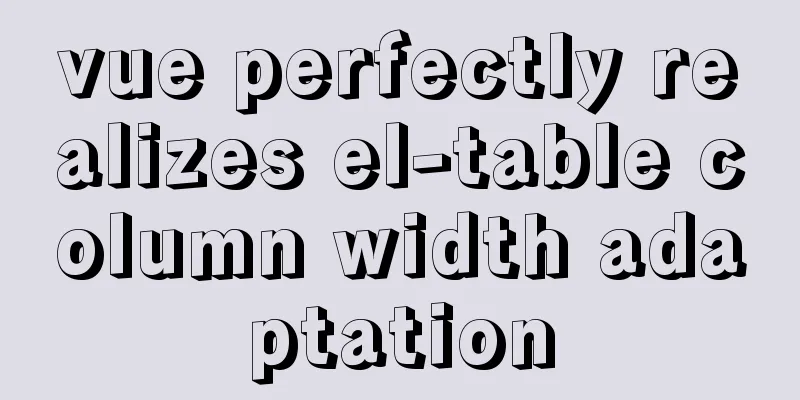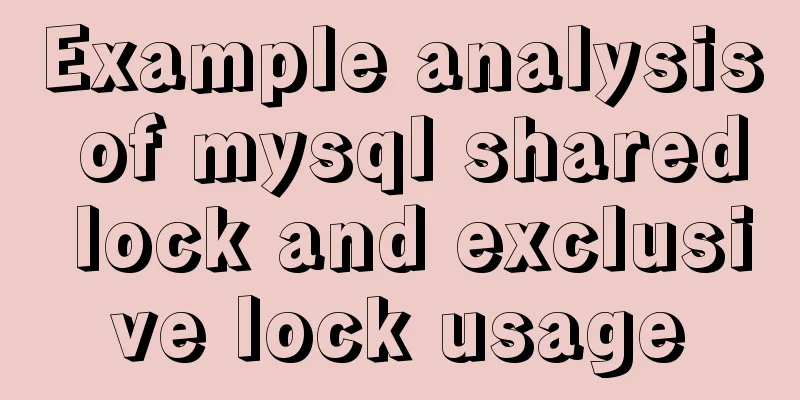CSS achieves a proportional display effect of an element with fixed height and width
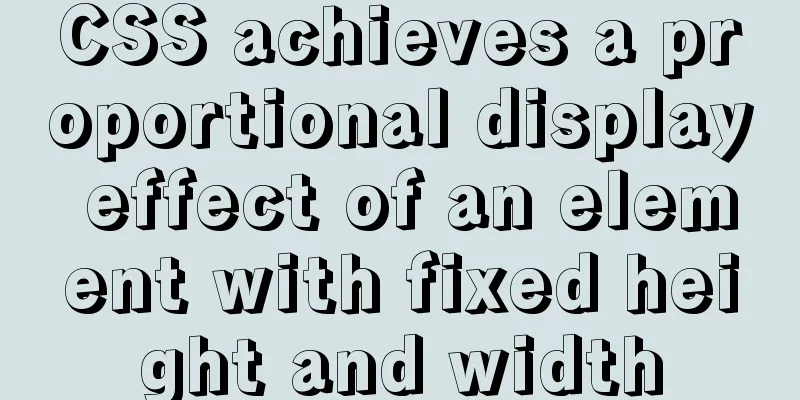
|
Using padding-top percentage can achieve a fixed width and proportional height display. The current requirement is that the height of the div box of a video is fixed, how can the width be displayed proportionally? The effect after the solution is as shown in the figure:
The red box shows the effect of width adaptation within the fixed height ratio range above. CSS code:
.content {
margin: 0 auto;
height: 79vh;
.video_box {
position: relative;
height: 100%;
overflow: hidden;
margin: 0 auto;
width: 79vh*1.778;
max-width: 100vw;
.ad_pic {
display: none;
position: absolute;
top: 0;
left: 0;
width: 100%;
height: 100%;
background: url(6.jpg) no-repeat center;
background-size: 100% 100%;
img {
width: 100%;
height: 100%;
}
.btn_play {
display: inline-block;
.width(50);
.height(50);
position: absolute;
left: 50%;
top: 50%;
.margin-left(-25);
.margin-top(-25);
background: url(../../public/img/icon_play.png) no-repeat center;
background-size: 100% 100%;
}
}
iframe, object, embed, video {
position: absolute;
top: 0;
left: 0;
width: 100%;
height: 100%;
}
.video_card {
position: absolute;
top: 0;
left: 0;
width: 2px;
height: 1px;
}
}
}html:
<div class="content">
<div class="video_box">
<div class="ad_pic">
<span class="btn_play"></span>
</div>
<video id="ad_video"
autobuffer
src="a.mp4"
autoplay
preload
controls=""
loop
poster="6.jpg"
webkit-playsinline="true"
playsinline="true"
x-webkit-airplay="allow"
x5-playsinline
x5-video-player-type="h5"
x5-video-player-fullscreen="true"
x5-video-orientation="portrait"
>
</video>
</div>
</div> Since the video has an aspect ratio, the height of the video here is directly the height of the outer box * the ratio, which is equal to the width of the video. In order to prevent the video from being too wide and exceeding the screen, add a max-width: 100vw; limit here, and then use margin:0 auto; to center it. The problem is solved successfully! Summarize The above is the CSS that I introduced to you to achieve an element with a fixed height and proportional width display effect. I hope it will be helpful to you. If you have any questions, please leave me a message and I will reply to you in time. I would also like to thank everyone for their support of the 123WORDPRESS.COM website! |
<<: Today I will share some rare but useful JS techniques
>>: Docker installation and configuration command code examples
Recommend
What you need to know about responsive design
Responsive design is to perform corresponding ope...
Detailed explanation of long transaction examples in MySQL
Preface: The "Getting Started with MySQL&quo...
Steps to install cuda10.1 on Ubuntu 20.04 (graphic tutorial)
Pre-installation preparation The main purpose of ...
VMware Workstation Pro 16 Graphic Tutorial on Building CentOS8 Virtual Machine Cluster
Table of contents Preparation Install VMware Work...
Several mistakes that JavaScript beginners often make
Table of contents Preface Confusing undefined and...
Detailed explanation of CocosCreator MVC architecture
Overview This article will introduce the MVC arch...
Detailed explanation of two table copy statements: SELECT INTO and INSERT INTO SELECT (Differences between SQL database and Oracle database)
1. INSERT INTO SELECT statement The statement for...
About the configuration problem of MyBatis connecting to MySql8.0 version
When learning mybatis, I encountered an error, th...
HTML page native VIDEO tag hides the download button function
When writing a web project, I encountered an intr...
Web project development VUE mixing and inheritance principle
Table of contents Mixin Mixin Note (duplicate nam...
How to modify the default storage engine in MySQL
mysql storage engine: The MySQL server adopts a m...
Two query methods when the MySQL query field type is json
The table structure is as follows: id varchar(32)...
Move MySQL database to another disk under Windows
Preface Today I installed MySQL and found that th...
How to download excel stream files and set download file name in vue
Table of contents Overview 1. Download via URL 2....
Super simple implementation of Docker to build a personal blog system
Install Docker Update the yum package to the late...