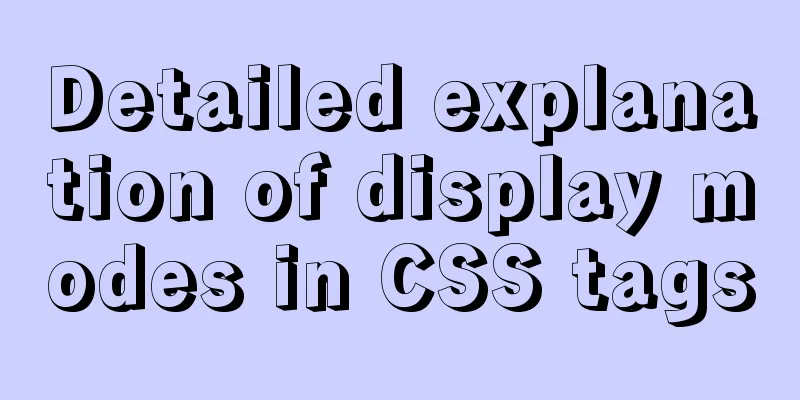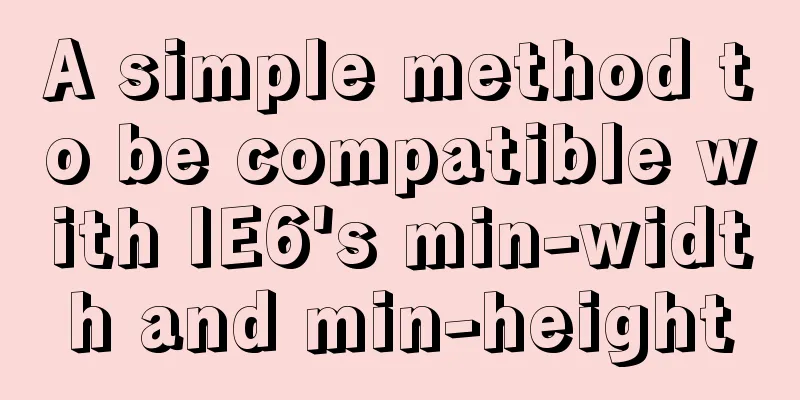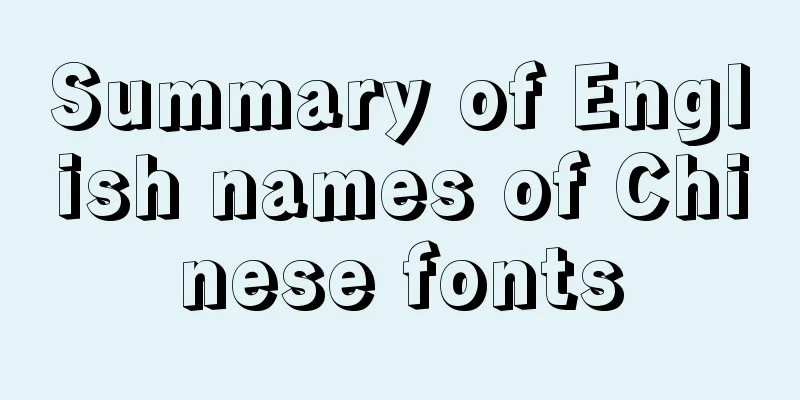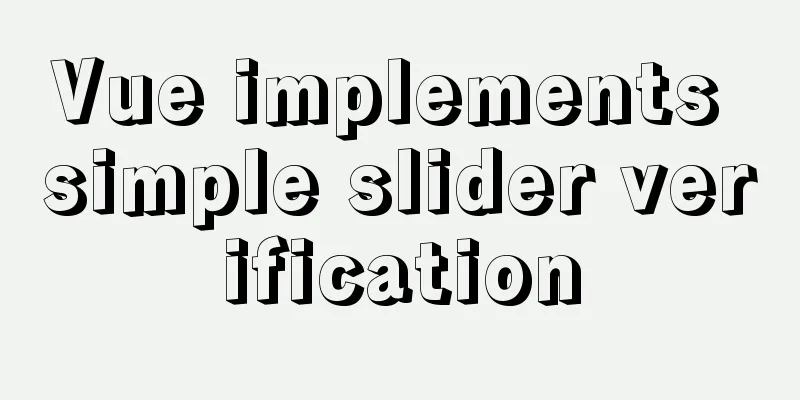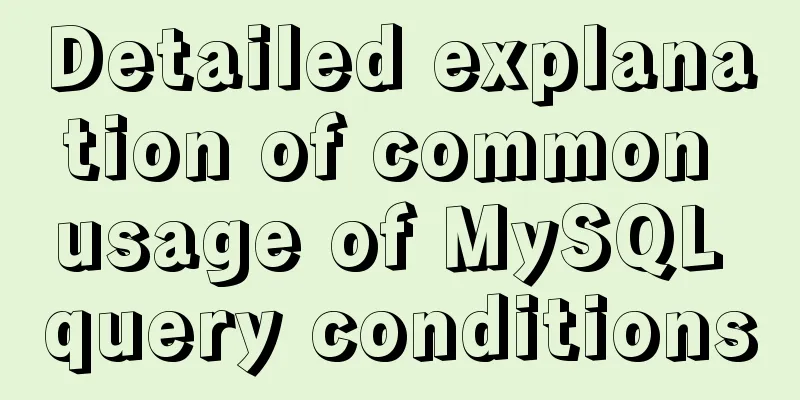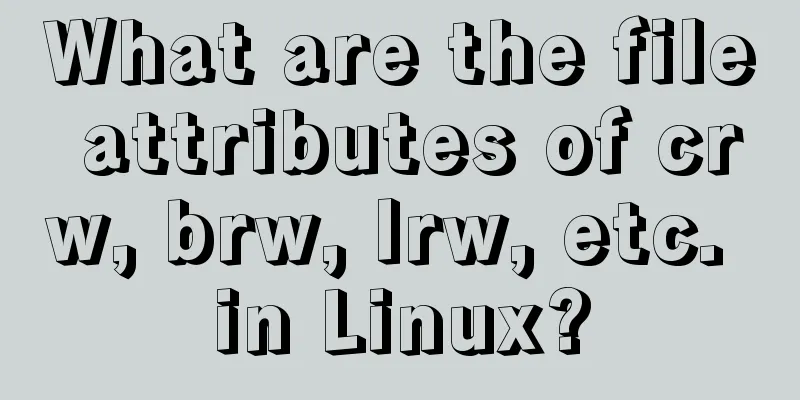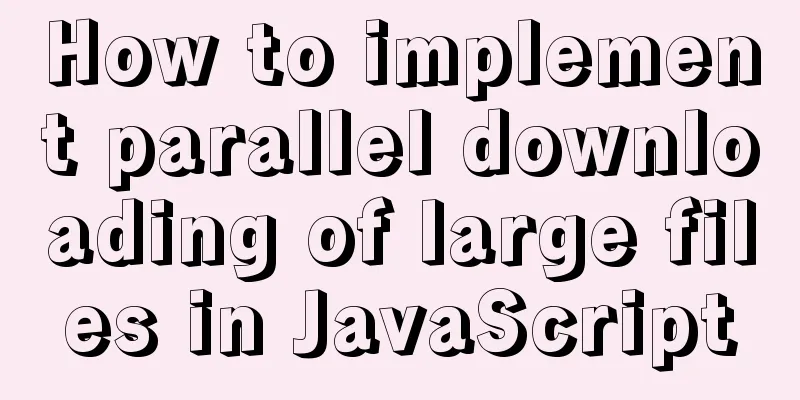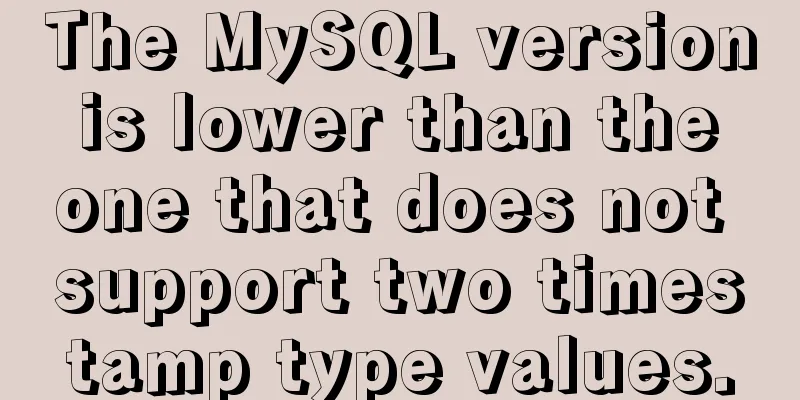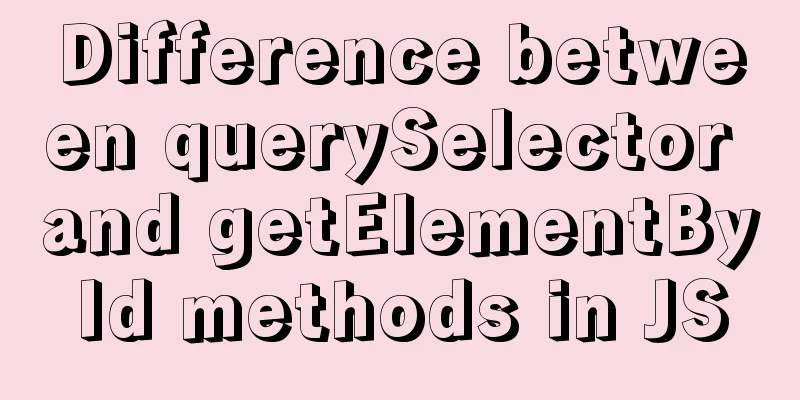Two query methods when the MySQL query field type is json
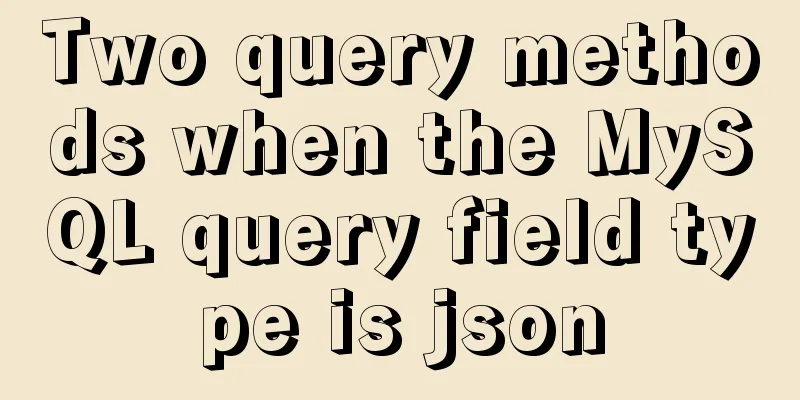
|
The table structure is as follows: id varchar(32) info json data:
id = 1
info = {"age": "18","disname":"Xiao Ming"}-------------------------------------------- Now I need to get the value of disanme in info. The query method is: 1. select t.id,JSON_EXTRACT(t.info,'$.disname') as disname from tableName t where 1=1 result:
The disname value found in the above SQL statement contains double quotes. Sometimes we don't need double quotes. In this case, we need to use the following method. 2. select t.id,t.info ->> '$.disname' as disname from tableName t where 1=1 result: id = 1 , disname = Xiao Ming ps: Let's look at the mysql query json field Create table statement Create Table CREATE TABLE `test` ( `id` int(10) , `user` json DEFAULT NULL COMMENT 'User information', PRIMARY KEY (`id`) ) ENGINE=InnoDB AUTO_INCREMENT=6 DEFAULT CHARSET=utf8 Inserting Data It should be noted that single quotes are required outside the JSON data to distinguish
INSERT INTO test (id,USER) VALUES(1,'{"name": "tom", "age": 18, "money": 3000}');
INSERT INTO test (id,USER) VALUES(2,'{"name": "jack", "age": 20, "money": 100}');
INSERT INTO test (id,USER) VALUES(3,'{"name": "tony", "age": 21, "money": 100}');
INSERT INTO test (id,USER) VALUES(4,'{"name": "danny", "age": 21, "money": 20}');
INSERT INTO test (id,USER) VALUES(5,'{"name": "janny", "age": 23, "money": 20}');The table data is as follows
Query Statement SELECT id,JSON_EXTRACT(USER,'$.name')FROM test; Here are the query results
Summarize The above are two query methods introduced by the editor when the MySQL query field type is json. I hope it will be helpful to everyone. If you have any questions, please leave me a message and the editor will reply to you in time. I would also like to thank everyone for their support of the 123WORDPRESS.COM website! You may also be interested in:
|
<<: How to customize an EventEmitter in node.js
>>: How to use Docker to build a tomcat cluster using nginx (with pictures and text)
Recommend
js realizes horizontal and vertical sliders
Recently, when I was doing a practice project, I ...
Detailed explanation of MySQL InnoDB index extension
Index extension: InnoDB automatically extends eac...
WeChat Mini Program Lottery Number Generator
This article shares the specific code of the WeCh...
10 ways to view compressed file contents in Linux (summary)
Generally speaking, when we view the contents of ...
Detailed explanation of how to use join to optimize SQL in MySQL
0. Prepare relevant tables for the following test...
js to realize the rotation of web page pictures
This article shares the specific code of js to re...
Analysis of two usages of the a tag in HTML post request
Two examples of the use of the a tag in HTML post...
Win10 installation Linux system tutorial diagram
To install a virtual machine on a Windows system,...
Zookeeper unauthorized access test problem
Table of contents Preface Detect Zookeeper servic...
JS implements the dragging and placeholder functions of elements
This blog post is about a difficulty encountered ...
Summary of knowledge points about events module in Node.js
Through the study and application of Node, we kno...
Rounding operation of datetime field in MySQL
Table of contents Preface 1. Background 2. Simula...
Solve the cross-domain problem of Vue+SpringBoot+Shiro
Table of contents 1. Configure Vue front end 1. D...
Several solutions for CSS record text icon alignment
It is very common to see images and text displaye...
Use html-webpack-plugin' to generate HTML page plugin in memory
When we package the webpackjs file, we introduce ...