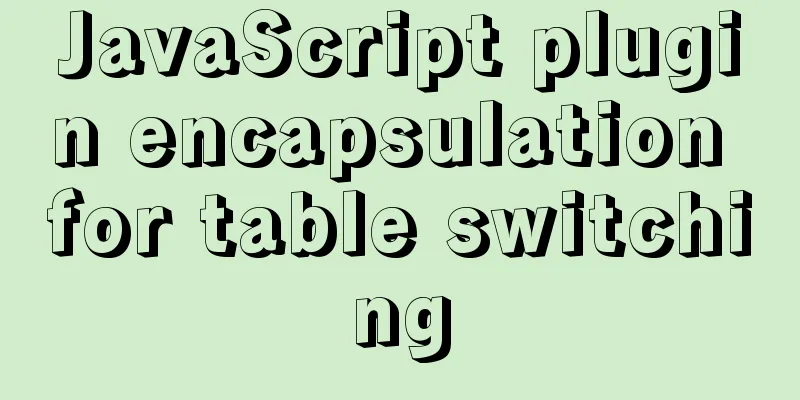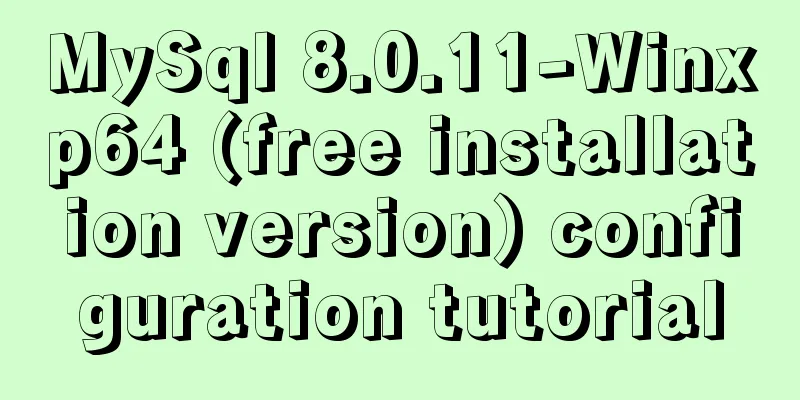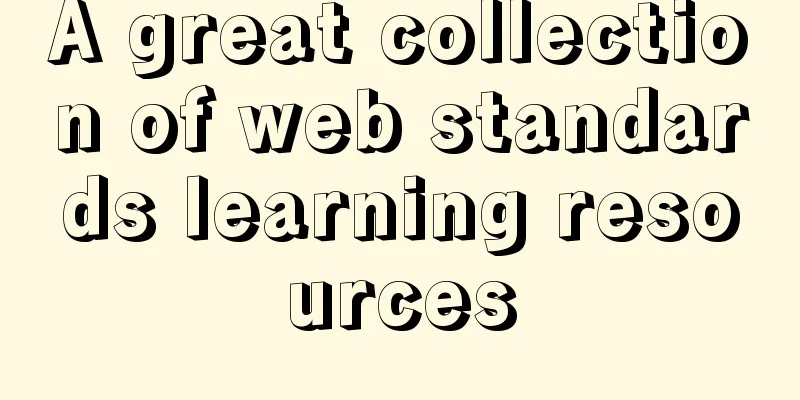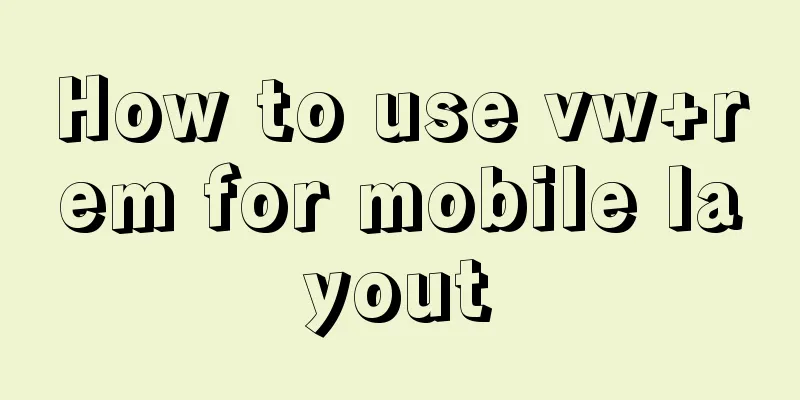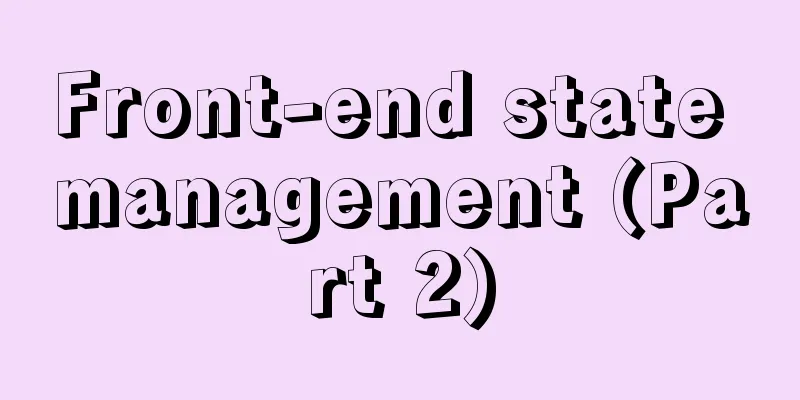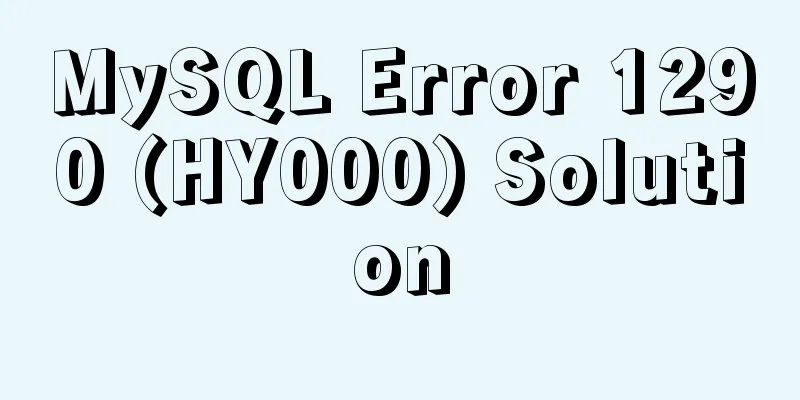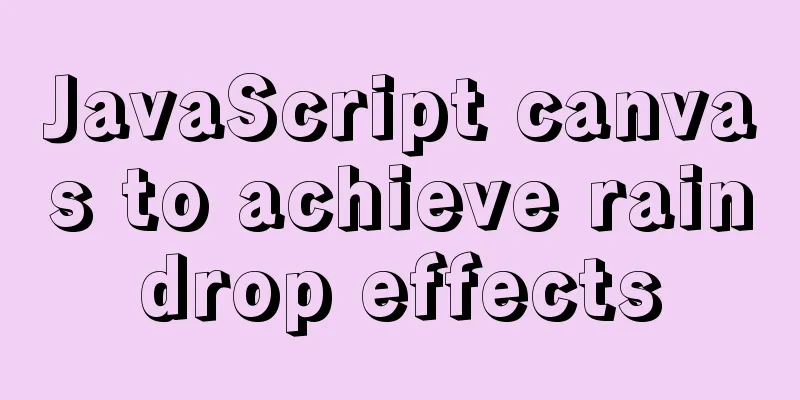Detailed explanation of common usage of MySQL query conditions
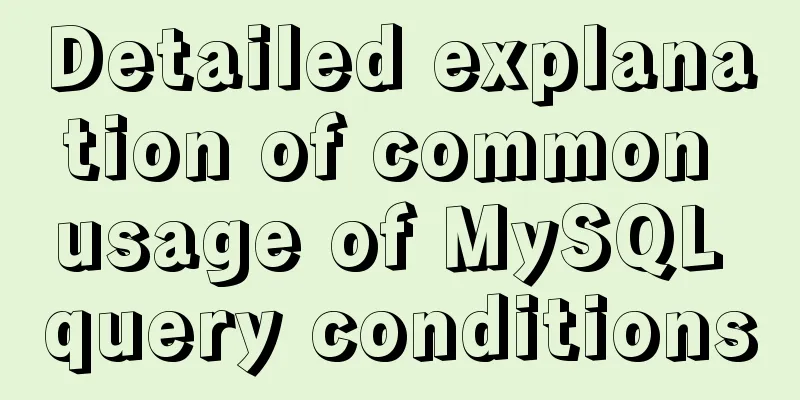
|
This article uses examples to illustrate the common usage of MySQL query conditions. Share with you for your reference, the details are as follows: condition Use the where clause to filter the data in the table, and the rows with a true result will appear in the result set. The syntax is as follows: select * from table name where condition; example: select * from students where id=1; Where supports multiple operators to process conditions Comparison operator Logical operator Fuzzy query Range query Empty judgment Comparison Operators Equals: = Example 1: Query students whose ID is greater than 3 select * from students where id > 3; Example 2: Query students whose ID is not greater than 4 select * from students where id <= 4; Example 3: Query students whose name is not "Huang Rong" select * from students where name != 'Huang Rong'; Example 4: Query students who have not been deleted select * from students where is_delete=0; Logical operators and Example 5: Query female classmates whose ID is greater than 3 select * from students where id > 3 and gender=0; Example 6: Query students whose ID is less than 4 or has not been deleted select * from students where id < 4 or is_delete=0; Fuzzy query like Example 7: Query students with the surname Huang select * from students where name like '黄%'; Example 8: Search for students whose surname is Huang and whose first name is one character select * from students where name like '黄_'; Example 9: Search for students with the surname Huang or Jing select * from students where name like '黄%' or name like '%靖'; Range Query in means in a non-contiguous range Example 10: Query students whose ID is 1, 3, or 8 select * from students where id in(1,3,8); between ... and ... means in a continuous range Example 11: Query students whose IDs are 3 to 8 select * from students where id between 3 and 8; Example 12: Query the boys whose IDs are 3 to 8 select * from students where (id between 3 and 8) and gender=1; Empty judgment Note: null is different from '' Is null Example 13: Query students who have not filled in their height select * from students where height is null; Is not null Example 14: Query students who have filled in their height select * from students where height is not null; Example 15: Query boys who have filled in their height select * from students where height is not null and gender=1; Priority The order of priority from high to low is: parentheses, not, comparison operators, logical operators and is calculated before or. If both appear and you want to calculate or first, you need to use it in conjunction with () Readers who are interested in more MySQL-related content can check out the following topics on this site: "MySQL query skills", "MySQL common functions summary", "MySQL log operation skills", "MySQL transaction operation skills summary", "MySQL stored procedure skills" and "MySQL database lock related skills summary" I hope this article will be helpful to everyone's MySQL database design. You may also be interested in:
|
<<: js to realize a simple puzzle game
>>: HTTPS Principles Explained
Recommend
22 Vue optimization tips (project practical)
Table of contents Code Optimization Using key in ...
MySql sharing of null function usage
Functions about null in MySql IFNULL ISNULL NULLI...
How to manually upgrade the kernel in deepin linux
deepin and Ubuntu are both distributions based on...
Detailed steps to install CentOS7 system on VMWare virtual machine
Pre-installation work: Make sure vmware workstati...
Detailed explanation of the production principle of jQuery breathing carousel
This article shares the specific process of the j...
Using CSS to implement loading animation of Android system
There are two common loading icons on the web, on...
Detailed example of jQuery's chain programming style
The implementation principle of chain programming...
How to migrate the data directory in mysql8.0.20
The default storage directory of mysql is /var/li...
Detailed explanation of the correct way to install opencv on ubuntu
This article describes how to install opencv with...
Solution to MySQL remote connection failure
I have encountered the problem that MySQL can con...
Examples of 4 methods for inserting large amounts of data in MySQL
Preface This article mainly introduces 4 methods ...
Node+Express test server performance
Table of contents 1 Test Environment 1.1 Server H...
Detailed explanation of JavaScript WebAPI, DOM, events and operation element examples
Table of contents WebAPI DOM DOM Tree DOM element...
HTML table tag tutorial (11): horizontal alignment attribute ALIGN
In the horizontal direction, you can set the alig...
In MySQL database, datetime, bigint, and timestamp are used to represent time selection. Which one is the most efficient for storing time?
Table of contents # Post-data preparation # SQL q...