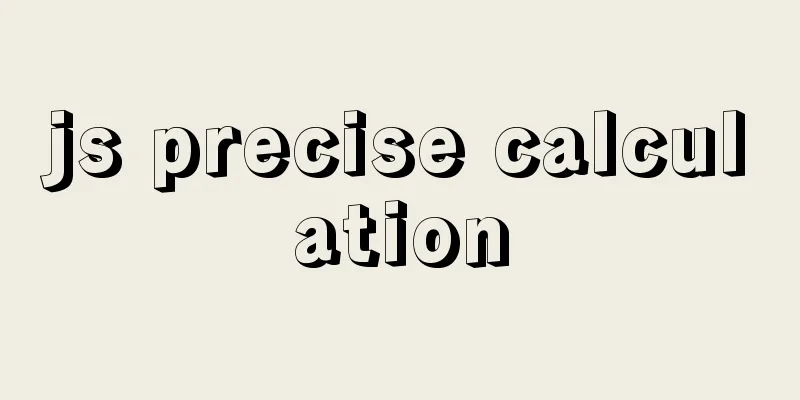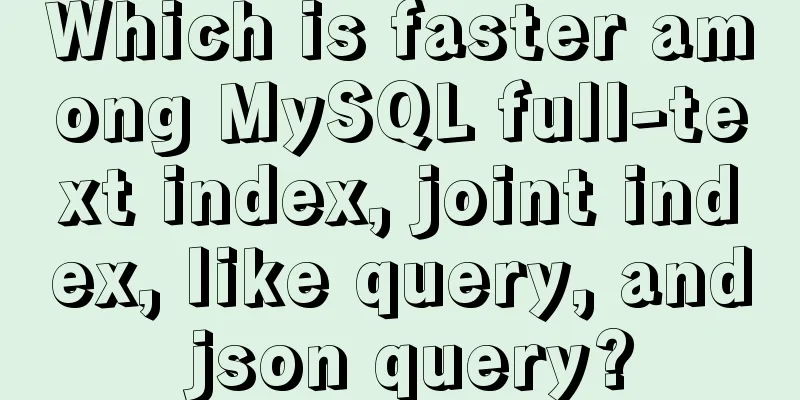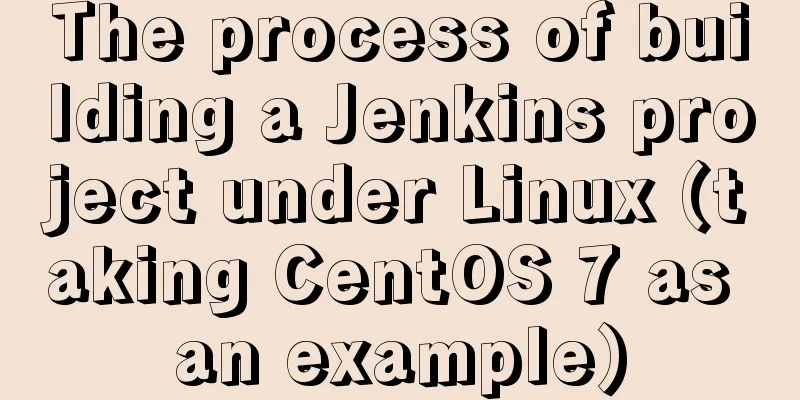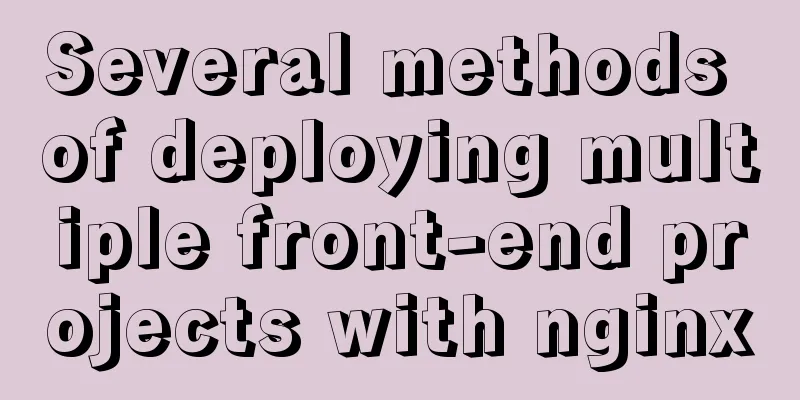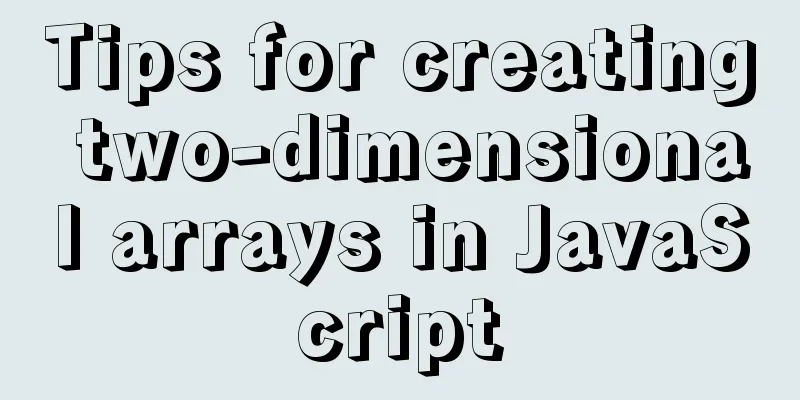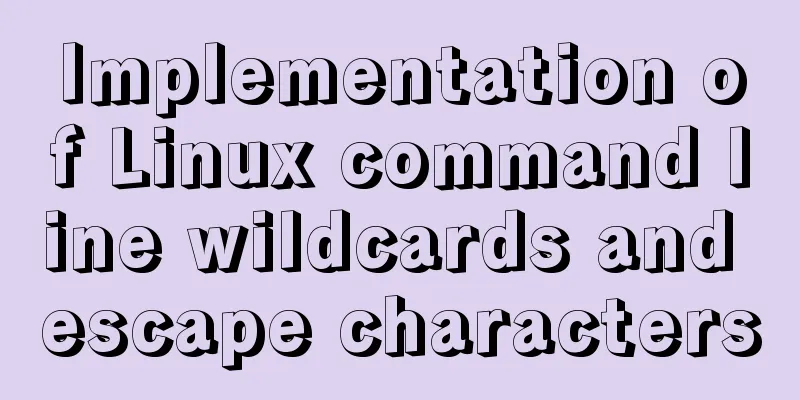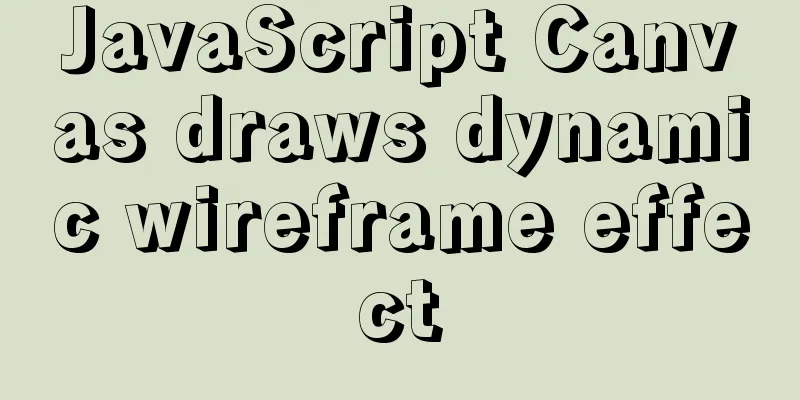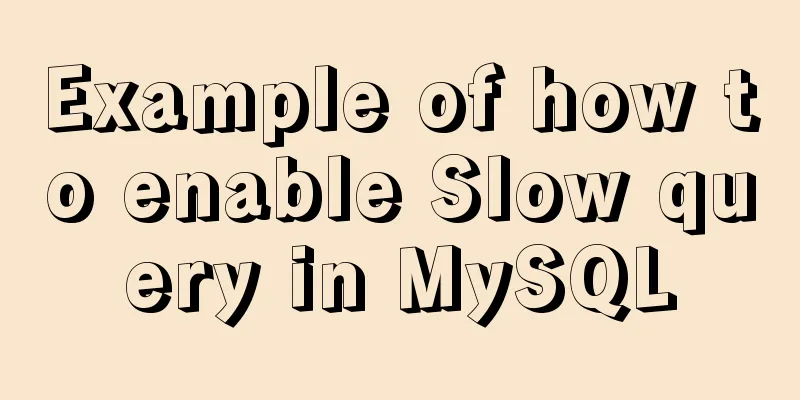JavaScript plugin encapsulation for table switching
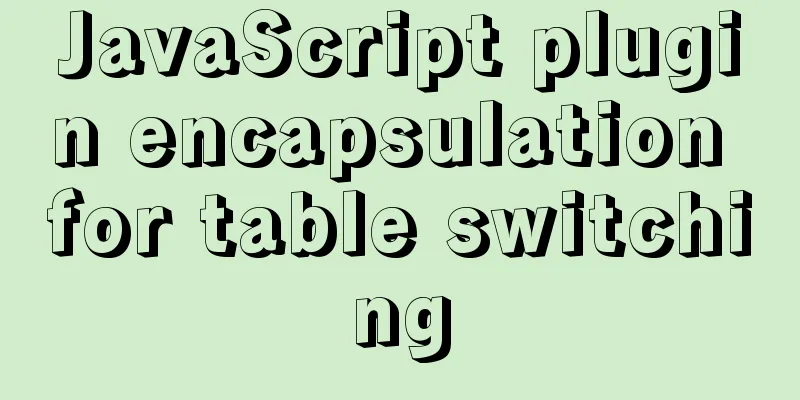
|
This article shares the encapsulation code of JavaScript to implement the table switching plug-in for your reference. The specific content is as follows Effect picture:
HTML part:
<div class="box">
<div id="tabBox">
<ul>
<li class="liStyle">A</li>
<li>B</li>
<li>C</li>
</ul>
<ol>
<li class="liStyle">A</li>
<li>B</li>
<li>C</li>
</ol>
</div>
</div>CSS part:
#tabBox {
width: 600px;
height: 450px;
border: 3px solid #333;
}
#tabBox>ul {
width: 100%;
height: 50px;
display: flex;
justify-content: center;
align-items: center;
}
#tabBox>ul>li {
flex: 1;
height: 100%;
display: flex;
justify-content: center;
align-items: center;
color: #fff;
background-color: skyblue;
font-size: 30px;
}
#tabBox>ul .liStyle {
background-color: lime;
}
ol {
flex: 1;
width: 600px;
height: 400px;
}
ol>li {
width: 100%;
height: 100%;
background-color: #ccc;
color: #fff;
font-size: 100px;
display: none;
justify-content: center;
align-items: center;
}
ol>li.liStyle {
display: flex;
}JavaScript constructor part:
function fn15() {
function TabBox(tabbox) {
this.tabbox = tabbox;
this.tabs = tabbox.querySelectorAll("ul>li")
this.contents = tabbox.querySelectorAll("ol>li")
}
TabBox.prototype.startSwitch = function () {
const tb = this
tb.tabs.forEach(
function (tab, index) {
tab.onclick = function (e) {
tb.tabs.forEach(
function (tab) {
tab.classList.remove("liStyle")
}
)
tb.contents.forEach(
function (con) {
con.classList.remove("liStyle")
}
)
tab.classList.add("liStyle")
tb.contents[index].classList.add("liStyle")
}
}
)
}
const tabBox = document.querySelector("#tabBox")
const tb = new TabBox(tabBox)
tb.startSwitch()
}
// fn15()
// Use class to implement function fn16() {
class TabBox {
constructor(tabbox) {
this.tabbox = tabbox;
this.tabs = tabbox.querySelectorAll("ul>li")
this.contents = tabbox.querySelectorAll("ol>li")
}
startSwitch() {
const tb = this
tb.tabs.forEach(
function (tab, index) {
tab.onclick = function (e) {
tb.tabs.forEach(
function (tab) {
tab.classList.remove("liStyle")
}
)
tb.contents.forEach(
function (con) {
con.classList.remove("liStyle")
}
)
tab.classList.add("liStyle")
tb.contents[index].classList.add("liStyle")
}
}
)
}
}
const tabBox = document.querySelector("#tabBox")
const tb = new TabBox(tabBox)
tb.startSwitch()
}
fn16()The above is the full content of this article. I hope it will be helpful for everyone’s study. I also hope that everyone will support 123WORDPRESS.COM. You may also be interested in:
|
<<: Simple Implementation of HTML to Create Personal Resume
>>: Detailed explanation of Navicat's slow remote connection to MySQL
Recommend
Detailed example of using the distinct method in MySQL
A distinct Meaning: distinct is used to query the...
Sample code for making a drop-down menu using pure CSS
Introduction: When I looked at interview question...
A brief analysis of Docker private image library and Alibaba Cloud object storage OSS
Docker private image library Docker private image...
js canvas realizes random particle effects
This article example shares the specific code of ...
A brief discussion on JavaScript scope
Table of contents 1. Scope 1. Global scope 2. Loc...
Disabled values that cannot be entered cannot be passed to the action layer
If I want to make the form non-input-capable, I se...
Summary of JS tips for creating or filling arrays of arbitrary length
Table of contents Preface Direct filling method f...
Docker uses nextcloud to build a private Baidu cloud disk
Suddenly, I needed to build a private service for...
Solution to ES memory overflow when starting docker
Add the jvm.options file to the elasticsearch con...
Sample code for separating the front-end and back-end using FastApi+Vue+LayUI
Table of contents Preface Project Design rear end...
Sample code using vue-router in html
Introducing vue and vue-router <script src=&qu...
How to quickly build a LAMP environment on CentOS platform
This article uses an example to describe how to q...
The grid is your layout plan for the page
<br /> English original: http://desktoppub.a...
Detailed explanation of vue3 cache page keep-alive and unified routing processing
Table of contents 1. Introduction 2. Use 1. Diffe...
Docker installation tomcat dubbo-admin instance skills
1. Download the tomcat image docker pull tomcat:8...