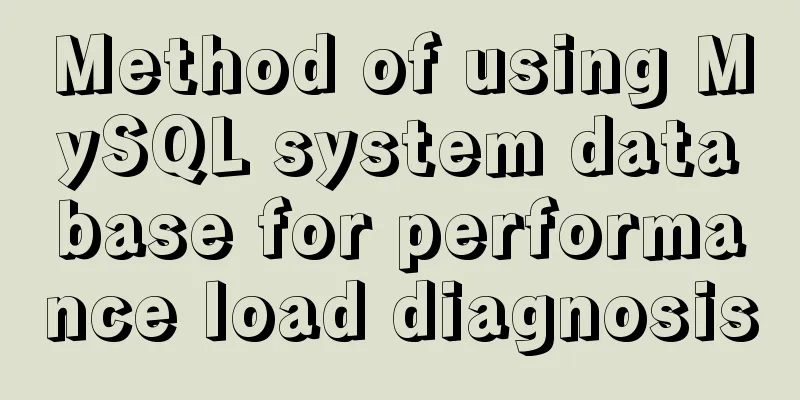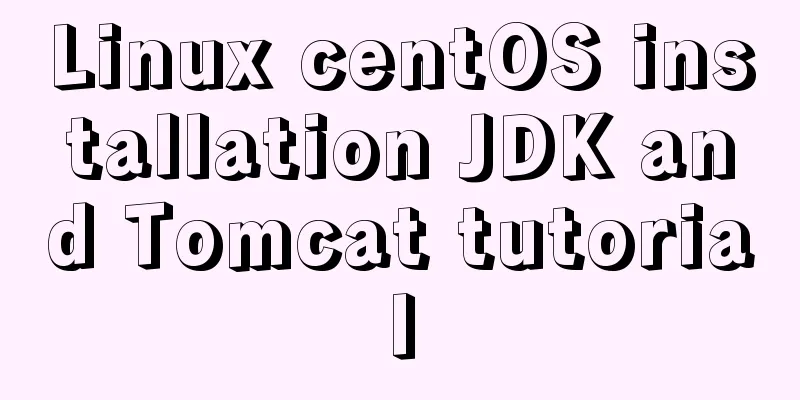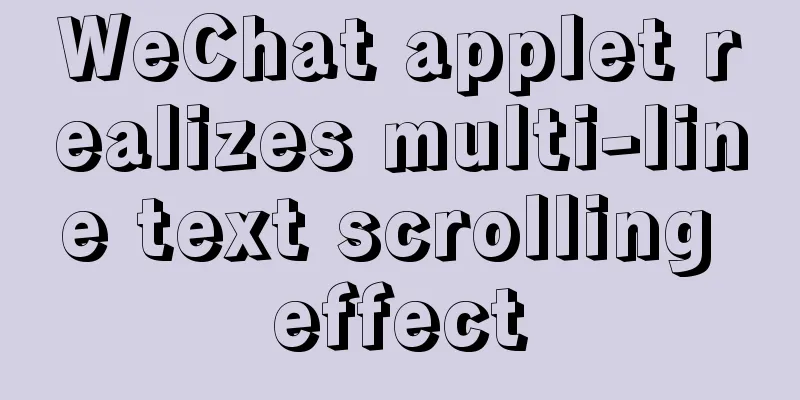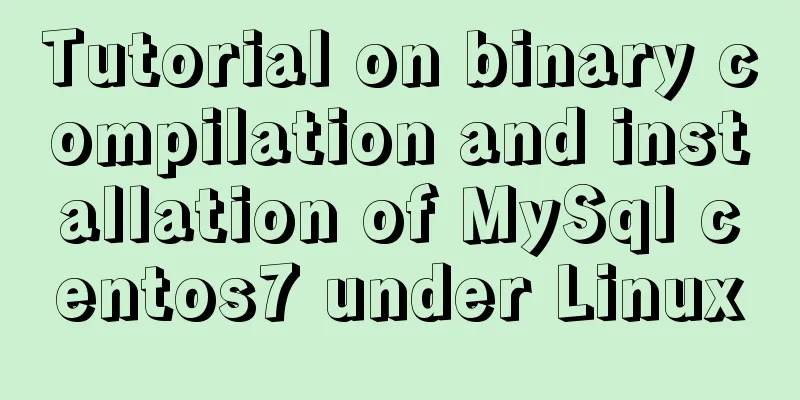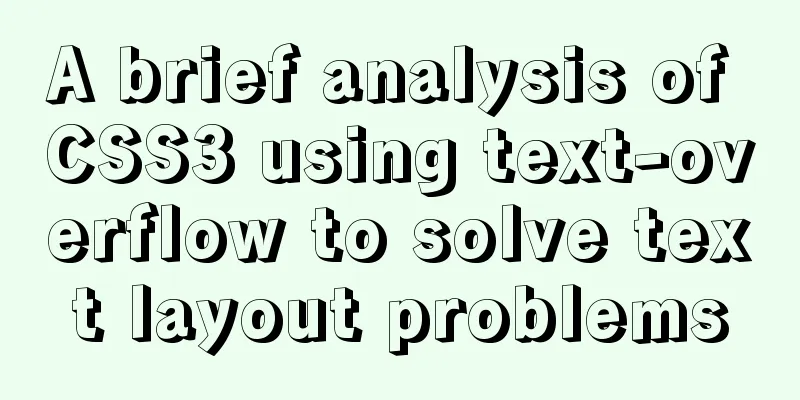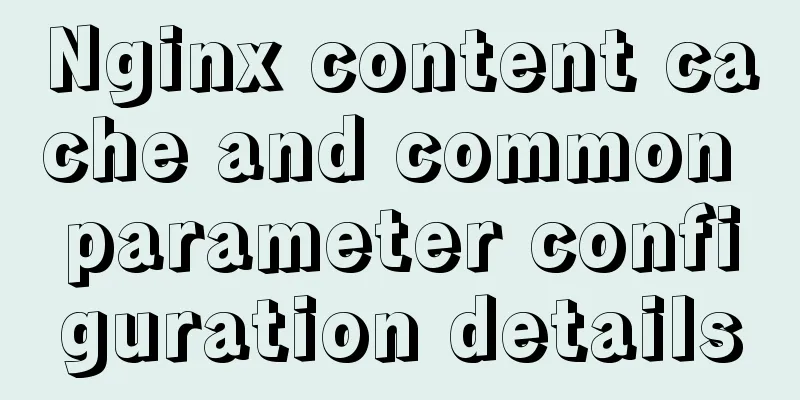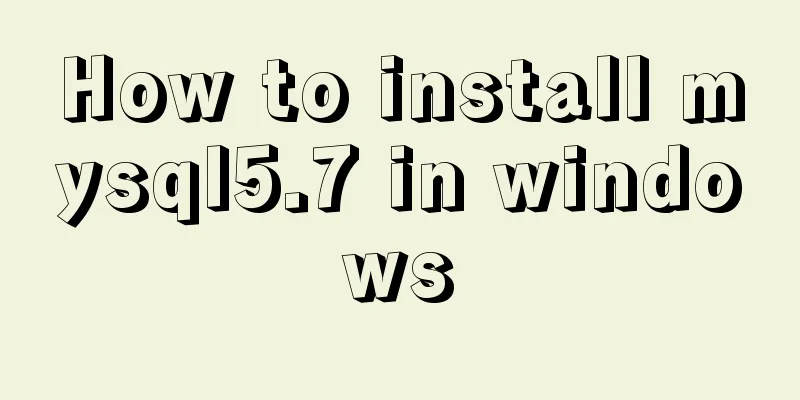Detailed explanation of Navicat's slow remote connection to MySQL
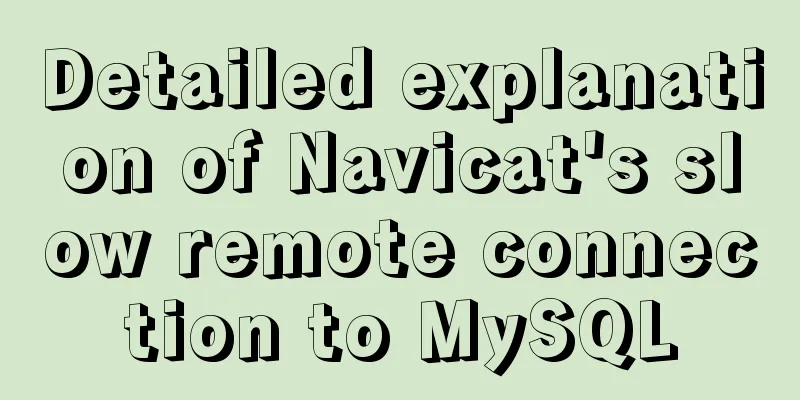
|
The final solution is in the last picture If you connect to a remote database ( Linux system ) and it is very slow (the specific symptom is that the first connection to open all tables does not seem to be very slow, but after a few minutes, opening any table is very slow, even if the table has very little data), we use the command to find the configuration file (mysql5.7) sudo vi /etc/my.cnf At this time, you will generally be prompted to enter a password, so after you enter the password, execute the edit command sudo vi /etc/my.cnf Click the insert key on the keyboard to enter the edit mode, find the corresponding position, and add the required configuration (as shown below) [mysqld] #Remote connection ignores parsing (just to make it connect faster, the official instructions are there, we just need to know the configuration) skip-name-resolve #Set the number of connections (this can be used to modify the maximum number of connections) max_connections=1000 When you are done, press the Esc key and enter the command to save. :wq Use the command to restart the mysql service (you may also need to enter a password, and restart after entering it to make the changes take effect) systemctl restart mysqld MySQL executes the following command to see if the maximum number of connections has been modified successfully show variables like 'max_connections' Test your database. Of course, the first connection seems to open the table faster, but it is still very busy after a few minutes. Opening a table is as slow as copying the MySQL ancestor's grave. This is when the big move comes in. Check the box to keep the connection, and change the default 240 to 60 (seconds), or even 30, so that the database can be kept active for several minutes or hours, ready for CRUD at any time.
This is the end of this article about the solution to Navicat's slow remote connection to MySQL (and the database connection error "Too many connections"). For more related content about Navicat's slow remote connection to MySQL, please search 123WORDPRESS.COM's previous articles or continue to browse the following related articles. I hope everyone will support 123WORDPRESS.COM in the future! You may also be interested in:
|
<<: JavaScript plugin encapsulation for table switching
>>: How to simply configure multiple servers in nginx
Recommend
Analysis of the HTML writing style and reasons of experienced people
1. Navigation: Unordered List vs. Other Label Ele...
How to customize Docker images using Dockerfile
Customizing images using Dockerfile Image customi...
Detailed explanation of Vue custom instructions
Table of contents Vue custom directive Custom dir...
This article will show you the principle of MySQL master-slave synchronization
Table of contents Brief Analysis of MySQL Master-...
CSS sprites technology integrates multiple backgrounds into one PNG image CSS positioning
The image integration technology used by American...
Vue implements 3 ways to switch tabs and switch to maintain data status
3 ways to implement tab switching in Vue 1. v-sho...
Example of deploying Laravel application with Docker
The PHP base image used in this article is: php:7...
How to install mysql on centos and set up remote access
1. Download the mysql repo source $ wget http://r...
MySQL 8.0.15 installation tutorial for Windows 64-bit
First go to the official website to download and ...
jQuery plugin to achieve image comparison
This article example shares the specific code of ...
How to use http and WebSocket in CocosCreator
Table of contents 1. HttpGET 2. HTTP POST WebSock...
JS Decorator Pattern and TypeScript Decorators
Table of contents Introduction to the Decorator P...
Web development js string concatenation placeholder and conlose object API detailed explanation
Table of contents Placeholder replacement Console...
A brief introduction to the simple use of CentOS7 firewall and open ports
Overview (official has more detailed description)...
JavaScript drag time drag case detailed explanation
Table of contents DragEvent Interface DataTransfe...