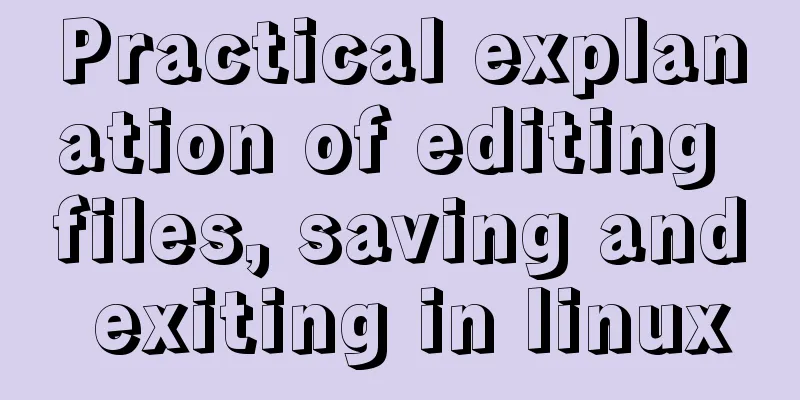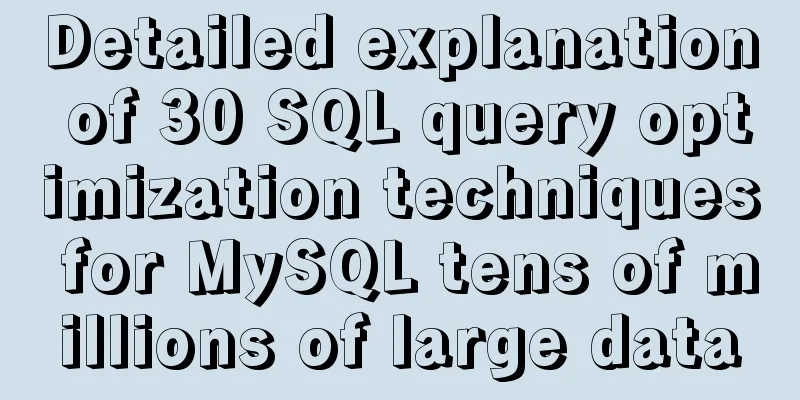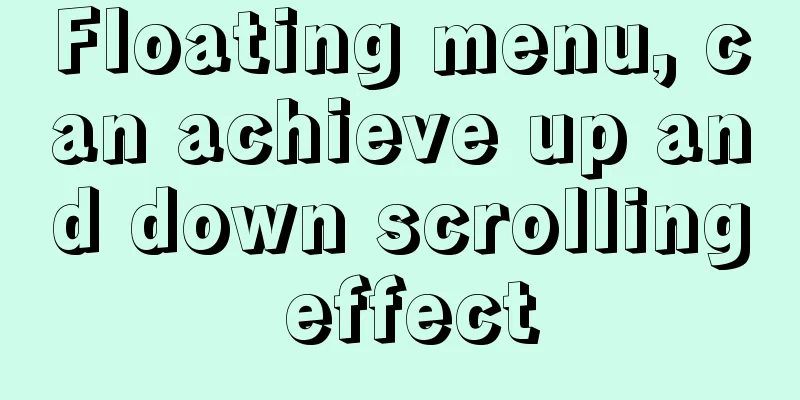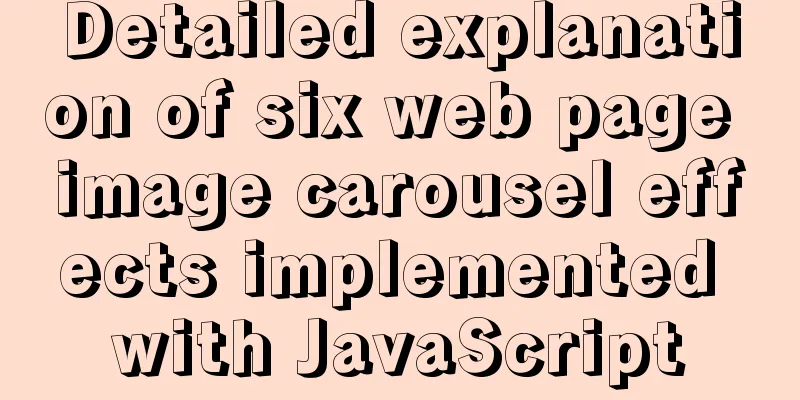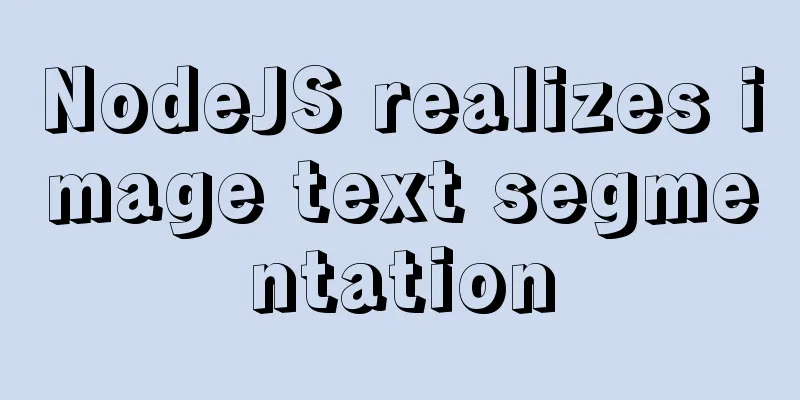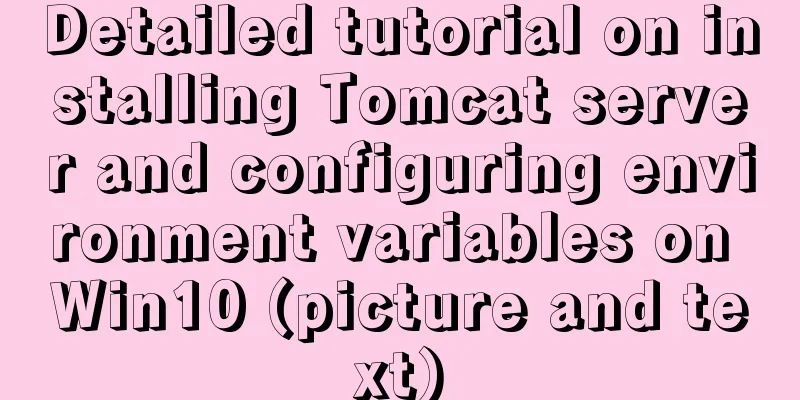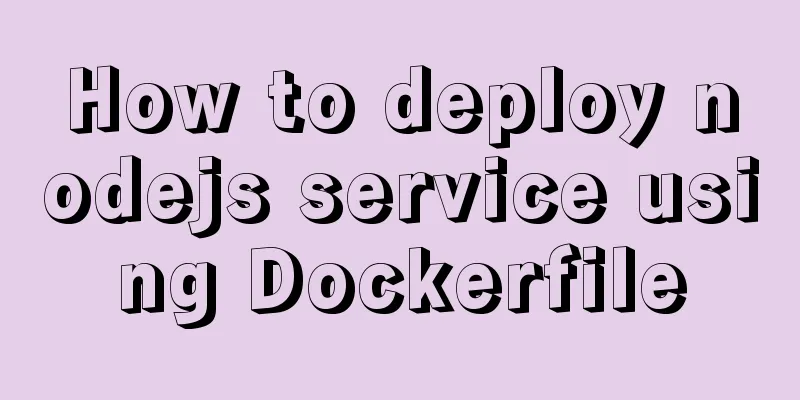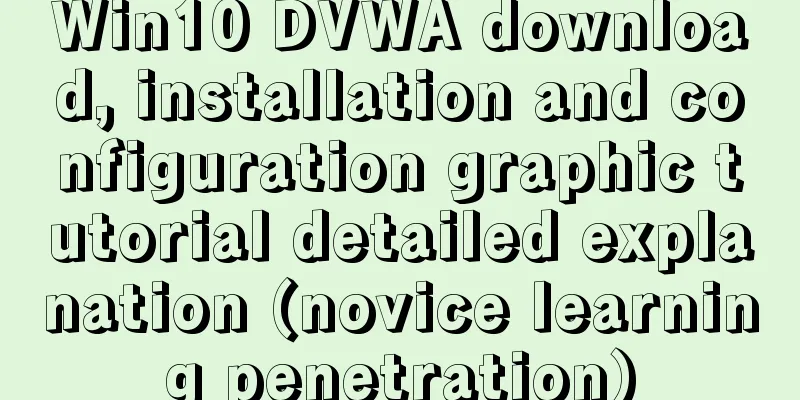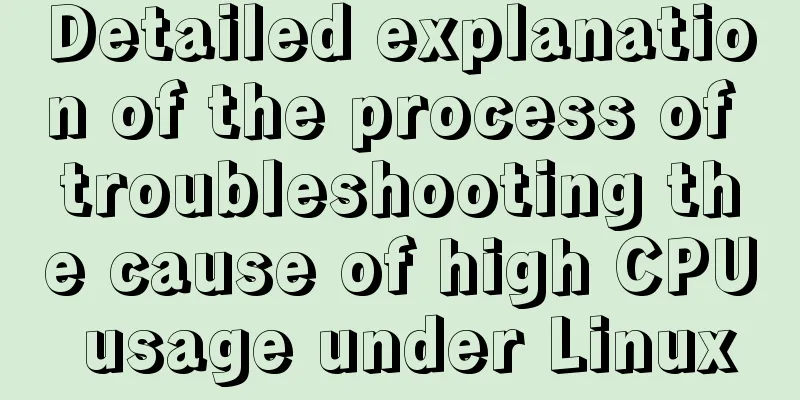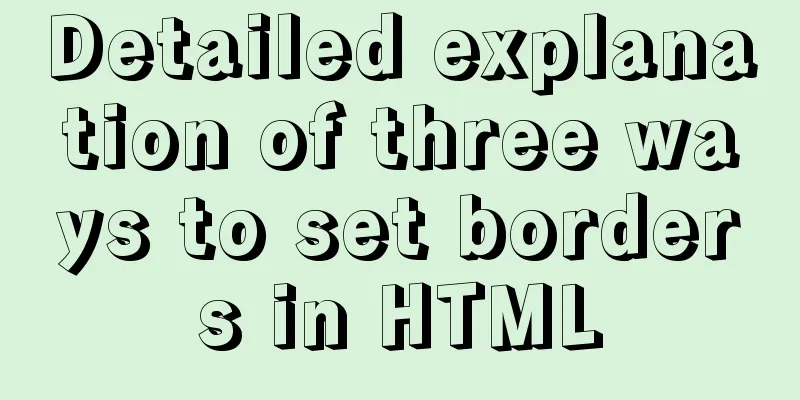Linux centOS installation JDK and Tomcat tutorial
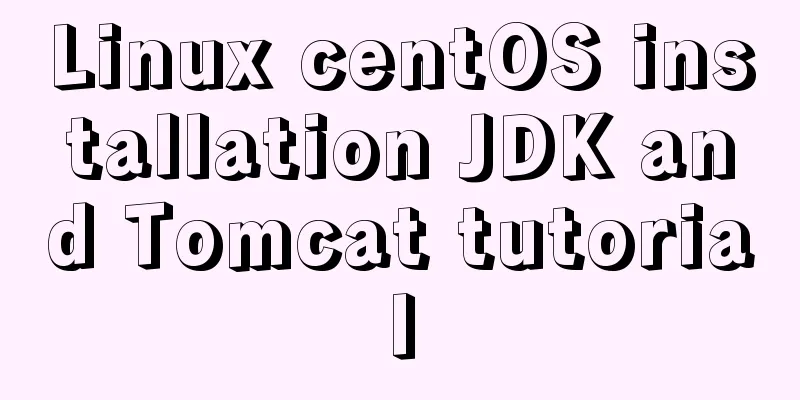
|
First download JDK. Here we use jdk-8u181-linux-x64.tar.gz Download Tomcat. Here we use apache-tomcat-8.5.35.tar.gz Create a Directory $ cd / $ mkdir soft $ cd soft Put the installation package in soft You can use the yum command to upload Install yum install -y lrzsz rz Enter to select the file Install JDK $ cd /usr $ mkdir java $ tar -zxvf jdk-8u181-linux-x64.tar.gz -C /usr/java After the installation is complete, add the environment variables $ vim /etc/profile Add the environment variables at the end
export JAVA_HOME=/usr/java/jdk1.8.0_181
export CLASSPATH=.:${JAVA_HOME}/jre/lib/rt.jar:${JAVA_HOME}/lib/dt.jar:${JAVA_HOME}/lib/tools.jar
export PATH=$PATH:${JAVA_HOME}/binSave and exit $wq Then execute the command to make the environment variable take effect $ source /etc/profile Check whether the configuration is successful $ java -version
Install tomcat $ cd /usr $ mkdir tomcat $ tar -zxvf apache-tomcat-8.5.35.tar.gz -C /usr/tomcat After successful decompression, configure the firewall policy and open the firewall port 8080 $ vim /etc/sysconfig/iptables If there is no iptables file but iptables-config Execute the following command $ iptables -P OUTPUT ACCEPT $ service iptables save $ vim /etc/sysconfig/iptables Add at the end # Open port 8080 -A INPUT -m state --state NEW -m tcp -p tcp --dport 8080 -j ACCEPT Save and exit $wq Modify the tomcat configuration and change the local localhost to your own domain name or server IP. Here we use IP $ vim /usr/tomcat/apache-tomcat-8.5.35/conf/server.xml Save and exit after modification Start tomcat $ sh /usr/tomcat/apache-tomcat-8.5.35/bin/startup.sh After successful startup Enter the server IP in the browser: 8080 Jump to the tomcat page and the configuration is successful. END. Summarize The above is the full content of this article. I hope that the content of this article will have certain reference learning value for your study or work. Thank you for your support of 123WORDPRESS.COM. If you want to learn more about this, please check out the following links You may also be interested in:
|
<<: Two ways to use react in React html
>>: How to install MySQL using yum on Centos7 and achieve remote connection
Recommend
Vue implements scroll loading table
Table of contents Achieve results Rolling load kn...
WeChat applet implements sorting function based on date and time
I recently took over a small program project, and...
Detailed explanation of how to solve the position:fixed fixed positioning offset problem
question CSS fixed positioning position:fixed is ...
A brief discussion on CSS cascading mechanism
Why does CSS have a cascading mechanism? Because ...
In-depth analysis of HTML semantics and its related front-end frameworks
About semantics Semantics is the study of the rel...
A super detailed Vue-Router step-by-step tutorial
Table of contents 1. router-view 2. router-link 3...
How to find the specified content of a large file in Linux
Think big and small, then redirect. Sometimes Lin...
How to submit the value of a disabled form field in a form Example code
If a form field in a form is set to disabled, the ...
Text mode in IE! Introduction to the role of DOCTYPE
After solving the form auto-fill problem discussed...
About the value transfer problem between antd tree and parent-child components (react summary)
Project requirements: When you click a product tr...
Seven solutions for classic distributed transactions between MySQL and Golan
Table of contents 1. Basic theory 1.1 Transaction...
Understanding of the synchronous or asynchronous problem of setState in React
Table of contents 1. Is setState synchronous? asy...
Detailed explanation of JavaScript function introduction
Table of contents Function Introduction function ...
How to use JavaScript strategy pattern to validate forms
Table of contents Overview Form validation withou...
The most detailed installation and configuration of redis in docker (with pictures and text)
1. Find a suitable version of redis for docker Yo...