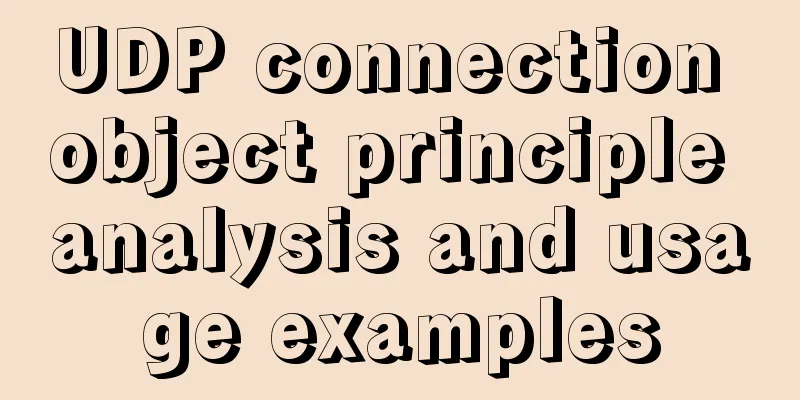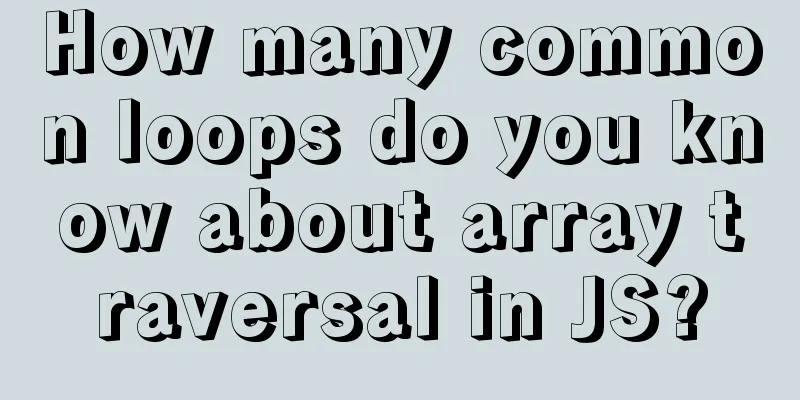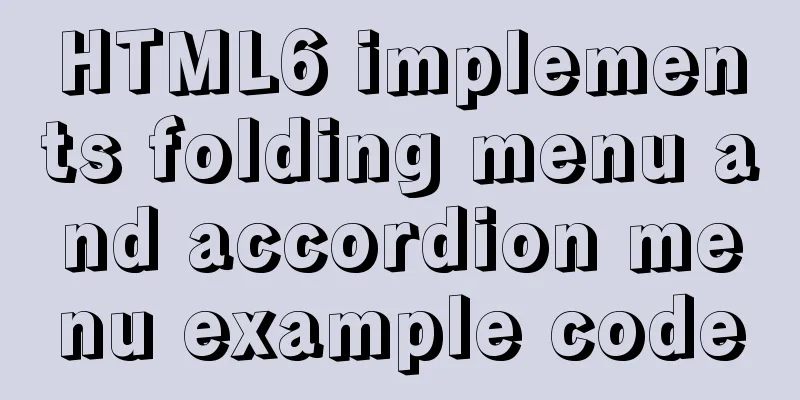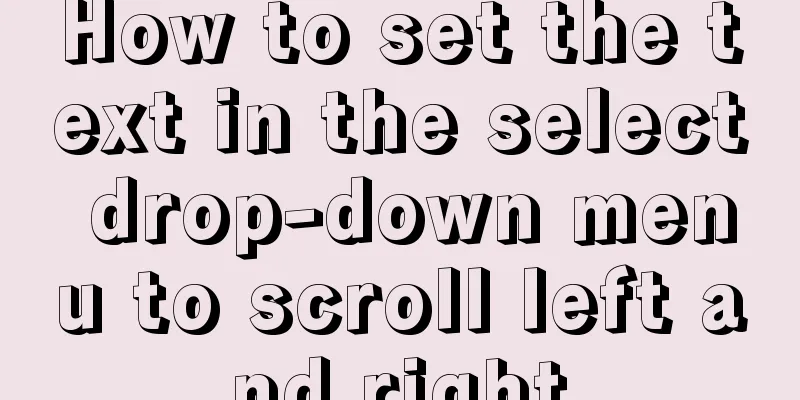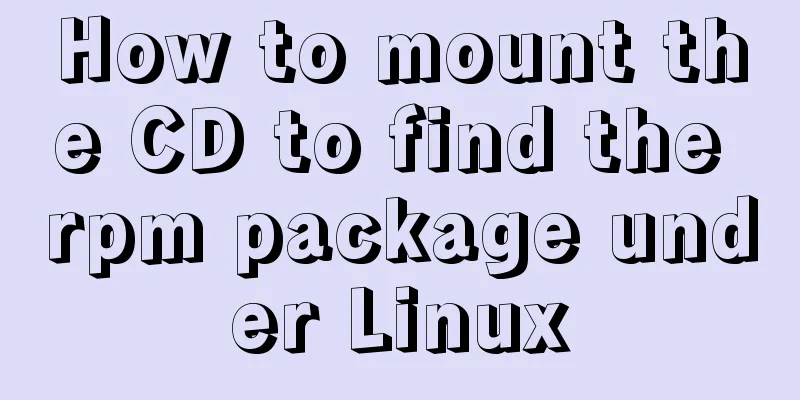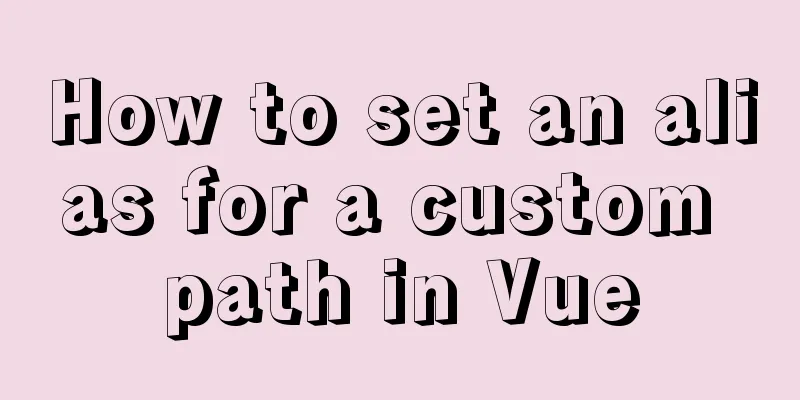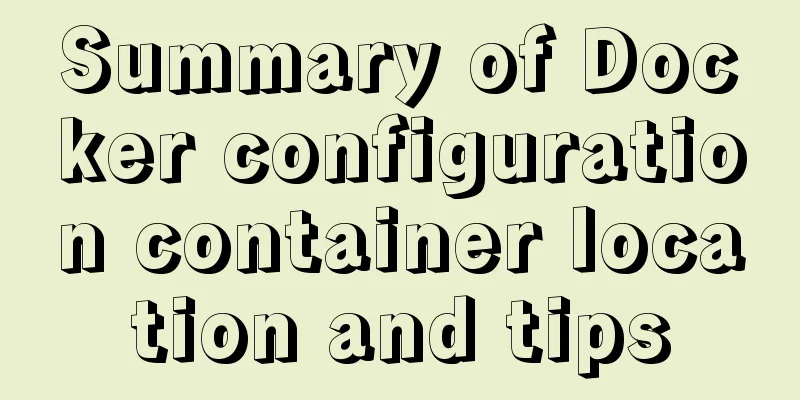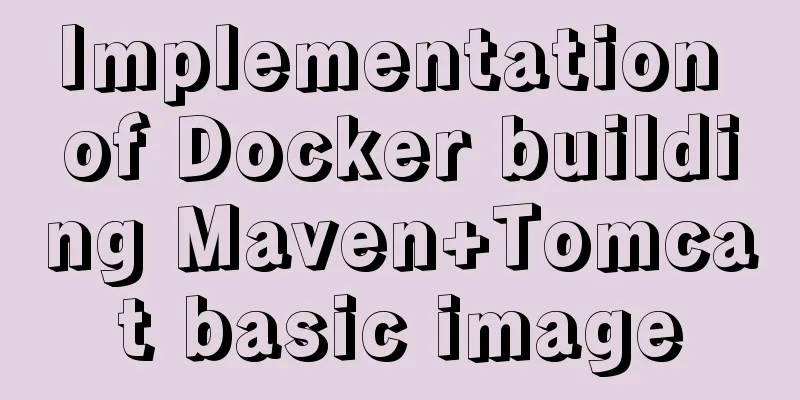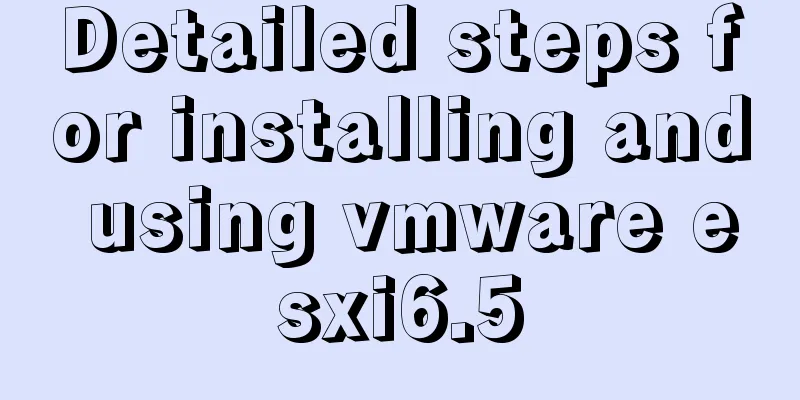How to find the specified content of a large file in Linux
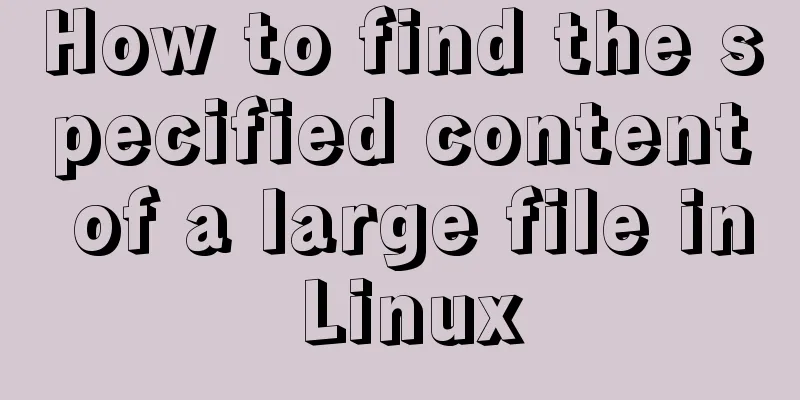
|
Think big and small, then redirect. Sometimes Linux encounters very large files, and keyword searches must exceed the entire screen, making it impossible to view all the content. For example, if we want to view all logs of a certain string in a very large log file info.log, we can use cat info.log | grep '1711178968'. If too much is displayed, we can add time and line control. You can also use the '>>' command. cat info.log | grep '1711178968' >> temp.log Temporarily save the intermediate results and view the temp.log file page by page using tools such as more and less If the log is within a certain time range, you can still intercept the log based on time: // Capture the logs for a certain period of time sed -n '/2018-10-25 17:30:41/,/2018-10-25 21:47:02/p' root.2018-10-25.log > update.log In the log on the 25th, extract the logs between 17:30 and 21:47. Use the more command to view. Then search with /${keyword}, for example /1711178968, n for the next item, b for the previous item The above method of implementing how to search for specified content in large files in Linux is all I have to share with you. I hope it can give you a reference. I also hope that you will support 123WORDPRESS.COM. You may also be interested in:
|
<<: The correct way to use MySQL indexes and detailed explanation of index principles
>>: How to Develop a Progressive Web App (PWA)
Recommend
Detailed steps for setting up a nexus server
1. The significance of building nexus service As ...
Code to display the contents of a txt book on a web page
<!DOCTYPE html PUBLIC "-//W3C//DTD XHTML ...
Tips for using DIV container fixed height in IE6 and IE7
There are many differences between IE6 and IE7 in ...
Steps to use ORM to add data in MySQL
【Foreword】 If you want to use ORM to operate data...
mysql8.0.11 winx64 manual installation and configuration tutorial
First of all, let me talk to you about my daily l...
Detailed explanation of the application and difference between filter attribute and backdrop-filter in CSS
There are some differences between filter and bac...
Slot arrangement and usage analysis in Vue
The operating environment of this tutorial: Windo...
How to run top command in batch mode
top command is the best command that everyone is ...
Detailed tutorial on installing Docker on Windows
Since my local MySQL version is relatively low, I...
Summary of several submission methods of HTML forms
The most common, most commonly used and most gener...
A graphic tutorial on how to install MySQL in Windows
Abstract: This article mainly explains how to ins...
Detailed graphic tutorial on installing and uninstalling Tomcat8 on Linux
[ Linux installation of Tomcat8 ] Uninstall Tomca...
Quick understanding and example application of Vuex state machine
Table of contents 1. Quick understanding of conce...
Two ways to clear table data in MySQL and their differences
There are two ways to delete data in MySQL: Trunc...
How to connect Xshell5 to Linux in a virtual machine and how to solve the failure
I installed a virtual machine a long time ago, an...