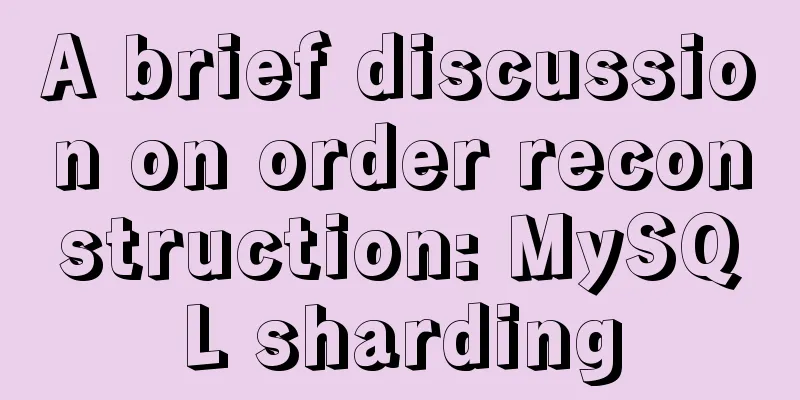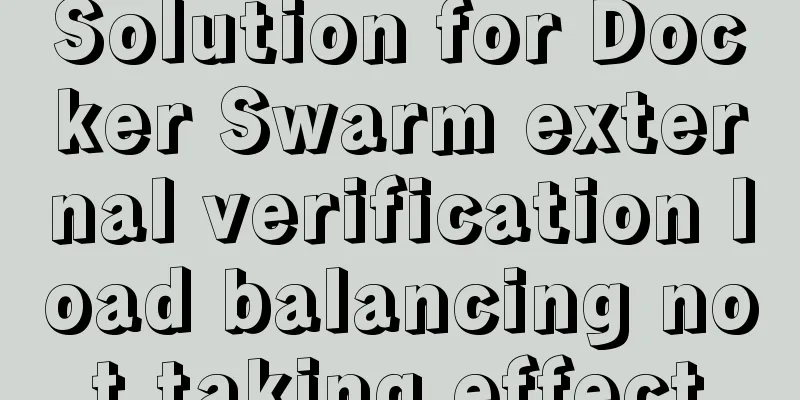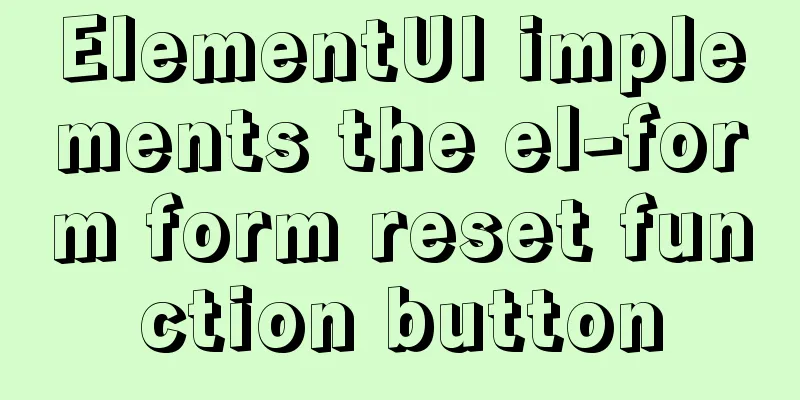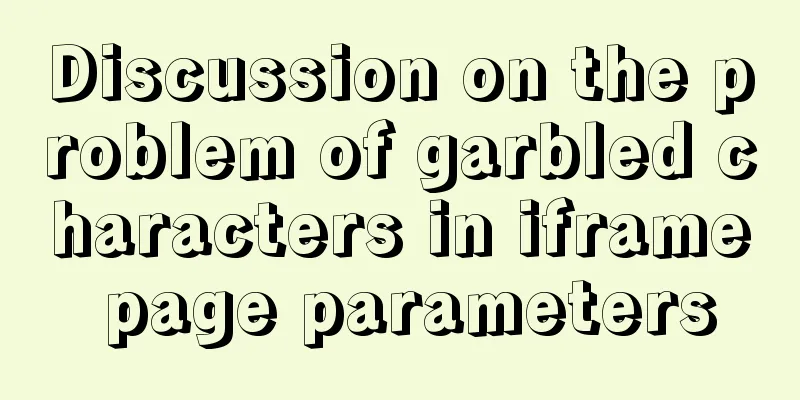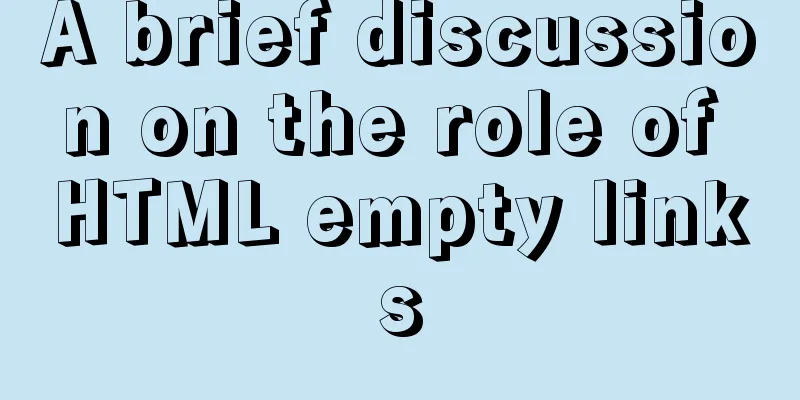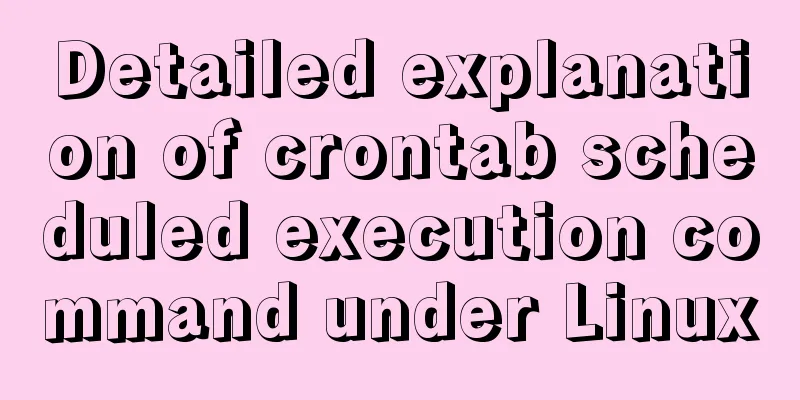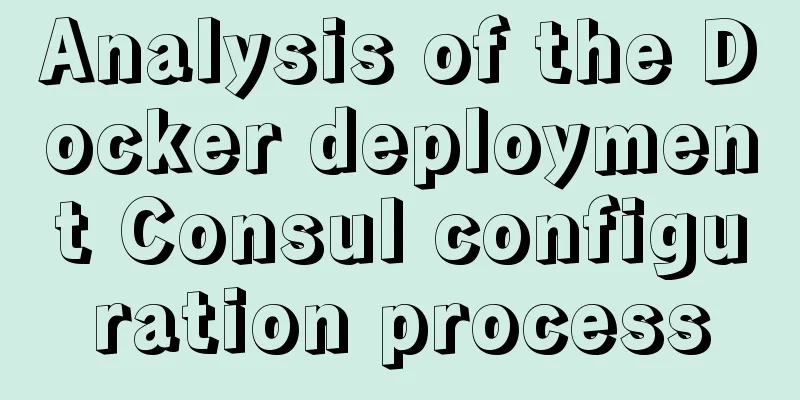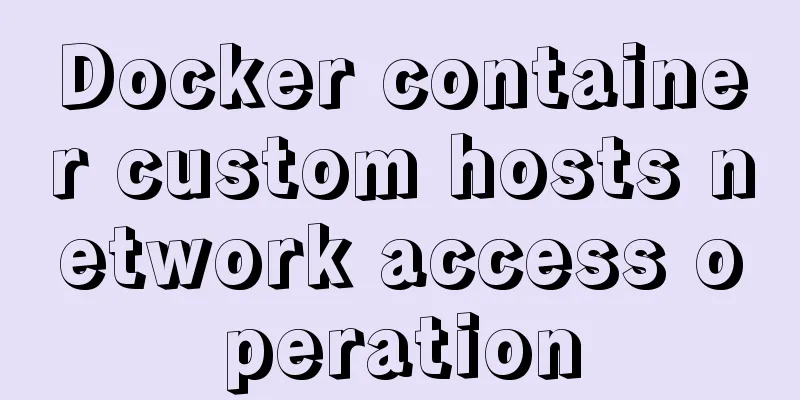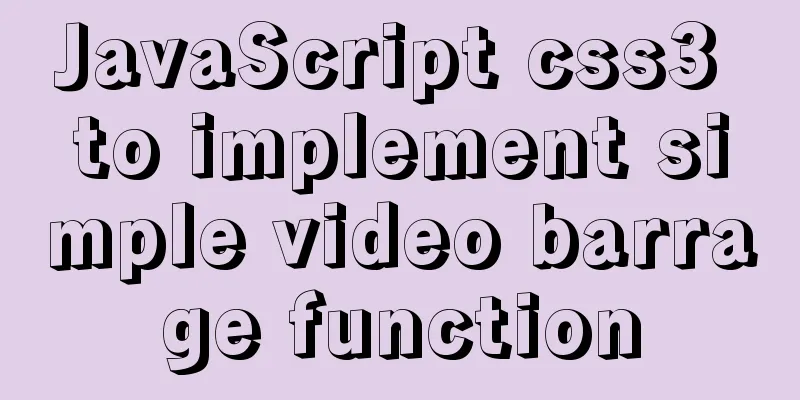Steps to use ORM to add data in MySQL
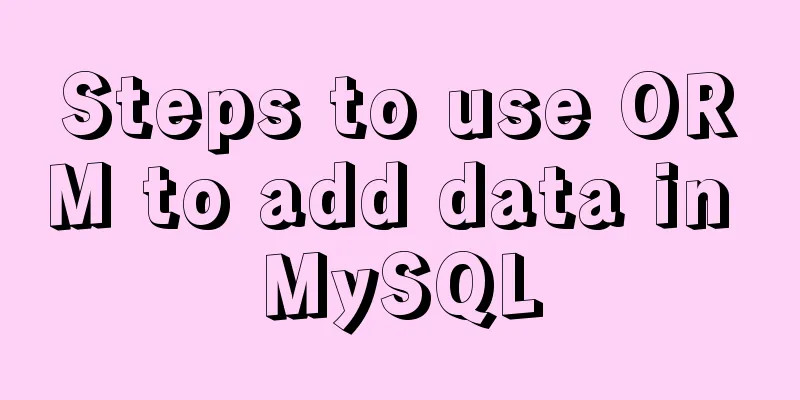
【Foreword】If you want to use ORM to operate data in the database, the premise is that you have created a new ORM model; that is, the model we have built before https://www.jb51.net/article/218036.htm [ORM operation steps]
【Constructing ORM model objects】user_obj = User( username="use1", password="123456", real_name = "User 1", age=12 ) 【Add to session】# Add an object session.add(user_obj) # Add multiple objects session.add_all([user1,user2,user3]) [The role of session]
[Creating a session]There are two methods, the following code example
# Method 1: Instantiate session
from sqlalchemy.orm import Session
with Session(engine) as session:
session.add(User())
session.commit()
# Method 2: Create a factory function from sqlalchemy.orm import sessionmaker
Session = sessionmaker(engine)
with Session.begin() as session:
session.add(User())[Submit data to database]
with Session(engine) as session:
session.add(user_obj)
session.add_all([user1,user1,user1])
session.commit()[Exception occurred, rollback transaction]
with Session(engine) as session:
session.begin()
try:
session.add(user1)
session.add(user2)
except:
session.rollback()
raise
else:
session.commit()[Other common methods in Session objects] 1. execute(statement, params=None,*args) executes SQL query 2. delete(instance) physically deletes data 3. get(entity,idnet,*args) returns the ORM object that meets the conditions according to the primary key/None 4. query(*entities,**kwargs) Use ORM query to return Query object This is the end of this article about using ORM to add data in Mysql. For more relevant ORM MySQL database content, please search for previous articles on 123WORDPRESS.COM or continue to browse the following related articles. I hope everyone will support 123WORDPRESS.COM in the future! You may also be interested in:
|
<<: How to use Docker+DockerCompose to encapsulate web applications
>>: Share 20 excellent web form design cases
Recommend
Vue implements QR code scanning function (with style)
need: Use vue to realize QR code scanning; Plugin...
MySQL semi-synchronous replication principle configuration and introduction detailed explanation
Environment Introduction: Ubuntu Server 16.04.2+M...
Summarize some general principles of web design and production
<br />Related articles: 9 practical suggesti...
Use nexus as a private library to proxy docker to upload and download images
1. Nexus configuration 1. Create a docker proxy U...
Docker-compose creates a bridge, adds a subnet, and deletes a network card
1. Create a docker network card [root@i ~]# brctl...
Vue implements upload component
Table of contents 1. Introduction 2. Ideas Two wa...
React Native startup process detailed analysis
Introduction: This article takes the sample proje...
How to run the react project on WeChat official account
Table of contents 1. Use the a tag to preview or ...
Details on macrotasks and microtasks in JavaScript
Table of contents 1. What are microtasks? 2. What...
A simple LED digital clock implementation method in CSS3
This should be something that many people have do...
Code analysis of user variables in mysql query statements
In the previous article, we introduced the MySQL ...
Example of how to generate random numbers and concatenate strings in MySQL
This article uses an example to describe how MySQ...
Detailed explanation of how to pass values between react hooks components (using ts)
Table of contents From father to son From son to ...
JavaScript operation elements teach you how to change the page content style
Table of contents 1. Operation elements 1.1. Chan...
MySQL paging query method for millions of data volumes and its optimization suggestions
Database SQL optimization is a common problem. Wh...