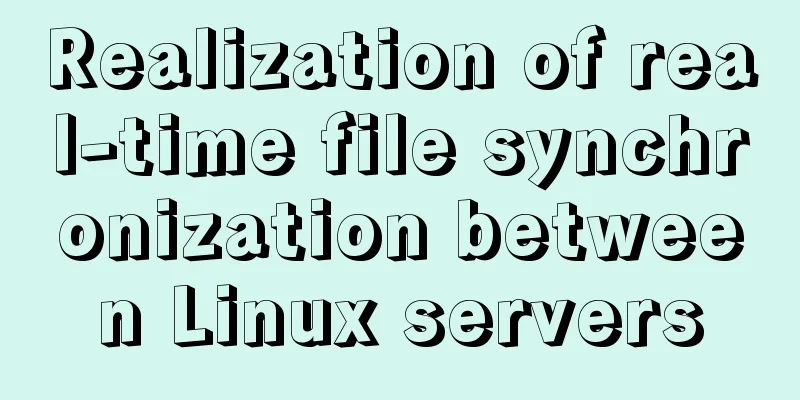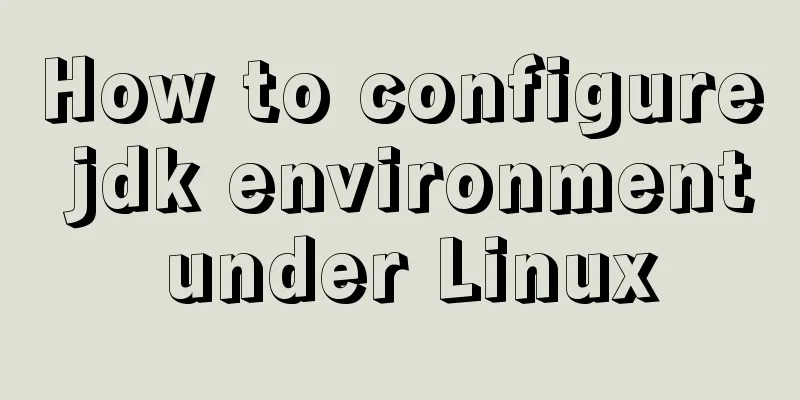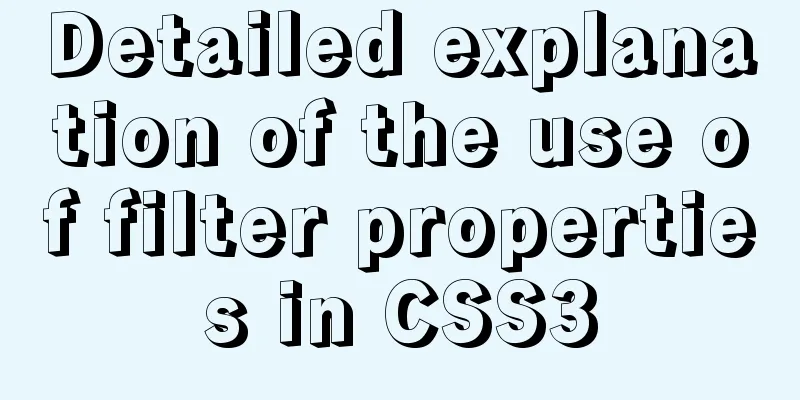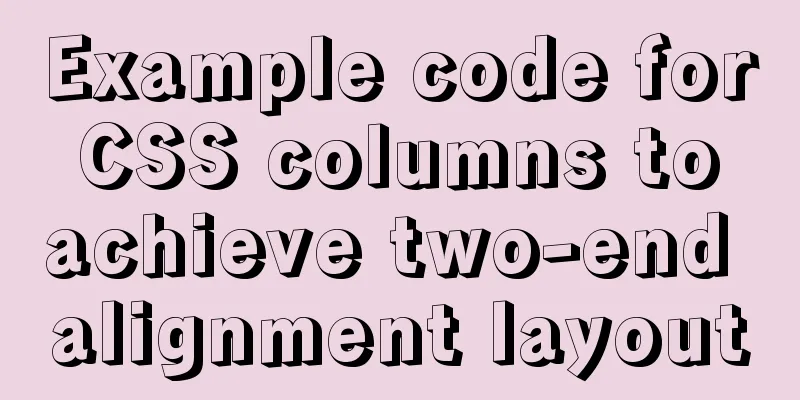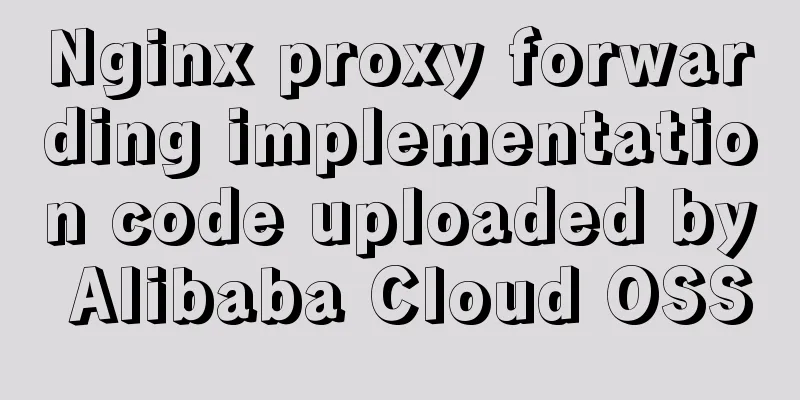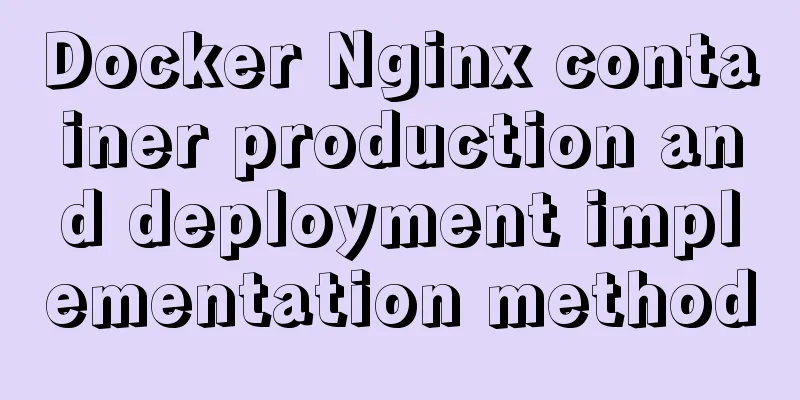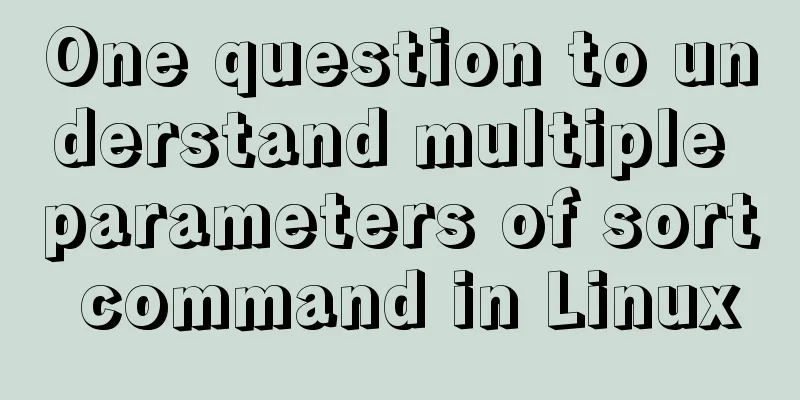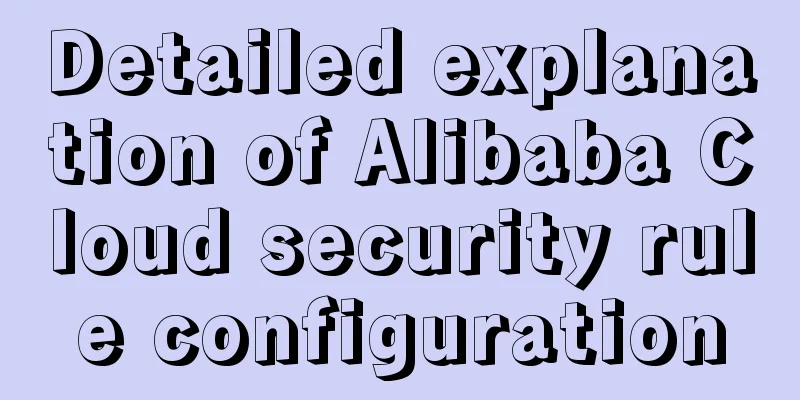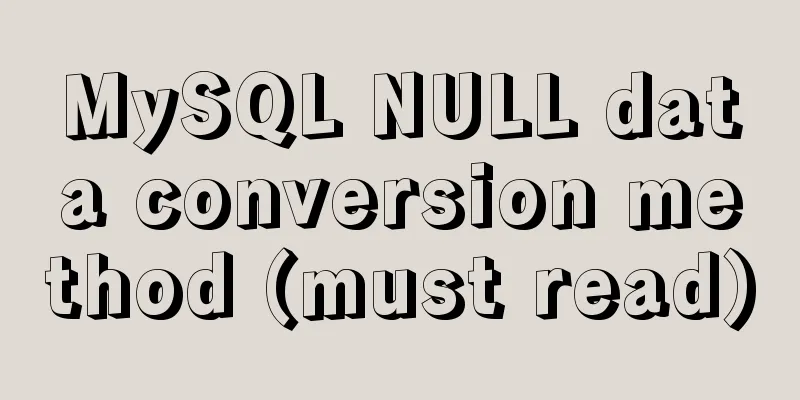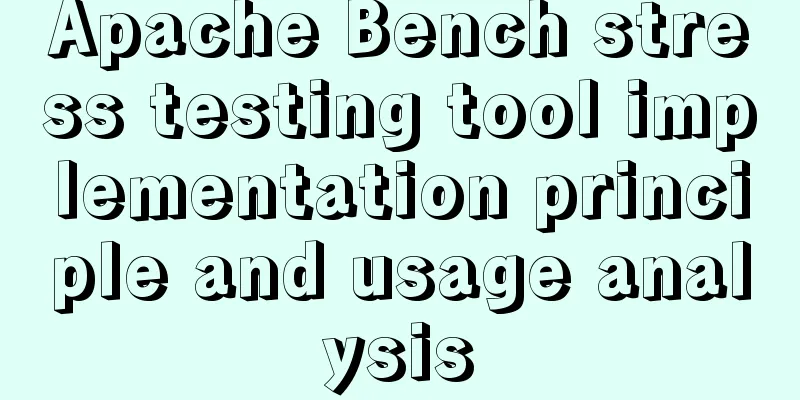Analysis of the Docker deployment Consul configuration process
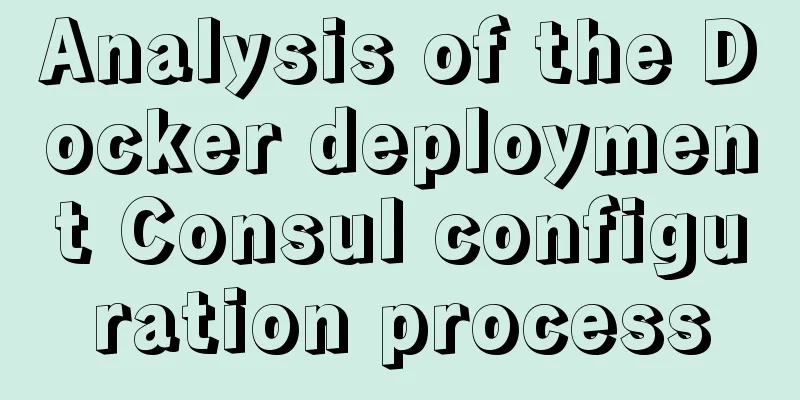
|
Execute Command Port Description Mounting Instructions
Consul Configuration Note: Open the browser at http://public network ip:8500 Cluster deployment Start 4 Consul Agents, 3 Servers (a leader will be elected), and 1 Client
The IP address of the first container started is usually 172.17.0.2, and the IP addresses of the containers started later will be: 172.17.0.3, 172.17.0.4, and 172.17.0.5. These Consul nodes are interoperable in Docker containers, and they communicate through bridge mode. However, if the host wants to access the network inside the container, port mapping is required. When starting the first container, map Consul's port 8500 to the host's port 8900 so that you can easily view cluster information through the host's browser. The above is the full content of this article. I hope it will be helpful for everyone’s study. I also hope that everyone will support 123WORDPRESS.COM. You may also be interested in:
|
<<: Thoroughly understand JavaScript prototype and prototype chain
>>: How MySQL handles implicit default values
Recommend
MySQL independent index and joint index selection
There is often a lack of understanding of multi-c...
Linux CentOS MySQL database installation and configuration tutorial
Notes on installing MySQL database, share with ev...
Application of Hadoop counters and data cleaning
Data cleaning (ETL) Before running the core busin...
How to change the Ali source in Ubuntu 20.04
Note that this article does not simply teach you ...
Analysis of the Principle and Function of MySQL Database Master-Slave Replication
Table of contents 1. Database master-slave classi...
CSS achieves the effect of changing the color of the entire line when the mouse is placed on it
summary: The following is a method for changing t...
Install zip and unzip command functions under Linux and CentOS (server)
Install zip decompression function under Linux Th...
Mini Program to Implement Calculator Function
This article example shares the specific code of ...
Design sharing of the download page of the Pengyou.com mobile client (picture and text)
Let's first look at some simple data: Accordin...
Docker Stack deployment method steps for web cluster
Docker is becoming more and more mature and its f...
Specific use of stacking context in CSS
Preface Under the influence of some CSS interacti...
Sample code for implementing form validation with pure CSS
In our daily business, form validation is a very ...
Analysis of the solution to Nginx Session sharing problem
This article mainly introduces the solution to th...
JS implements the curriculum timetable applet (imitating the super curriculum timetable) and adds a custom background function
Overview: I drew lessons from several timetable s...
Several commonly used single-page application website sharing
CSS3Please Take a look at this website yourself, ...