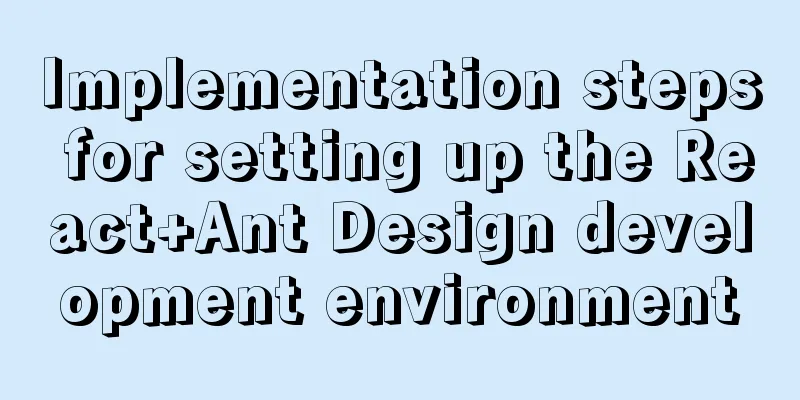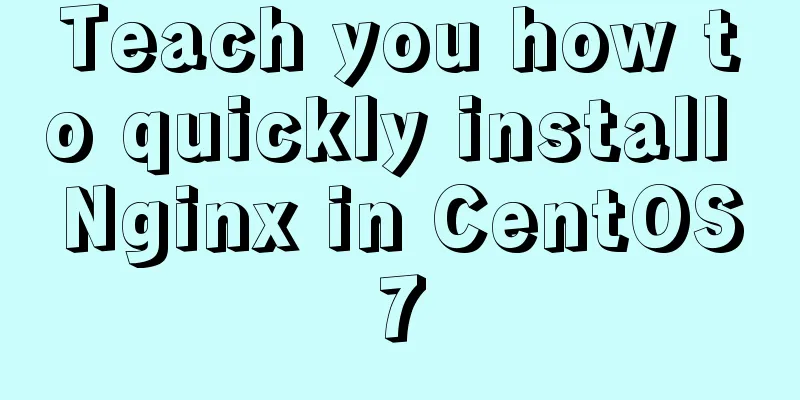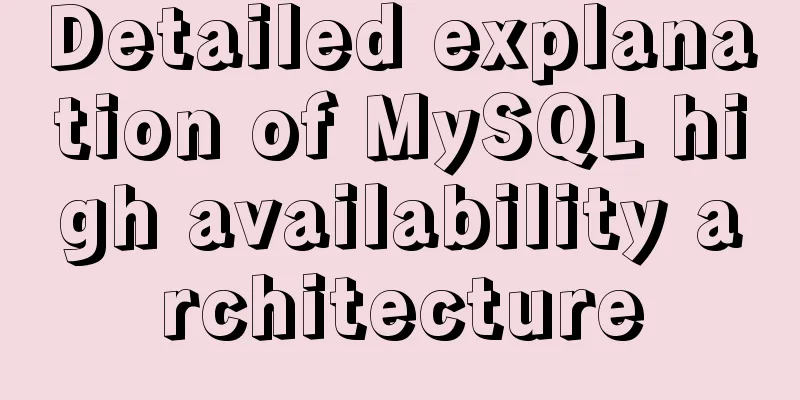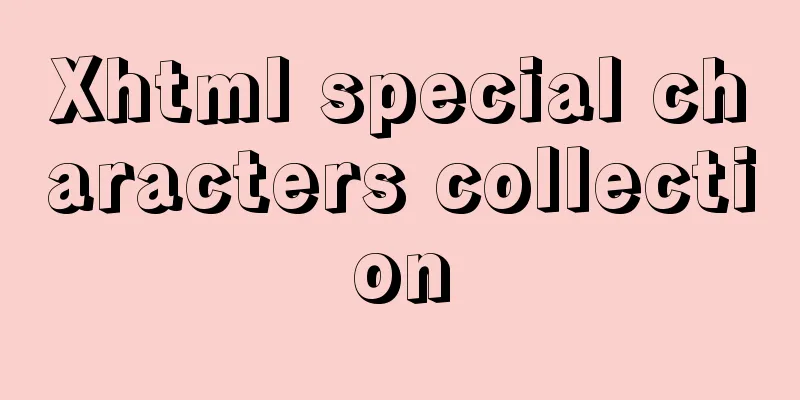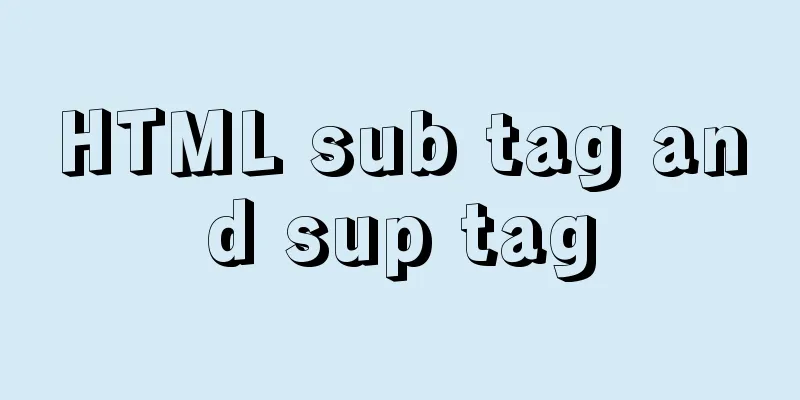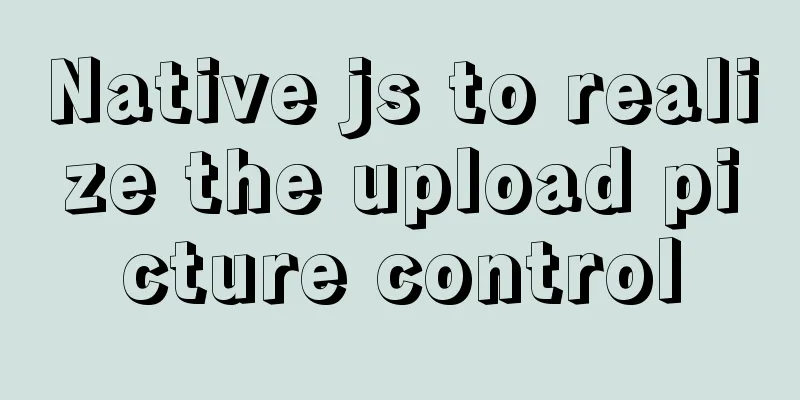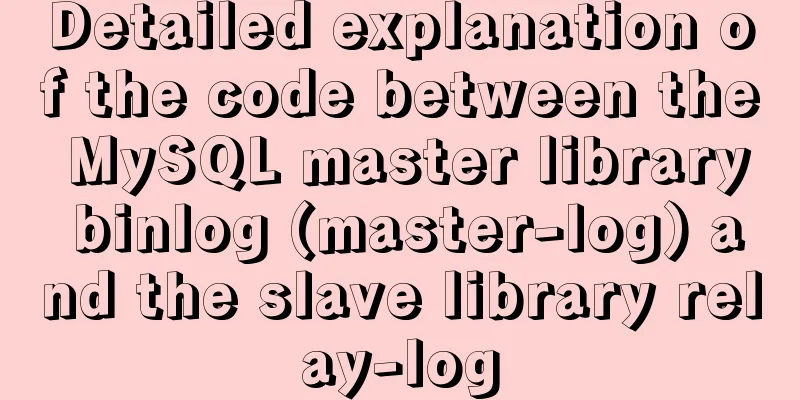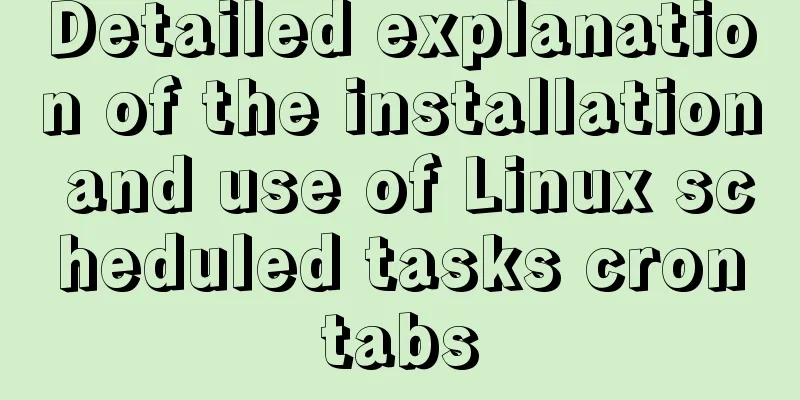How to change the Ali source in Ubuntu 20.04
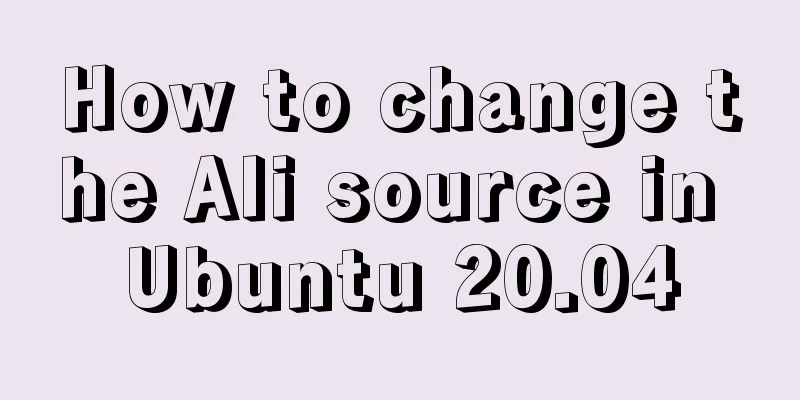
|
Note that this article does not simply teach you how to change to the 20.04 source, but teaches you a method based on 20.04 to change the source. Please note: Ubuntu 20.04 was officially released on April 23. 1 Back up the original source cp -ra /etc/apt/sources.list /etc/apt/sources.list.bak 2 Find out the code name of Ubuntu, for example: 4.10Warty Warthog 6.06 (LTS) Dapper Drake 8.04 (LTS) Hardy Heron 10.04 (LTS) Lucid Lynx 12.04 (LTS) Precise Pangolin 14.04(LTS)Trusty Tahr (Trusty Tahr) (LTS) 16.04(LTS)Xenial Xerus (Hospitable African Ground Squirrel) 18.04 (LTS) Bionic Beaver 20.04 (LTS) Focal Fossa (Focal Fossa) To know the code of the current system, you can use the following command: lsb_release -a
3 Go to Alibaba Source to see if this source exists http://archive.ubuntu.com/ubuntu/dists/
4 Then use the following template as a template and replace the 'TODO' with the above Codename deb http://mirrors.aliyun.com/ubuntu/ TODO main restricted universe multiverse deb-src http://mirrors.aliyun.com/ubuntu/ TODO main restricted universe multiverse deb http://mirrors.aliyun.com/ubuntu/ TODO-security main restricted universe multiverse deb-src http://mirrors.aliyun.com/ubuntu/ TODO-security main restricted universe multiverse deb http://mirrors.aliyun.com/ubuntu/ TODO-updates main restricted universe multiverse deb-src http://mirrors.aliyun.com/ubuntu/ TODO-updates main restricted universe multiverse deb http://mirrors.aliyun.com/ubuntu/ TODO-proposed main restricted universe multiverse deb-src http://mirrors.aliyun.com/ubuntu/ TODO-proposed main restricted universe multiverse deb http://mirrors.aliyun.com/ubuntu/ TODO-backports main restricted universe multiverse deb-src http://mirrors.aliyun.com/ubuntu/ TODO-backports main restricted universe multiverse For example, after I changed the source of 20.04, it looked like this: deb http://mirrors.aliyun.com/ubuntu/ focal main restricted universe multiverse deb-src http://mirrors.aliyun.com/ubuntu/ focal main restricted universe multiverse deb http://mirrors.aliyun.com/ubuntu/ focal-security main restricted universe multiverse deb-src http://mirrors.aliyun.com/ubuntu/ focal-security main restricted universe multiverse deb http://mirrors.aliyun.com/ubuntu/ focal-updates main restricted universe multiverse deb-src http://mirrors.aliyun.com/ubuntu/ focal-updates main restricted universe multiverse deb http://mirrors.aliyun.com/ubuntu/ focal-proposed main restricted universe multiverse deb-src http://mirrors.aliyun.com/ubuntu/ focal-proposed main restricted universe multiverse deb http://mirrors.aliyun.com/ubuntu/ focal-backports main restricted universe multiverse deb-src http://mirrors.aliyun.com/ubuntu/ focal-backports main restricted universe multiverse Then paste it into 5 Update Cache and Upgrade sudo apt-get update sudo apt-get upgrade This is the end of this article about how to change the Ali source for Ubuntu 20.04. For more information about how to change the Ali source for Ubuntu 20.04, please search for previous articles on 123WORDPRESS.COM or continue to browse the related articles below. I hope you will support 123WORDPRESS.COM in the future! You may also be interested in:
|
<<: WeChat applet implements sorting function based on date and time
>>: MySQL 5.7 generated column usage example analysis
Recommend
Docker enables seamless calling of shell commands between container and host
As shown below: nsenter -t 1 -m -u -n -i sh -c &q...
Tomcat CentOS installation process diagram
Tomcat CentOS Installation This installation tuto...
Vue.set() and this.$set() usage and difference
When we use Vue for development, we may encounter...
The perfect solution for MYSQL5.7.24 installation without data directory and my-default.ini and service failure to start
MySQL official website download address: https://...
Solution to slow response of Tomcat server
1. Analytical thinking 1. Eliminate the machine&#...
Project practice of deploying Docker containers using Portainer
Table of contents 1. Background 2. Operation step...
MySQL Installer Community 5.7.16 installation detailed tutorial
This article records the detailed tutorial of MyS...
Detailed explanation of the reasons and solutions for floating elements to collapse the height of their parent elements
Floating elements cause their parent elements to ...
MySQL tutorial DML data manipulation language example detailed explanation
Table of contents 1. Data Manipulation Language (...
Native JavaScript message board
This article shares the specific code of JavaScri...
Typescript+react to achieve simple drag and drop effects on mobile and PC
This article shares the specific code of typescri...
The difference between useEffect and useLayoutEffect in React
Table of contents Prerequisites useEffect commitB...
Use h1, h2, and h3 tags appropriately
In the process of making web pages, it is inevita...
A practical record of troubleshooting a surge in Redis connections in Docker
On Saturday, the redis server on the production s...
Implementation of building Kubernetes cluster with VirtualBox+Ubuntu16
Table of contents About Kubernetes Basic environm...