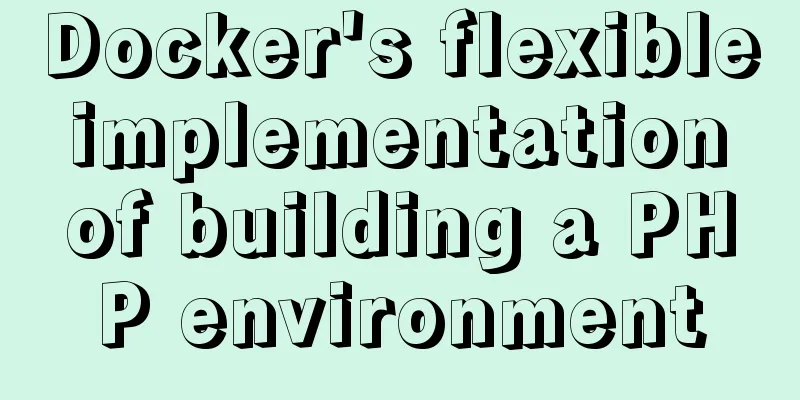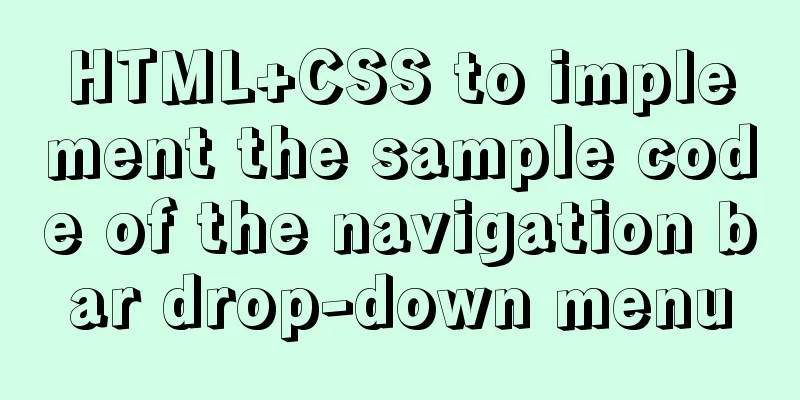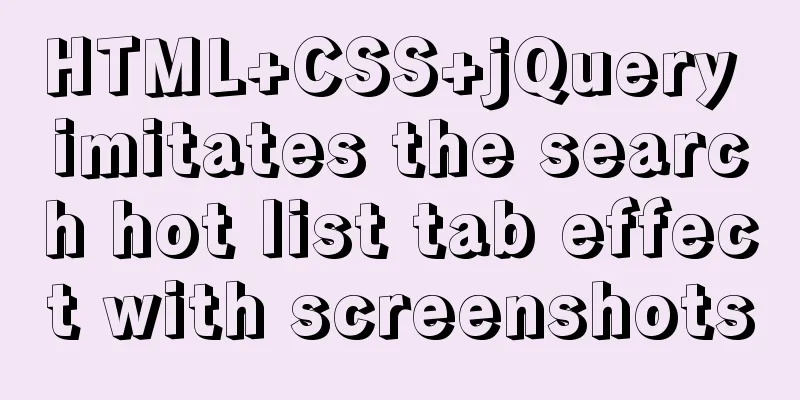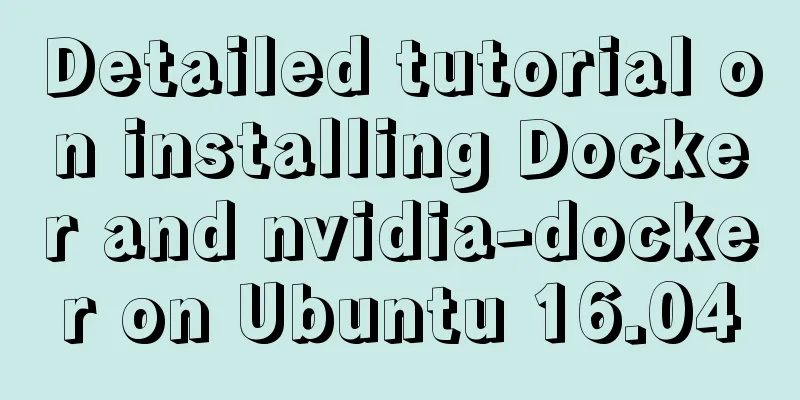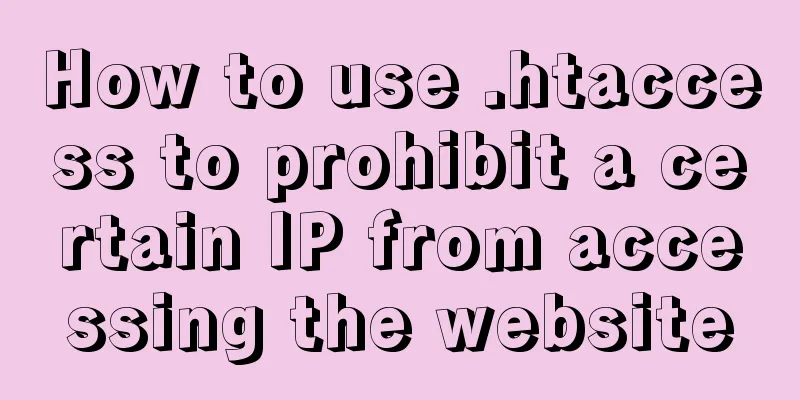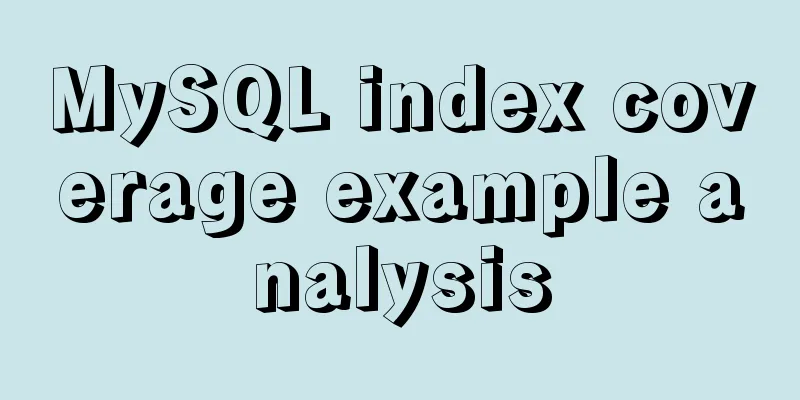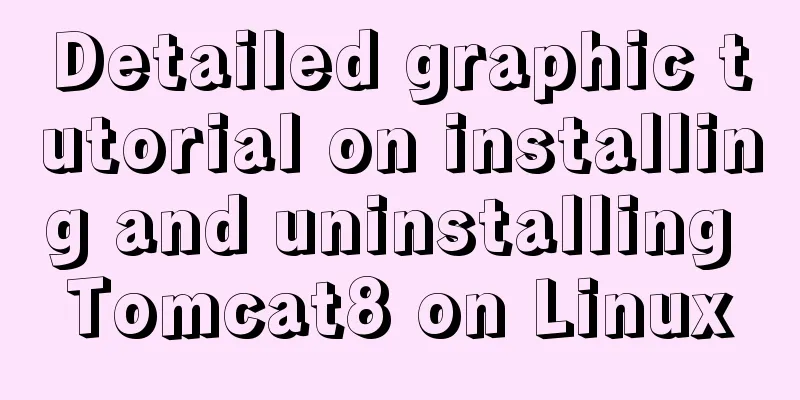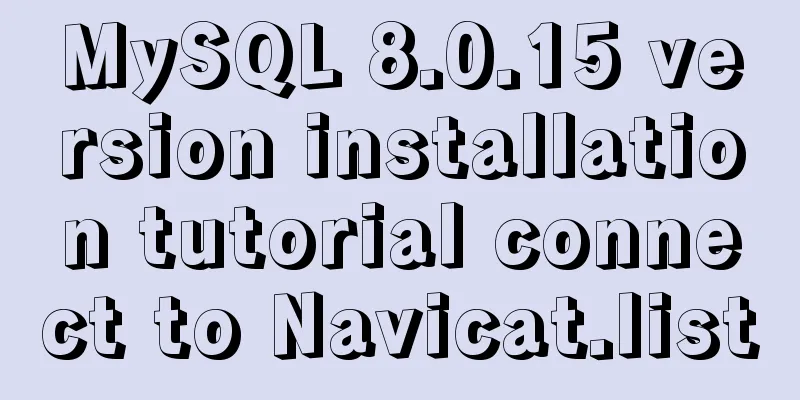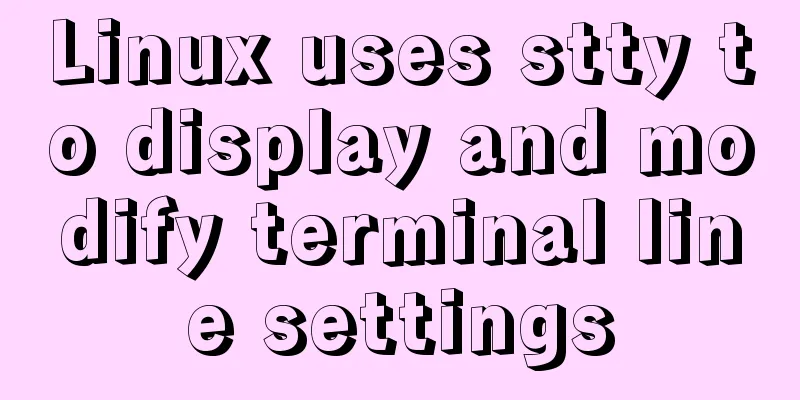HTML sub tag and sup tag
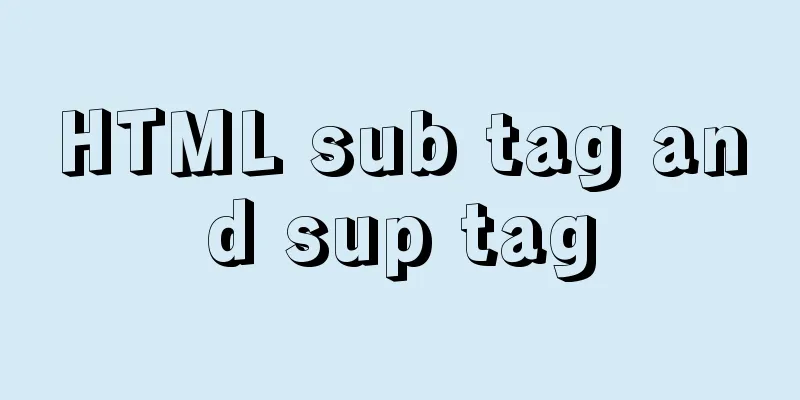
|
Today I will introduce two HTML tags that I don’t use very often: the sub tag and the sup tag. example: <!DOCTYPE html PUBLIC "-//W3C//DTD XHTML 1.0 Transitional//EN" "http://www.w3.org/TR/xhtml1/DTD/xhtml1-transitional.dtd"> <body>
<!DOCTYPE html PUBLIC "-//W3C//DTD XHTML 1.0 Transitional//EN" "http://www.w3.org/TR/xhtml1/DTD/xhtml1-transitional.dtd"> <body>
|
<<: Practice of el-cascader cascade selector in elementui
>>: Sample code for achieving three-dimensional picture placement effect with pure CSS
Recommend
The 6 Most Effective Ways to Write HTML and CSS
This article shares the 6 most effective methods,...
How to quickly deploy Gitlab using Docker
1. Download the gitlab image docker pull gitlab/g...
Docker deploys Macvlan to achieve cross-host network communication
Basic concepts: Macvlan working principle: Macvla...
Solution for installing opencv 3.2.0 in Ubuntu 18.04
Download opencv.zip Install the dependencies ahea...
CentOS 7.x deployment of master and slave DNS servers
1. Preparation Example: Two machines: 192.168.219...
Next.js Getting Started Tutorial
Table of contents Introduction Create a Next.js p...
A complete list of commonly used Linux commands (recommended collection)
Table of contents 1. System Information 2. Shutdo...
Detailed explanation of routes configuration of Vue-Router
Table of contents introduce Object attributes in ...
Vue realizes the sliding cross effect of the ball
This article example shares the specific code of ...
VMware implements the detailed process of PXE+kickstart unattended installation of Centos7 system
Table of contents PXE implements unattended batch...
A brief discussion on Mysql specified order sorting query
Recently, I have been working on a large-screen d...
Introduction to using MySQL commands to create, delete, and query indexes
MySQL database tables can create, view, rebuild a...
Docker image creation Dockerfile and commit operations
Build the image There are two main ways to build ...
Detailed explanation of the reasons and solutions for Docker failing to start normally
1. Abnormal performance of Docker startup: 1. The...
JavaScript to achieve mouse tailing effect
Mouse effects require the use of setTimeout to ge...