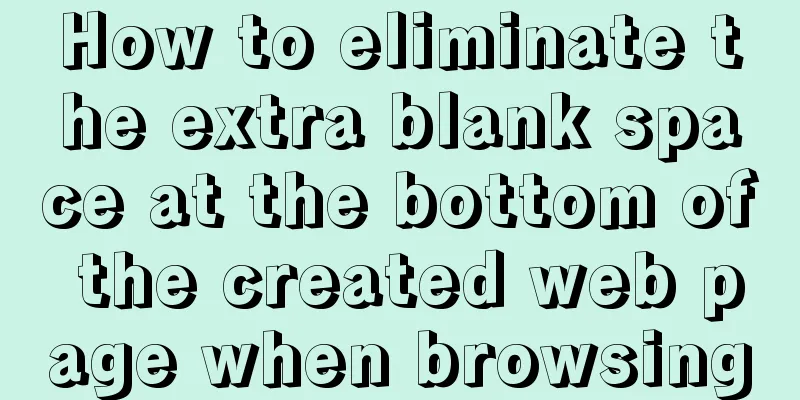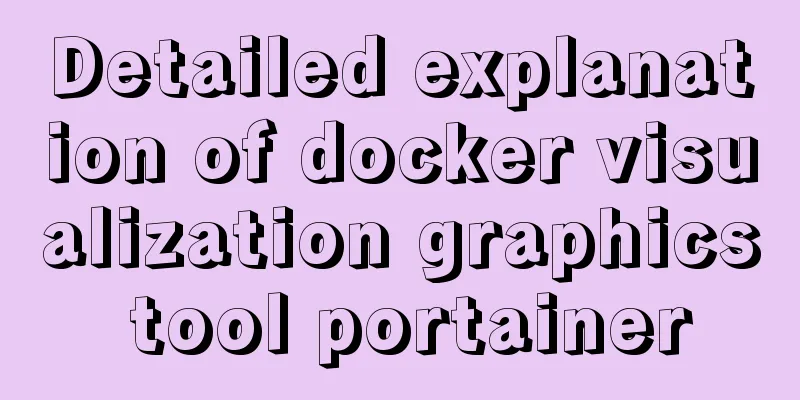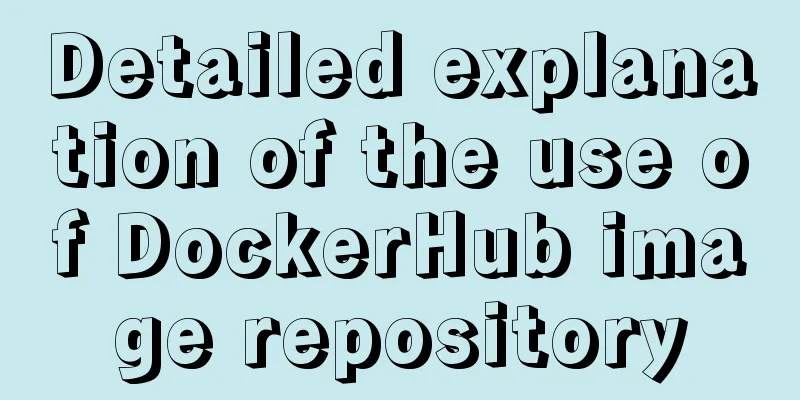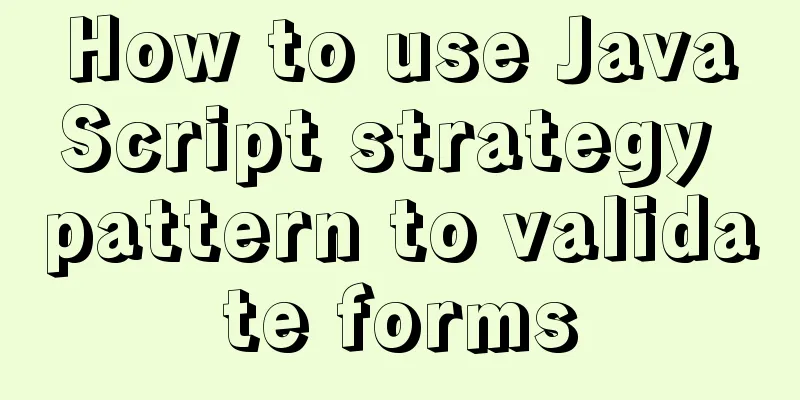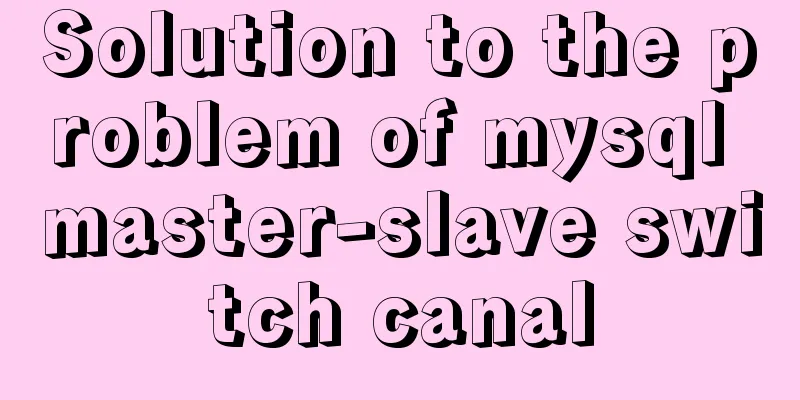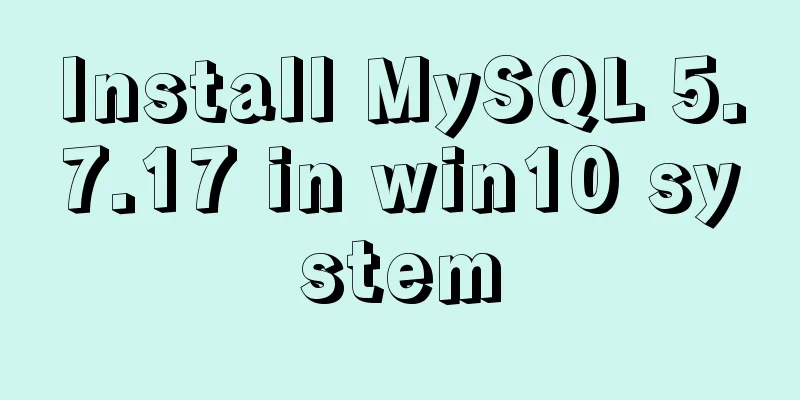Detailed tutorial on installing Docker and nvidia-docker on Ubuntu 16.04
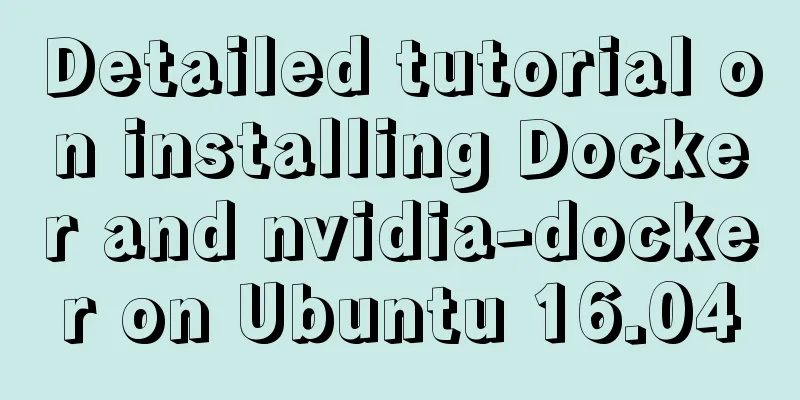
Docker Installation1. Replace the domestic software source. The source from the University of Science and Technology of China is recommended. It is stable and fast (optional) sudo cp /etc/apt/sources.list /etc/apt/sources.list.bak sudo sed -i 's/archive.ubuntu.com/mirrors.ustc.edu.cn/g' /etc/apt/sources.list sudo apt update 2. Install required packages sudo apt install apt-transport-https ca-certificates software-properties-common curl 3. Add the GPG key and add the Docker-ce software source. Here we take the Docker-ce source of the University of Science and Technology of China as an example. curl -fsSL https://mirrors.ustc.edu.cn/docker-ce/linux/ubuntu/gpg | sudo apt-key add - sudo add-apt-repository "deb [arch=amd64] https://mirrors.ustc.edu.cn/docker-ce/linux/ubuntu \ $(lsb_release -cs) stable" 4. Update the package cache after adding successfully 5. Install Docker-ce 6. Set the boot-up auto-start and start Docker-ce (it has been set and started by default after successful installation, which can be ignored) sudo systemctl enable docker sudo systemctl start docker 7. Test run 8. Add the current user to the docker user group so that you can run docker without sudo (optional) sudo groupadd docker sudo usermod -aG docker $USER 9. Test adding user groups (optional) docker run hello-world Nvidia-docker installation1. Uninstall nvidia-docker 1.0 and other GPU containers
docker volume ls -q -f driver=nvidia-docker | xargs -r -I{} -n1 docker ps -q -a -f volume={} | xargs -r docker rm -f
sudo apt-get purge -y nvidia-docker2. Add package repositories curl -s -L https://nvidia.github.io/nvidia-docker/gpgkey | \ sudo apt-key add - distribution=$(./etc/os-release;echo $ID$VERSION_ID) curl -s -L https://nvidia.github.io/nvidia-docker/$distribution/nvidia-docker.list | \ sudo tee /etc/apt/sources.list.d/nvidia-docker.list sudo apt-get update 3. Install nvidia-docker2 sudo apt-get install -y nvidia-docker2 sudo pkill -SIGHUP dockerd 4. Test the installation docker run --runtime=nvidia --rm nvidia/cuda:9.0-base nvidia-smi References https://docs.docker.com/install/ https://github.com/NVIDIA/nvidia-docker Summarize The above is the tutorial on how to install Docker and nvidia-docker on Ubuntu 16.04. I hope it will be helpful to you. If you have any questions, please leave me a message and I will reply to you in time. I would also like to thank everyone for their support of the 123WORDPRESS.COM website! You may also be interested in:
|
<<: In-depth explanation of MySQL common index and unique index
>>: Steps to build the vite+vue3+element-plus project
Recommend
Detailed explanation of how to configure secondary domain name on Apache server under Linux environment
This article describes how to configure a seconda...
A brief discussion on the role of HTML empty links
Empty link: That is, there is no link with a targ...
Detailed explanation of JQuery selector
Table of contents Basic selectors: Level selector...
Solve the Linux Tensorflow2.0 installation problem
conda update conda pip install tf-nightly-gpu-2.0...
Search engine free collection of website entrances
1: Baidu website login entrance Website: http://ww...
How to clear floating example code in css
Overview The framework diagram of this article is...
Detailed process of building mysql5.7.29 on centos7 of linux
1. Download MySQL 1.1 Download address https://do...
Detailed explanation of JavaScript Reduce
Table of contents map filter some every findIndex...
Mini Program to Implement Slider Effect
This article example shares the specific code for...
A complete list of common Linux system commands for beginners
Learning Linux commands is the biggest obstacle f...
How to configure MySQL8 in Nacos
1. Create the MySQL database nacos_config 2. Sele...
Website design should pay attention to the sense of color hierarchy
Recently I have been saying that design needs to h...
Solution to ES memory overflow when starting docker
Add the jvm.options file to the elasticsearch con...
Share CSS writing standards and order [recommended for everyone to use]
CSS writing order 1. Position attributes (positio...
Vue uses the Element el-upload component to step on the pit
Table of contents 1. Basic Use 2. Image quantity ...