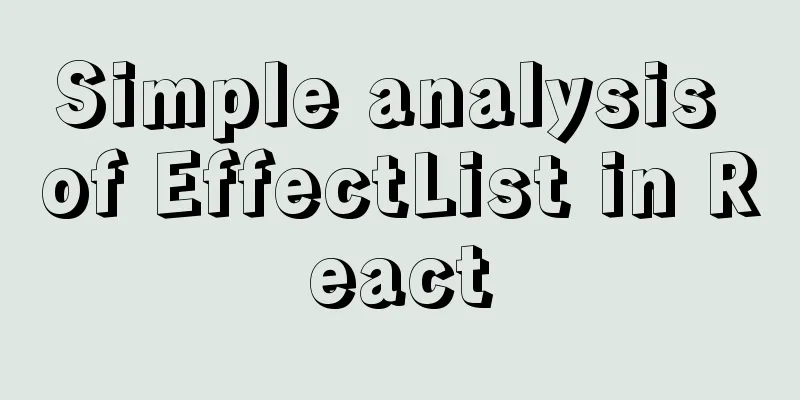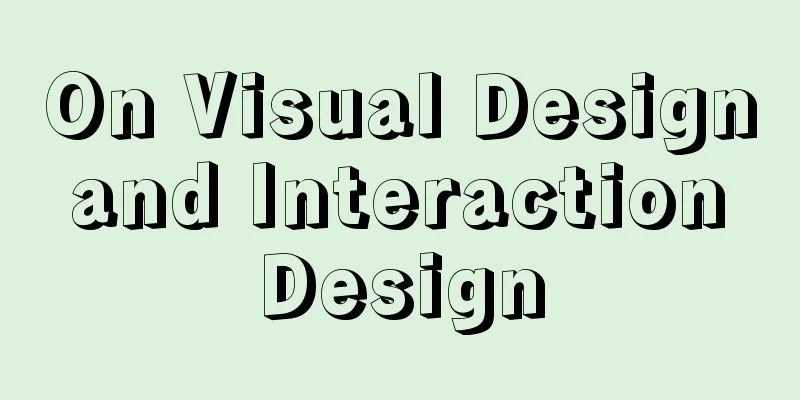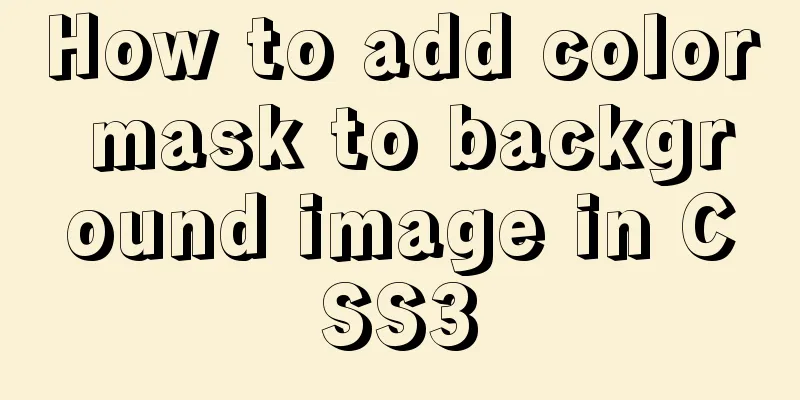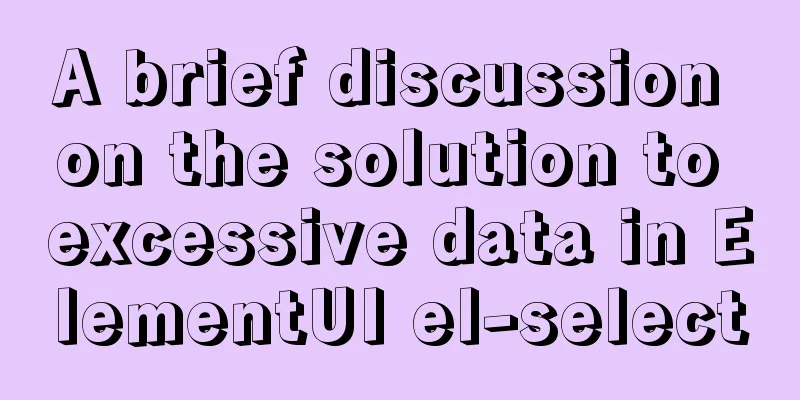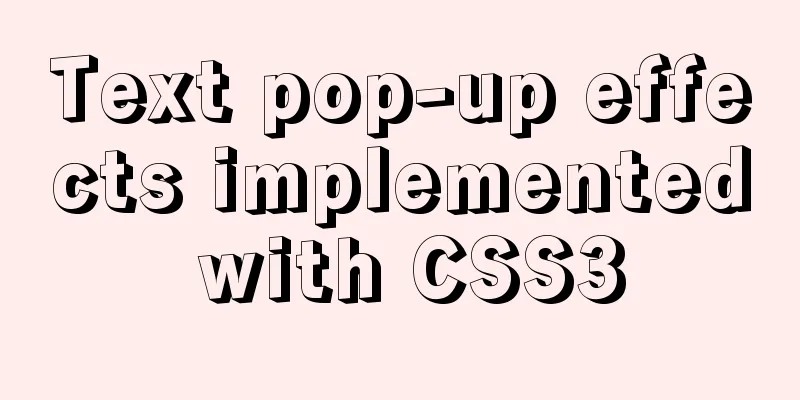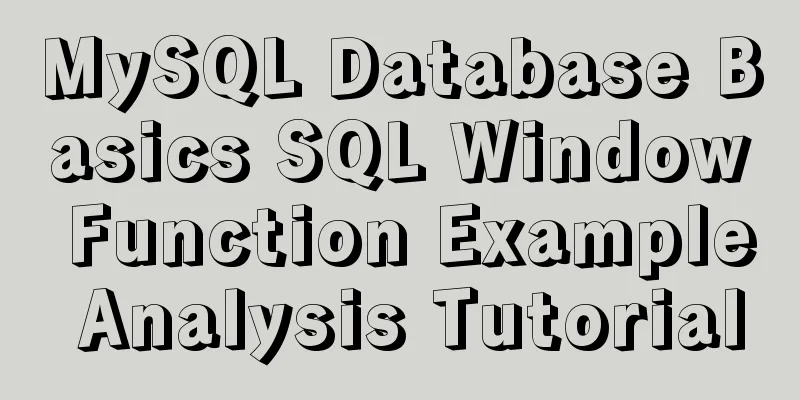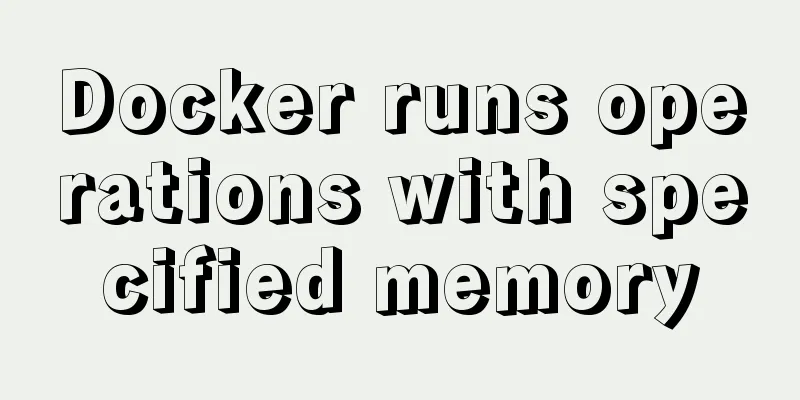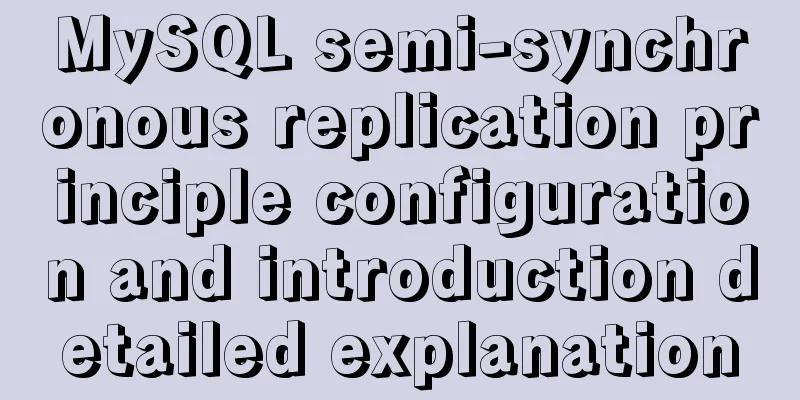In-depth explanation of MySQL common index and unique index
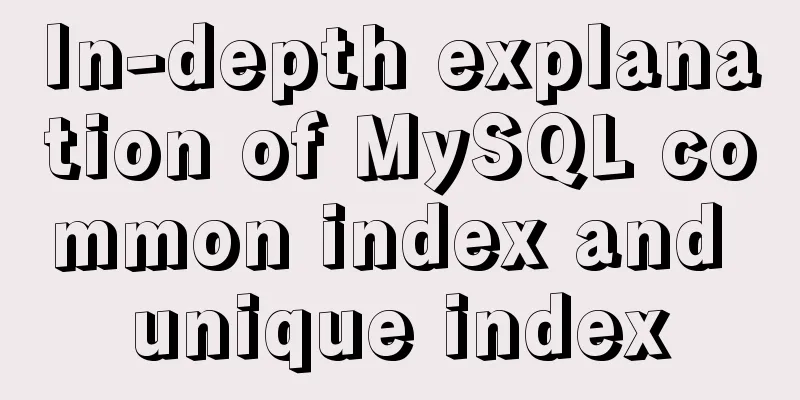
|
Scenario 1. Maintain a citizen system with a field for ID number 2. The business code can ensure that no two duplicate ID numbers are written (if the business cannot guarantee this, you can rely on the unique index of the database to constrain it) 3. Common SQL query statements: SELECT name FROM CUser WHERE id_card = 'XXX' 4. Create an index
Assume that the values in field k are not repeated
Query process 1. Query statement: 2. Query process
3. For common indexes
4. For unique index
Performance Differences 1. Performance difference: very small 2. InnoDB data is read and written in units of data pages, the default is 16KB 3. When a record needs to be read, the record itself is not read from the disk, but read in units of data pages. 4. When the record with k=5 is found, the data page where it is located is already in memory 5. For ordinary indexes, only one more pointer search and one more calculation are required – CPU consumption is very low
change buffer 1. When a data page needs to be updated, if the data page is in memory, it is updated directly 2. If the data page is not in memory, without affecting data consistency
3. Change buffer is persistent data, which has a copy in memory and is also written to disk 4. Record the update operation in the channge buffer first to reduce random disk reads and improve the execution speed of the statement 5. In addition, reading data pages into memory requires occupying the buffer pool. Using channge buffer can avoid occupying memory and improve memory utilization 6. The change buffer uses the memory in the buffer pool and cannot be increased indefinitely. The control parameter innodb_change_buffer_max_size # Default is 25, maximum is 50 mysql> SHOW VARIABLES LIKE '%innodb_change_buffer_max_size%'; +-------------------------------+-------+ | Variable_name | Value | +-------------------------------+-------+ | innodb_change_buffer_max_size | 25 | +-------------------------------+-------+ merge 1. merge: apply the operations in the change buffer to the original data page 2. The execution process of merge
3. After the merge is executed, the data page in the memory and the disk page corresponding to the change buffer have not been modified and are dirty pages.
4. Trigger timing
Conditions of Use 1. For a unique index, all update operations must first determine whether the operation violates the uniqueness constraint. 2. The update of unique index cannot use change buffer, only common index can use change buffer
Usage scenarios 1. The more changes a data page has recorded in the change buffer before it is merged, the greater the benefit. 2. For businesses with more writes than reads, the probability of a page being accessed immediately after it is written is extremely low, so the use of change buffer is most effective at this time.
3. If the update mode of a business is: query will be performed immediately after writing
Update Process Insert(4,400) The target page is in memory
The target page is not in memory 1. For a unique index, you need to read the data page into memory, determine if there is any conflict, and insert the value
For common indexes, just record the update operation in the change buffer.
Index selection 1. There is not much difference in query performance between common index and unique index. The main consideration is update performance. It is recommended to choose common index. 2. Scenarios where it is recommended to close the change buffer
mysql> SHOW VARIABLES LIKE '%innodb_change_buffering%'; +-------------------------+-------+ | Variable_name | Value | +-------------------------+-------+ | innodb_change_buffering | all | +-------------------------+-------+ # Valid Values (>= 5.5.4) none / inserts / deletes / changes / purges / all # Valid Values (<= 5.5.3) none / inserts # The predecessor of the change buffer is the insert buffer, which can only optimize insert operations change buffer + redolog Update Process Current state of the k-tree: After finding the corresponding location, the data page Page 1 where k1 is located is in memory, and the data page Page 2 where k2 is located is not in memory INSERT INTO t(id,k) VALUES (id1,k1),(id2,k2);
# Memory: buffer pool # redolog:ib_logfileX # Data table space: t.ibd # System tablespace: ibdata1 1. Page 1 is in memory, update the memory directly 2. Page 2 is not in memory, record in the changer buffer: add (id2,k2) to Page 2 3. The above two actions are included in the redolog (disk sequential write) 4. The transaction is now complete and the cost of executing the update statement is very low
5. When a transaction is committed, the change buffer operation records are also recorded in the redolog
The dotted line is the background operation and does not affect the response time of the update operation Reading process Assumption: The read statement occurs shortly after the update statement, the data in memory is still there, and it has nothing to do with the system tablespace (ibdata1) and redolog (ib_logfileX). SELECT * FROM t WHERE k IN (k1,k2);
1. Read Page 1 and return it directly from memory (at this time, Page 1 may still be a dirty page and has not actually been written to disk) 2. Read Page 2, read the data page into memory through random disk read, and then apply the operation log in the change buffer (merge)
Improve update performance 1. redolog: saves random disk write IO consumption (sequential write) 2. Change buffer: saves IO consumption of random disk reads References "MySQL Practice 45 Lectures" Summarize The above is the full content of this article. I hope that the content of this article will have certain reference learning value for your study or work. If you have any questions, you can leave a message to communicate. Thank you for your support for 123WORDPRESS.COM. You may also be interested in:
|
<<: Comparison of two implementation methods of Vue drop-down list
>>: Detailed tutorial on installing Docker and nvidia-docker on Ubuntu 16.04
Recommend
Detailed explanation of JavaScript array deduplication
Table of contents 1. Array deduplication 2. Dedup...
Detailed explanation of writing multiple conditions of CSS: not
The :not pseudo-class selector can filter element...
Method for comparing the size of varchar type numbers in MySQL database
Create a test table -- --------------------------...
Basic usage tutorial of MySQL slow query log
Slow query log related parameters MySQL slow quer...
How to set the border of a web page table
<br />Previously, we learned how to set cell...
Echarts tutorial on how to implement tree charts
Treemaps are mainly used to visualize tree-like d...
mysql replace part of the field content and mysql replace function replace()
[mysql] replace usage (replace part of the conten...
JavaScript code to achieve a simple calendar effect
This article shares the specific code for JavaScr...
How to reasonably use the redundant fields of the database
privot is the intermediate table of many-to-many ...
Summary and analysis of commonly used Docker commands and examples
Table of contents 1. Container lifecycle manageme...
Detailed discussion of the differences between loops in JavaScript
Table of contents Preface Enumerable properties I...
Solution to the inconsistency between crontab execution time and system time
Preface In LINUX, periodic tasks are usually hand...
JS implements city list effect based on VUE component
This article example shares the specific code for...
Will css loading cause blocking?
Maybe everyone knows that js execution will block...
Let's talk about the size and length limits of various objects in MySQL
Table of contents Identifier length limit Length ...