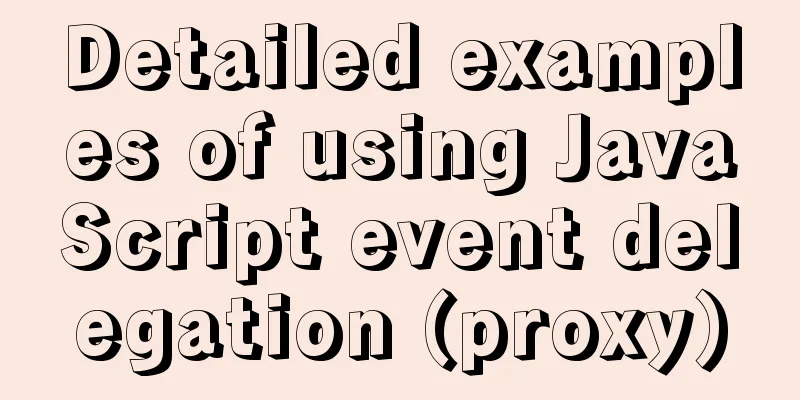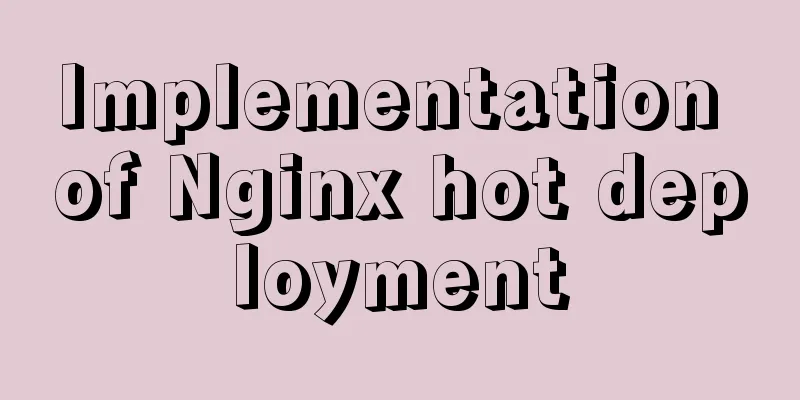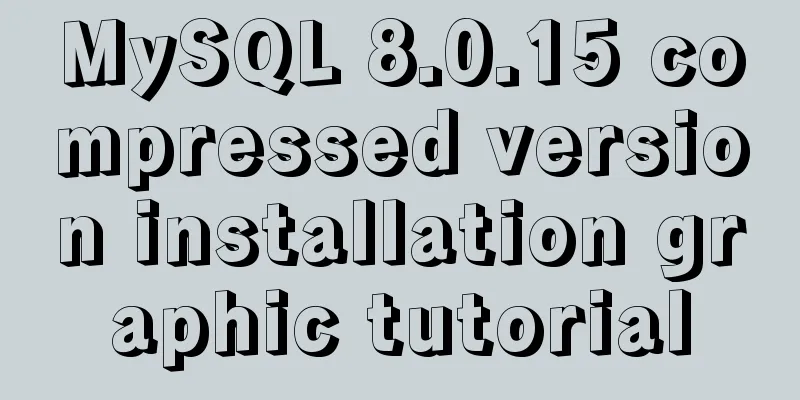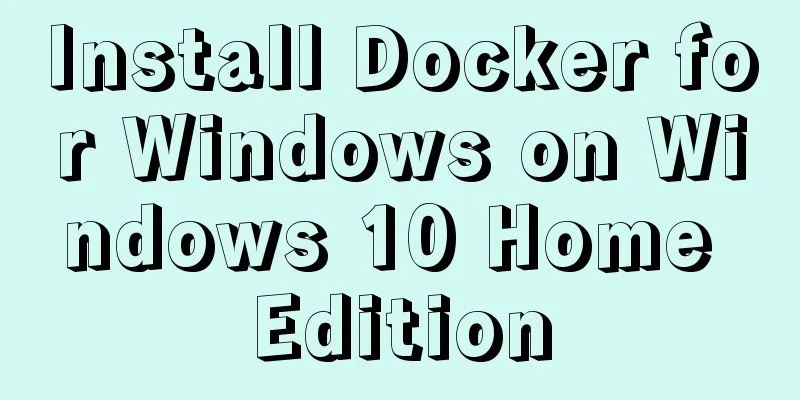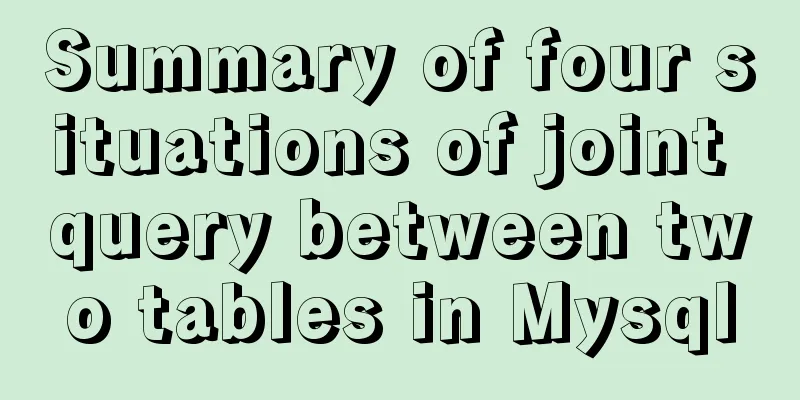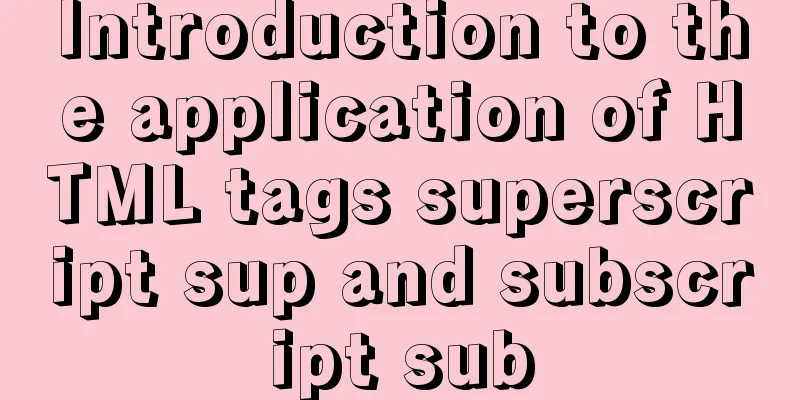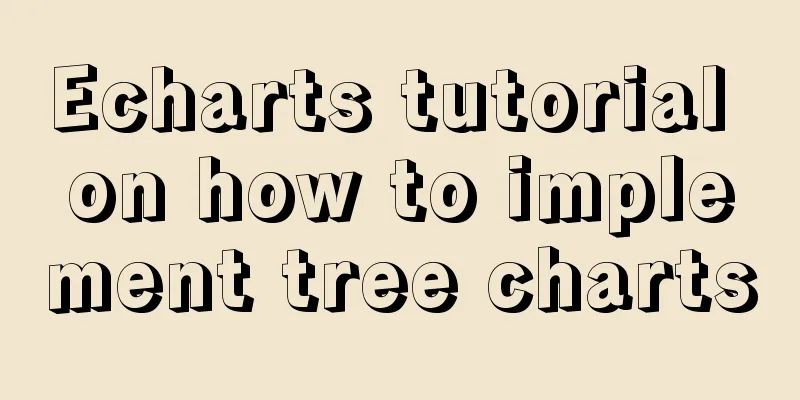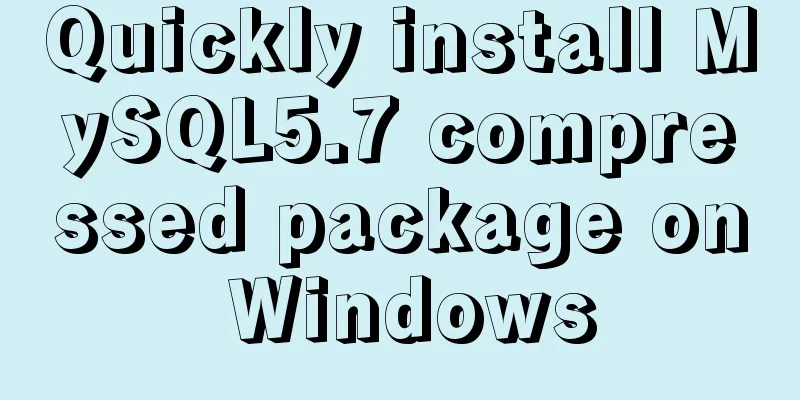Solution to the inconsistency between crontab execution time and system time

|
Preface In LINUX, periodic tasks are usually handled by the cron daemon process [ps -ef | grep cron]. Cron reads one or more configuration files that contain command lines and the times they are called. The cron configuration file is called "crontab", which is short for "cron table". Cron is a scheduled execution tool under Linux that can run jobs without human intervention.
Find the problem The thing is that there is a crontab like the following on your own service 10 0 * * * root echo 'xxx' >> zzz Those who are familiar with it know that it is executed at 00:10 at night and outputs xxx to the zzz file But the problem is that this crontab is not executed at 00:10! Instead, it is executed at 12:10 noon. The crontab execution time is inconsistent with the system time! ! ! ! I remember the server time zone was changed and it is now CST time zone. There is no reason not to execute it! I tried to google crontab time zone, and I found several similar examples. It turns out that crontab must be restarted manually after the time is modified /etc/init.d/crond restart
There is another situation where the time zone is divided into two, one is timezone and the other is localtime. Follow the following command to solve it cp /usr/share/zoneinfo/Asia/Shanghai /etc/localtime service crond restart Summarize The above is the full content of this article. I hope that the content of this article will have certain reference learning value for your study or work. If you have any questions, you can leave a message to communicate. Thank you for your support for 123WORDPRESS.COM. You may also be interested in:
|
<<: How to use history redirection in React Router
>>: Solution to forgetting the root password of self-built MySQL in Alibaba Cloud Linux CentOS 7.2
Recommend
Detailed explanation of JavaScript stack and copy
Table of contents 1. Definition of stack 2. JS st...
An exploration of the JS operator in problem
Here's the thing: Everyone knows about "...
Examples of common Nginx misconfigurations
Table of contents Missing root location Off-By-Sl...
JS implements a simple brick-breaking pinball game
This article shares the specific code of JS to im...
Four methods of using JS to determine data types
Table of contents Preface 1. typeof 2. instanceof...
Detailed explanation of how NGINX counts the website's PV, UV, and independent IP
Nginx: PV, UV, independent IP Everyone who makes ...
HTML uncommon tags optgroup, sub, sup and bdo example code
Optgroup is used in the select tag to make the dro...
Detailed explanation of MYSQL stored procedure comments
Table of contents 1. Instructions for use 2. Prep...
MySQL obtains the current date and time function example detailed explanation
Get the current date + time (date + time) functio...
Essential knowledge for web development interviews and written tests (must read)
The difference between inline elements and block-...
Practice of implementing user login through front-end and back-end interaction of Node.js
Table of contents 1. Project Requirements Second,...
Mysql table creation foreign key error solution
Database Table A: CREATE TABLE task_desc_tab ( id...
Detailed explanation of replace into example in mysql
Detailed explanation of replace into example in m...
Linux MySQL root password forgotten solution
When using the MySQL database, if you have not lo...
jQuery realizes the picture following effect
This article shares the specific code of jQuery t...