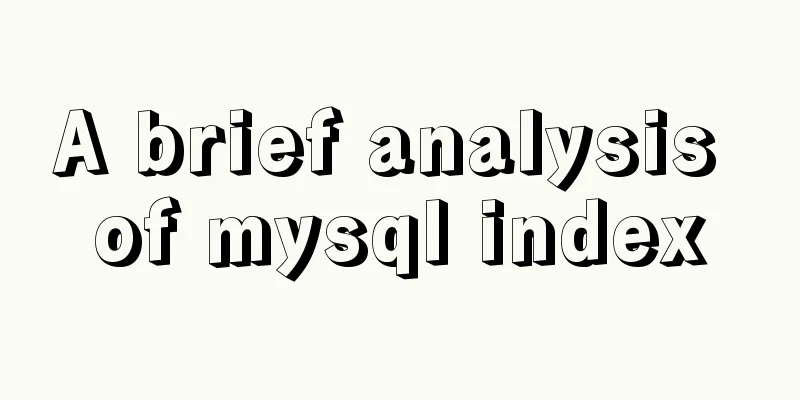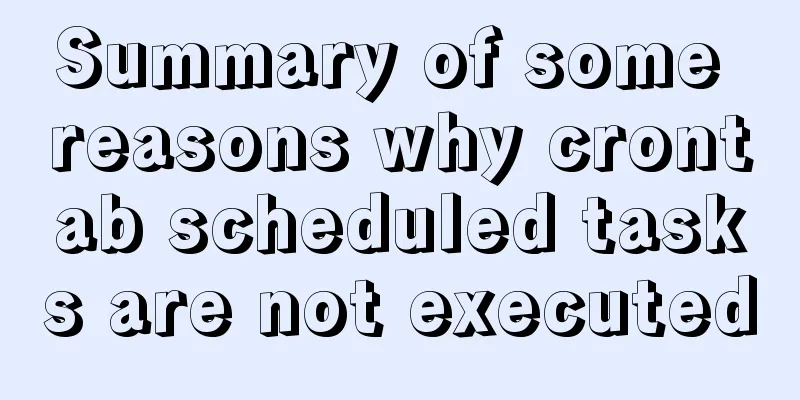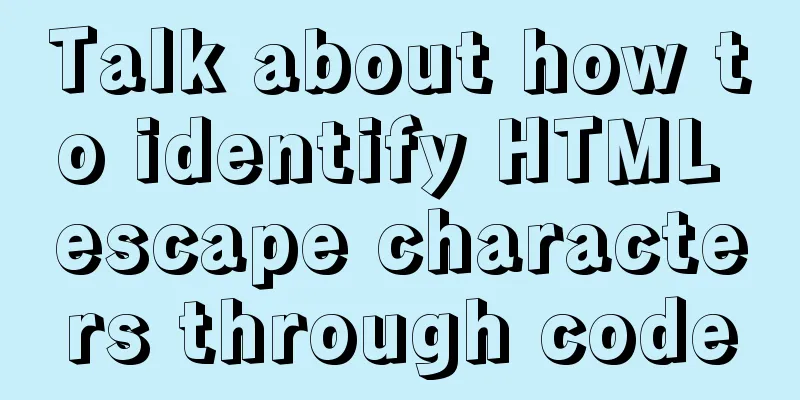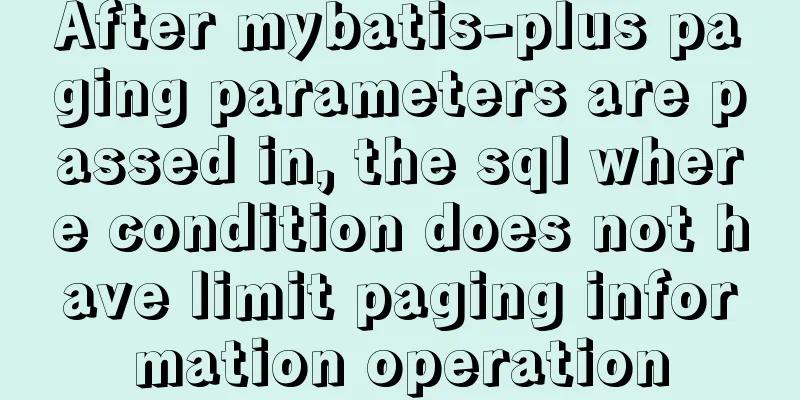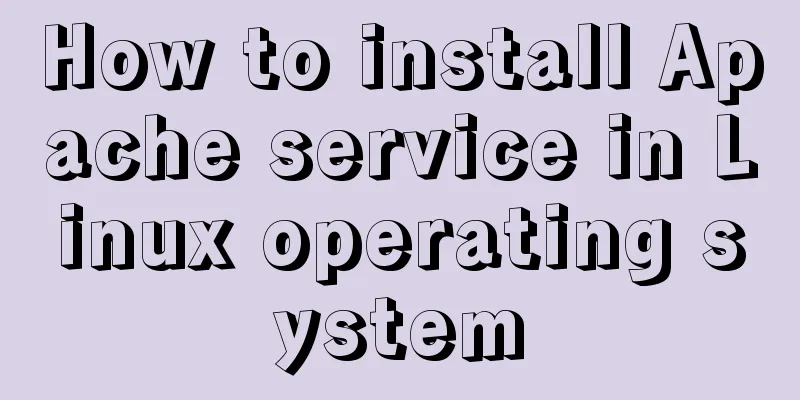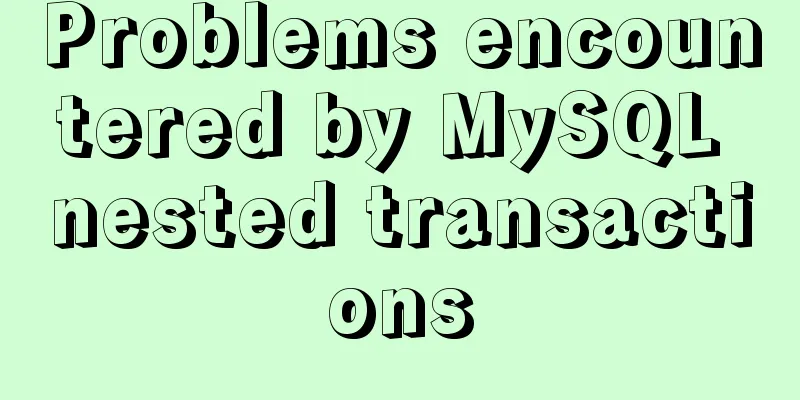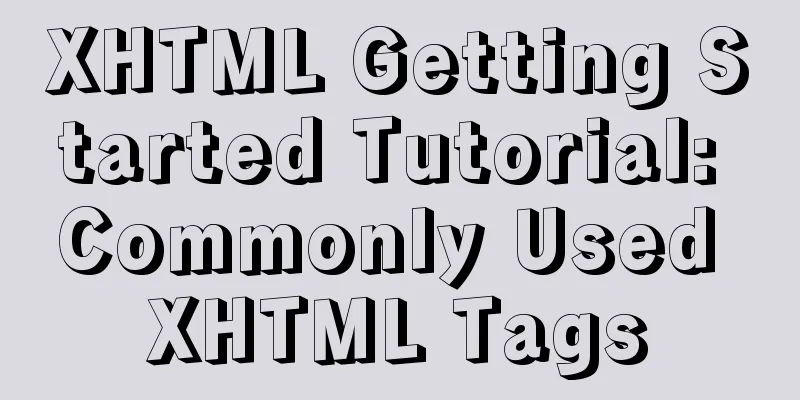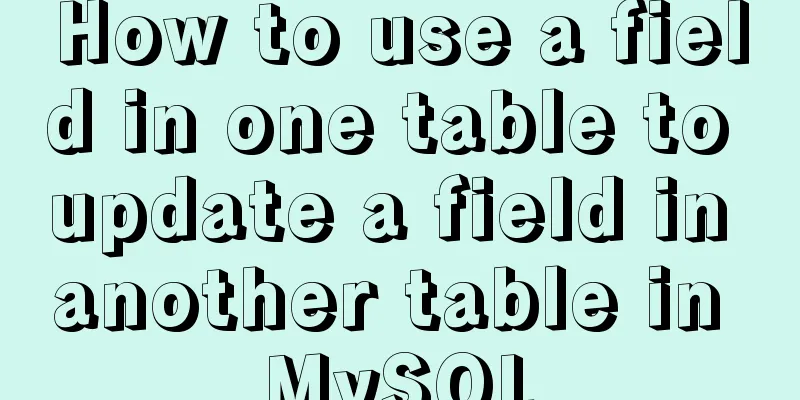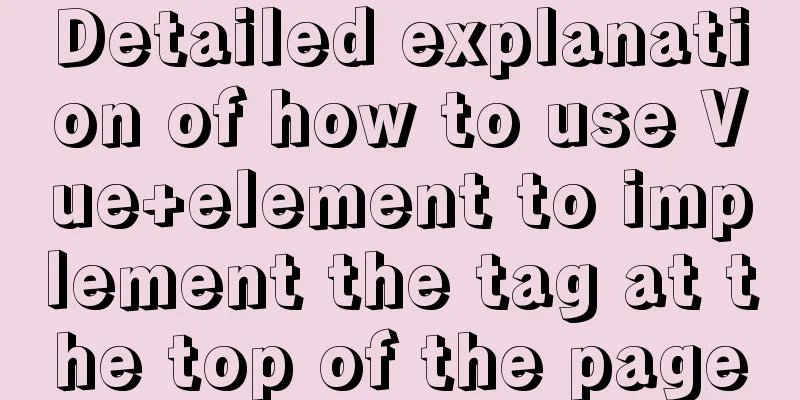How to use history redirection in React Router
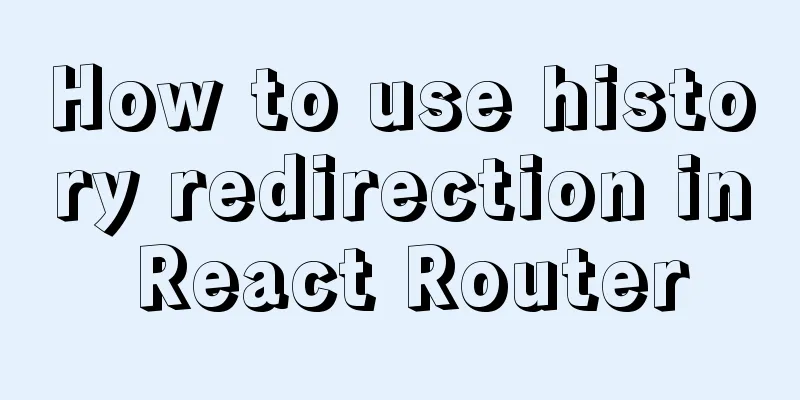
|
In react-router, the jump in the component can be used with <Link> But how to jump outside the component requires the use of react routing history The replace method is used in the same way as the push method. The function of replace is to replace the current history record. 1.hook
import {useHistory} from 'react-router-dom';
function goPage(e) {
history.push({
pathname: "/home",
state: {id: 1}
});
}
pathname is the routing address, state can be passed as a parameter Get parameters:
import {useLocation} from 'react-router-dom';
function getParams(){
let location = useLocation();
let id = location.state.id;
}
2. Class component
import React from 'react';
import {createBrowserHistory} from "history";
class App extends React.Component {
constructor(props) {
super(props);
}
goPage() {
let history = createBrowserHistory()
history.push({
pathname: "/home",
state: {id: 1}
});
history.go();
}
render() {return null;}
}
If history.go is not called, the route changes, but the page does not jump. This is the end of this article about how to use history jump in React Router. For more relevant React Router history jump content, please search for previous articles on 123WORDPRESS.COM or continue to browse the following related articles. I hope everyone will support 123WORDPRESS.COM in the future! You may also be interested in:
|
<<: Detailed explanation of Mybatis special character processing
>>: Solution to the inconsistency between crontab execution time and system time
Recommend
Solve the scroll-view line break problem of WeChat applet
Today, when I was writing a small program, I used...
HTML5+CSS3 header creation example and update
Last time, we came up with two header layouts, on...
Import CSS files using judgment conditions
Solution 1: Use conditional import in HTML docume...
JavaScript parseInt() and Number() difference case study
Learning objectives: The two functions parseInt()...
Introducing the code checking tool stylelint to share practical experience
Table of contents Preface text 1. Install styleli...
How to make your JavaScript functions more elegant
Table of contents Object parameters using destruc...
Detailed explanation of the implementation principle of ACID transaction in Mysql
introduction As usual, let's start with a sce...
Detailed explanation of the difference between Oracle10 partitions and MySQL partitions
The commonly used Oracle10g partitions are: range...
Share CSS writing standards and order [recommended for everyone to use]
CSS writing order 1. Position attributes (positio...
Summary of MySQL database like statement wildcard fuzzy query
MySQL error: Parameter index out of range (1 >...
Comparison between Redis and Memcache and how to choose
I've been using redis recently and I find it ...
Nginx/Httpd load balancing tomcat configuration tutorial
In the previous blog, we talked about using Nginx...
Detailed explanation of DOM DIFF algorithm in react application
Table of contents Preface What is VirtualDOM? Rea...
Detailed explanation of the use of Vue.js render function
Vue recommends using templates to create your HTM...