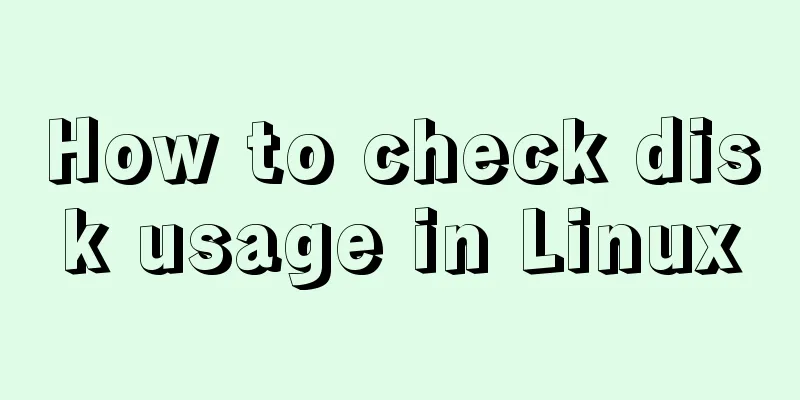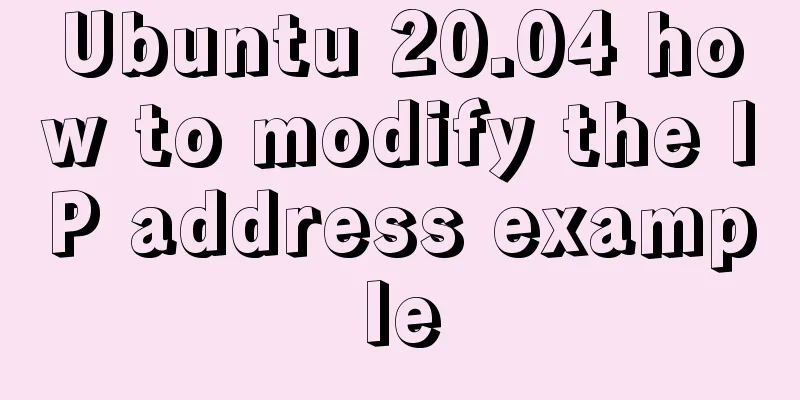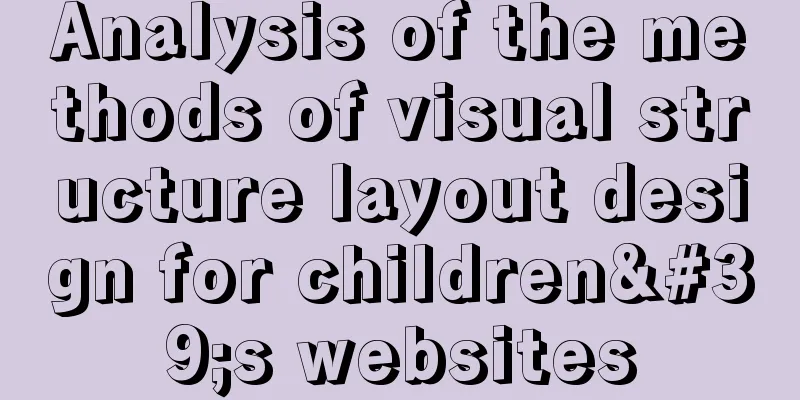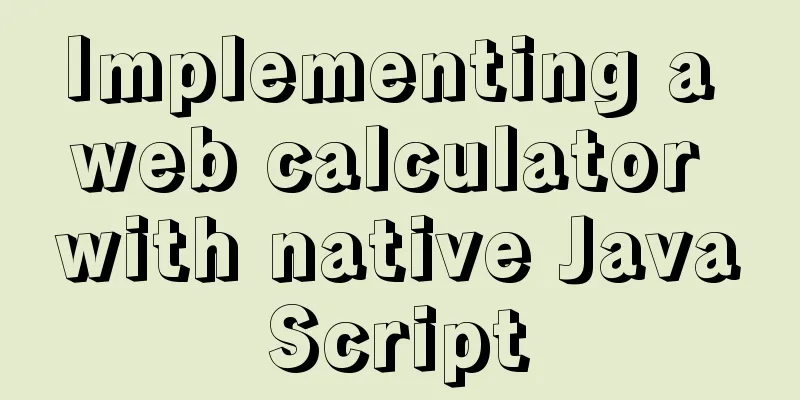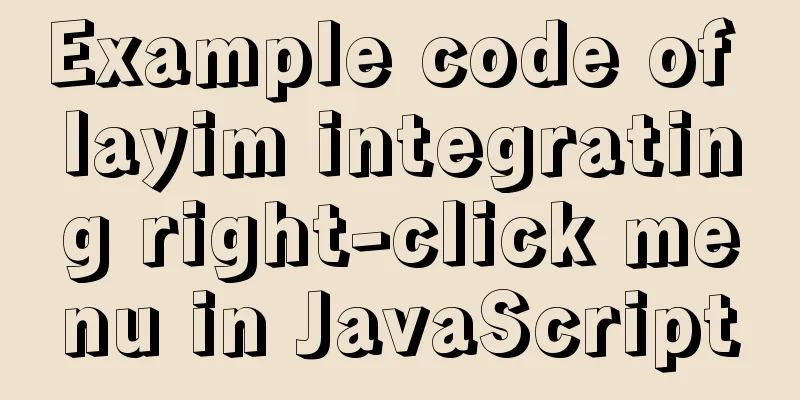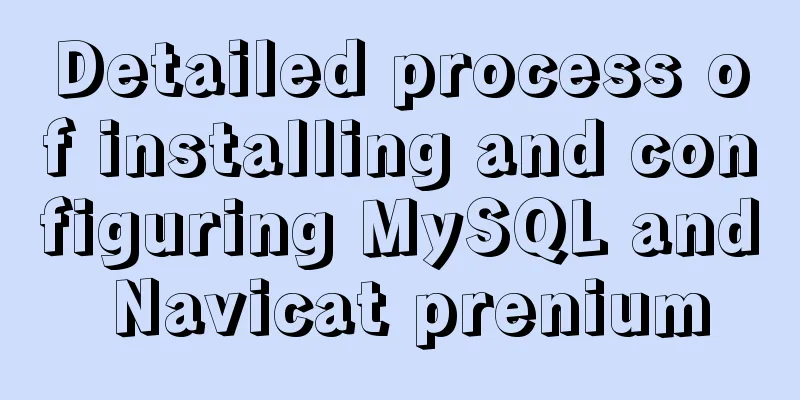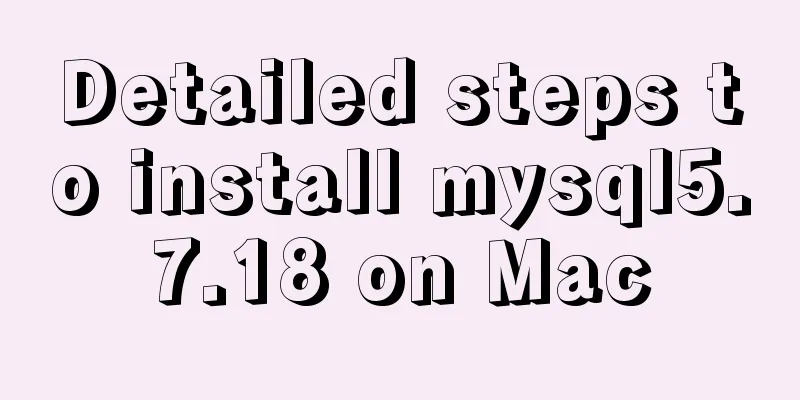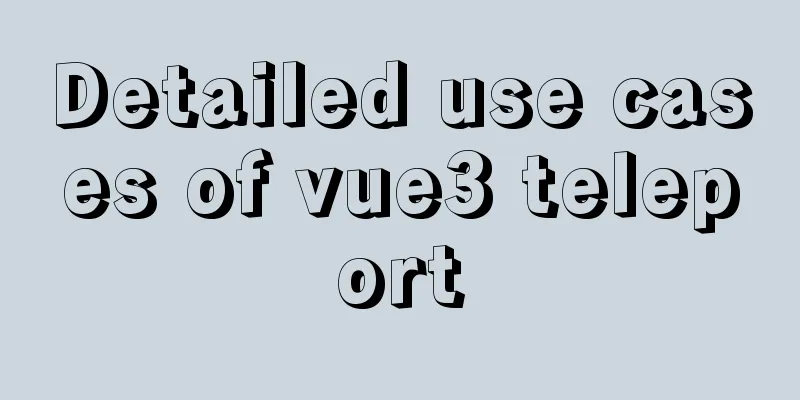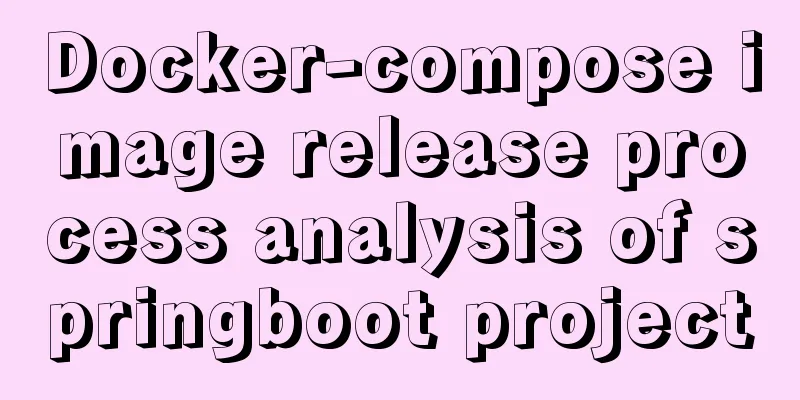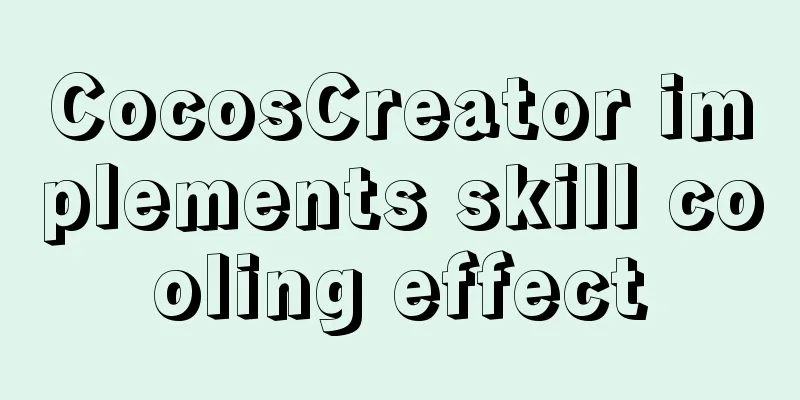A brief analysis of mysql index
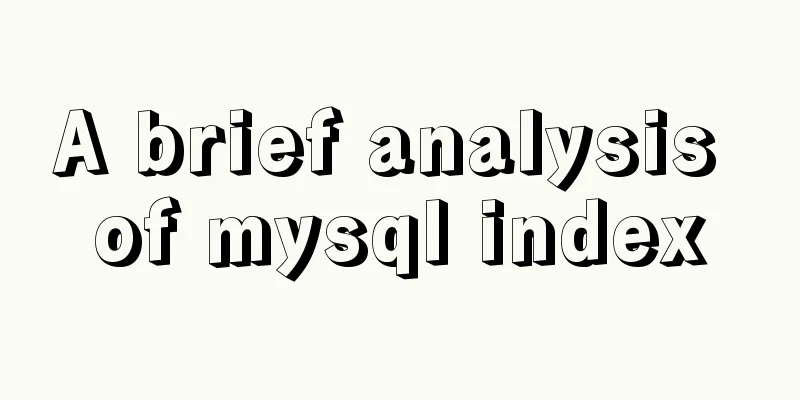
|
A database index is a data structure whose purpose is to increase the speed of table operations. Indexes can be created using one or more columns that provide fast random lookups and efficient sorting of access to records. To create an index, you should think about which columns will be used to make SQL queries and create one or more indexes on those columns. In fact, an index is also a table that holds a pointer to the primary key or index field and points each record to the actual table type. Indexes are not visible to users, they are only used to speed up queries and will be used by the database search engine to increase the speed when finding records. INSERT and UPDATE statements take more time to create indexes, as SELECT statements operate quickly on these tables. The reason is that when inserting or updating data, the database needs to also update the inserted or updated index value. Simple and unique indexes You can create unique indexes on a table. A unique index means that two rows cannot have the same index value. Following is the syntax to create an index on a table: CREATE UNIQUE INDEX index_name ON table_name (column1, column2,...); An index can be created using one or more columns. For example, we can create an index on tutorials_tbl using tutorial_author. CREATE UNIQUE INDEX AUTHOR_INDEX ON tutorials_tbl (tutorial_author) You can create a simple index on a table. To create a simple index simply omit the UNIQUE keyword. Simple indexes can contain repeated values in the table. If you want the values of the indexed column to be sorted in descending order, you can add the reserved word DESC after the column name. mysql> CREATE UNIQUE INDEX AUTHOR_INDEX ON tutorials_tbl (tutorial_author DESC) Use the ALTER command to add and drop indexes There are four types of indexes that can be added to a table:
Following is an example of adding an index to an existing table. mysql> ALTER TABLE testalter_tbl ADD INDEX (c); An index can be dropped by using the ALTER command with the DROP clause. Try the following example to delete the index created above. mysql> ALTER TABLE testalter_tbl DROP INDEX (c); Use the ALTER command to add and delete a PRIMARY KEY You can also add a primary key in the same way. However, to ensure that the primary key is used properly in the column, you need to specify the use of NOT NULL. Following is an example of adding primary key in an existing table. The column needs to have the NOT NULL attribute added before adding it as a primary key. mysql> ALTER TABLE testalter_tbl MODIFY i INT NOT NULL; mysql> ALTER TABLE testalter_tbl ADD PRIMARY KEY (i); You can delete a primary key using the ALTER command as follows: mysql> ALTER TABLE testalter_tbl DROP PRIMARY KEY; To delete an index that is not a primary key, you must specify the index name. Display index information You can use the SHOW INDEX command to list all indexes associated with a table. Format output vertically (specified by \G). This is often useful to avoid long lines summarizing the output: Try the following example: mysql> SHOW INDEX FROM table_name\G ........ Summarize The above is the MySQL index introduced by the editor. I hope it will be helpful to everyone. If you have any questions, please leave me a message and the editor will reply to you in time. I would also like to thank everyone for their support of the 123WORDPRESS.COM website! You may also be interested in:
|
<<: VUE+Express+MongoDB front-end and back-end separation to realize a note wall
>>: Solution to the conflict between nginx and backend port
Recommend
Detailed explanation of React component communication
Table of contents Component Communication Introdu...
How to check if a table exists in MySQL and then delete it in batches
1. I searched for a long time on the Internet but...
Proxy_pass method in multiple if in nginx location
1. First, let's review the relevant knowledge...
js to realize automatic lock screen function
1. Usage scenarios There is such a requirement, s...
HTML+CSS box model example (circle, semicircle, etc.) "border-radius" is simple and easy to use
Many friends found that the box model is a square...
Implementation of CSS dynamic height transition animation effect
This question originated from a message on Nugget...
HTML table tag tutorial (17): table title vertical alignment attribute VALIGN
The table caption can be placed above or below th...
Vue uses better-scroll to achieve horizontal scrolling method example
1. Implementation principle of scrolling The scro...
Analysis of the principle of Nginx+Tomcat to achieve load balancing and dynamic and static separation
1. Implementation principle of Nginx load balanci...
CSS3 flexible box flex to achieve three-column layout
As the title says: The height is known, the width...
Design a simple HTML login interface using CSS style
login.html part: <!DOCTYPE html> <html l...
Detailed explanation of MySQL semi-synchronization
Table of contents Preface MySQL master-slave repl...
How to use multi-core CPU to speed up your Linux commands (GNU Parallel)
Have you ever had the need to compute a very larg...
JavaScript implements the pot-beating game of Gray Wolf
1. Project Documents 2. Use HTML and CSS for page...
MariaDB under Linux starts with the root user (recommended)
Recently, due to the need to test security produc...