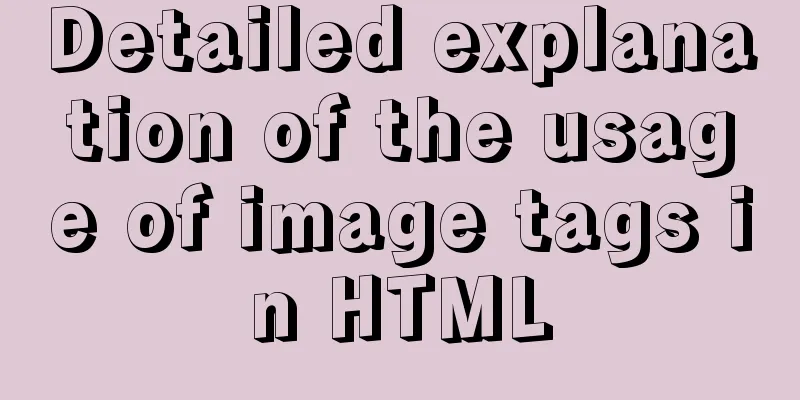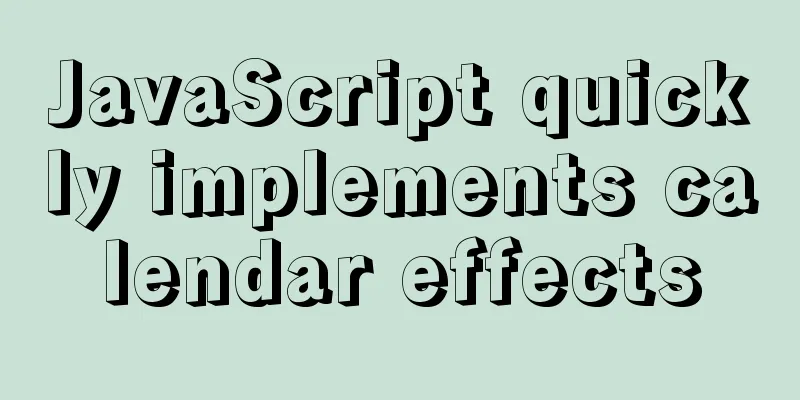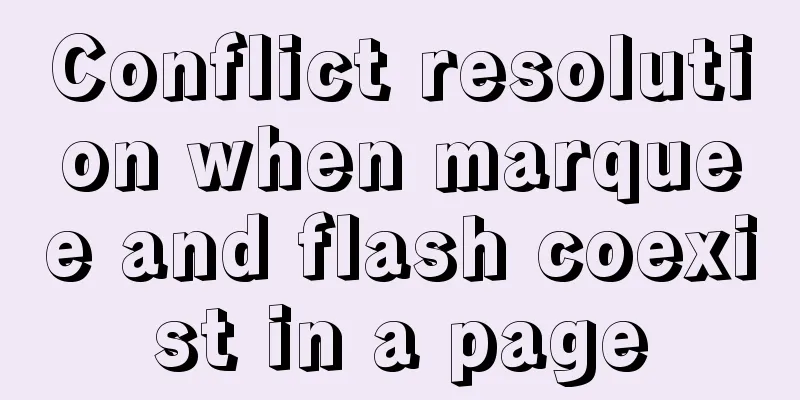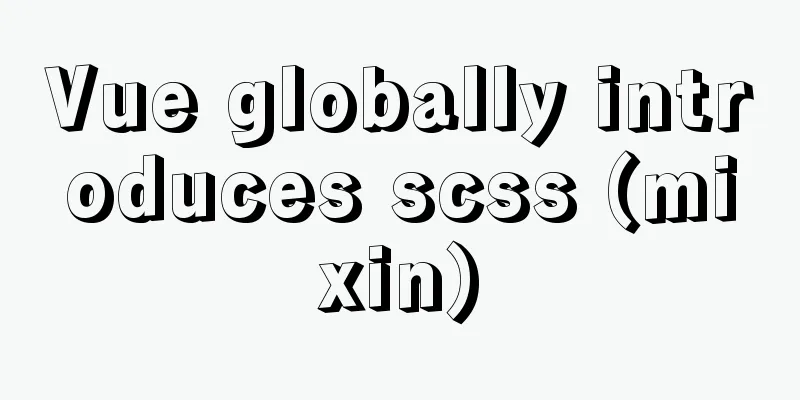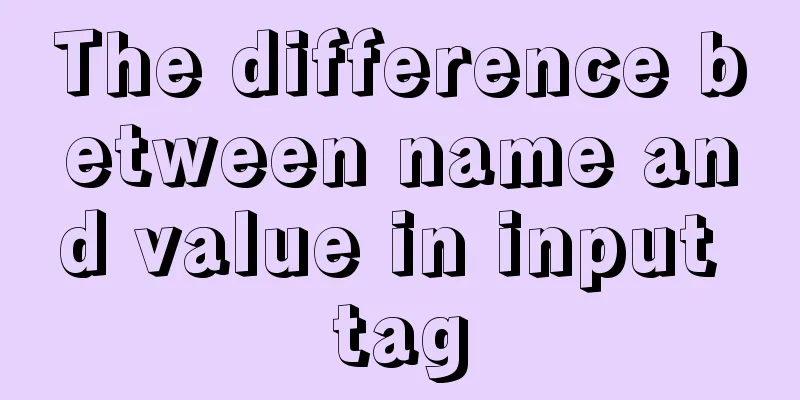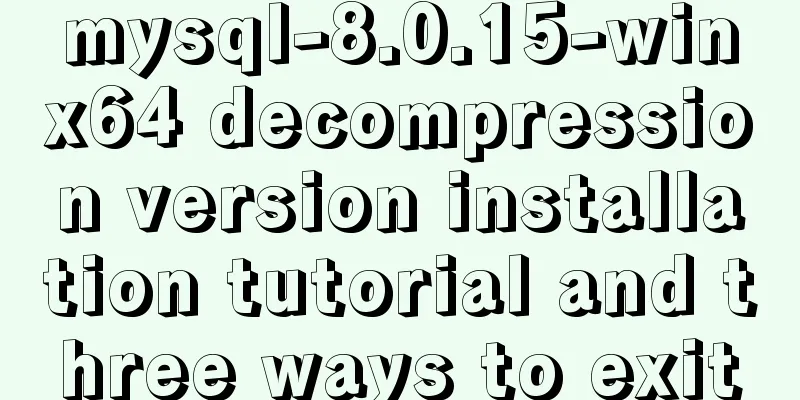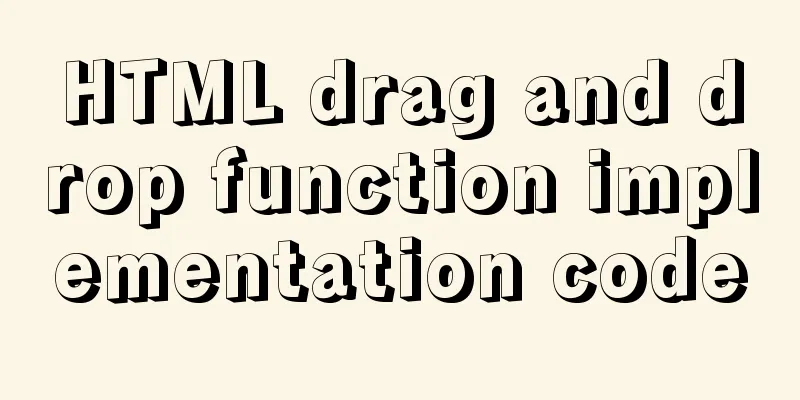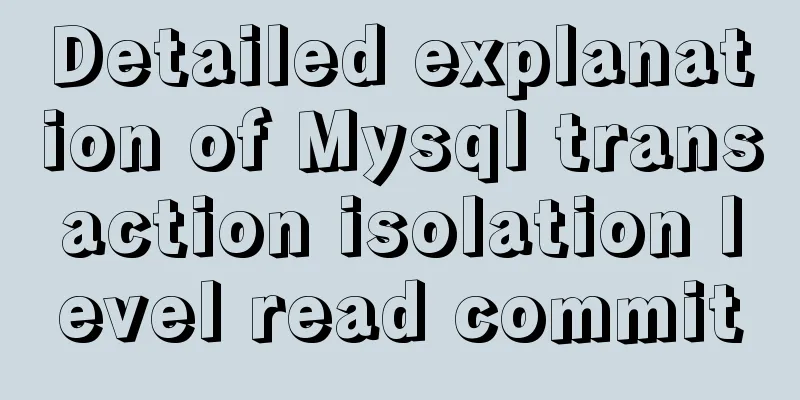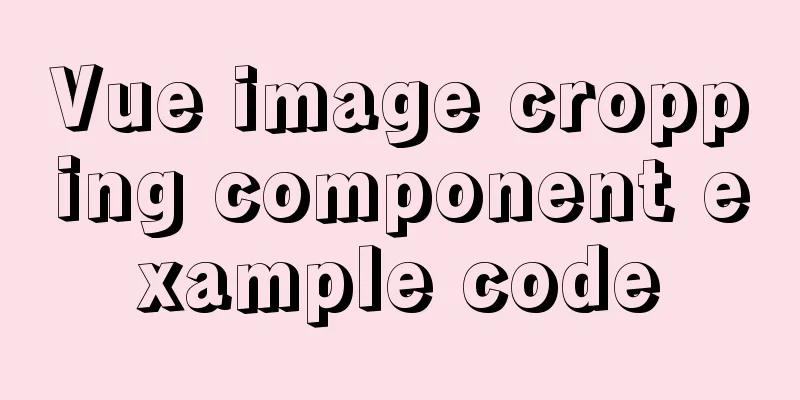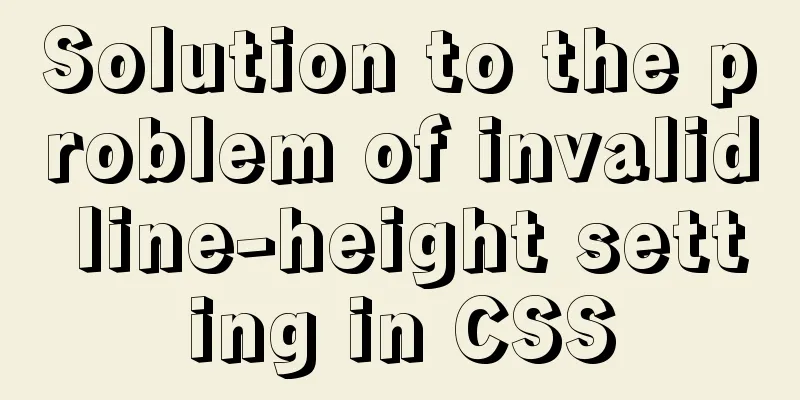Detailed process of installing and configuring MySQL and Navicat prenium
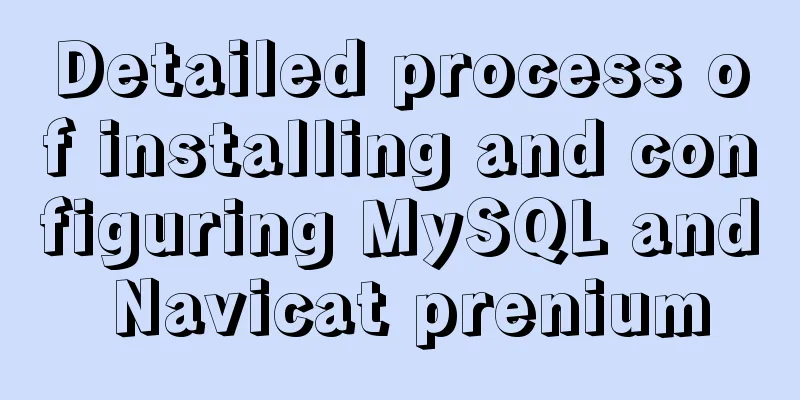
|
Prerequisite: Mac, zsh installed, mysql downloaded when it was bash, deleted it and downloaded it again. mysqldownload Download address: https://dev.mysql.com/downloads/mysql/
If you don't care about the version, just download the dmg file here. If you care about the version, you can choose the version in Archives (I only remembered whether I should check the version after I downloaded it. I'm still in the initial learning stage, so I'll just use this one...)
Choose this to download directly without logging in or registering, which is more convenient
InstallThis step may be different because mysql has been downloaded on this computer before. To reinstall, just agree to the installation all the way down. In the last step, I did not see the temporary password for MySQL pop up. It provided two options, one was to choose a strong password, and the other was to choose the old password. I chose 1 and directly set the MySQL password in this step. I can log in directly later without resetting the password. Configuration 1. Look at the prompt on the terminal directly, or enter
2. Execute code vim ~/.bash_profile # This step prompts open read-only/edit aniway/recover/delete it/quit/abort, just enter the first letter, select E 3. Enter the file and enter
export PATH=${PATH}:/usr/local/mysql/bin 4. Press ESC to exit the edit mode and enter source ~/.bash_profile 6. Exit and restart the terminal, enter
7. If it displays command not found:mysql, continue to execute (Note: By checking the shell, you can know that it is zsh, so in addition to # 7.1 # Open the file vim ~/.bashrc # Input alias mysql=/usr/local/mysql/bin/mysql # Press esc to exit edit mode and enter :wq to save and exit # Enter source ~/.bashrc # 7.2 # Open the file vim ~/.bash_profile # Type source ~/.bashrc # Press esc to exit edit mode and enter: wq to save and exit source ~/.bash_profile # 7.3 # Open the file vim ~/.zshrc alias mysql=/usr/local/mysql/bin/mysql # Press esc to exit edit mode and enter :wq to save and exit source ~/.zshrc Navicat premium download Download address: https://www.jb51.net/article/199496.htm The above is the detailed content of the detailed process of installing and configuring MySQL and Navicat Premium. For more information about MySQL Navicat Premium installation and configuration, please pay attention to other related articles on 123WORDPRESS.COM! You may also be interested in:
|
<<: Implementation of the list-style-type attribute in front of CSS ordered or unordered lists
>>: Analysis of Linux kernel scheduler source code initialization
Recommend
Use label tag to select the radio button by clicking the text
The <label> tag defines a label (tag) for an...
Docker deploys mysql remote connection to solve 2003 problems
Connecting to MySQL Here I use navicat to connect...
Comparison of storage engines supported by MySQL database
Table of contents Storage Engine Storage engines ...
A brief discussion on the invalidation or implicit conversion of MySQL integer and string indexes
Table of contents Problem Overview Problem Reprod...
Solution to the problem that Tomcat reports 404 when accessing localhost normally
Today, when I was configuring Tomcat to access th...
Linux uses if to determine whether a directory exists.
How to use if in Linux to determine whether a dir...
Detailed explanation of single-row function code of date type in MySQL
Date-type single-row functions in MySQL: CURDATE(...
How to make full use of multi-core CPU in node.js
Table of contents Overview How to make full use o...
Detailed explanation of the difference between run/cmd/entrypoint in docker
In Dockerfile, run, cmd, and entrypoint can all b...
Pure CSS3 mind map style example
Mind Map He probably looks like this: Most of the...
Vue3.0 implements the encapsulation of the drop-down menu
Vue3.0 has been out for a while, and it is necess...
Solution for forgetting the root password of MySQL5.7 under Windows 8.1
【background】 I encountered a very embarrassing th...
Docker memory monitoring and stress testing methods
The Docker container that has been running shows ...
Docker Compose installation and usage steps
Table of contents 1. What is Docker Compose? 2. D...
Vue implements the product tab of the product details page function
This article example shares the specific code of ...