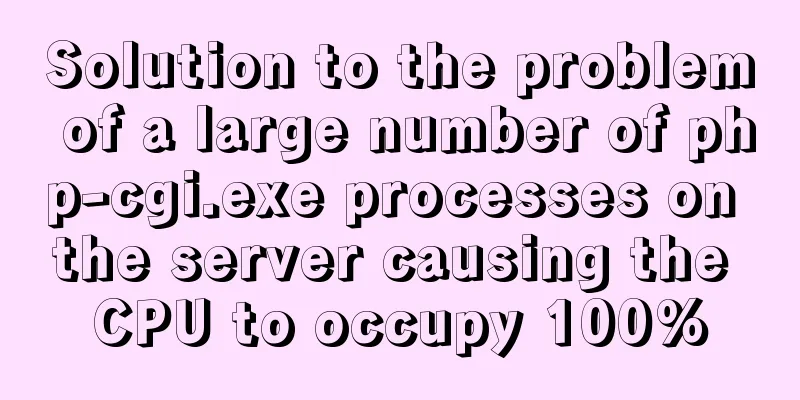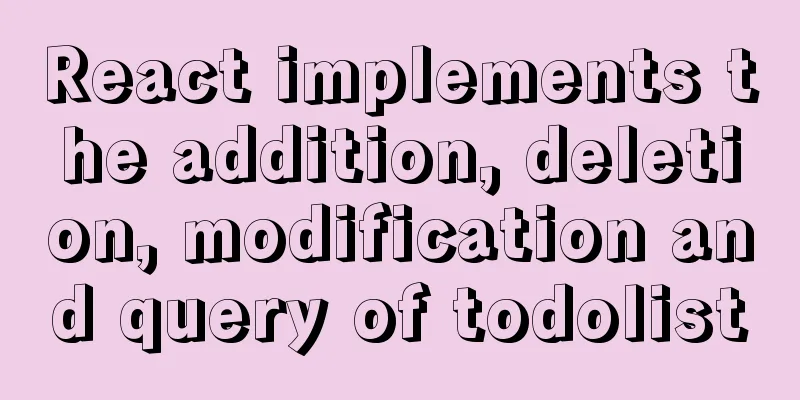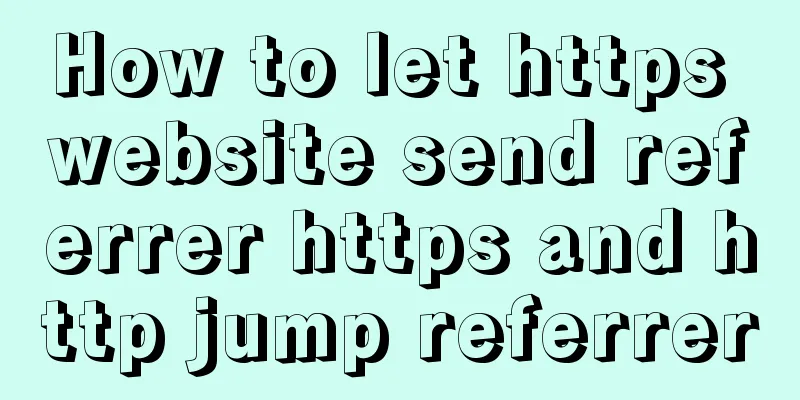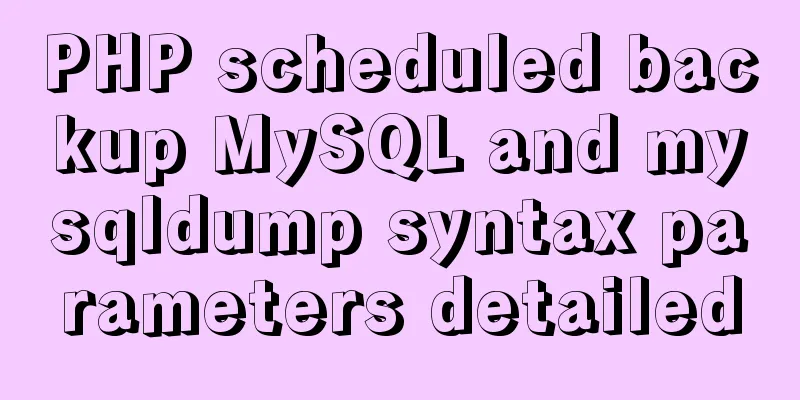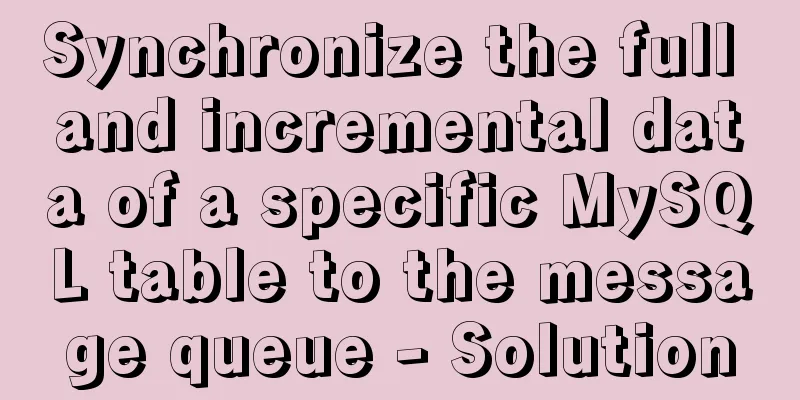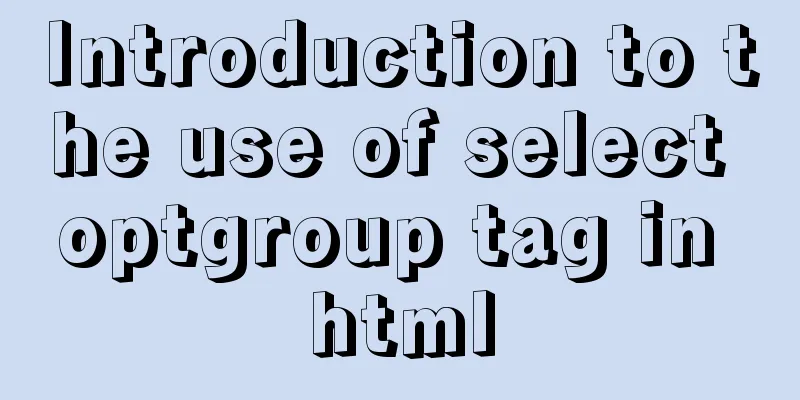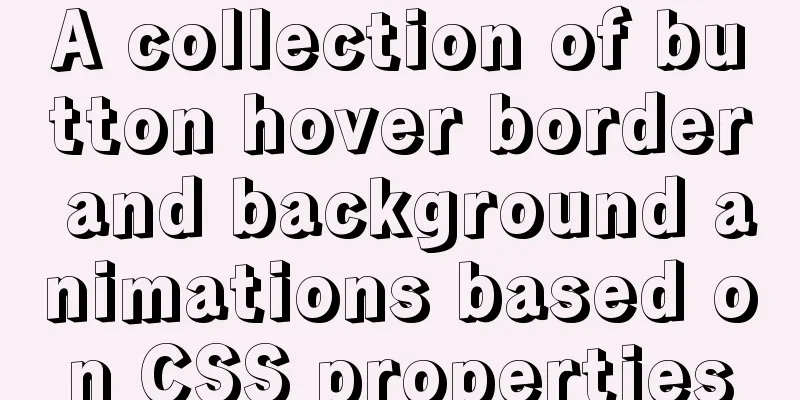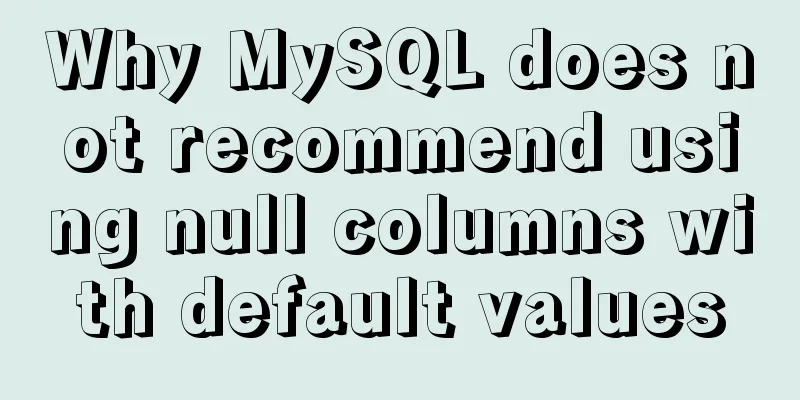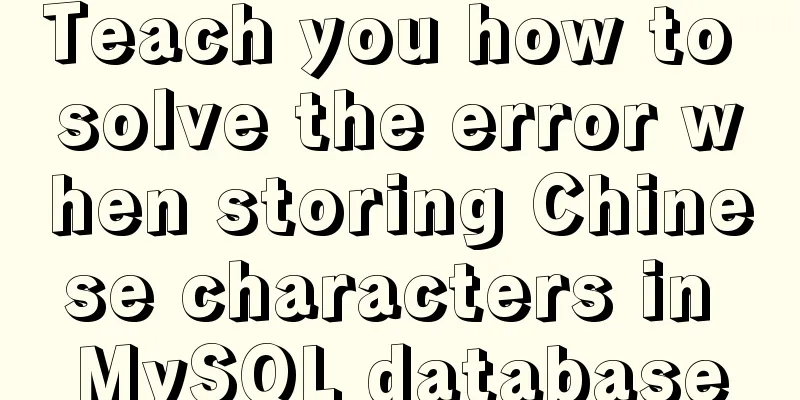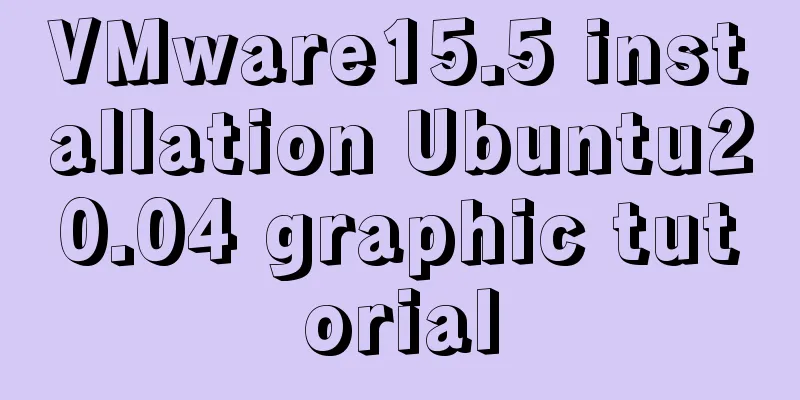Detailed explanation of single-row function code of date type in MySQL
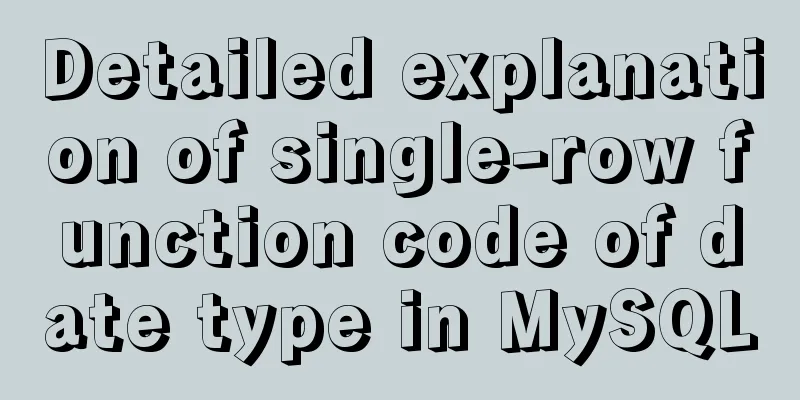
|
Date-type single-row functions in MySQL: SELECT CURDATE() FROM DUAL; SELECT CURRENT_DATE() FROM DUAL; -----------------------------------(dividing line)------------------------------------ SELECT CURTIME() FROM DUAL; SELECT CURRENT_TIME() FROM DUAL; -----------------------------------(dividing line)------------------------------------ SELECT NOW() FROM DUAL; SELECT LOCALTIME() FROM DUAL; -----------------------------------(dividing line)------------------------------------ SELECT YEAR(CURDATE()), MONTH(CURDATE()), DAY(CURDATE()) FROM DUAL; SELECT HOUR(CURTIME()),MINUTE(NOW()),SECOND(NOW()) FROM DUAL; Note: The functions here, and the contents in the brackets come from the functions mentioned above. -----------------------------------(dividing line)------------------------------------ SELECT WEEK(NOW()) FROM DUAL; SELECT WEEKOFYEAR(CURDATE()) FROM DUAL; -----------------------------------(dividing line)------------------------------------ SELECT DAYOFWEEK(NOW()) FROM DUAL; The code compilation results are as follows:
Explain that it is Thursday -----------------------------------(dividing line)------------------------------------ SELECT WEEKDAY(NOW()) FROM DUAL; The code compilation results are as follows:
Explain that it is Thursday -----------------------------------(dividing line)------------------------------------ 8.
SELECT DAYNAME(CURDATE()),DAYNAME('2020-09-06') #implicit conversion FROM DUAL;The code compilation results are as follows:
Remark: Convert string to date (parse) (explicit conversion)
SELECT STR_TO_DATE('09/01/2009','%m/%d/%Y')
FROM DUAL;The code compilation results are as follows:
Convert string to date (parse) (explicit conversion)
SELECT STR_TO_DATE('20140422154706','%Y%m%d%H%i%s')
FROM DUAL;The code compilation results are as follows:
Convert string to date (parse) (explicit conversion)
SELECT STR_TO_DATE('2014-04-22 15:47:06','%Y-%m-%d %H:%i:%s')
FROM DUAL;The code compilation results are as follows:
-----------------------------------(dividing line)------------------------------------ 9. SELECT MONTHNAME(NOW()) FROM DUAL; -----------------------------------(dividing line)------------------------------------
SELECT DATEDIFF('2021-03-06','2021-06-09')
FROM DUAL; Note: The returned value is the number of days between the two dates = date1-date2. If date1 is before date2, the returned value is a negative value.
SELECT TIMEDIFF('2019-06-06 18:23:06','2019-08-06 10:36:45')
FROM DUAL; Note: The returned value is the difference between the two times [hours: minutes: seconds] = time1-time2. If time1 is before time2, the value returned is a negative value.
The above is the details of the date type single-row function in MySQL. For more information about MySQL single-row functions, please pay attention to other related articles on 123WORDPRESS.COM! You may also be interested in:
|
<<: Example code of javascript select all/unselect all operation in html
>>: Two ways to implement text stroke in CSS3 (summary)
Recommend
Detailed explanation of setting up DNS server in Linux
1. DNS server concept Communication on the Intern...
Summary of MySQL database usage specifications
Introduction: Regarding MySQL database specificat...
Detailed instructions for installing mysql5.7 database under centos7.2
The mysql on the server is installed with version...
The difference between br and br/ in HTML
answer from stackflow: Simply <br> is suffic...
JS calculates the probability of winning based on the prize weight
Table of contents 1. Example scenario 1.1. Set th...
Implementation of installing and uninstalling CUDA and CUDNN in Ubuntu
Table of contents Preface Install the graphics dr...
Analysis of multi-threaded programming examples under Linux
1 Introduction Thread technology was proposed as ...
Detailed explanation of EXT series file system formats in Linux
Linux File System Common hard disks are shown in ...
Media query combined with rem layout in CSS3 to adapt to mobile screens
CSS3 syntax: (1rem = 100px for a 750px design) @m...
Detailed description of nginx from compilation and installation to configuration file description in Chinese
This article introduces Nginx from compilation an...
Introduction to 10 online development tools for web design
1. Online Text Generator BlindTextGenerator: For ...
Vue implements the countdown component for second kills
This article shares the specific code of Vue to i...
Implementation of JavaScript downloading linked images and uploading them
Since we are going to upload pictures, the first ...
Vue implements small notepad function
This article example shares the specific code of ...
How to submit the value of a disabled form field in a form Example code
If a form field in a form is set to disabled, the ...