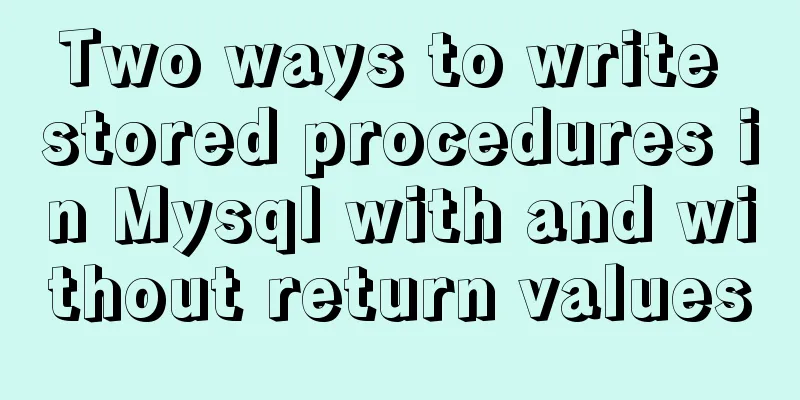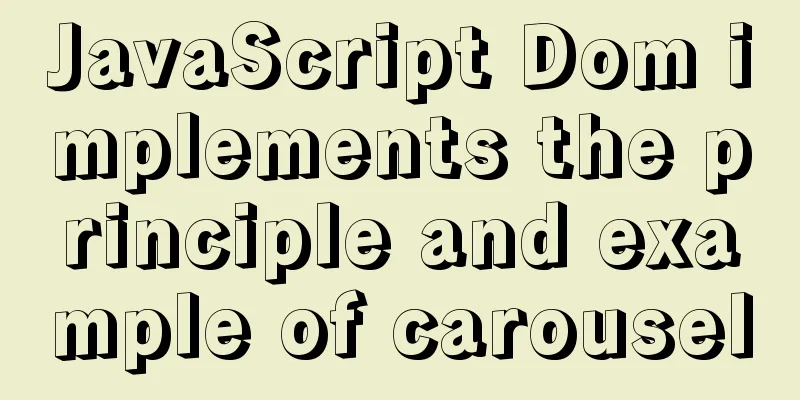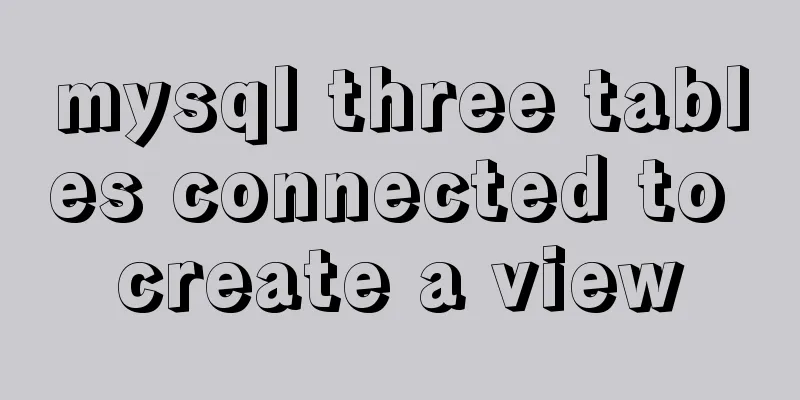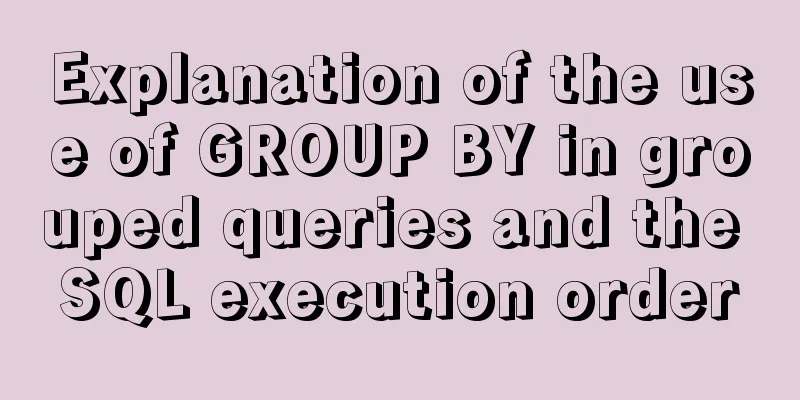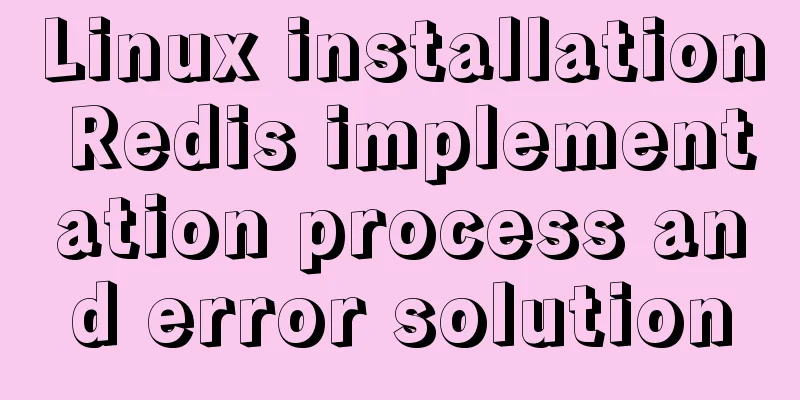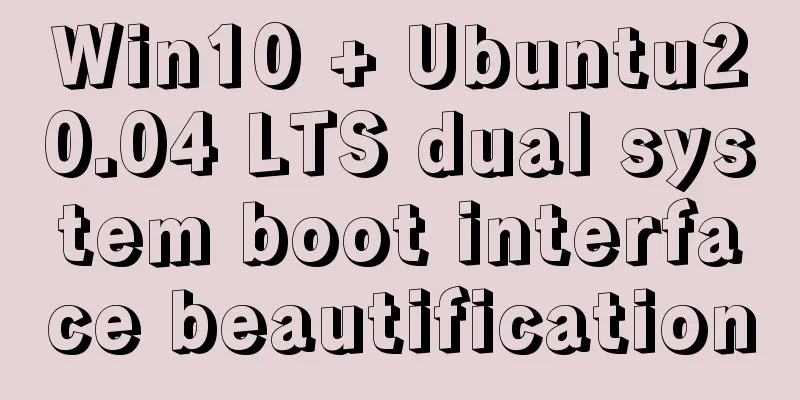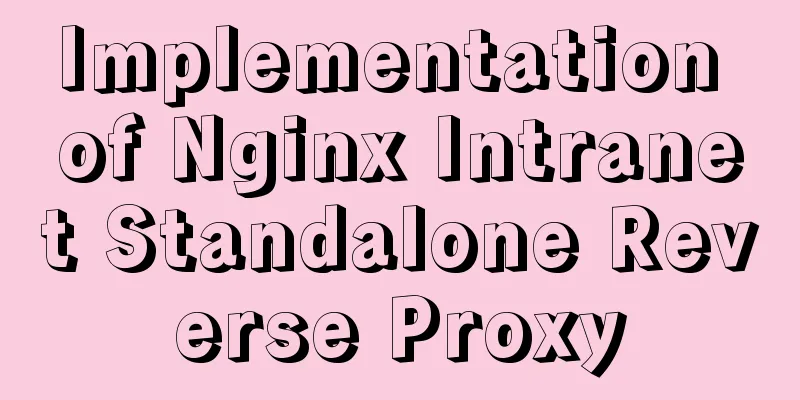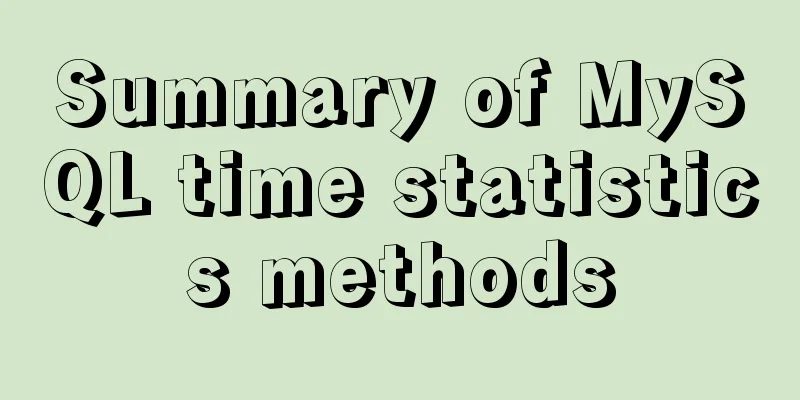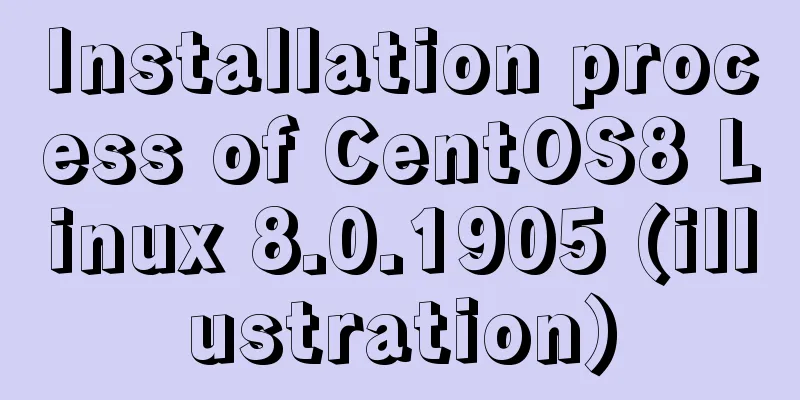Vue implements the countdown component for second kills

|
This article shares the specific code of Vue to implement the second kill countdown component for your reference. The specific content is as follows Below is the countdown component for the second kill using Vue
Development ideas 1. Request the server to obtain the server time at this moment (based on the server time) Code ImplementationThe following code only shows steps 4 and 5. Component CountDown.vue
<template>
<div>
<input type="datetime-local" :min="currentTime" placeholder="Please enter the start time of the flash sale" v-model="startTime">
<button @click="submit">Start timing</button>
</div>
<div>
<h1>{{ countDownTime }}</h1>
</div>
</template>
<script>
let timer = null;
let tipTextPrefix = 'Time left until the flash sale starts: ';
import moment from "moment";
export default {
name: 'CountDown',
data() { return {
currentTime: moment().format('YYYY-MM-DDTHH:mm'), // Please use the server time calculated in steps 1-3 startTime: moment().format('YYYY-MM-DDTHH:mm'),
countDownTime: tipTextPrefix + '0 days 0 hours 0 minutes 0 seconds'
}},
methods: {
submit: function() {
const _this = this;
clearInterval(timer);
timer = setInterval(() => {
_this.countDownTime = _this.countDown();
}, 1000);
},
countDown: function() {
console.log(this.startTime);
const seconds = moment(this.startTime).diff(new Date, 'seconds');
if (seconds <= 0) {
clearInterval(timer);
return 'Second sale has started';
}
const second = seconds%60;
const minutes = (seconds-second) / 60;
const minute = minutes%60;
const hours = (minutes-minute) / 60;
const hour = hours%24;
const day = (hours-hour) / 24;
const res = tipTextPrefix + day + 'day' + hour + 'hour' + minute + 'minute' + second + 'second';
return res;
}
},
}
</script>
<style>
</style>The above is the full content of this article. I hope it will be helpful for everyone’s study. I also hope that everyone will support 123WORDPRESS.COM. You may also be interested in:
|
<<: Solution to the problem of flash back after entering the password in MySQL database
Recommend
Detailed explanation of Linux text processing command sort
sort Sort the contents of a text file Usage: sort...
Summary of naming conventions for HTML and CSS
CSS naming rules header: header Content: content/c...
Realize super cool water light effect based on canvas
This article example shares with you the specific...
Detailed explanation of the my.ini Chinese configuration scheme for MySql optimization: InnoDB, 4GB memory, and multiple queries
This article is a MySQL configuration file soluti...
How to deploy ElasticSearch in Docker
1. What is ElasticSearch? Elasticsearch is also d...
How to use @media in mobile adaptive styles
General mobile phone style: @media all and (orien...
Detailed tutorial on installing MySQL database on Alibaba Cloud Server
Table of contents Preface 1. Uninstall MySQL 2. I...
Detailed explanation of Linux CPU load and CPU utilization
CPU Load and CPU Utilization Both of these can re...
How to set up the terminal to run applications after Ubuntu starts
1. Enter start in the menu bar and click startup ...
Let’s take a look at JavaScript precompilation (summary)
JS running trilogy js running code is divided int...
Nginx Service Quick Start Tutorial
Table of contents 1. Introduction to Nginx 1. Wha...
How to restore single table data using MySQL full database backup data
Preface When backing up the database, a full data...
How to deploy services in Windows Server 2016 (Graphic Tutorial)
introduction Sometimes, if there are a large numb...
Dockerfile echo specifies the method of implementing multiple lines of text in the specified file
Add multiple lines to the specified file in Docke...
Super detailed tutorial to implement Vue bottom navigation bar TabBar
Table of contents Project Introduction: Project D...