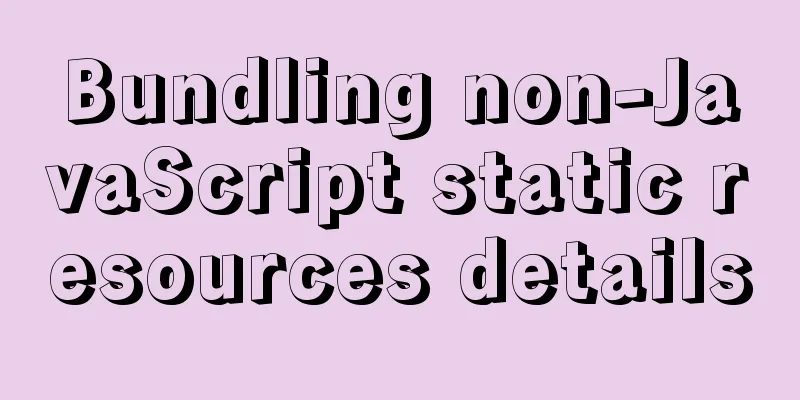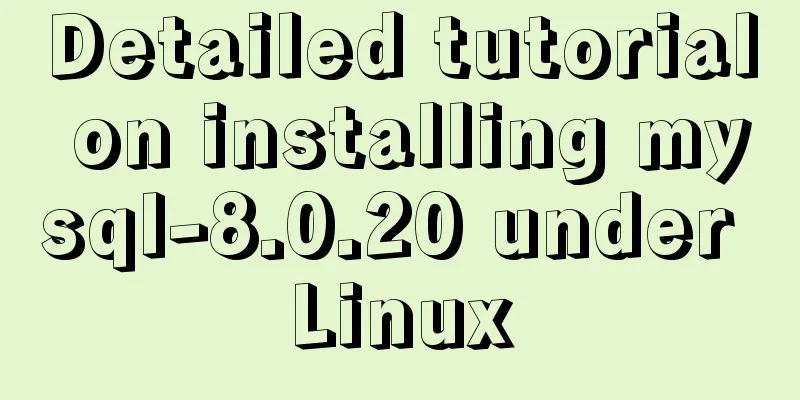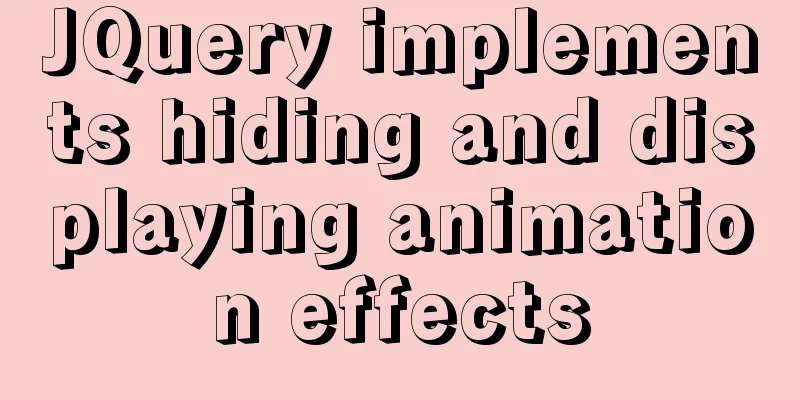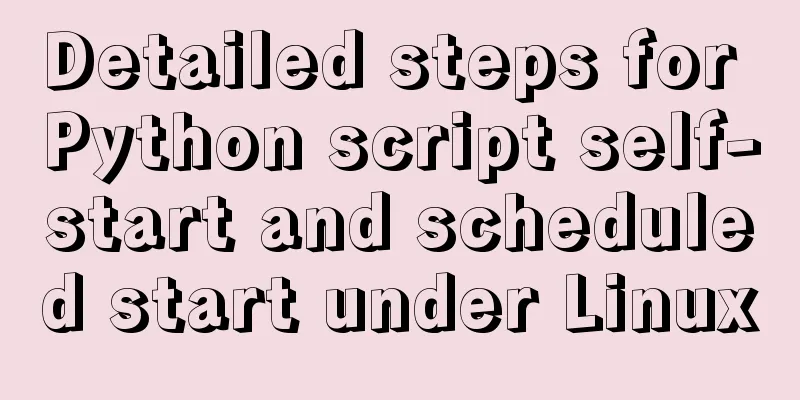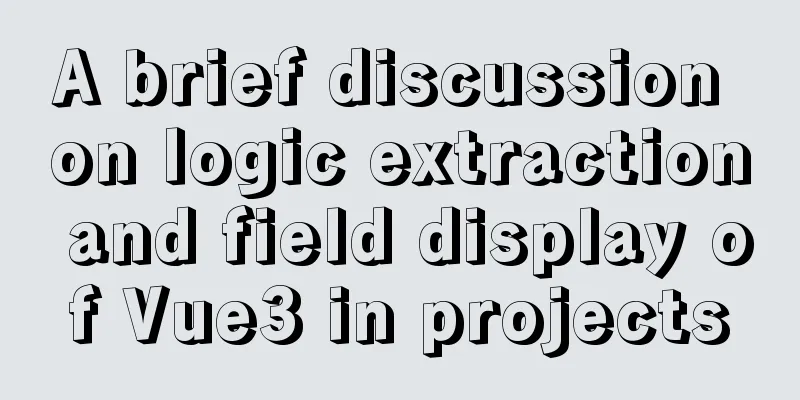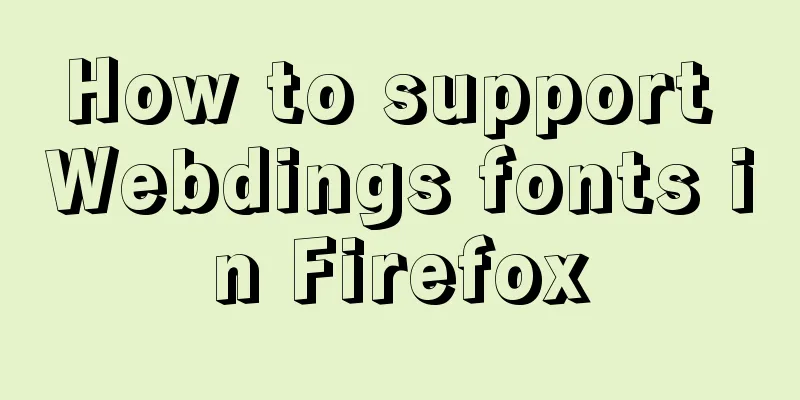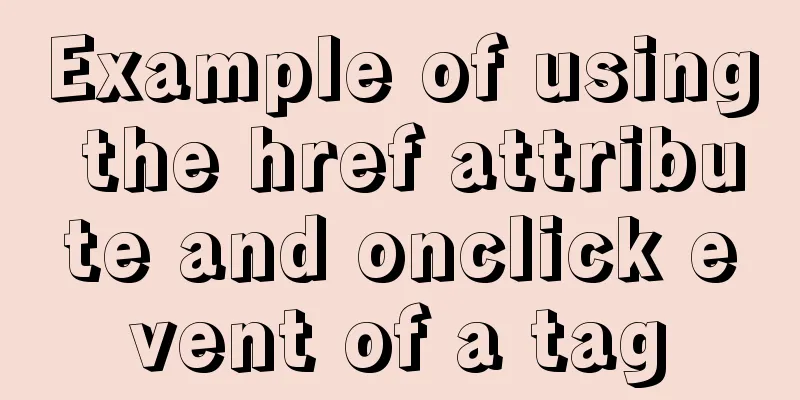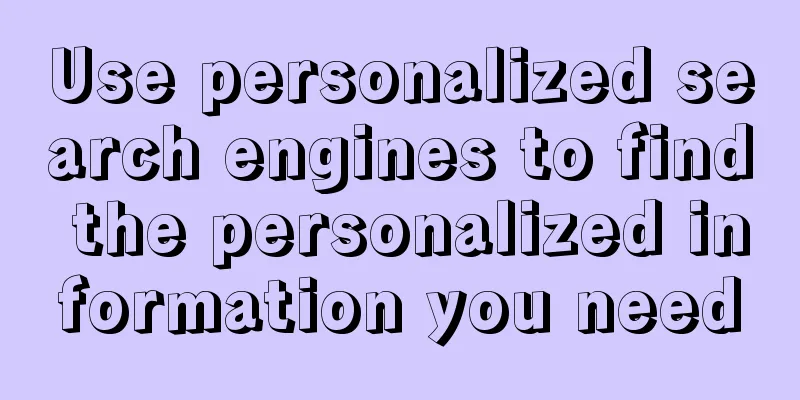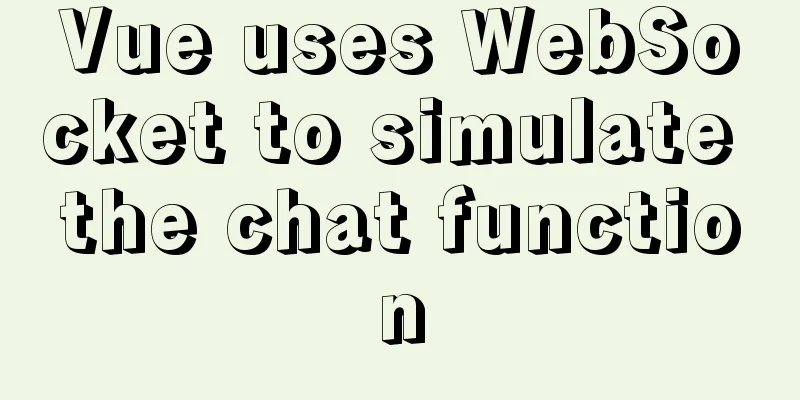Solution to the problem of flash back after entering the password in MySQL database
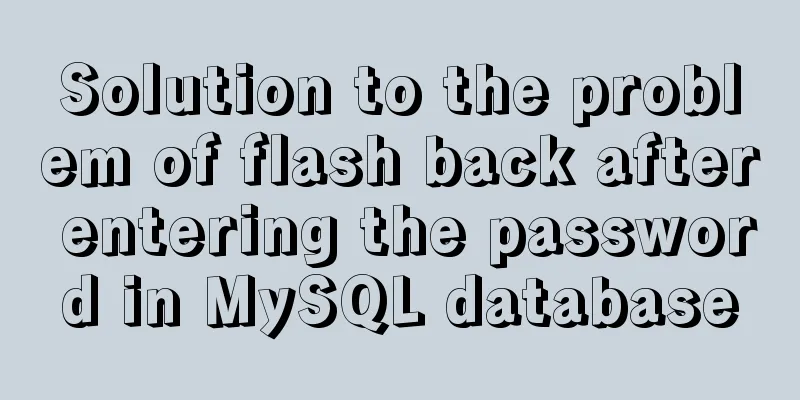
|
MySQL database crashes after entering password and solutions 1 Case Description I have been using MySQL database to demonstrate basic functions recently, but a problem suddenly occurred in the past two days: after starting the MySQL server and entering the password, a crash occurred. Afterwards, I searched on the Internet and found that this problem is very common. Most of the time, the reason may be that we accidentally shut down the MySQL service when using security software. In addition, if the MySQL service has been started but still crashes, there may be a problem with the MySQL configuration. 2 Solutions When the above problem occurs, we must first check whether the MySQL service is started. If the MySQL service is not started, then in most cases, when we manually start the MySQL service, the above problem can be solved; if the MySQL service has been started, but there is still a flash back, we need to modify the relevant configuration! Next, follow the steps below (click in sequence) to enter the service management page: My computer; manage; Services and Applications; Serve.
As shown in the figure above, here we can check the status of the MySQL service! Case 1: MySQL service is not started Ahem, this is easy. Just right-click or click the button indicated by the red arrow in the figure below to start the MySQL service.
After clicking Start, let's restart the MySQL server, enter the password, and test it:
As shown in the figure above, it is clear that our problem has been solved. Case 2: MySQL service is already started If the MySQL service crashes when it is started, there may be a problem with the MySQL configuration. Furthermore, there may be a problem with the my.ini file in C:\ProgramFiles\MySQL\MySQL Server XX (in the installation path). For this question: Method 1: First enter cmd and switch to the MySQL installation directory, then switch to the bin directory, and enter the mysqld-nt--skip-grant-tables command. Then, do not close this cmd window yet, open another window to log in to MySQL or directly click on MySQL CommandLine Client and enter the correct password. Method 2: Find and run win+R. In this DOS window, cd to the bin directory of MySQL Server XX, then enter the mysql -u root -p command and then enter the password. Method 3: If the message "mysql: unknownvariable 'character-set-server=gbk'" appears when you log in, the solution is to modify the my.ini file in the MySQL installation directory, comment out or delete the default-character-set=gbk, and restart the MySQL service in the service. At this point, I believe that if we encounter the problem of MySQL database crashing after entering the password again, we can easily solve it! The above is the full content of this article. I hope it will be helpful for everyone’s study. I also hope that everyone will support 123WORDPRESS.COM. You may also be interested in:
|
<<: How to quickly deploy an Elasticsearch cluster using docker
>>: Vue implements the countdown component for second kills
Recommend
Should the Like function use MySQL or Redis?
Table of contents 1. Common mistakes made by begi...
Overview and Introduction to Linux Operating System
Table of contents 1. What is an Operating System ...
Explanation of monitoring parameters in performance and sys schema in MySQL 5.7 (recommended)
1. Performance schema: Introduction In MySQL 5.7,...
Simply master the use of horizontal line annotations and code comments in HTML
Horizontal Line Use the <hr /> tag to draw ...
Randomly generate an eight-digit discount code and save it to the MySQL database
Currently, many businesses are conducting promoti...
Tips for writing concise React components
Table of contents Avoid using the spread operator...
Discussion on the numerical limit of the ol element in the html document
Generally speaking, it is unlikely that you will ...
How to design a web page? How to create a web page?
When it comes to understanding web design, many p...
Comment reply pop-up mask effect implementation idea compatible with ie 8/chrome/firefox
I like to pay attention to some news on weekdays a...
Introduction to ufw firewall in Linux
Let's take a look at ufw (Uncomplicated Firew...
Detailed tutorial for downloading, installing and configuring MySQL 5.7.27
Table of contents 1. Download steps 2. Configure ...
How to implement element floating and clear floating with CSS
Basic Introduction to Floating In the standard do...
How to process local images dynamically loaded in Vue
Find the problem Today I encountered a problem of...
Summary of Textarea line break issues in HTML
Recently, I encountered a problem of whether the d...
The most commonly used HTML tags to create web pages
1. Optimization of commonly used HTML tags HTML s...