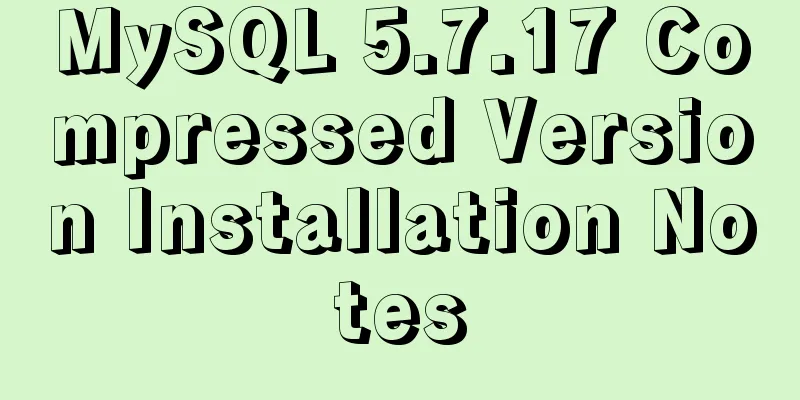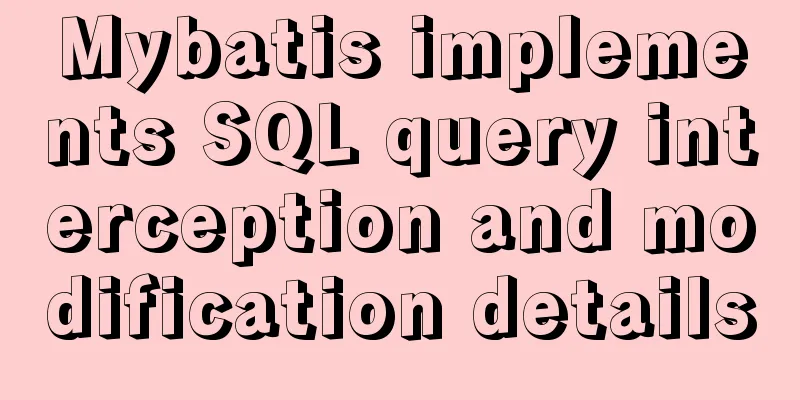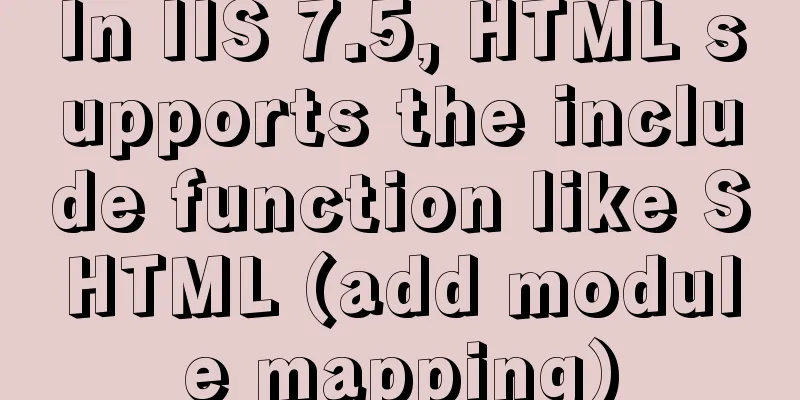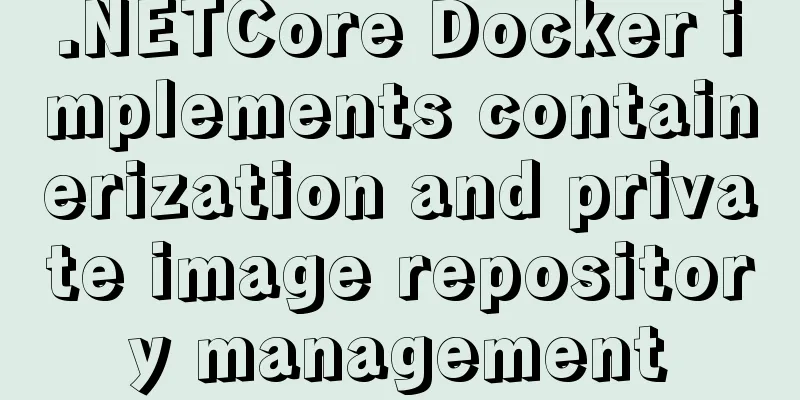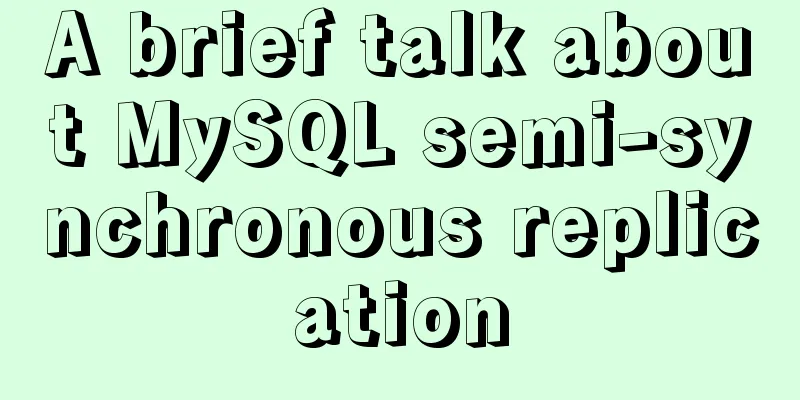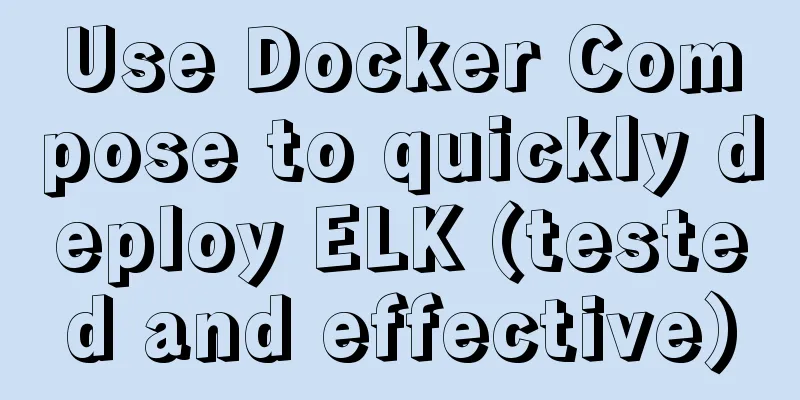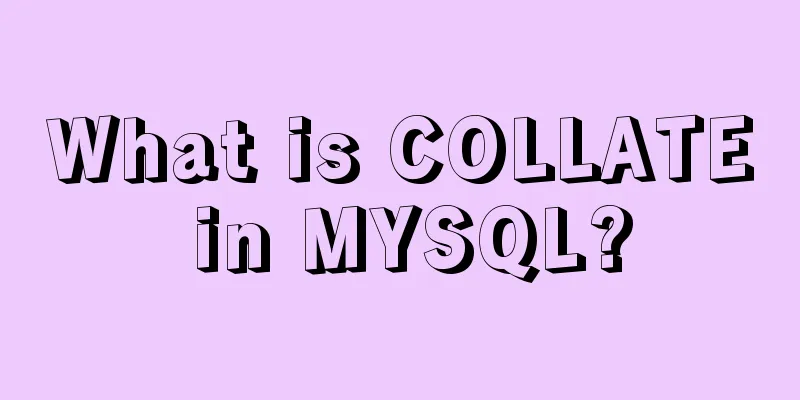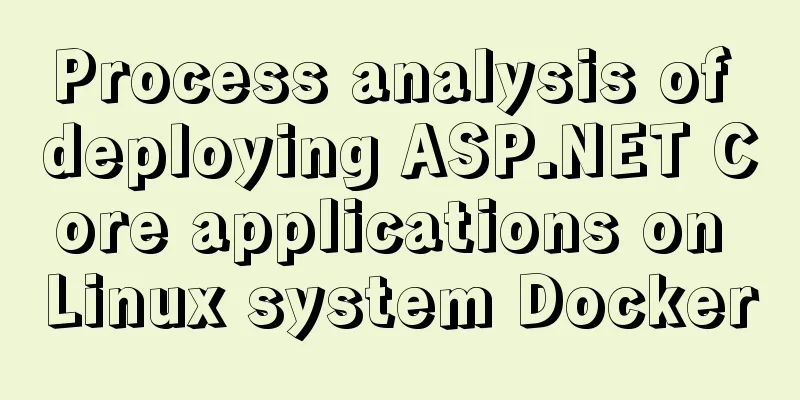Detailed steps for Python script self-start and scheduled start under Linux
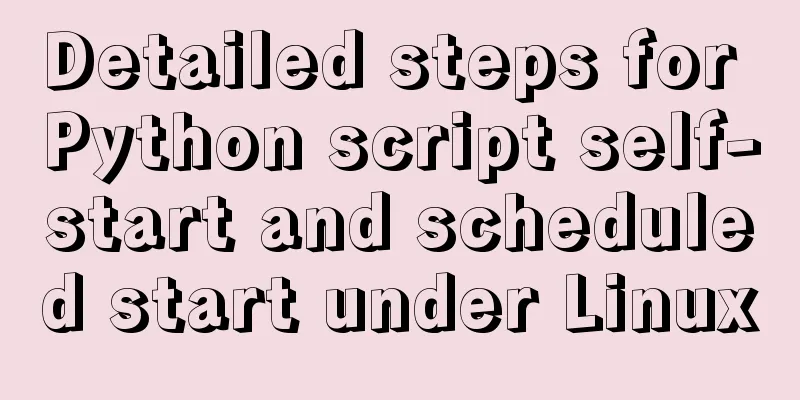
|
1. Python automatically runs at startup Suppose the Python self-starting script is sudo vim /etc/rc.local If you don't have
Edit the command to start the script above exit 0 /usr/bin/python3 /home/selfcs/auto.py > /home/selfcs/auto.log Finally, restart Linux and the script will run automatically and print logs. 2. Start the Python script regularly Edit the following file with root privileges sudo vim /etc/crontab
Add the following command at the end of the file 2 * * * * root /usr/bin/python3 /home/selfcs/auto.py > /home/selfcs/auto.log The above code means that the script will be executed every two minutes and the log will be printed. 3. Crontab Writing Explanation Basic format * * * * * user command Time-sharing, daily, monthly and weekly user commands 3.1 Example 1: Execute once every minute * * * * * user command 2. Execute every 2 hours * */2 * * * user command (/ indicates frequency) 3. Execute once every day at 8:30 30 8 * * * user command 4. Execute once at 30 and 50 minutes of every hour 30,50 * * * * user command (, indicates parallel) 5. Execute once at 8:30 on the 3rd to 6th of each month 30 8 3-6 * * user command (- indicates range) 6. Execute once every Monday at 8:30 30 8 * * 1 user command (the range of the weekday is 0-7, 0 and 7 represent Sunday) Summarize The above is the detailed steps for the self-start and scheduled startup of Python scripts under Linux introduced by the editor. I hope it will be helpful to everyone. If you have any questions, please leave me a message and the editor will reply to you in time. I would also like to thank everyone for their support of the 123WORDPRESS.COM website! You may also be interested in:
|
<<: How to use a field in one table to update a field in another table in MySQL
>>: JS implements a simple brick-breaking pinball game
Recommend
Solve the problem of not being able to access the RabbitMQ management page in the Linux server
Because a certain function of my project requires...
DIV background semi-transparent text non-translucent style
DIV background is semi-transparent, but the words ...
How to create components in React
Table of contents Preface Component Introduction ...
An example of implementing a simple finger click animation with CSS3 Animation
This article mainly introduces an example of impl...
Vue.js Textbox with Dropdown component
A Textbox with Dropdown allows users to select an...
An example of how to query data in MySQL and update it to another table based on conditions
This article uses an example to describe how MySQ...
MySQL 8.0.13 installation and configuration tutorial under CentOS7.3
1. Basic Environment 1. Operating system: CentOS ...
How to enable MySQL remote connection in Linux server
Preface Learn MySQL to reorganize previous non-MK...
The latest virtual machine VMware 14 installation tutorial
First, I will give you the VMware 14 activation c...
Understanding and using callback functions in JavaScript
Table of contents Overview What are callbacks or ...
Example code for implementing the nine-grid layout of dynamic images with CSS
Precondition: content="width=750" <m...
Analysis of the method of setting up scheduled tasks in mysql
This article uses an example to describe how to s...
About uniApp editor WeChat sliding problem
The uniapp applet will have a similar drop-down p...
What are the new features of Apache Spark 2.4, which will be released in 2018?
This article is from the Apache Spark Meetup held...
Vue realizes picture switching effect
This article example shares the specific code of ...