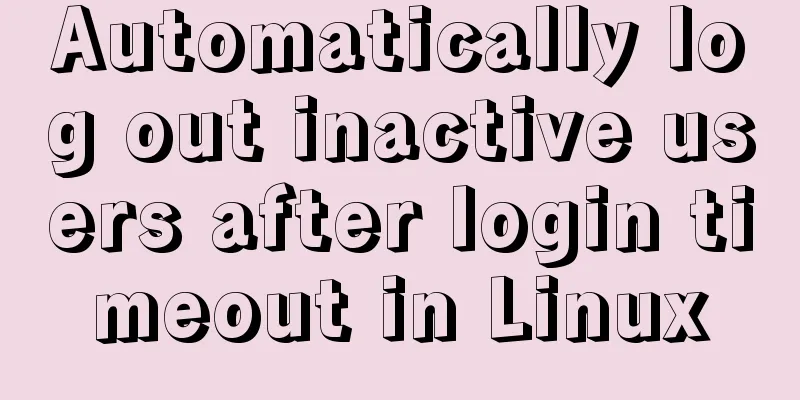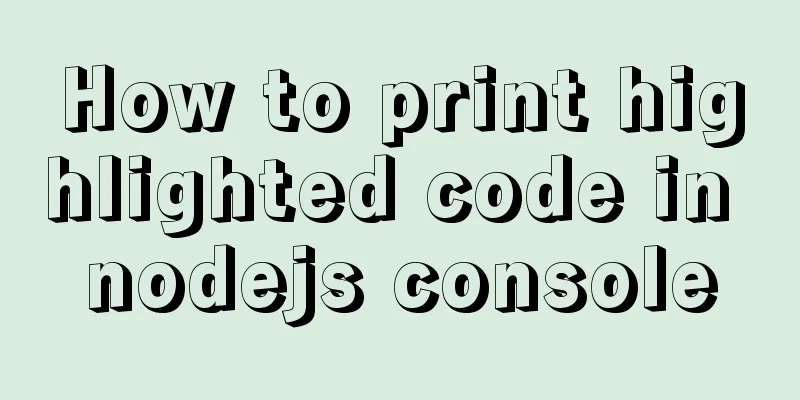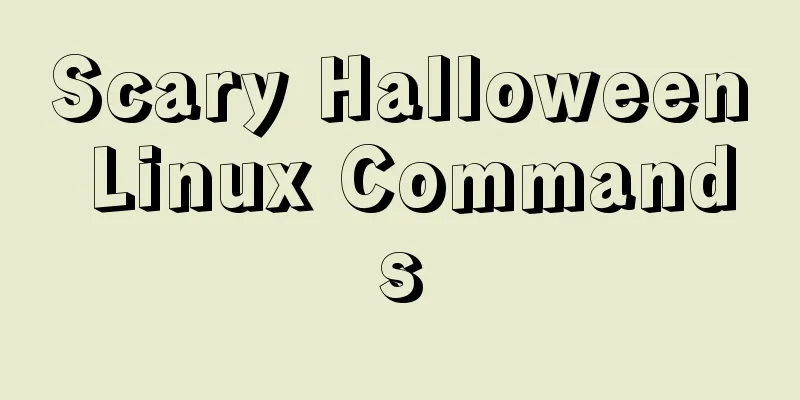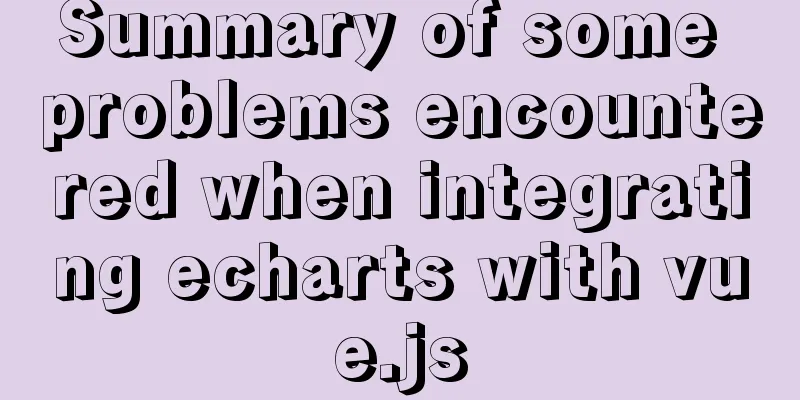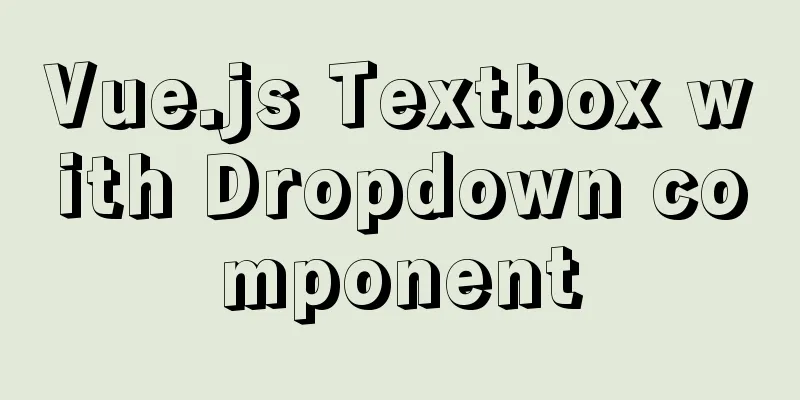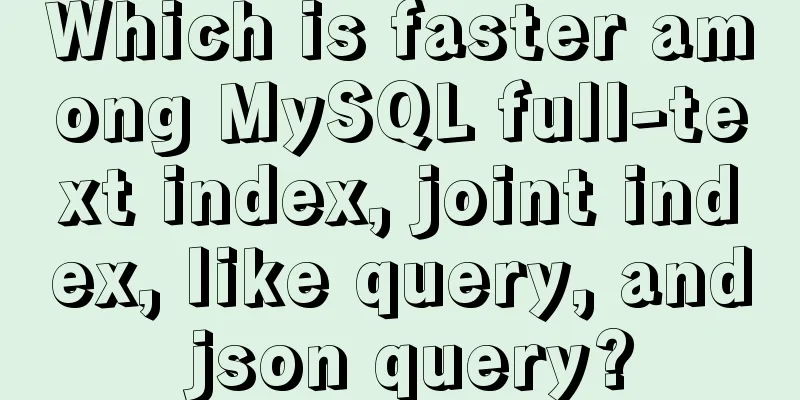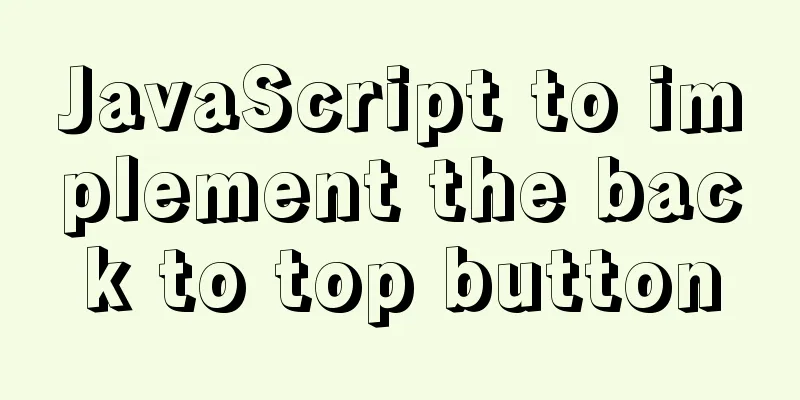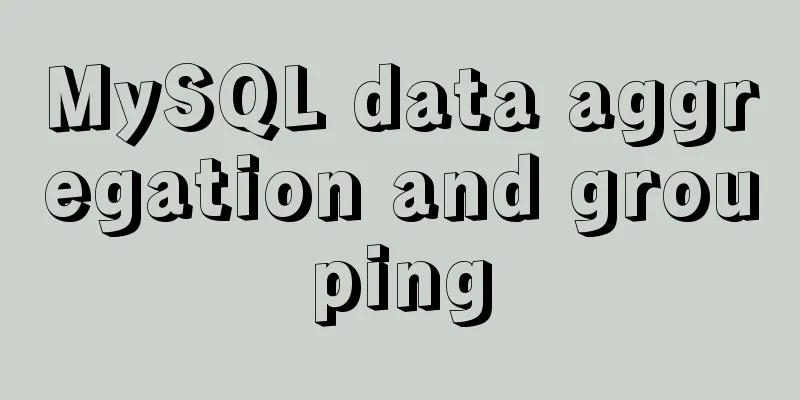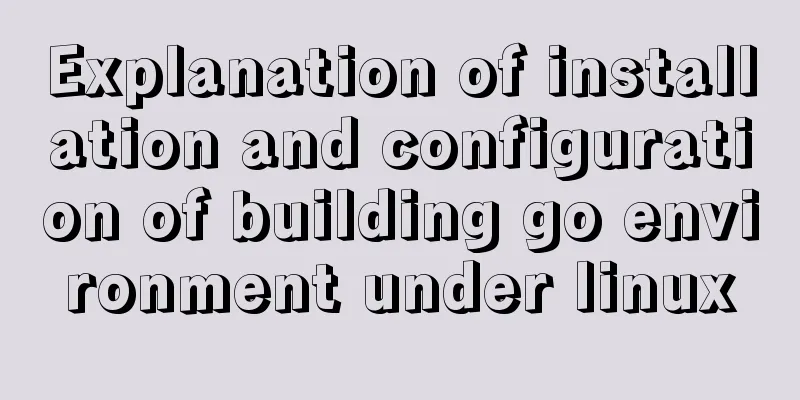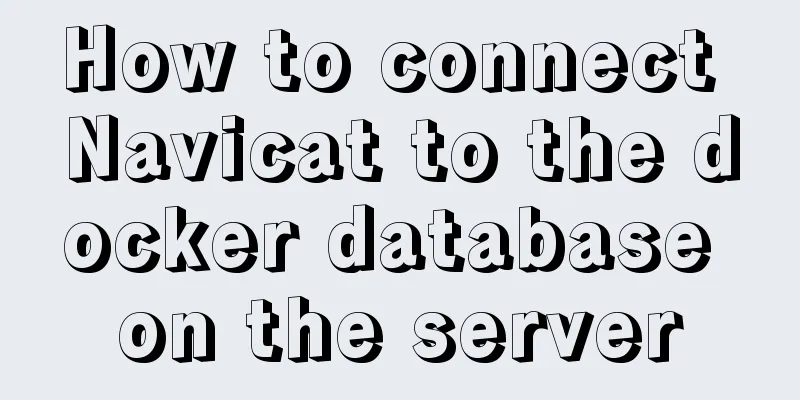How to create components in React
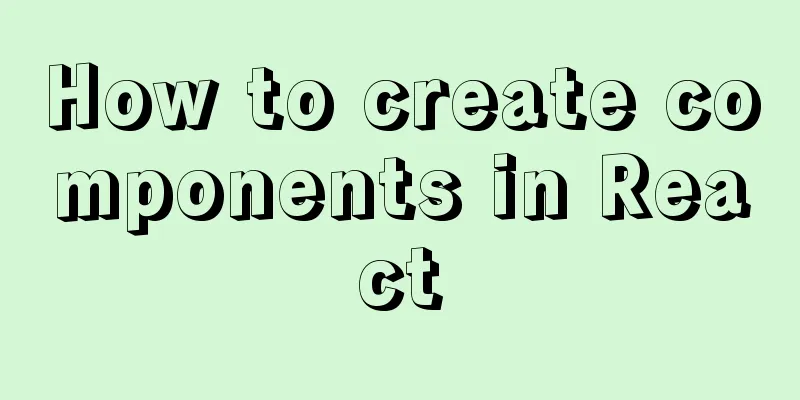
PrefaceIn this section we will introduce the types of components in React and how to create and use components. This article will introduce you to the following:
Component IntroductionComponents allow you to divide your user interface into independent, reusable widgets and design each widget individually. By definition, components are like JavaScript functions. Components can receive arbitrary input (called "props") and return React elements that describe what to display on the screen. Props, that is, property, is written as props in the code, so props can be used to refer to properties. Creating a Class ComponentThe definition of a class component has the following requirements:
Before ES6, class components could be defined using the create-react-class module, but the official website currently recommends that you use ES6 class definitions. Use class to define a component:
class App extends Component {
constructor() {
super()
this.state = {}
}
render() {
return <h2>Hello App</h2>
}
}
Let's analyze in detail the parts of the class component.
About stateWe can add data objects to class components through this.state, and we can access the properties in our setState through this.state.<property name>.
constructor(props) {
super(props);
this.state = {
name:"xhs-rookies"
}
}
render(){
return <h2>{this.state.name}</h2>
}
However, if we want to modify the name attribute in the above example, we must use the setState() method specified by react to add or modify the value in the state.
this.state.name = 'new xhs-rookies' //Wrong way, not allowed this.setState({ name: 'new xhs-rookies' }) //Correct way To put it simply, in react, the page is rendered based on data. Using setState() to update the data, react will help us execute render() to update the page, thereby updating all the data used in the state on the page. About RenderWhen render is called, it checks the changes of this.props and this.state and returns many types. Many times we choose to let this method return a React element, and then let React render and display it: React Elements:
For more information about the render() method, see React.Component - Render) Creating a Function ComponentA function component is a function defined using function, but this function returns the same content as the render function in a class component. Compared with class components, function components have their own characteristics:
Let's define a function component:
export default function App() {
return <div>xhs rookies</div>
}
Rendering ComponentsIn the previous articles, we only encountered React elements that represented DOM tags: const element = <div /> However, elements can also represent user-defined components: const element = <Welcome name="xhs rookies" /> When React encounters an element representing a user-defined component, it passes the JSX attributes to the corresponding component in a separate object. We'll call this the "props" object. For example, the following code renders "xhs rookies" on the page:
function Welcome(props) {
return <h1>Hello, {props.name}</h1>
}
const element = <Welcome name="xhs rookies" />
ReactDOM.render(element, document.getElementById('root'))
Let's briefly explain the above example:
Note: Component names always start with a capital letter. For example, <div/> represents a DOM tag, while <Welcome/> represents a component and requires a Welcome component in the scope. You can read more about the reasoning behind this in Dive into JSX. Synthetic ComponentsComponents can reference other components in their output. This allows us to use the same components at any level of abstraction. A button, a form, a dialog, a screen: in a React application, all of these are usually described as components. For example, we can create an App component and render Welcome multiple times inside it:
function Welcome(props) {
return <h1>Hello, {props.name}</h1>
}
function App() {
return (
<div>
<Welcome name="rookie-Sara" />
<Welcome name="rookie-Cahal" />
<Welcome name="rookie-Edite" />
</div>
)
}
ReactDOM.render(<App />, document.getElementById('root'))
Typically, new React apps have a single top-level App component. However, if you integrate React into an existing application, you may need to start from the bottom up, starting with small components like Button and gradually integrating it to the top level of the view layer. Extracting componentsDon't be afraid to break a component into multiple smaller components. For example, consider the Comment component:
function Comment(props) {
return (
<div className="Comment">
<div className="UserInfo">
<img className="Avatar" src={props.author.avatarUrl} alt={props.author.name} />
<div className="UserInfo-name">{props.author.name}</div>
</div>
<div className="Comment-text">{props.text}</div>
<div className="Comment-date">{formatDate(props.date)}</div>
</div>
)
}
It accepts author (an object), text (a string), and date (a date) as props. This component is difficult to modify because it is nested and it is difficult to reuse parts of it. Let's extract some components from it. First, extract the avatar:
function Avatar(props) {
return <img className="Avatar" src={props.user.avatarUrl} alt={props.user.name} />
}
The Avatar component doesn't care how it is rendered in a Comment. This is why we gave its prop a more general name: user, rather than author. We recommend naming props from the perspective of the component itself rather than the context in which it is used. We can simplify the Comment component a bit:
function Comment(props) {
return (
<div className="Comment">
<div className="UserInfo">
<Avatar user={props.author} />
<div className="UserInfo-name">{props.author.name}</div>
</div>
<div className="Comment-text">{props.text}</div>
<div className="Comment-date">{formatDate(props.date)}</div>
</div>
)
}
Next, we extract the UserInfo component, which is used to display the Avatar next to the username:
function UserInfo(props) {
return (
<div className="UserInfo">
<Avatar user={props.user} />
<div className="UserInfo-name">{props.user.name}</div>
</div>
)
}
This allows us to simplify the Comment component further:
function Comment(props) {
return (
<div className="Comment">
<UserInfo user={props.author} />
<div className="Comment-text">{props.text}</div>
<div className="Comment-date">{formatDate(props.date)}</div>
</div>
)
}
Extracting components may seem like a tedious task, but in large apps what it can reward us is a large number of reusable components. A good rule of thumb is that if part of your UI is used multiple times (Button, Panel, Avatar), or is complex enough (App, FeedStory, Comment), it’s best to make it a reusable component. Props are read-onlyWhether you declare a component as a function or a class method, it cannot modify its own props. Consider the following sum function:
function sum(a, b) {
return a + b
}
Such functions are called "pure functions" because they do not attempt to change their inputs and always produce the same results for the same inputs. On the other hand, the following is an impure function because it mutates the value of its input:
function withdraw(account, amount) {
account.total -= amount
}
Although React is flexible, it has one strict rule: Note: All React components must be pure functions and are prohibited from modifying their own props. If we want to change the UI dynamically, then it involves the state we mentioned above. We render the entire page by dynamically changing the state, which we will mention later. For details, see In-depth Understanding of setState This is the end of this article about how to create components in React. For more content about creating components in React, please search for previous articles on 123WORDPRESS.COM or continue to browse the following related articles. I hope you will support 123WORDPRESS.COM in the future! You may also be interested in:
|
<<: Tutorial on upgrading from Centos7 to Centos8 (with pictures and text)
>>: Detailed explanation of how to migrate a MySQL database to another machine
Recommend
Detailed explanation of the solution to the nginx panic problem
Regarding the nginx panic problem, we first need ...
How to view and configure password expiration on Linux
With the right settings, you can force Linux user...
Vue implements click and passes in event objects and custom parameters at the same time
Just pass in custom parameters HTML <div id=&q...
Analysis of two implementation methods for adding static routing in Linux
Command to add a route: 1.Route add route add -ne...
CSS3 realizes text relief effect, engraving effect, flame text
To achieve this effect, you must first know a pro...
VMware15 installation of CentOS7 detailed process and common problems (picture and text)
1. Installation package preparation VMware-player...
Example of how to mosaic an image using js
This article mainly introduces an example of how ...
Vue parent component calls child component function implementation
Vue parent component calls the function of the ch...
How to set up swap partition SWAP in Linux 7.7
The Swap partition of the Linux system, that is, ...
SQL function to merge a field together
Recently, I need to query all the fields in a rel...
MySQL database implements MMM high availability cluster architecture
concept MMM (Master-Master replication manager fo...
Detailed explanation of single-row function code of date type in MySQL
Date-type single-row functions in MySQL: CURDATE(...
Mac node deletion and reinstallation case study
Mac node delete and reinstall delete node -v sudo...
JavaScript function encapsulates random color verification code (complete code)
An n-digit verification code consisting of number...
Solutions to problems using addRoutes in Vue projects
Table of contents Preface 1. 404 Page 1. Causes 2...