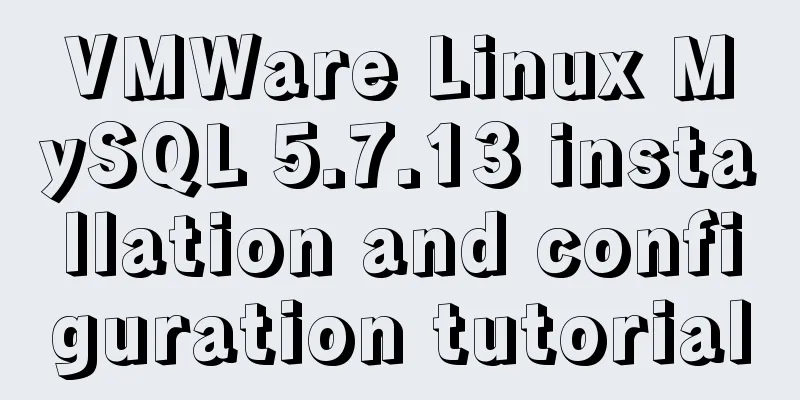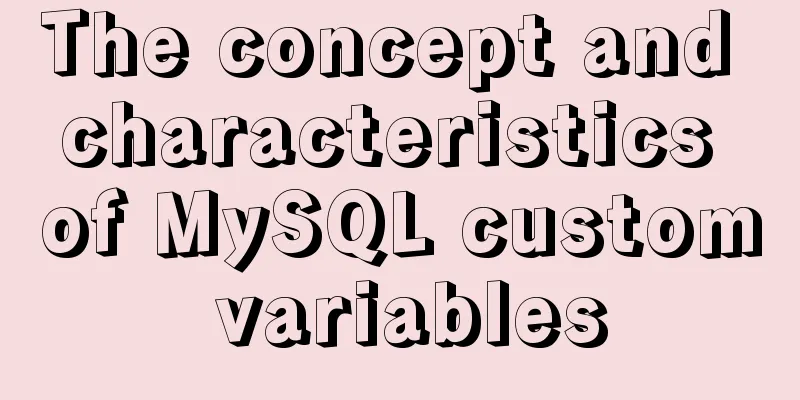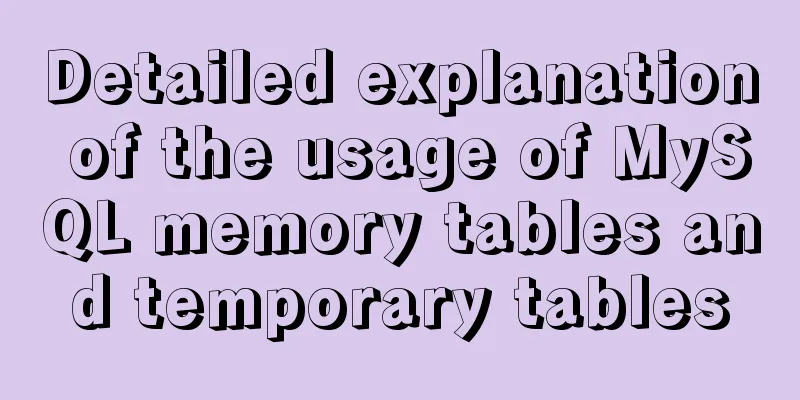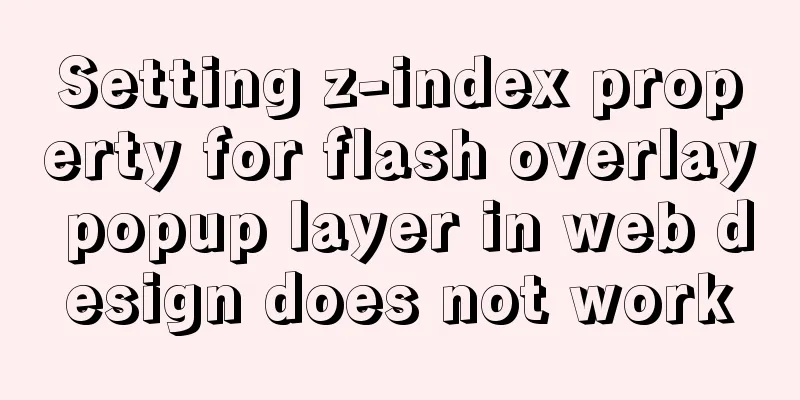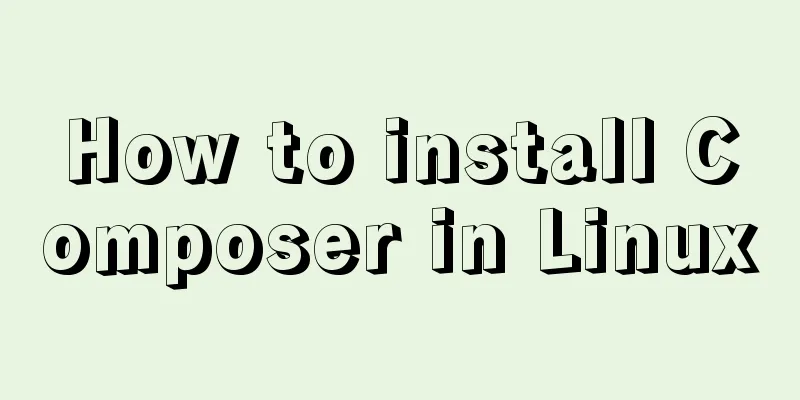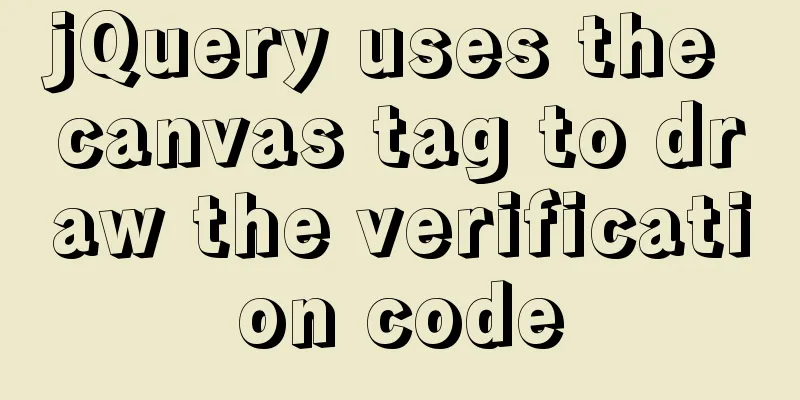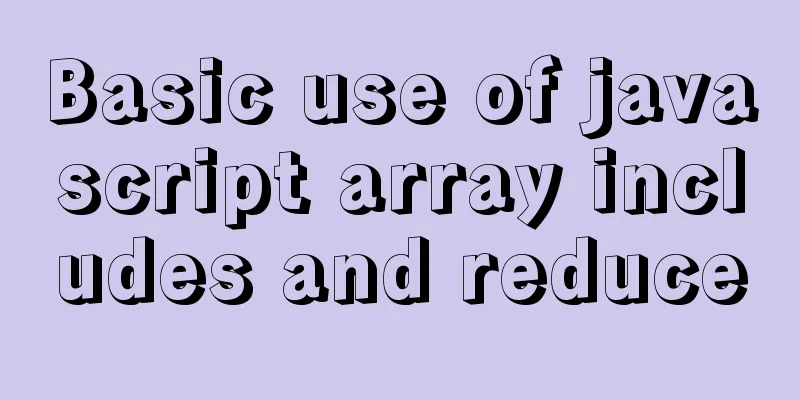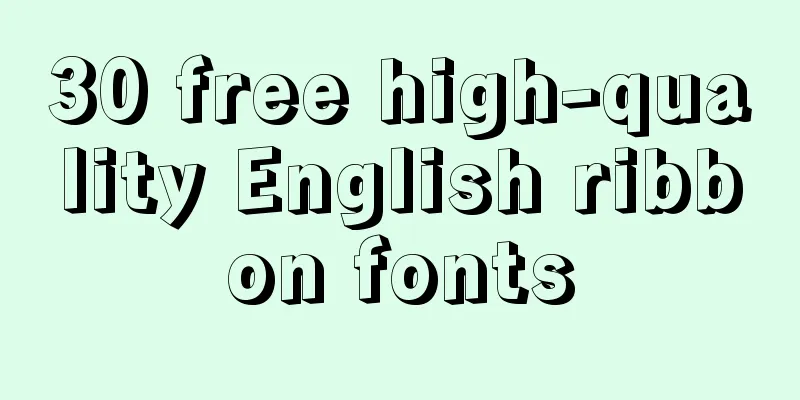Tutorial on upgrading from Centos7 to Centos8 (with pictures and text)
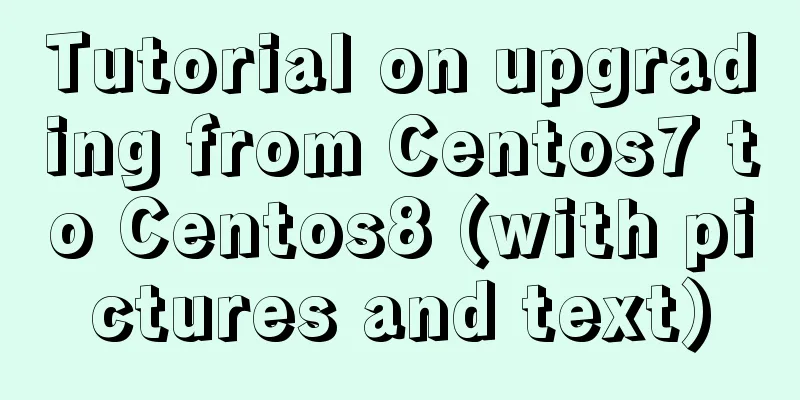
|
If you upgrade in a formal environment, please back up your data and important configurations! Because the upgrade will cause some applications to be uninstalled. 1. Install the epel source
2. Install rpmconf and yum-utils
3. Execute rpmconf. If some prompts appear, please enter Y and press Enter to continue. If no prompts appear, continue to step 4.
4. Install dnf
5. Remove yum and yum-metadata-parser
6. Delete the /etc/yum directory
7. Install Centos8 source and upgrade epel source dnf -y upgrade dnf -y upgrade http://mirrors.163.com/centos/8.0.1905/BaseOS/x86_64/os/Packages/centos-release-8.0-0.1905.0.9.el8.x86_64.rpm dnf -y upgrade https://dl.fedoraproject.org/pub/epel/epel-release-latest-8.noarch.rpm dnf clean all
8. Uninstall the kernel of centos7
9. Upgrade to centos8. This step will generally report an error. If there is no error, please proceed to step 10. dnf -y --releasever=8 --allowerasing --setopt=deltarpm=false distro-sync
After finding the error, first uninstall the package name similar to the one after from package in the figure rpm -e --nodeps sysvinit-tools-2.88-14.dsf.el7.x86_64 rpm -e --nodeps python-inotify-0.9.4-4.el7.noarch rpm -e --nodeps adwaita-qt5-1.0-1.el7.x86_64 rpm -e --nodeps pycairo-1.8.10-8.el7.x86_64
After uninstalling, perform the upgrade again dnf -y --releasever=8 --allowerasing --setopt=deltarpm=false distro-sync 10. Execute rpmconf, the following interface will appear, just keep entering Y and pressing Enter
11. Restart the machine Summarize The above is the tutorial on upgrading from Centos7 to Centos8 introduced by the editor. I hope it will be helpful to everyone. If you have any questions, please leave me a message and the editor will reply to you in time. I would also like to thank everyone for their support of the 123WORDPRESS.COM website! You may also be interested in:
|
<<: Simple steps to write custom instructions in Vue3.0
>>: How to create components in React
Recommend
Experience in solving tomcat memory overflow problem
Some time ago, I submitted a product version to t...
A brief discussion on group by in MySQL
Table of contents 1. Introduction 2. Prepare the ...
Detailed explanation of MySQL database--multi-table query--inner join, outer join, subquery, correlated subquery
Multi-table query Use a single select statement t...
Detailed explanation of location and rewrite usage in nginx
1. Summary of location usage Location can locate ...
Common operations of web front-end (including JS/HTML/CSS and other aspects of knowledge)
Cancel the icon 1 in front of ul li Clear Value 1 ...
MySQL case when group by example
A mysql-like php switch case statement. select xx...
Vue encapsulation component tool $attrs, $listeners usage
Table of contents Preface $attrs example: $listen...
Basic implementation method of cross-component binding using v-model in Vue
Hello everyone, today we will talk about how to u...
Summary of basic knowledge and operations of MySQL database
This article uses examples to explain the basic k...
Detailed explanation of Vue plugin
Summarize This article ends here. I hope it can b...
MySQL 8.0.15 installation and configuration method graphic tutorial under win10 home version 64
As a super rookie, I just started learning MySQL ...
A Preliminary Study on Vue Unit Testing
Table of contents Preface Why introduce unit test...
How to open the port in Centos7
The default firewall of CentOS7 is not iptables, ...
The pitfalls encountered when learning Vue.js
Table of contents Class void pointing ES6 Arrow F...
jQuery implements employee management registration page
This article example shares the specific code of ...