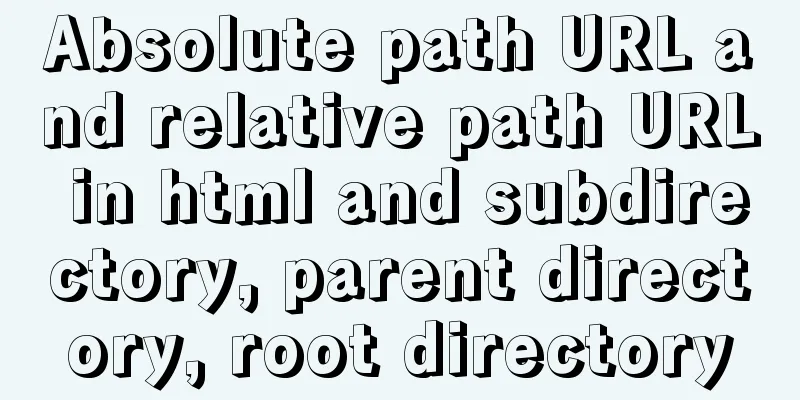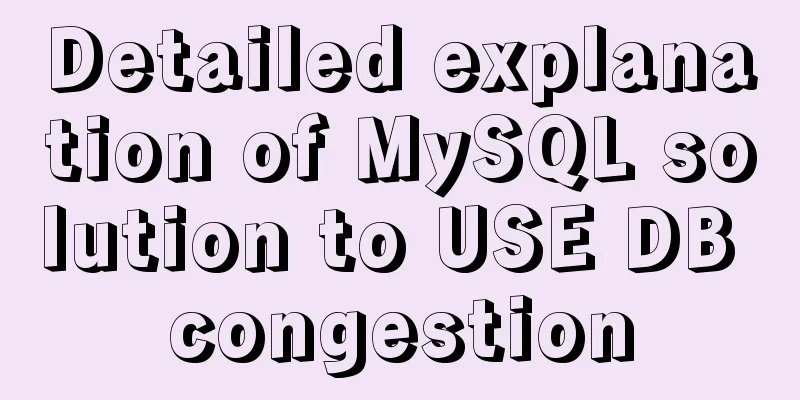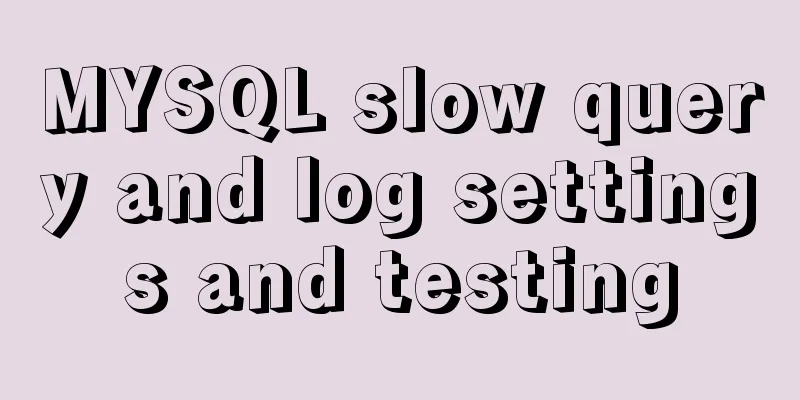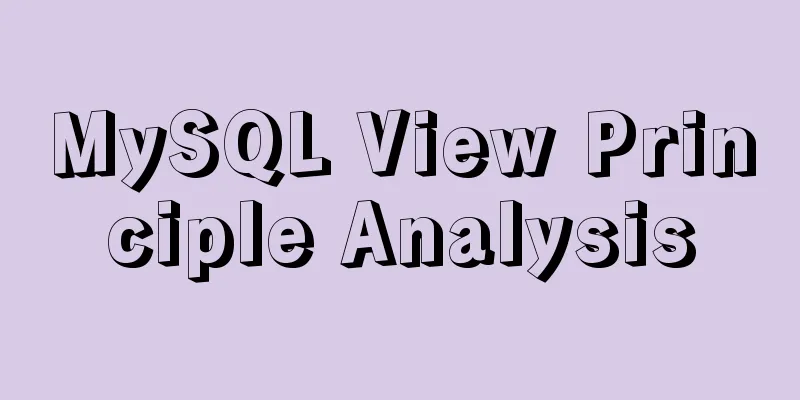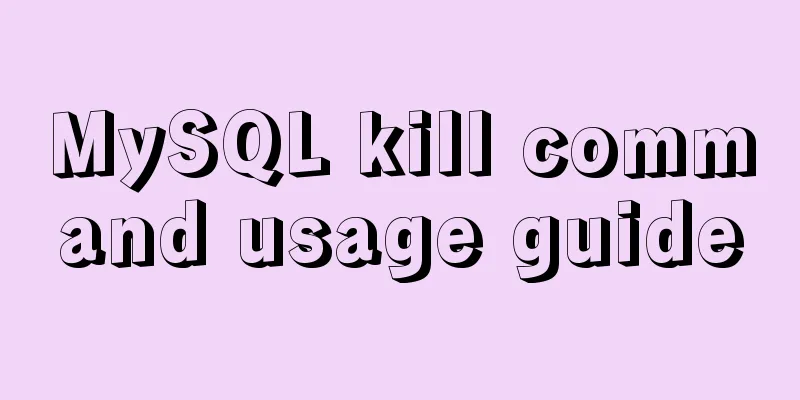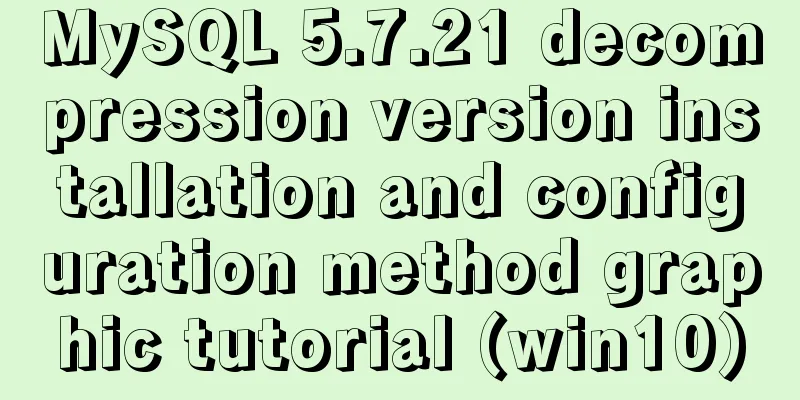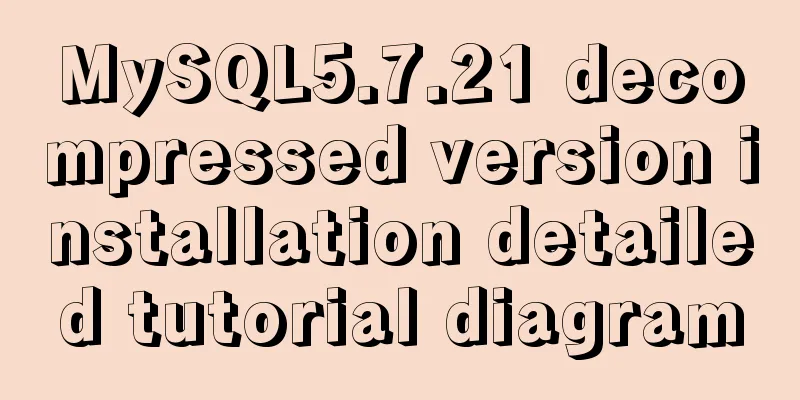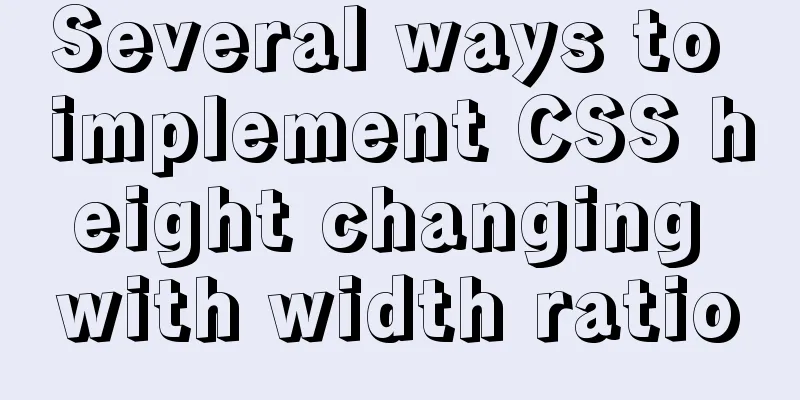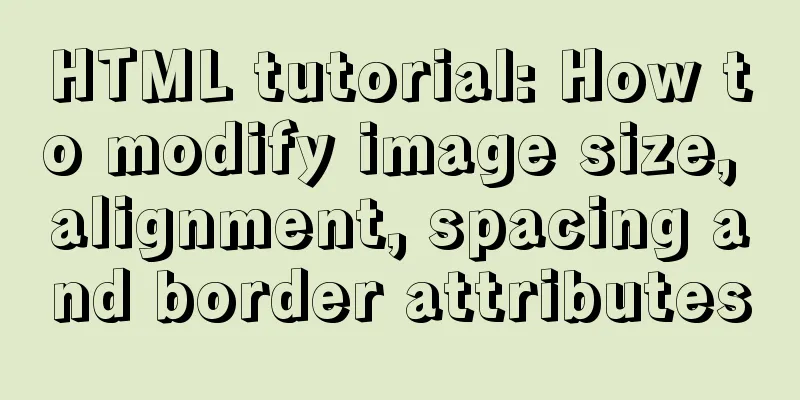MySQL 8.0.15 installation and configuration method graphic tutorial under win10 home version 64
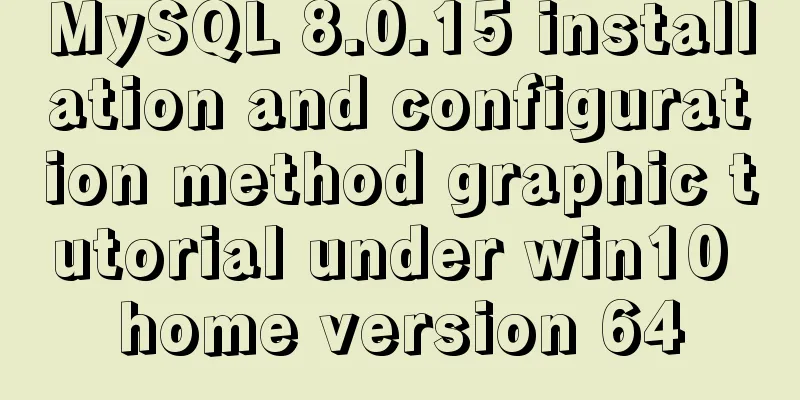
|
As a super rookie, I just started learning MySQL and encountered many problems during the installation process. After two days of searching for information by myself and with the help of kind classmates, I finally succeeded in installing it. Now I write down my installation process for beginners to refer to. 1. Download the MySQL installation package, address After clicking Download, the following interface will pop up. Click No thanks, just start my download]
2. After downloading, unzip the zip package to the directory you want to install. My path is as follows: D:\mysql-8.0.15-winx64 3. Configure environment variables: Go to Computer - Properties - Advanced System Settings - Environment Variables and add the path where MySQL is unzipped.
4. Next, configure the MySQL configuration file Open the folder D:\mysql-8.0.15-winx64 that you just unzipped, create a configuration file called my.ini (create a new txt document, rename it, and change the suffix), edit my.ini and configure the following basic information:
5. Start the MySQL database: Open the cmd command line tool as an administrator and switch directories:
Enter the initialization command: mysqld --initialize-insecure --user=mysql
Generate the data directory in the D:\mysql-8.0.15-winx64\bin directory To start, enter the following command: net start mysql
If the service name is invalid, execute the mysqld -install command in the bin folder D:\mysql-8.0.15-winx64\bin under the MySQL installation directory, and then you can net start mysql to start the MySQL service. The connection is successful! My own installation process and this article are based on MySQL software installation. Wonderful topic sharing: MySQL different versions installation tutorial MySQL 5.7 installation tutorials for various versions MySQL 5.6 installation tutorials for various versions mysql8.0 installation tutorials for various versions The above is the full content of this article. I hope it will be helpful for everyone’s study. I also hope that everyone will support 123WORDPRESS.COM. You may also be interested in:
|
<<: Ubuntu 18.04 disable/enable touchpad via command
>>: Node.js implements breakpoint resume
Recommend
WeChat Mini Program QR Code Generation Tool weapp-qrcode Detailed Explanation
WeChat Mini Program - QR Code Generator Download:...
Simple operation of installing vi command in docker container
When using a docker container, sometimes vim is n...
js to achieve waterfall flow layout (infinite loading)
This article example shares the specific code of ...
Summary of Linux nc command
NC's full name is Netcat (Network Knife), and...
Use and understanding of MySQL triggers
Table of contents 1. What is a trigger? 2. Create...
Nginx configuration file detailed explanation and optimization suggestions guide
Table of contents 1. Overview 2. nginx.conf 1) Co...
JavaScript navigator.userAgent obtains browser information case explanation
The browser is probably the most familiar tool fo...
JavaScript Advanced Programming: Variables and Scope
Table of contents 1. Original value and reference...
Implementing search box function with search icon based on html css
Preface Let me share with you how to make a searc...
CSS code to distinguish ie8/ie9/ie10/ie11 chrome firefox
Website compatibility debugging is really annoyin...
Detailed explanation of the practice of installing the Permeate range system using VMware
1. Background We do some internal training from t...
How to use CSS styles and selectors
Three ways to use CSS in HTML: 1. Inline style: s...
Detailed explanation of the definition and function of delimiter in MySQL
When you first learn MySQL, you may not understan...
Best Practices for Developing Amap Applications with Vue
Table of contents Preface Asynchronous loading Pa...
A practical record of restoring a MySQL Slave library
Description of the situation: Today, I logged int...