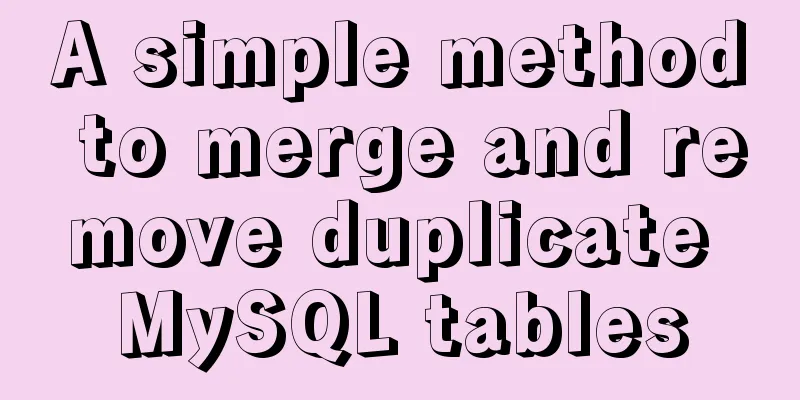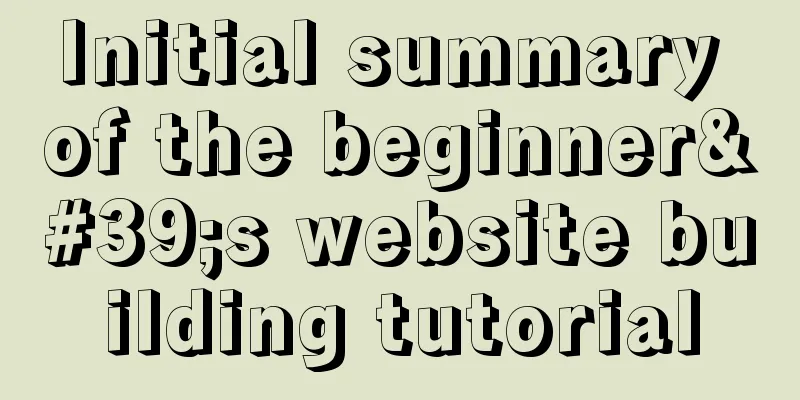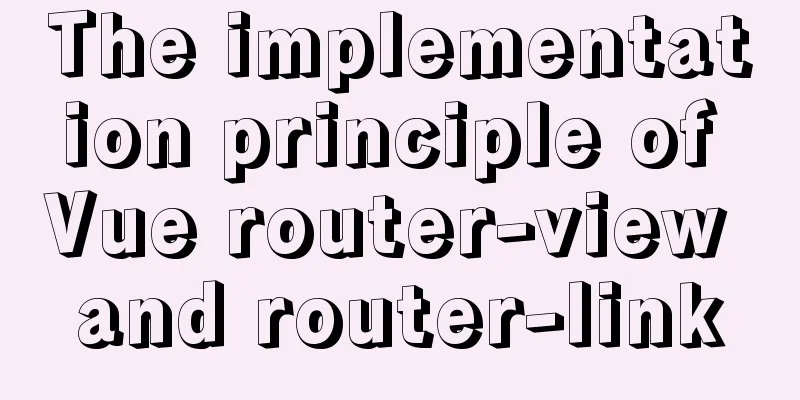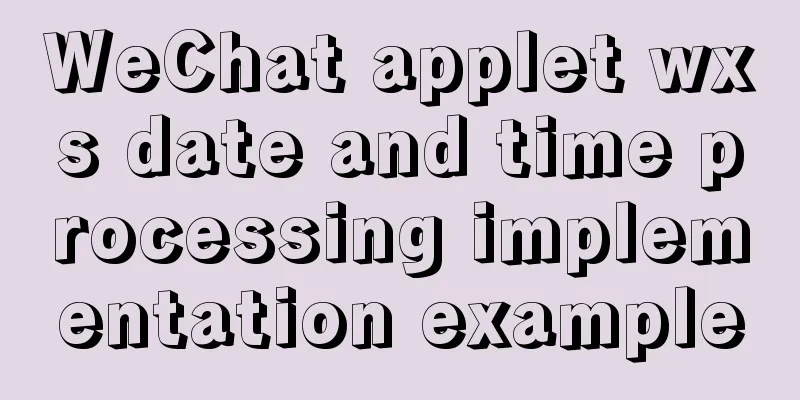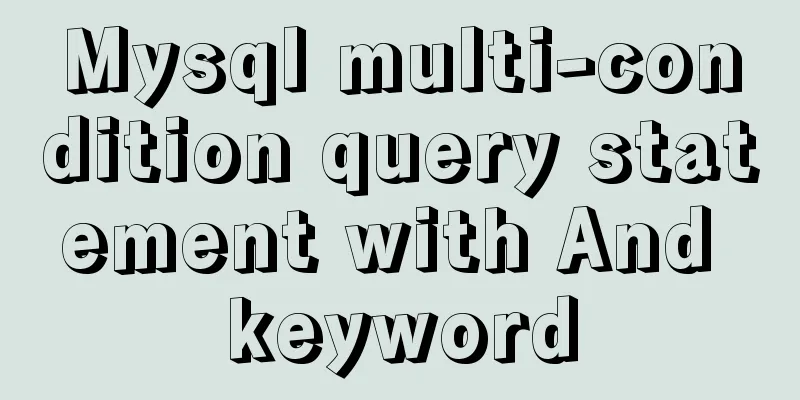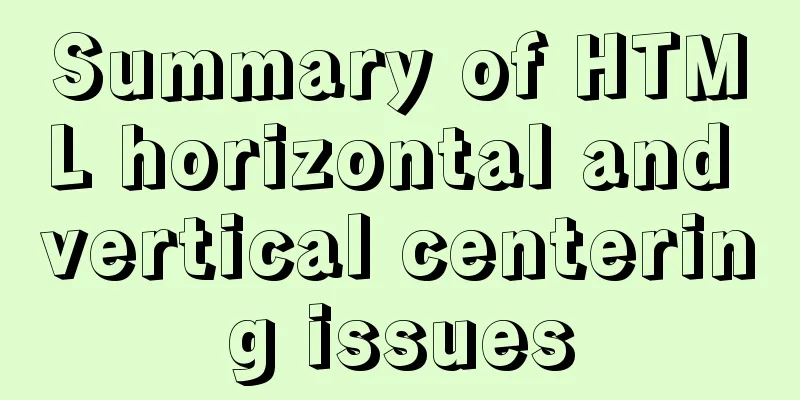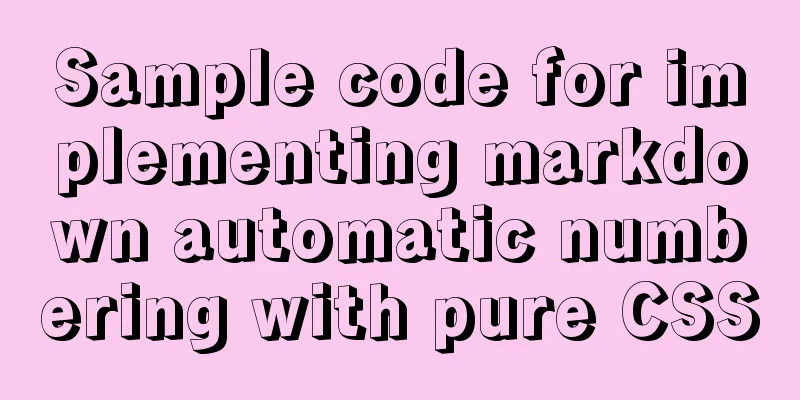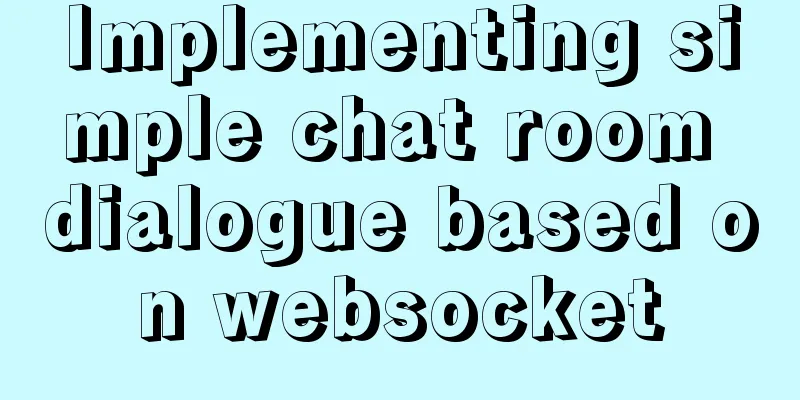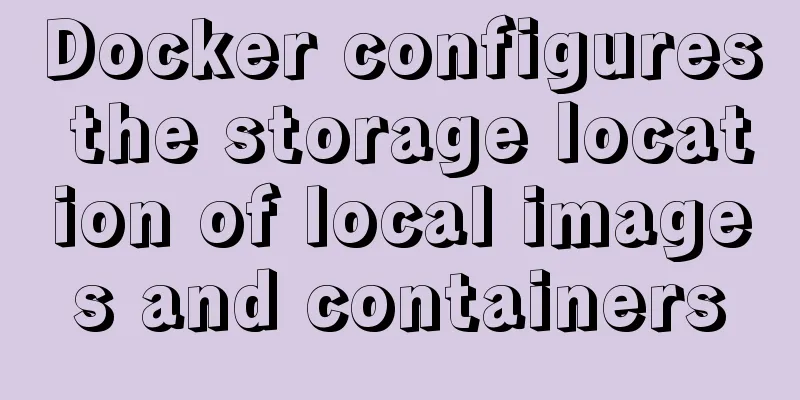HTML tutorial: How to modify image size, alignment, spacing and border attributes
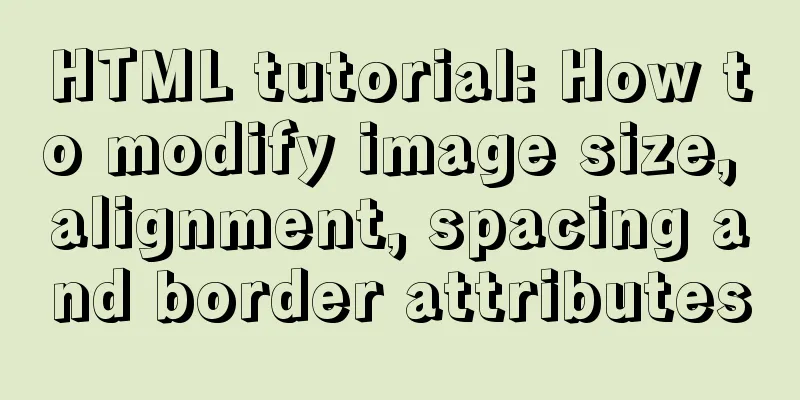
|
Image tag : <img> To insert an image into a page, we need to use the "img" tag, whose attribute is "src" Example code: <img src="test.jpg"> in conclusion:  Here we assume that the image files and html files are in the same directory. Similarly we can give the full path of the image file. For example: <img src="C:\images\test.jpg"> Width and Height: Correctly display the image in the web page by using the width and height properties. Example code: <img src="test.jpg" width=100 height=100> in conclusion:  Alignment: We can align the image using the "align" property. Set the property value to: left/right/center Example code: <img src="test.jpg" _fcksavedurl=""test.jpg"" _fcksavedurl=""test.jpg"" _fcksavedurl=""test.jpg"" _fcksavedurl=""test.jpg"" _fcksavedurl=""test.jpg"" align=left> <img src="test.jpg" align=right alt="html教程"> in conclusion:  frame: We can set a border around the image using the "border" property. This can be used to create space around an image. Example code: <img src="test.jpg" _fcksavedurl=""test.jpg"" _fcksavedurl=""test.jpg"" _fcksavedurl=""test.jpg"" _fcksavedurl=""test.jpg"" _fcksavedurl=""test.jpg"" border=4> in conclusion:  |
<<: JS implements the dragging and placeholder functions of elements
>>: Implementation of Mysql User Rights Management
Recommend
Detailed graphic tutorial on how to enable remote secure access with Docker
1. Edit the docker.service file vi /usr/lib/syste...
Analysis of Context application scenarios in React
Context definition and purpose Context provides a...
A brief discussion on Python's function knowledge
Table of contents Two major categories of functio...
mysql implements the operation of setting multiple primary keys
User table, ID number must be unique, mobile phon...
Summary of three methods of lazy loading lazyLoad using native JS
Table of contents Preface Method 1: High contrast...
Docker installation tutorial in Linux environment
1. Installation environment Docker supports the f...
Summary of relevant knowledge points of ajax in jQuery
Preface Students who learn JavaScript know that A...
Vue implements card flip carousel display
Vue card flip carousel display, while switching d...
Analyze the problem of Zabbix 5.0 disk automatic discovery and read-write monitoring
Automatically discover disks Configuration Key Va...
Detailed explanation of the pitfalls of nginx proxy socket.io service
Table of contents Nginx proxies two socket.io ser...
Detailed explanation of two ways to implement session persistence in Nginx reverse proxy
1. ip_hash: ip_hash uses a source address hash al...
Bootstrap 3.0 study notes grid system case
Preface In the previous article, we mainly learne...
MySQL Server 8.0.3 Installation and Configuration Methods Graphic Tutorial
This document records the installation and config...
Ubuntu20's tzselect setting time failure problem, Raspberry Pi server (recommended)
I upgraded my Raspberry Pi server to Ubuntu 20 tw...
7 skills that great graphic designers need to master
1》Be good at web design 2》Know how to design web p...