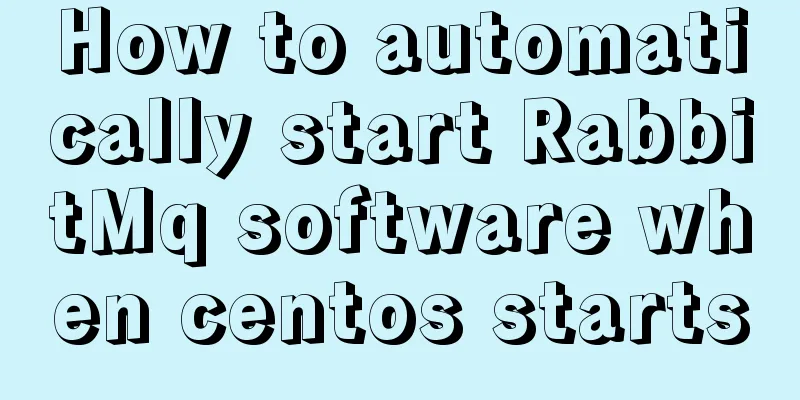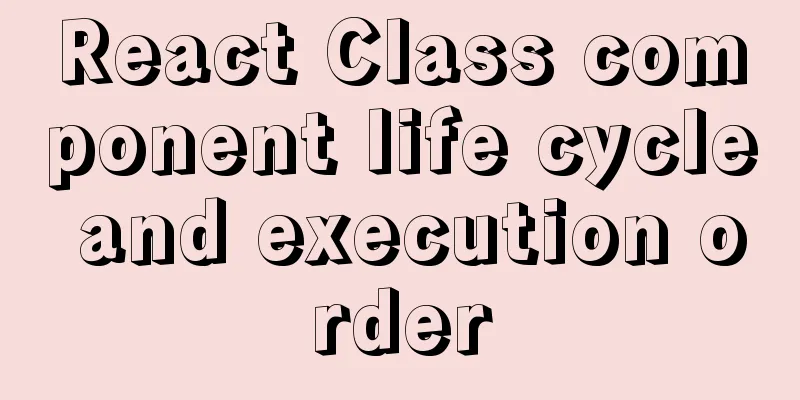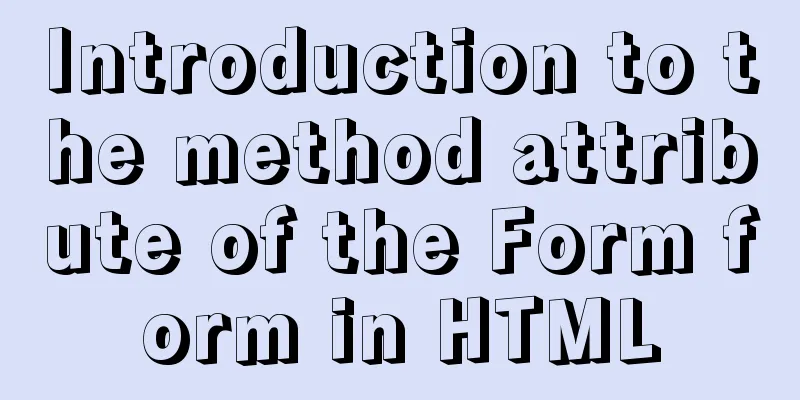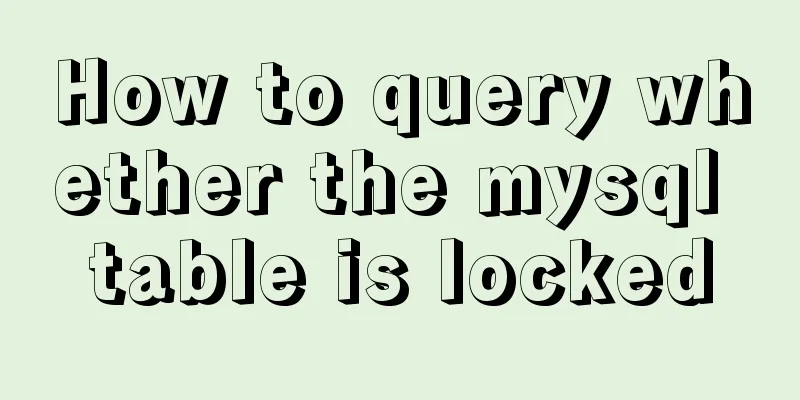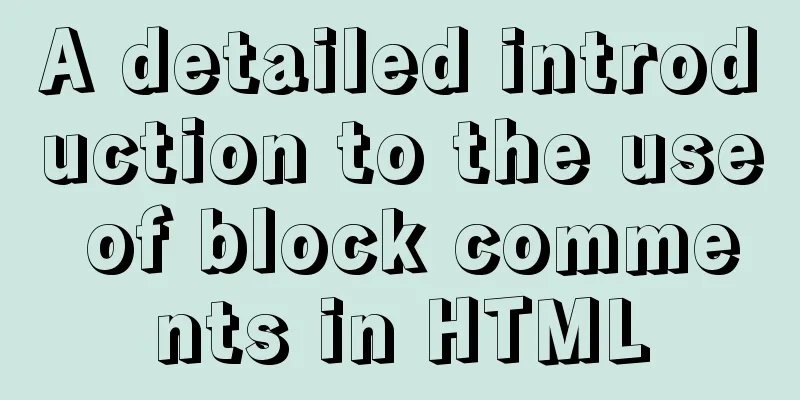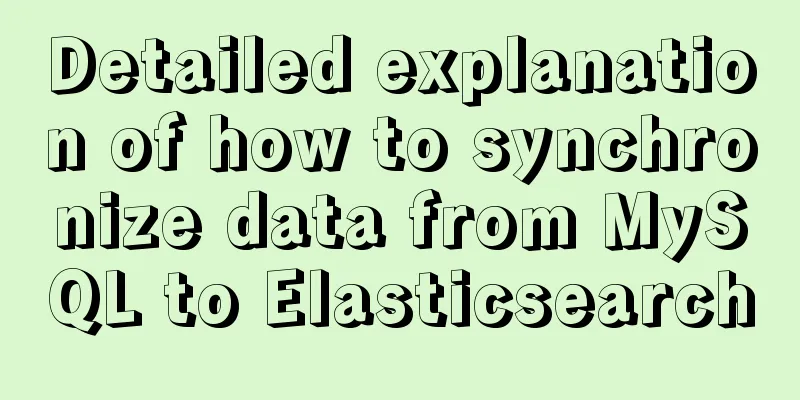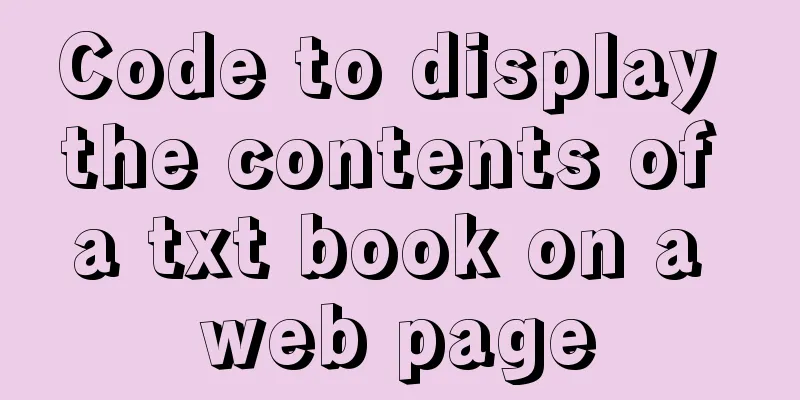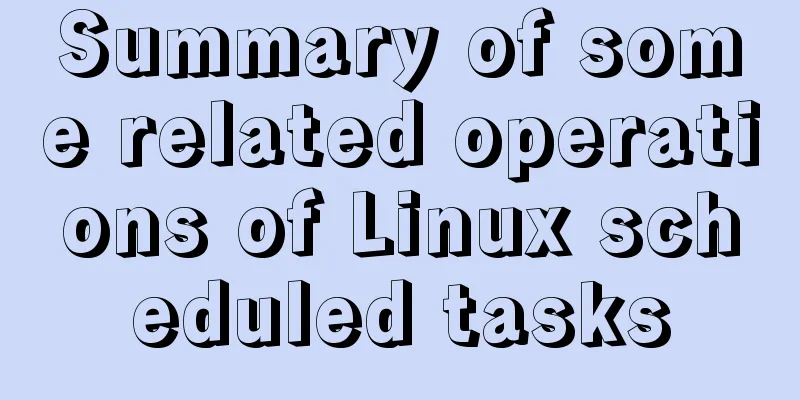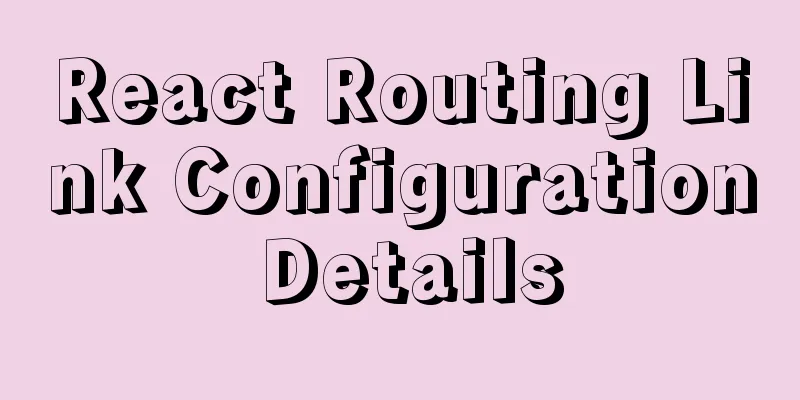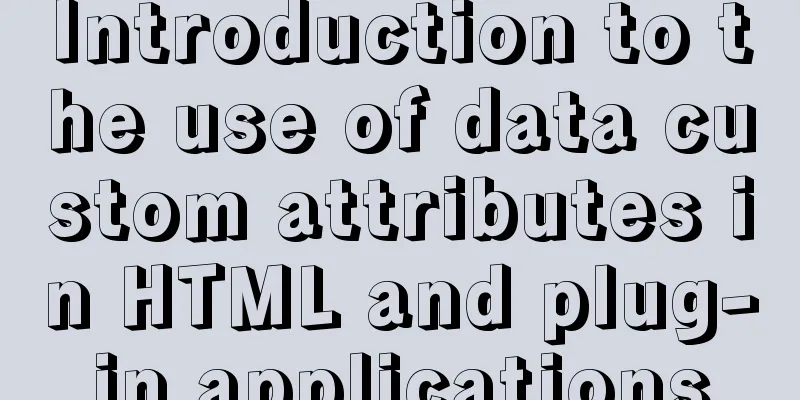Analyze the problem of Zabbix 5.0 disk automatic discovery and read-write monitoring
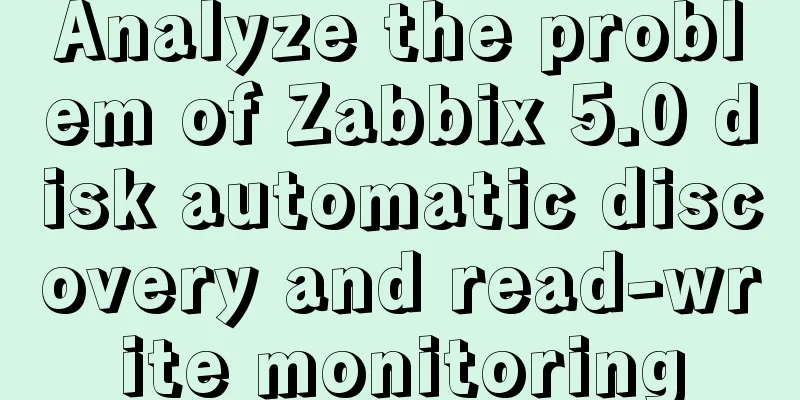
Automatically discover disksConfiguration Key Values Note: This key value is only supported on Linux platforms.
This discovery key returns two macros:
For example:
[
{
"{#DEVNAME}":"loop1",
"{#DEVTYPE}":"disk"
},
{
"{#DEVNAME}":"dm-0",
"{#DEVTYPE}":"disk"
},
{
"{#DEVNAME}":"sda",
"{#DEVTYPE}":"disk"
},
{
"{#DEVNAME}":"sda1",
"{#DEVTYPE}":"partition"
}
]Configuring Filters Used to filter device type and device name, usually the disk name is
Test verification
Add disk read and write rate monitoringDisk read and write key values: vfs.dev.read[<device>,<type>,<mode>] vfs.dev.write[<device>,<type>,<mode>] illustrate: device - disk device (default is all ) type - possible values: sectors , operations , bytes , sps , ops , bps mode - possible values: avg1 (1 minute average, default), avg5 , avg15 . Note: The default value of the "type" parameter is different for different operating systems. Therefore, the monitoring key value of disk read and write can be configured as:
The {#DEVNAME} macro is allowed when the key value is The above is the details of Zabbix 5.0: automatic disk discovery and read-write monitoring. For more information about Zabbix disk discovery and read-write monitoring, please pay attention to other related articles on 123WORDPRESS.COM! You may also be interested in:
|
<<: How to use border-image to implement text bubble border sample code
>>: What qualities should a good advertisement have?
Recommend
Complete steps to set up automatic updates in CentOS 8
The best thing you can do for your data and compu...
Several commonly used methods for centering CSS boxes (summary)
The first one: Using the CSS position property &l...
How to Set Shortcut Icons in Linux
Preface Creating shortcuts in Linux can open appl...
How to use Nexus to add jar packages to private servers
Why do we need to build a nexus private server? T...
A brief discussion on front-end production: Is IE6 still necessary for compatibility?
The domestic market still has a certain demand fo...
HTML page header code is completely clear
All the following codes are between <head>.....
Solve the mobile terminal jump problem (CSS transition, target pseudo-class)
Preface Many friends who have just come into cont...
10 very good CSS skills collection and sharing
Here, clever use of CSS techniques allows you to g...
Solve the problem of not being able to enter breakpoints when using GDB in Docker
question Running gdb in docker, hitting a breakpo...
How to insert 10 million records into a MySQL database table in 88 seconds
The database I use is MySQL database version 5.7 ...
Detailed process of installing and configuring MySQL and Navicat prenium
Prerequisite: Mac, zsh installed, mysql downloade...
React+Antd implements an example of adding, deleting and modifying tables
Table of contents Table/index.js Table/model/inde...
Implementation of CentOS8.0 network configuration
1. Differences in network configuration between C...
Teach you how to enable the Linux subsystem of Win10 (with detailed pictures and text)
Today I will introduce how to enable the Linux su...
Solution for using Baidu share on Https page
Since enabling https access for the entire site, ...