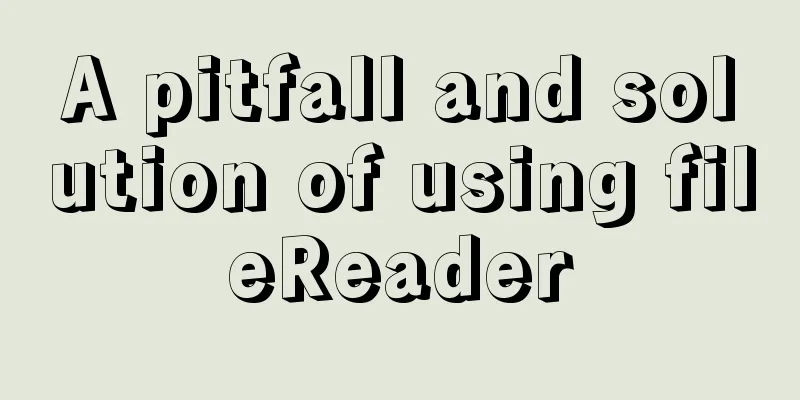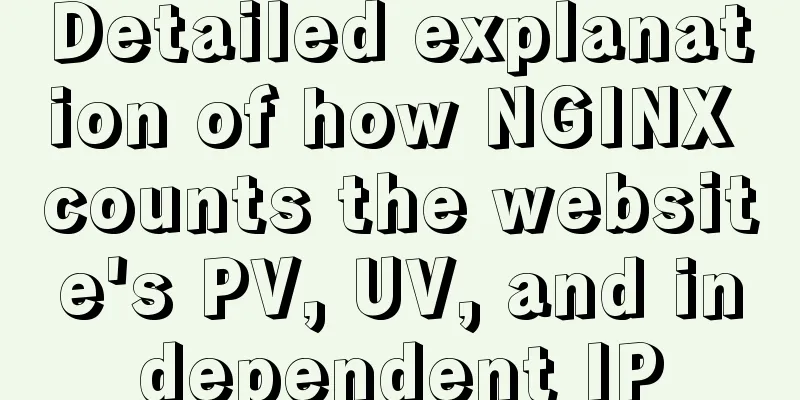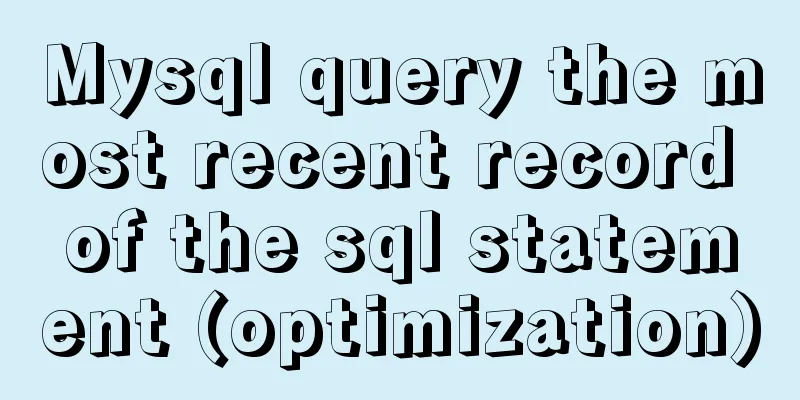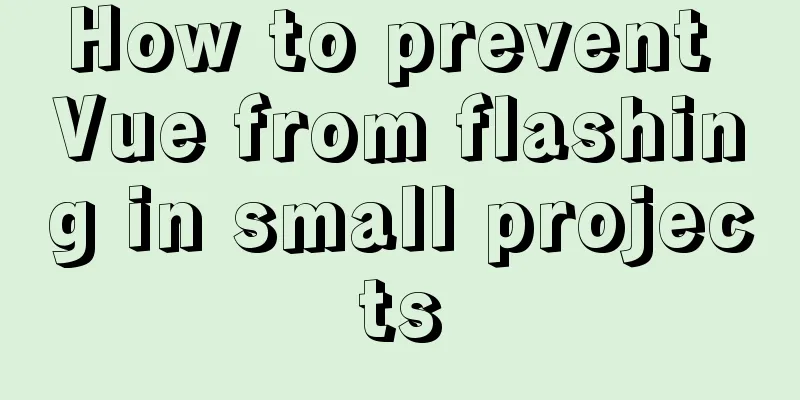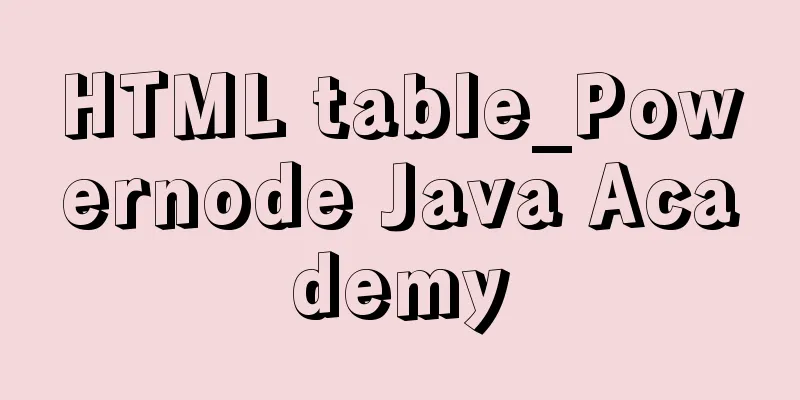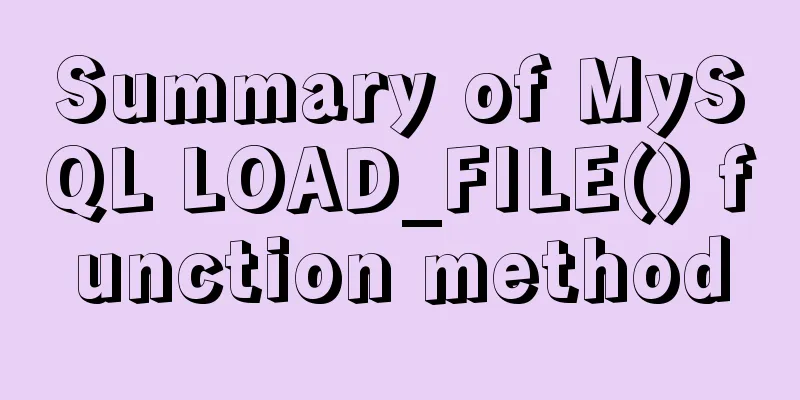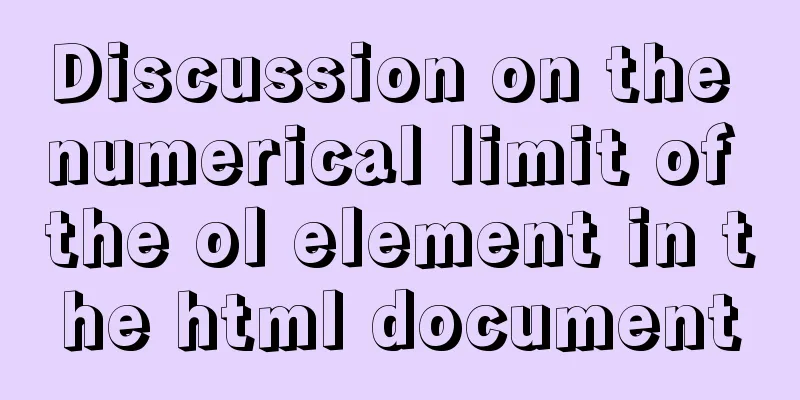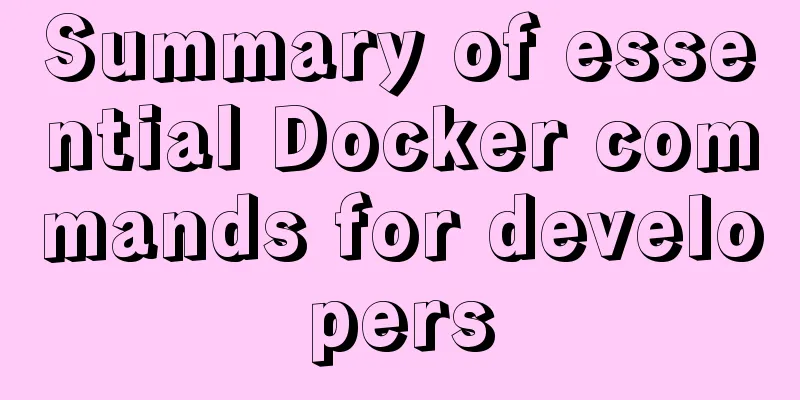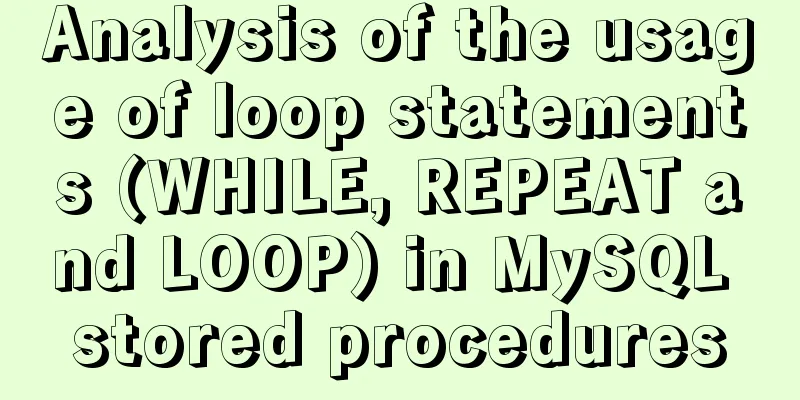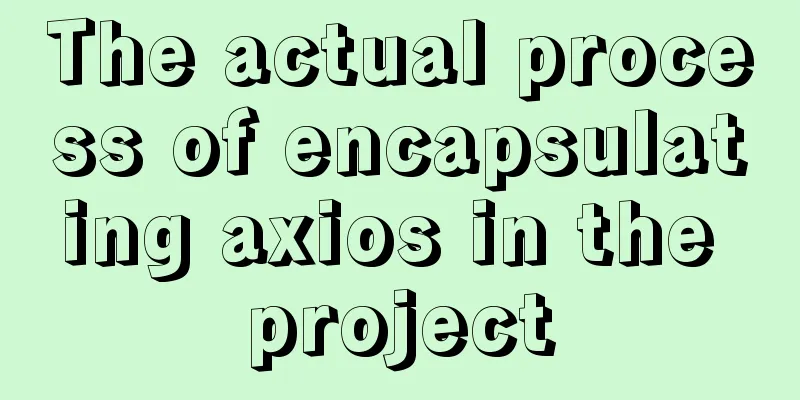How to automatically start RabbitMq software when centos starts
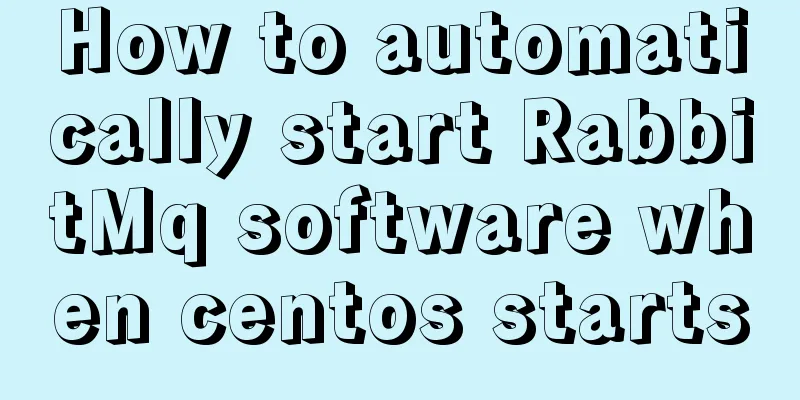
|
1. Create a new rabbitmq in the /etc/init.d directory [root@localhost init.d]# vi rabbitmq File Contents
#!/bin/bash
#chkconfig:2345 61 61
export HOME=/opt/data/rabbitmq/
export PATH=$PATH:/usr/local/erlang/bin
export PATH=$PATH:/usr/local/src/rabbitmq_server-3.6.15/sbin
case "$1" in
start)
echo "Starting RabbitMQ ..."
rabbitmq-server-detached
;;
stop)
echo "Stopping RabbitMQ ..."
rabbitmqctl stop
;;
status)
echo "Status RabbitMQ ..."
rabbitmqctl status
;;
restart)
echo "Restarting RabbitMQ ..."
rabbitmqctl stop
rabbitmq-server restart
;;
*)
echo "Usage: $prog {start|stop|status|restart}"
;;
esac
exit 02. Grant executable permissions to rabbitmq [root@localhost init.d]# chmod 777 rabbitmq 3. Add rabbitmq service to system services [root@localhost init.d]# chkconfig --add rabbitmq 4. Set up auto-start [root@localhost init.d]# chkconfig rabbitmq on 5. Check whether the startup item is set successfully [root@localhost init.d]# chkconfig --list rabbitmq 6. Enable rabbit service [root@localhost init.d]# ./rabbitmq start 7. Test boot and restart [root@localhost init.d]#reboot [root@localhost ~]# ps -elf|grep rabbitmq The above is the full content of this article. I hope it will be helpful for everyone’s study. I also hope that everyone will support 123WORDPRESS.COM. You may also be interested in:
|
<<: Introduction to Sublime Text 2, a web front-end tool
>>: Detailed explanation of the default values of width and height in CSS: auto and %
Recommend
Solution to 1449 and 1045 exceptions when connecting to MySQL
Solution to 1449 and 1045 exceptions when connect...
How to use jsx syntax correctly in vue
Table of contents Preface Virtual DOM What is Vir...
VMware Workstation installation Linux system
From getting started to becoming a novice, the Li...
Solve the problem of Navicat for MySQL reporting 2005 error when connecting to MySQL
In the previous article, I introduced how to solv...
Solution to the garbled code problem in MySQL 5.x
MySQL is a commonly used open source database sof...
MySQL sequence AUTO_INCREMENT detailed explanation and example code
MySQL sequence AUTO_INCREMENT detailed explanatio...
Simple web page code used in NetEase blog
How to use the code in NetEase Blog: First log in...
Implementing WeChat tap animation effect based on CSS3 animation attribute
Seeing the recent popular WeChat tap function, I ...
A brief discussion on the CSS overflow mechanism
Why do you need to learn CSS overflow mechanism i...
Do you know how to use Vue to take screenshots of web pages?
Table of contents 1. Install html2Canvas 2. Intro...
Introduction to the common API usage of Vue3
Table of contents Changes in the life cycle react...
Detailed explanation of Vue two-way binding
Table of contents 1. Two-way binding 2. Will the ...
How to deploy MySQL 5.7 & 8.0 master-slave cluster using Docker
> Deploy MySQL 5.7 cluster master & slave ...
Solution to the problem that the page is blank when opening the page with source file in IE7
question: My blog encoding is utf-8. Sometimes whe...
Solution to the problem of adaptive height and width of css display table
Definition and Usage The display property specifi...