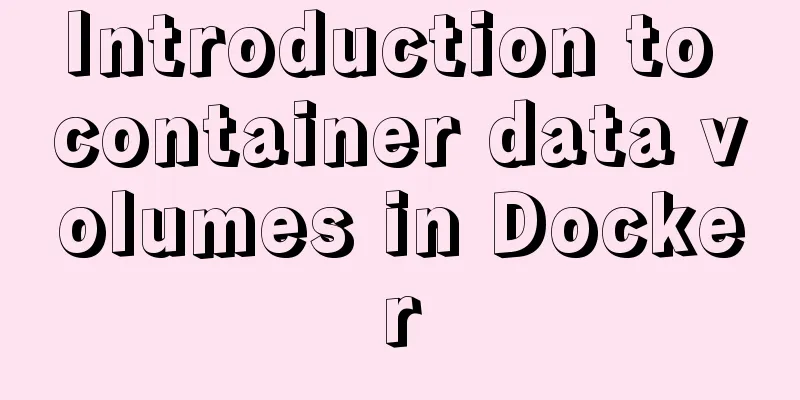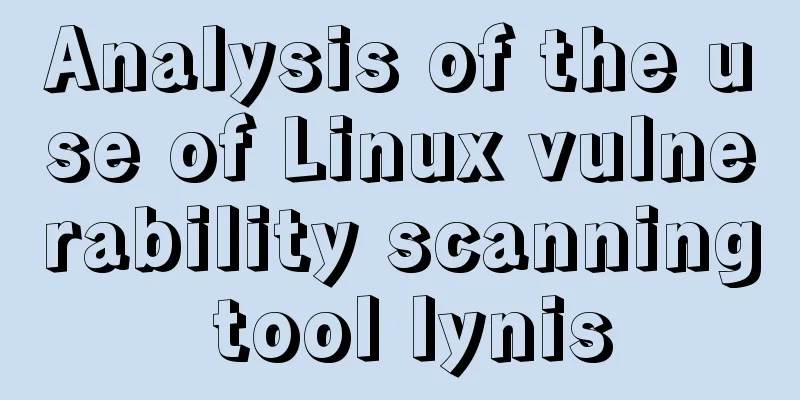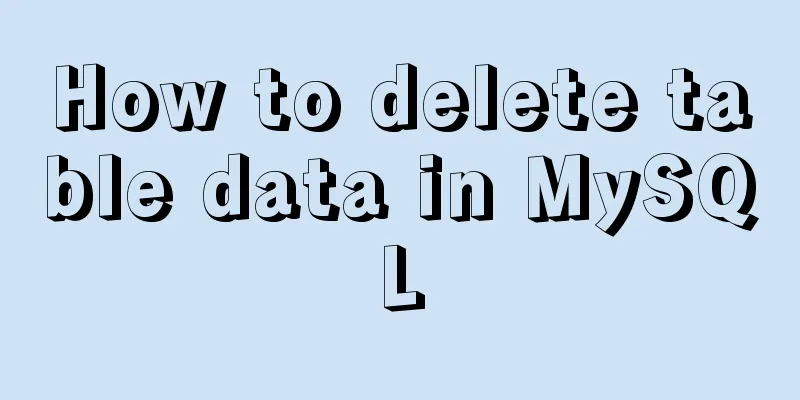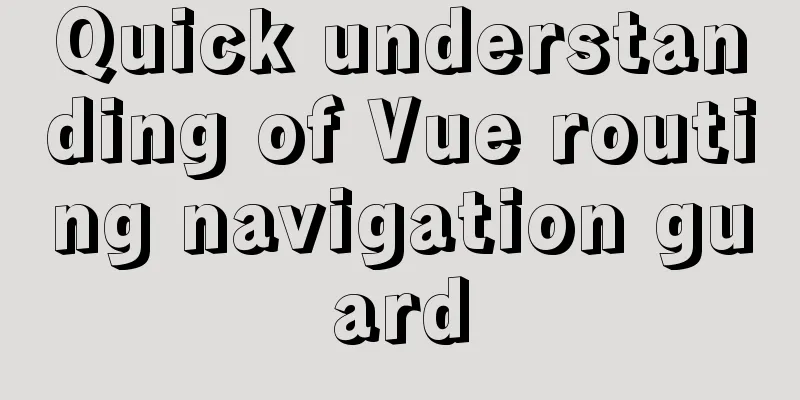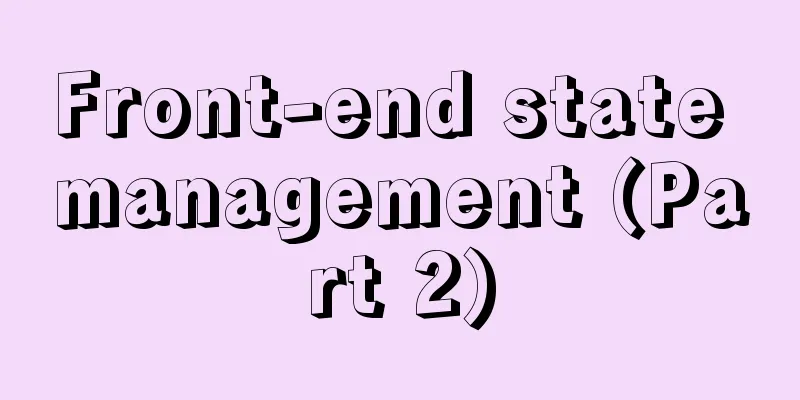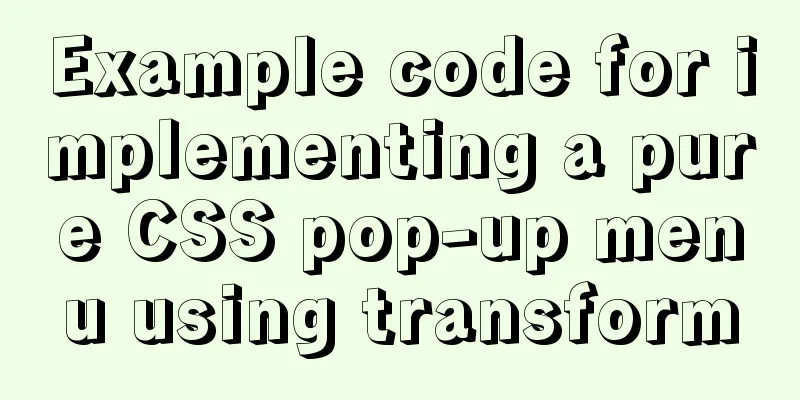Solve the problem of Navicat for MySQL reporting 2005 error when connecting to MySQL
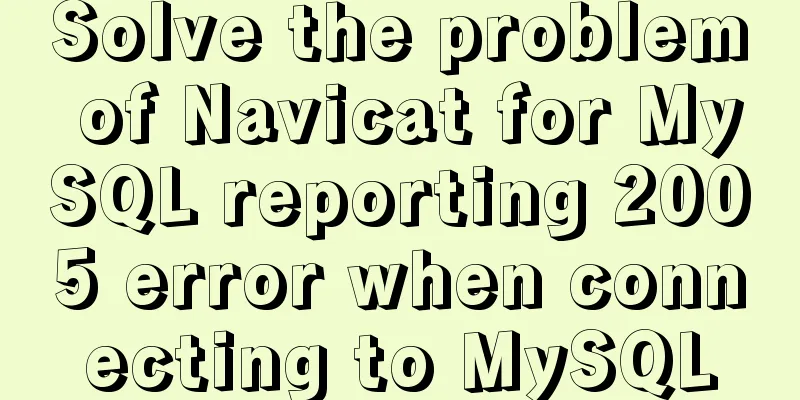
|
In the previous article, I introduced how to solve the problem of Navicat for Mysql connection error 1251 (connection failed). Today, I will introduce the problem of Navicat for MySQL connecting to MySQL and reporting error 2005.
2005 Error reason:After the local MySQL service is started, some functions of Navicat require an Internet connection to be used. Since the error message says that the host's localhost cannot be connected, localhost needs to be resolved by DNS before it becomes the local loopback address 127.0.0.1. In the case of a disconnected network, localhost is a string without resolution. Solution:1. Solve the network problem and successfully connect to the Internet. 2. When there is no Internet, open the connection properties and change the host name or IP address of localhost to 127.0.0.1.
The above is the details of Navicat for MySQL connecting to MySQL and reporting 2005 errors. For more information about Navicat for MySQL reporting 2005 errors, please pay attention to other related articles on 123WORDPRESS.COM! You may also be interested in:
|
<<: Disable input text box input implementation properties
>>: Idea deploys remote Docker and configures the file
Recommend
Summary of methods for finding and deleting duplicate data in MySQL tables
Sometimes we save a lot of duplicate data in the ...
Rhit efficient visualization Nginx log viewing tool
Table of contents Introduction Install Display Fi...
An article to understand what is MySQL Index Pushdown (ICP)
Table of contents 1. Introduction 2. Principle II...
Vue and react in detail
Table of contents 1. Panorama II. Background 1. R...
MySql learning day03: connection and query details between data tables
Primary Key: Keyword: primary key Features: canno...
Solve the problem of multiple listeners reported when starting tomcat in Idea
Error screenshot Can't find where the excepti...
How to use border-image to implement text bubble border sample code
During the development activity, I encountered a ...
In-depth explanation of InnoDB locks in MySQL technology
Table of contents Preface 1. What is a lock? 2. L...
Some major setting modification records when upgrading from kubernetes1.5.2 to kubernetes1.10
This article records some major setting changes w...
MySQL learning database search statement DQL Xiaobai chapter
Table of contents 1. Simple retrieval of data 2. ...
Simple use of Vue bus
Simple use of Vue bus Scenario description: Compo...
An example of how to query data in MySQL and update it to another table based on conditions
This article uses an example to describe how MySQ...
How to use provide to implement state management in Vue3
Table of contents Preface How to implement Vuex f...
Detailed explanation of Docker usage under CentOS8
1. Installation of Docker under CentOS8 curl http...
A brief discussion on two methods to solve space-evenly compatibility issues
Since its launch in 2009, flex has been supported...