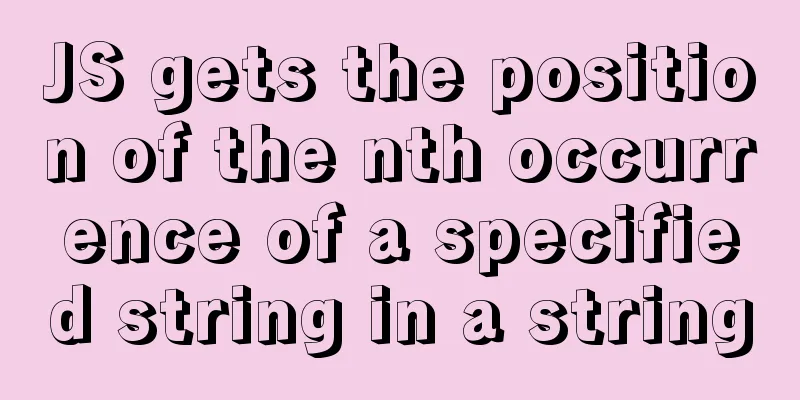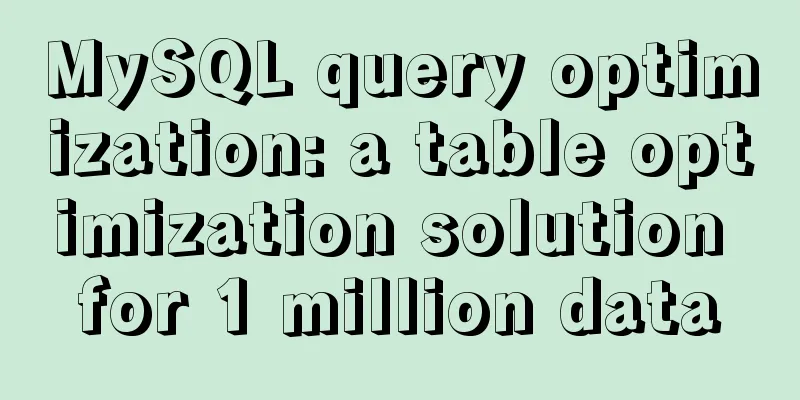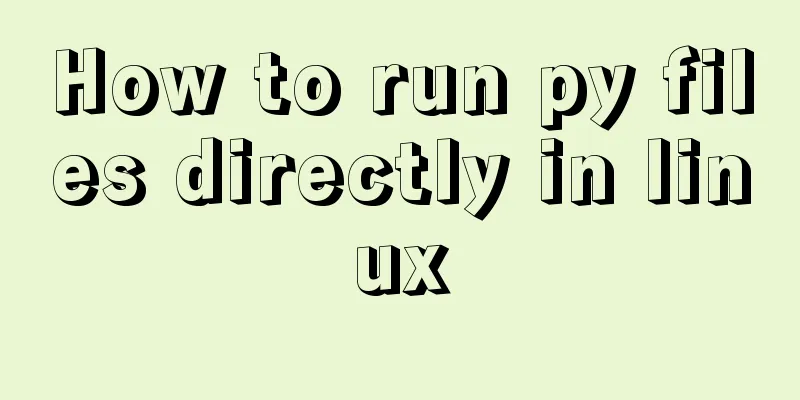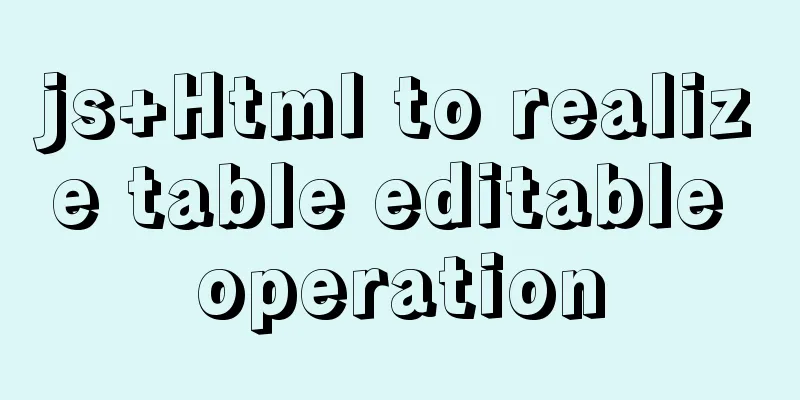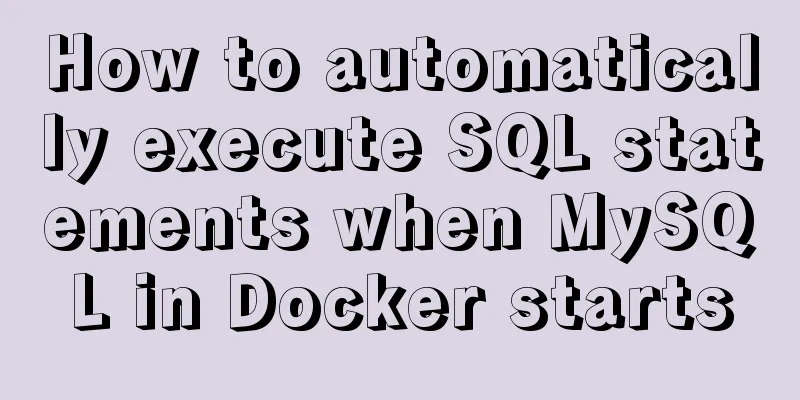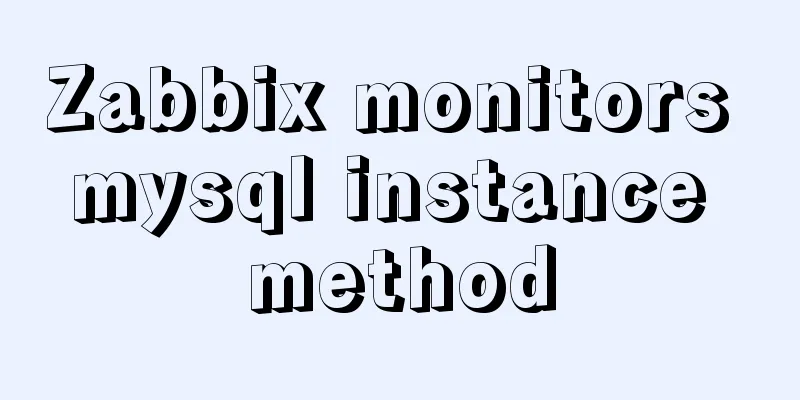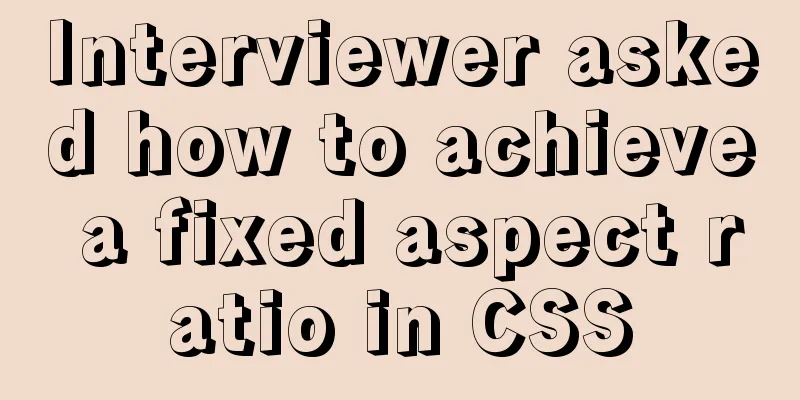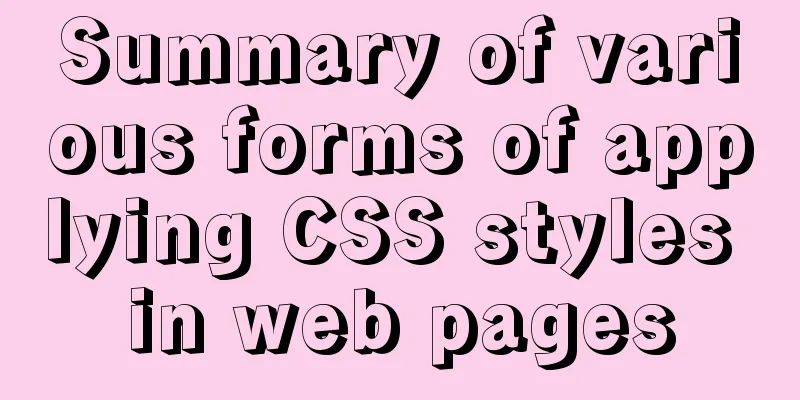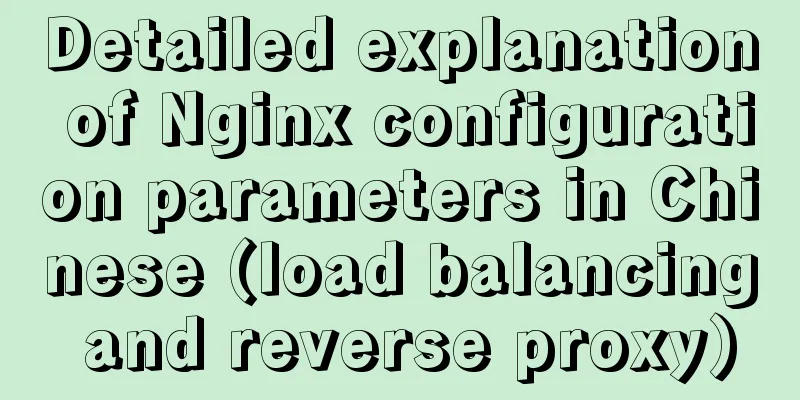Introduction to container data volumes in Docker
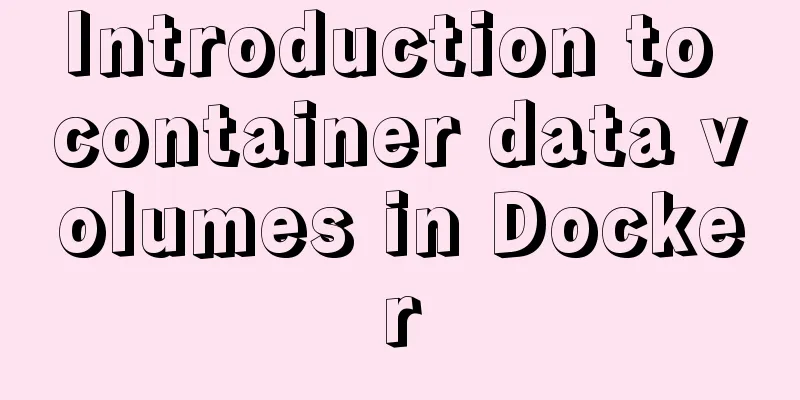
Docker container data volume If the data is all in the container, then the data will be lost when we delete the container, so we hope that the data can be persistent.
Using Data VolumesMethod 1: Mount directly using command -vdocker run -it -v host directory: container directory#test[root@sumarua home]# docker run -it -v /home/ceshi:/home centos /bin/bash # After starting, we can check it through docker inspect container id]
Example MySQL data persistence [root@sumarua home]# docker run -d -p 3310:3306 -v /home/mysql/conf:/etc/mysql/conf.d -v /home/mysql/data:/var/lib/mysql -e MYSQL_ROOT_PASSWORD=666666 --name mysql mysql5.7 Named and anonymous mounts #Anonymous mount -v container path docker run -d -p --name nginx01 -v /etc/nginx nginx #View all volumes docker volume ls
# Named mount# Through -v volume name: path in container docker run -d -p --name nginx02 -v juming-nginx:/etc/nginx nginx #View docker volume ls
We can check the specific location where the volume is mounted docker volume inspect [volume name]
All volumes in Docker containers are in -v path in container #anonymous mount -v volume name: path in container #named mount -v /host path: path in container #specified path mount expand: # Change the read and write permissions through -v container path: ro rw ro readonly #read-only rw readwrite #readable and writable #Readable and writable by default #Once the container permissions are set, the container will limit the content we mount #ro This path can only be operated through the host machine, and cannot be operated inside the container. Method 2: Dockerfile Dockerfile is a build file and command script used to build a docker image. # Create a dockerfile file. The name can be random. Dockerfile is recommended. # Content command (uppercase) parameter in the file FROM centos VOLUME ["volume01","volume02"] CMD echo "----end----" CMD /bin/bash # Each command here is a layer of the image Data volume container # Usage [root@sumarua]#docker run -it --name docker02 --volumes-from docker01 sumarua/centos Realize data synchronization and data sharing between containers
Deleting files from a data volume container does not affect data access in other containers mounted on this container. It is a copy concept and a backup copy mechanism.
The configuration information is transferred between containers. The life cycle of the data volume container lasts until no container is used. SummarizeThis is the end of this article about container data volumes in Docker. For more relevant Docker data volumes, please search for previous articles on 123WORDPRESS.COM or continue to browse the following related articles. I hope you will support 123WORDPRESS.COM in the future! You may also be interested in:
|
<<: 40 web page designs with super large fonts
>>: uni-app WeChat applet authorization login implementation steps
Recommend
JS implements a stopwatch timer
This article example shares the specific code of ...
Implementing file content deduplication and intersection and difference in Linux
1. Data Deduplication In daily work, there may be...
Linux concurrent execution is simple, just do it this way
Concurrency Functions time for i in `grep server ...
Analysis of Vue element background authentication process
Preface: Recently, I encountered a management sys...
Vue's guide to pitfalls using throttling functions
Preface In a common business scenario, we need to...
The difference between br and br/ in HTML
answer from stackflow: Simply <br> is suffic...
Example of how to configure nginx to implement SSL
Environmental Description Server system: Ubuntu 1...
Solve the problem that element edit form el-radio cannot be selected after echoing
Table of contents Preface question Online solutio...
A brief introduction to VUE uni-app core knowledge
Table of contents specification a. The page file ...
How to install setup.py program in linux
First execute the command: [root@mini61 setuptool...
How to fix some content in a fixed position when scrolling HTML page
This article mainly introduces how some content i...
A mobile adaptive web page effect solves the problem of small display page
For work needs, I need to make a mobile phone adap...
Detailed explanation of the life cycle of Angular components (Part 2)
Table of contents 1. View hook 1. Things to note ...
JavaScript realizes the generation and verification of random codes
The generation and verification of random codes i...
Detailed explanation of styles in uni-app
Table of contents Styles in uni-app Summarize Sty...