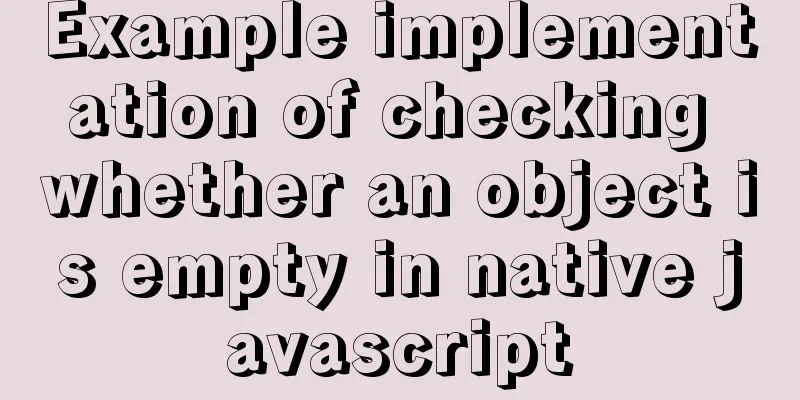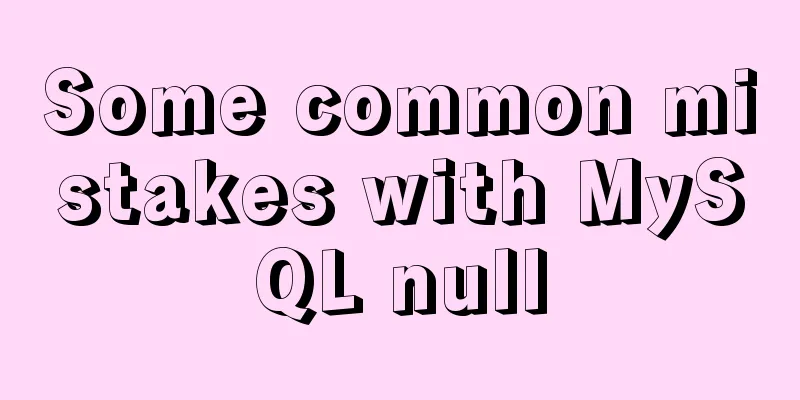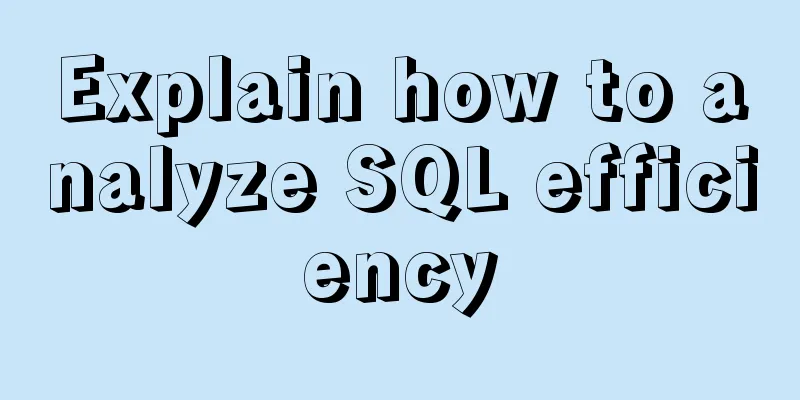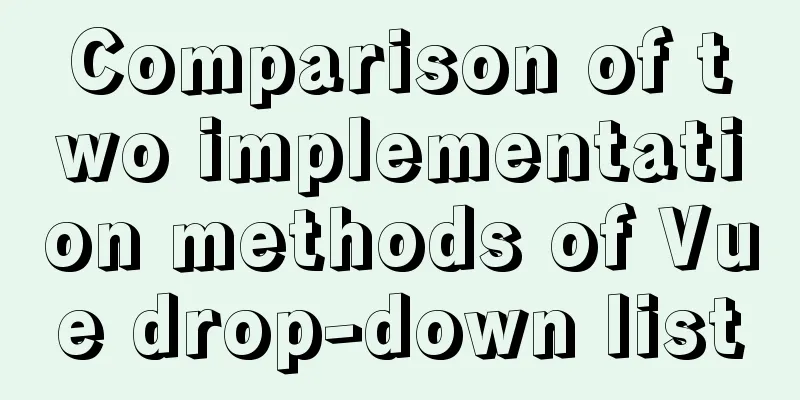Detailed explanation of styles in uni-app

Styles in uni-app
uni-app supports the use of font icons. The usage is the same as that of ordinary web projects. Please note the following points :
<template>
<view>
<view>
Style Learning </view>
<view class="box1">
Test text <text>123</text>
</view>
<view class="iconfont icon-shipin">
</view>
</view>
</template>
<script>
</script>
<style lang="scss">
@import url("./a.css"); // Imported external CSS file .box1{
width: 350rpx; //rpx can be used not only for boxes but also for text height: 350rpx;
background: red;
font-size: 50rpx;
color: #FFFFFF;
text{
color: pink;
}
}
</style>
Define common global styles in App.vue
<style>
/*Common CSS for each page */
//Global style will be overwritten by local style @import url("./static/fonts/iconfont.css");
.box1{
background: pink;
}
</style>
SummarizeThis article ends here. I hope it can be helpful to you. I also hope you can pay more attention to more content on 123WORDPRESS.COM! You may also be interested in:
|
<<: Introduction to the use of html base tag target=_parent
>>: Solution to the problem of z-index not taking effect in CSS3
Recommend
CSS uses calc() to obtain the current visible screen height
First, let's take a look at the relative leng...
5 super useful open source Docker tools highly recommended
Introduction The Docker community has created man...
Solution to the problem that the image name is none after Docker load
Recently, I found that after using the docker loa...
HTML table markup tutorial (10): cell padding attribute CELLPADDING
Cell padding is the distance between the cell con...
SELinux Getting Started
Back in the Kernel 2.6 era, a new security system...
Sample code for implementing PC resolution adaptation in Vue
Table of contents plan Install Dependencies Intro...
Project practice of deploying Docker containers using Portainer
Table of contents 1. Background 2. Operation step...
Front-end development must learn to understand HTML tags every day (1)
2.1 Semanticization makes your web pages better u...
isPrototypeOf Function in JavaScript
Table of contents 1. isPrototypeOf() Example 1, O...
10 Website Usability Tips Everyone Should Know
Let’s not waste any more time and get straight to...
37 Tips for a Good User Interface Design (with Pictures)
1. Try to use single column instead of multi-colum...
CSS3 radar scan map sample code
Use CSS3 to achieve cool radar scanning pictures:...
How CSS affects the white screen time during initial loading
Rendering pipeline with external css files In the...
Summary of the operation records of changing MyISAM storage engine to Innodb in MySQL
In general, MySQL provides a variety of storage e...
Sample code for implementing DIV suspension with pure CSS (fixed position)
The DIV floating effect (fixed position) is imple...


![Detailed explanation of commonly used styles in CSS3 [Basic text and font styles]](/upload/images/67cac305beafc.webp)