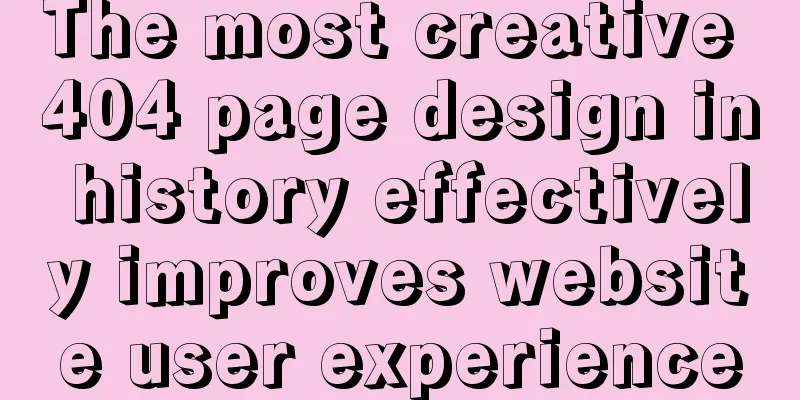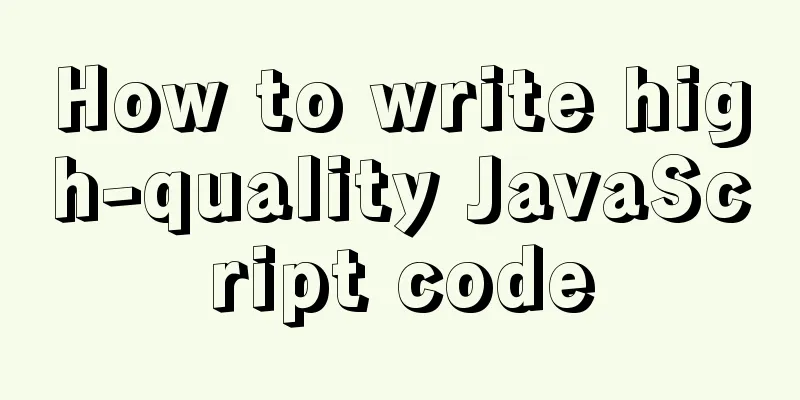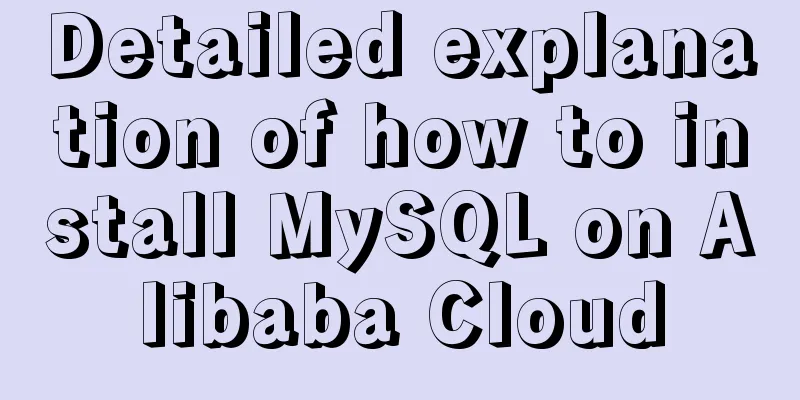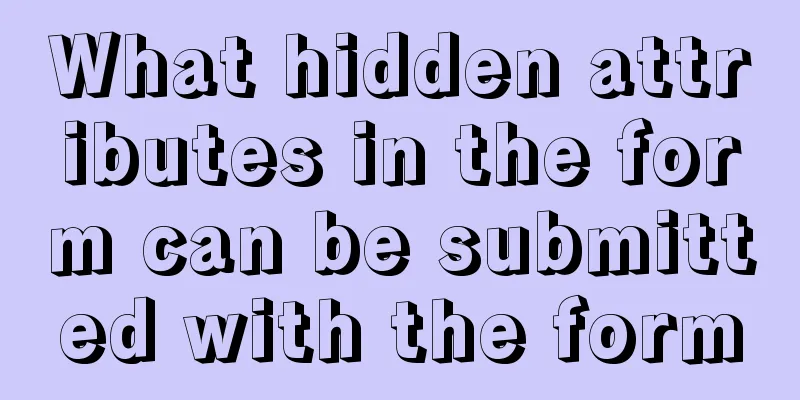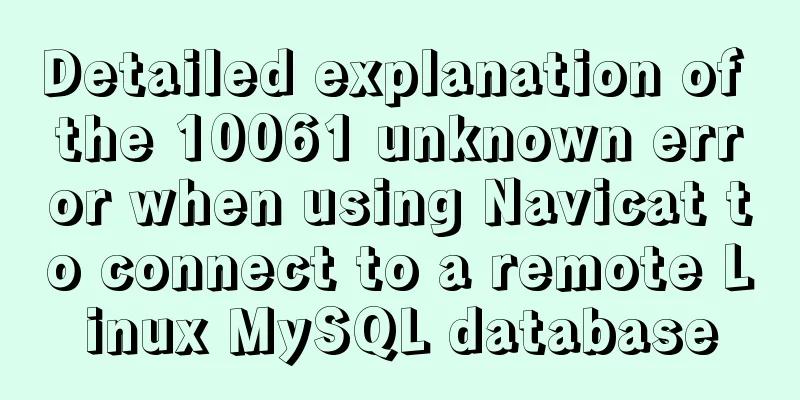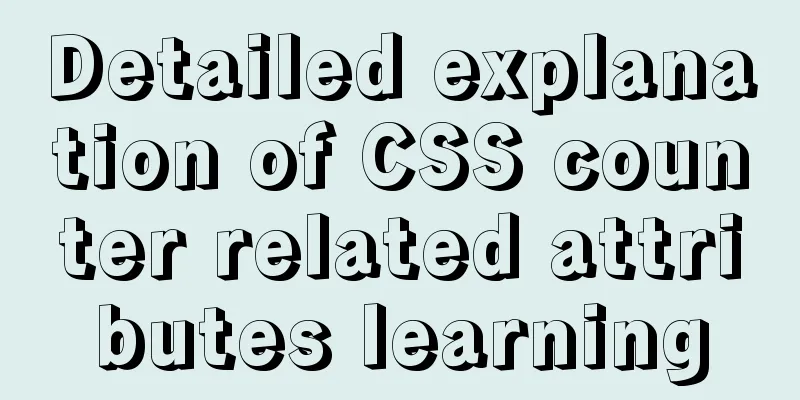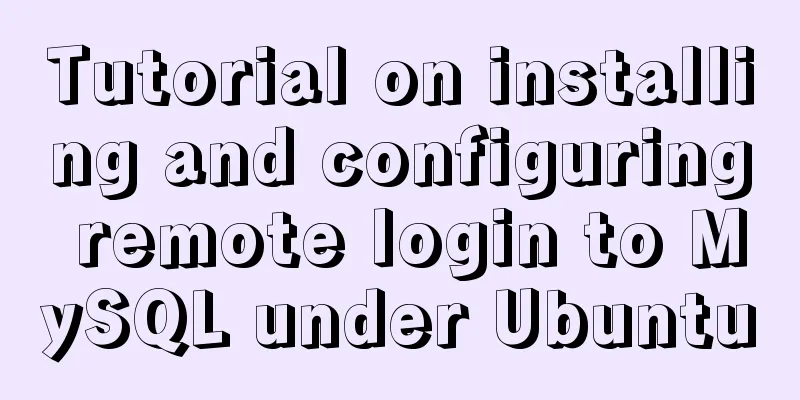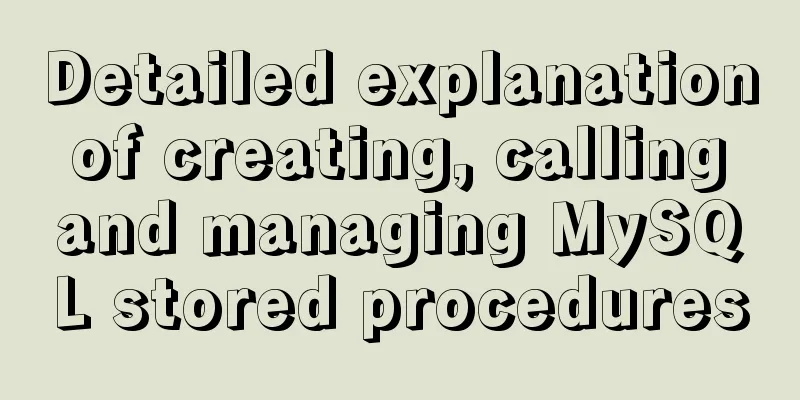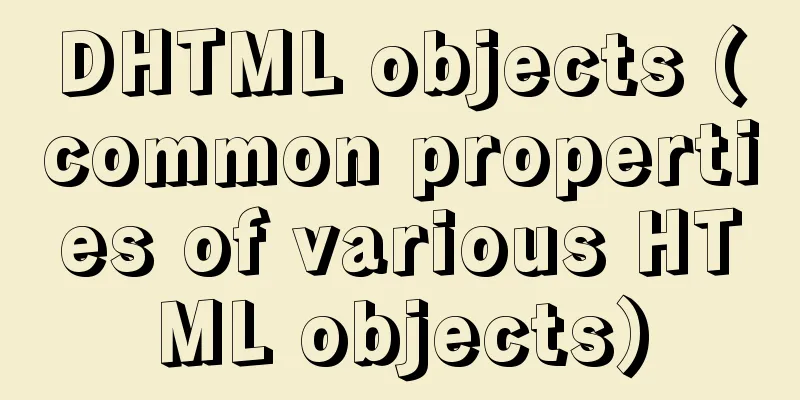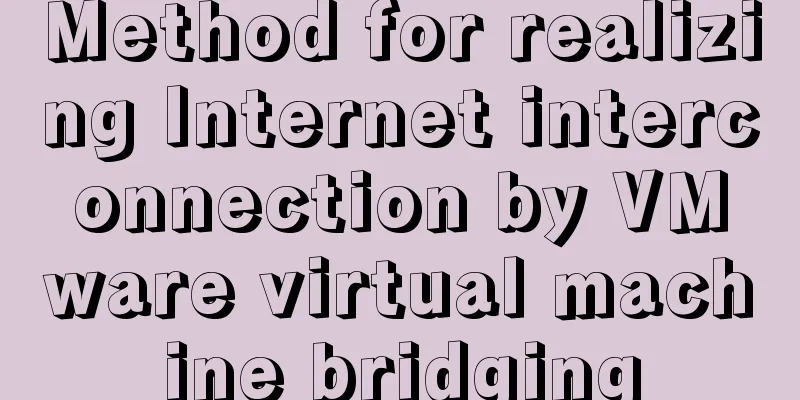CSS3 radar scan map sample code
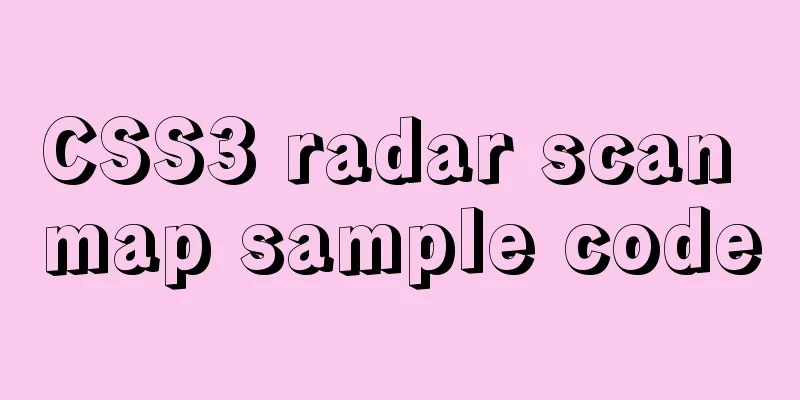
|
Use CSS3 to achieve cool radar scanning pictures:
Directly on the code:
// index.html
<!DOCTYPE html>
<html>
<head>
<meta charset="UTF-8">
<title>Radar Scan Image</title>
<link rel="stylesheet" href="css/index.css">
</head>
<body>
<div class="radar"></div>
</body>
</html>
//index.css
* {
box-sizing: border-box;
}
html {
height: 100%;
background-color: #111;
font-size: 10px;
}
body {
background-image:
linear-gradient(0deg, transparent 24%, rgba(32, 255, 77, 0.15) 26%, transparent 27%, transparent 74%, rgba(32, 255, 77, 0.15) 76%, transparent 77%, transparent),
linear-gradient(90deg, transparent 24%, rgba(32, 255, 77, 0.15) 26%, transparent 27%, transparent 74%, rgba(32, 255, 77, 0.15) 76%, transparent 77%, transparent);
background-size: 8rem 8rem;
width: 100%;
height: 100%;
position: relative;
padding: 0;
margin: 0;
font-size: 1.6rem;
}
.radar {
background:
-webkit-radial-gradient(center, rgba(32, 255, 77, 0.3) 0%, rgba(32, 255, 77, 0) 75%),
-webkit-repeating-radial-gradient(rgba(32, 255, 77, 0) 5.8%, rgba(32, 255, 77, 0) 18%, #20ff4d 18.6%, rgba(32, 255, 77, 0) 18.9%),
-webkit-linear-gradient(90deg, rgba(32, 255, 77, 0) 49.5%, #20ff4d 50%, rgba(32, 255, 77, 0) 50.2%),
-webkit-linear-gradient(0deg, rgba(32, 255, 77, 0) 49.5%, #20ff4d 50%, rgba(32, 255, 77, 0) 50.2%);
width: 75vw;
height: 75vw;
max-height: 75vh;
max-width: 75vh;
position: relative;
left: 50%;
top: 50%;
/* Center the element */
transform: translate(-50%, -50%);
border-radius: 50%;
border: 0.2rem solid #20ff4d;
overflow: hidden;
}
.radar:before {
content: ' ';
display: block;
position: absolute;
width: 100%;
height: 100%;
border-radius: 50%;
animation: blips 5s infinite;
animation-timing-function: linear;
animation-delay: 1.4s;
}
.radar:after {
content: ' ';
display: block;
background-image: linear-gradient(44deg, rgba(0, 255, 51, 0) 50%, #00ff33 100%);
width: 50%;
height: 50%;
position: absolute;
top: 0;
left: 0;
animation: radar-beam 5s infinite;
/*same speed*/
animation-timing-function: linear;
transform-origin: bottom right;
border-radius: 100% 0 0 0;
}
@keyframes radar-beam {
0% {
transform: rotate(0deg);
}
100% {
transform: rotate(360deg);
}
}
@keyframes blips {
14% {
background: radial-gradient(2vmin circle at 75% 70%, #ffffff 10%, #20ff4d 30%, rgba(255, 255, 255, 0) 100%);
}
14.0002%
background: radial-gradient(2vmin circle at 75% 70%, #ffffff 10%, #20ff4d 30%, rgba(255, 255, 255, 0) 100%), radial-gradient(2vmin circle at 63% 72%, #ffffff 10%, #20ff4d 30%, rgba(255, 255, 255, 0) 100%);
}
25% {
background: radial-gradient(2vmin circle at 75% 70%, #ffffff 10%, #20ff4d 30%, rgba(255, 255, 255, 0) 100%), radial-gradient(2vmin circle at 63% 72%, #ffffff 10%, #20ff4d 30%, rgba(255, 255, 255, 0) 100%), radial-gradient(2vmin circle at 56% 86%, #ffffff 10%, #20ff4d 30%, rgba(255, 255, 255, 0) 100%);
}
26% {
background: radial-gradient(2vmin circle at 75% 70%, #ffffff 10%, #20ff4d 30%, rgba(255, 255, 255, 0) 100%), radial-gradient(2vmin circle at 63% 72%, #ffffff 10%, #20ff4d 30%, rgba(255, 255, 255, 0) 100%), radial-gradient(2vmin circle at 56% 86%, #ffffff 10%, #20ff4d 30%, rgba(255, 255, 255, 0) 100%);
opacity: 1;
}
100% {
background: radial-gradient(2vmin circle at 75% 70%, #ffffff 10%, #20ff4d 30%, rgba(255, 255, 255, 0) 100%), radial-gradient(2vmin circle at 63% 72%, #ffffff 10%, #20ff4d 30%, rgba(255, 255, 255, 0) 100%), radial-gradient(2vmin circle at 56% 86%, #ffffff 10%, #20ff4d 30%, rgba(255, 255, 255, 0) 100%);
opacity: 0;
}
}ps: Reprinted from https://www.html5tricks.com/pure-css3-radar-scanning.html Summarize This is the end of this article about the sample code for implementing radar scan images with CSS3. For more relevant CSS3 radar scan image content, please search for previous articles on 123WORDPRESS.COM or continue to browse the related articles below. I hope you will support 123WORDPRESS.COM in the future! |
<<: HTML design pattern daily study notes
>>: Detailed explanation of the basic commands of Docker run process and image
Recommend
MySQL beginners can say goodbye to the troubles of grouping and aggregation queries
Table of contents 1. Schematic diagram of group q...
The whole process record of Vue export Excel function
Table of contents 1. Front-end leading process: 2...
Interaction in web design: A brief discussion on paging issues
Function: Jump to the previous page or the next p...
How to set Tomcat as an automatically started service? The quickest way
Set Tomcat to automatically start the service: I ...
Vant Uploader implements the component of uploading one or more pictures
This article shares the Vant Uploader component f...
Example code for implementing the nine-grid layout of dynamic images with CSS
Precondition: content="width=750" <m...
Detailed explanation of how to access MySQL database remotely through Workbench
Preface Workbench is installed on one computer, a...
Example code for using CSS to implement the style of logistics progress
Effect: CSS style: <style type="text/css&...
JavaScript to achieve drop-down menu effect
Use Javascript to implement a drop-down menu for ...
A simple LED digital clock implementation method in CSS3
This should be something that many people have do...
Node.js makes a simple crawler case tutorial
Preparation First, you need to download nodejs, w...
Detailed explanation of basic data types in mysql8.0.19
mysql basic data types Overview of common MySQL d...
Detailed explanation of permission management commands in Linux (chmod/chown/chgrp/unmask)
Table of contents chmod Example Special attention...
Special effects of Bootstrap 3.0 study notes (display and hide, eliminate floating, close button, etc.)
The main contents of this article are as follows:...
Three ways to delete a table in MySQL (summary)
drop table Drop directly deletes table informatio...