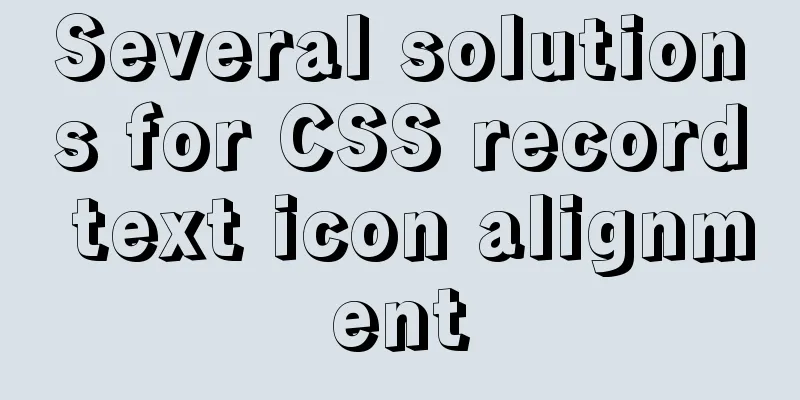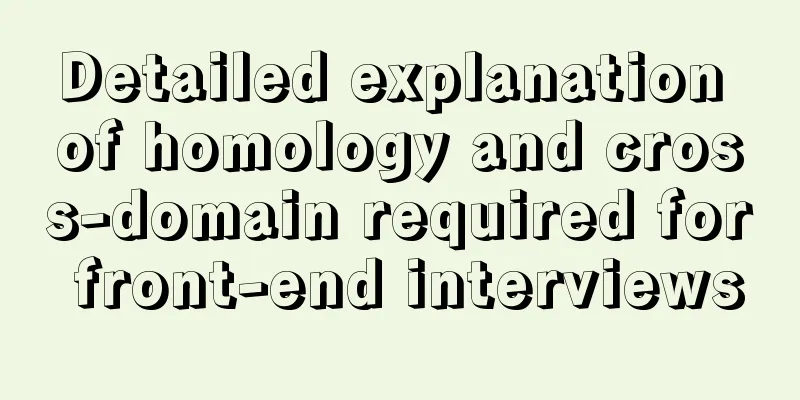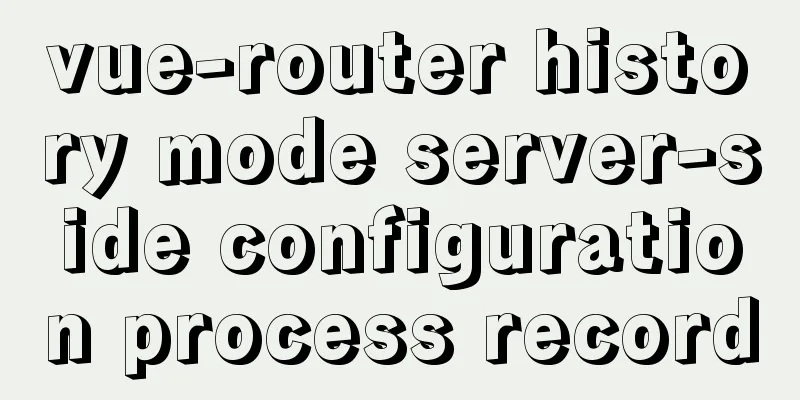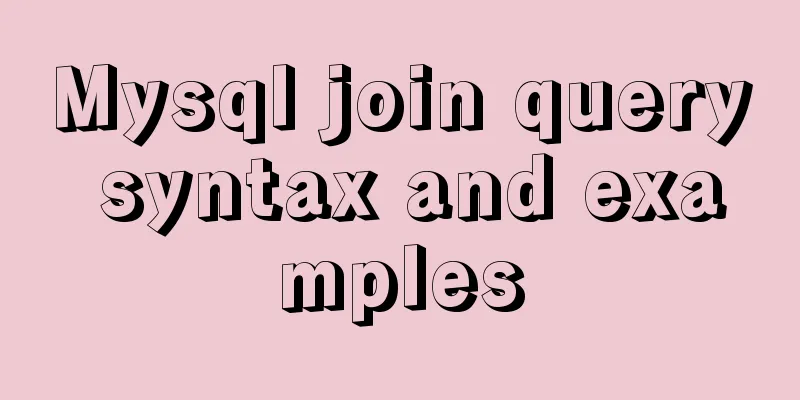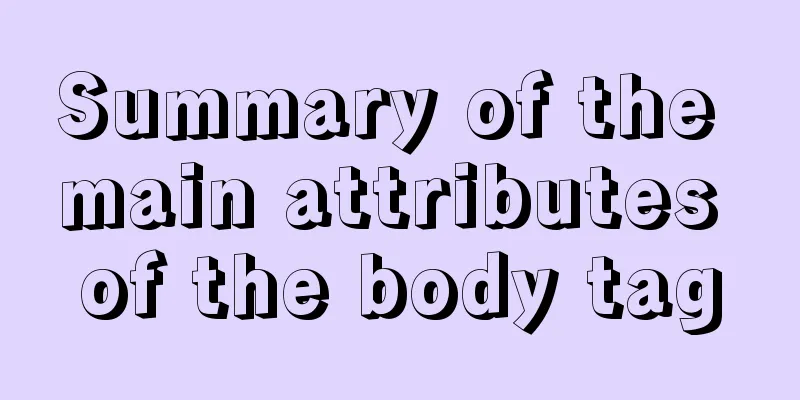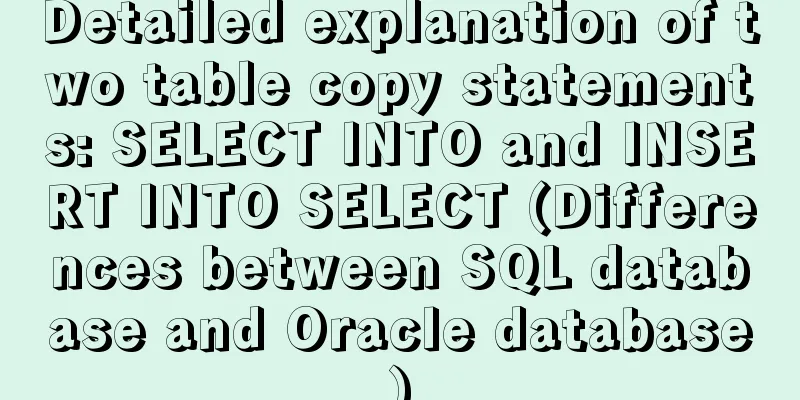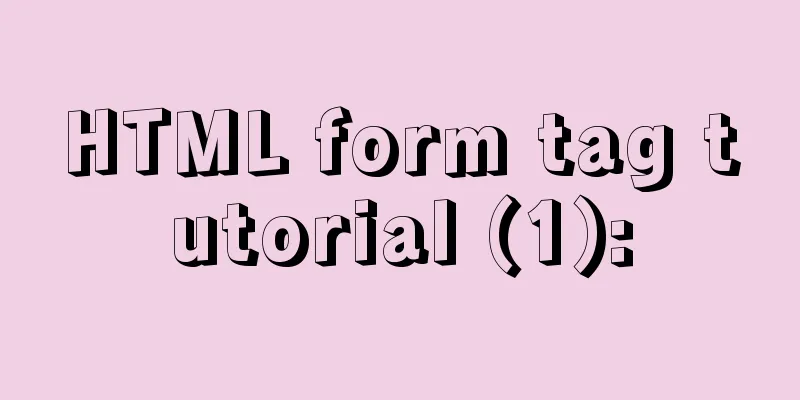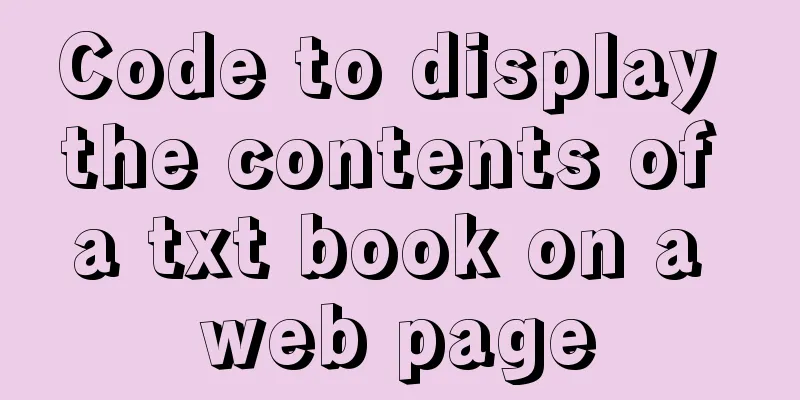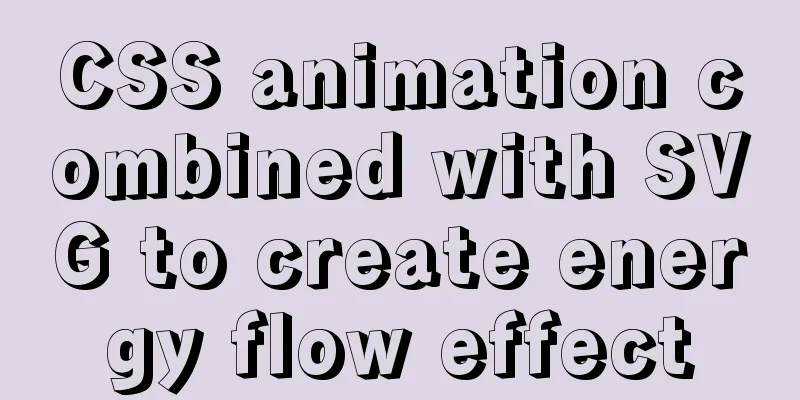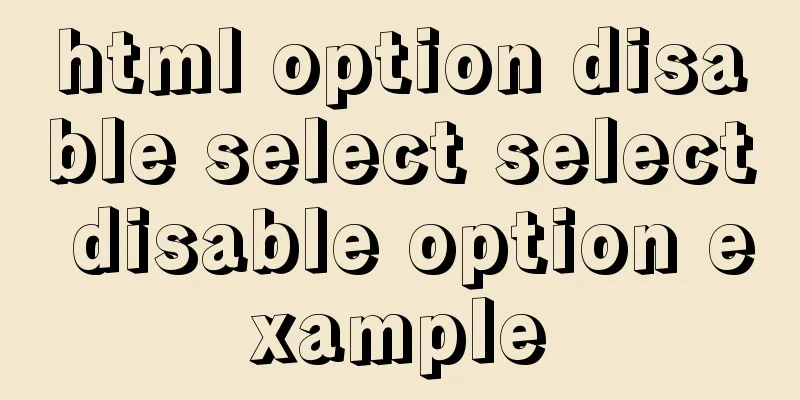Detailed explanation of how to install MySQL on Alibaba Cloud
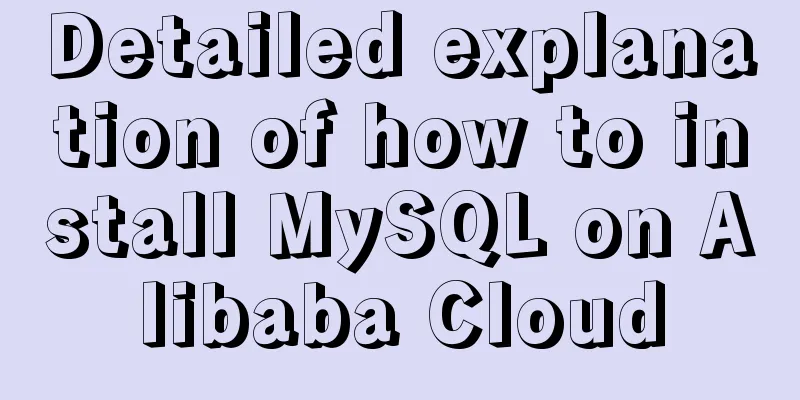
|
As a lightweight open source database, MySQL is widely used in enterprise-level applications. I have used mssql, oracle, postgresql, mysql before. There is currently no Oracle on Alibaba Cloud. From my personal experience, I would choose MySQL first when creating a project. Uninstall the existing mysql The mysql database may already exist in the system, so we need to uninstall it before installation. # rpm -qa|grep -i mysql This command will display the installed MySQL software, and then you can uninstall the software one by one using the following commands. Note: This uninstall is not complete, but it is enough here. # yum remove 'software name' Today I will briefly introduce the steps to install MySQL on Alibaba Cloud. My personal operating system is CentOs of Alibaba Cloud ECS. First, download and install mysql-server from the official website: wget http://dev.mysql.com/get/mysql-community-release-el7-5.noarch.rpm rpm -ivh mysql-community-release-el7-5.noarch.rpm yum install mysql-community-server After successful installation, restart mysql: service mysqld restart There is no password for the first installation. We need to set a password for root. First, switch to the mysql command: mysql -u root Set password:
mysql>set password for 'root'@'localhost' =password('password'); Remote connection settings, by default, do not allow all IPs to allow remote connections: mysql> grant all privileges on *.* to root@'%' identified by 'password'; The latest Alibaba Cloud intranet inbound direction does not need to be set up, and the default MySQL port 3306 is already allowed. The above is the full content of this article. I hope it will be helpful for everyone’s study. I also hope that everyone will support 123WORDPRESS.COM. You may also be interested in:
|
<<: Script example for starting and stopping spring boot projects in Linux
>>: Vue implements left and right sliding effect example code
Recommend
js to realize the rotation of web page pictures
This article shares the specific code of js to re...
CSS Back to Top Code Example
Most websites nowadays have long pages, some are ...
Vue component communication method case summary
Table of contents 1. Parent component passes valu...
How to implement interception of URI in nginx location
illustrate: Root and alias in location The root d...
Tutorial on installing nginx in Linux environment
Table of contents 1. Install the required environ...
Get / delete method to pass array parameters in Vue
When the front-end and back-end interact, sometim...
Vue+video.js implements video playlist
This article shares the specific code of vue+vide...
Using cursor loop to read temporary table in Mysql stored procedure
cursor A cursor is a method used to view or proce...
Causes and solutions for cross-domain issues in Ajax requests
Table of contents 1. How is cross-domain formed? ...
Briefly describe the MySQL InnoDB storage engine
Preface: The storage engine is the core of the da...
Analysis of Sysbench's benchmarking process for MySQL
Preface 1. Benchmarking is a type of performance ...
CSS3 uses var() and calc() functions to achieve animation effects
Preview knowledge points. Animation Frames Backgr...
What is the relationship between Mapper sql statement fields and entity class attribute names
background: 1. There is a notification table in t...
An example of using CSS3 animation to achieve the effect of a circle expanding from small to large and spreading outward
Preface This article mainly shares with you an ex...
About WeChat Mini Program to implement cloud payment
Table of contents 1. Introduction 2. Thought Anal...