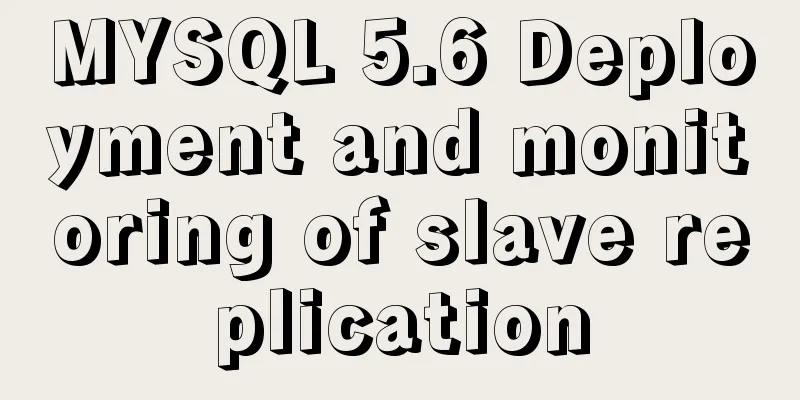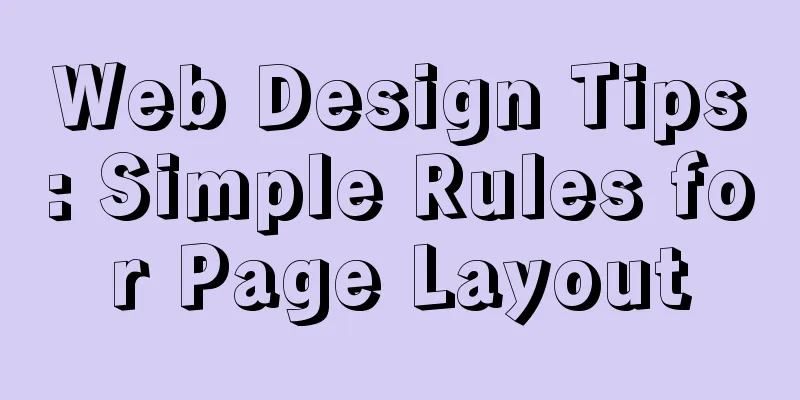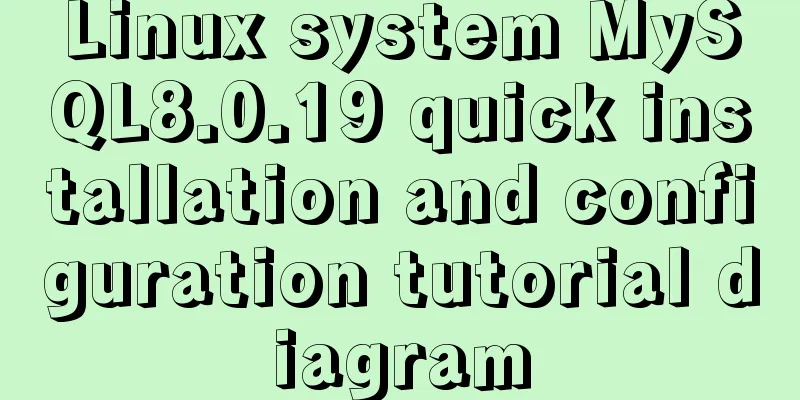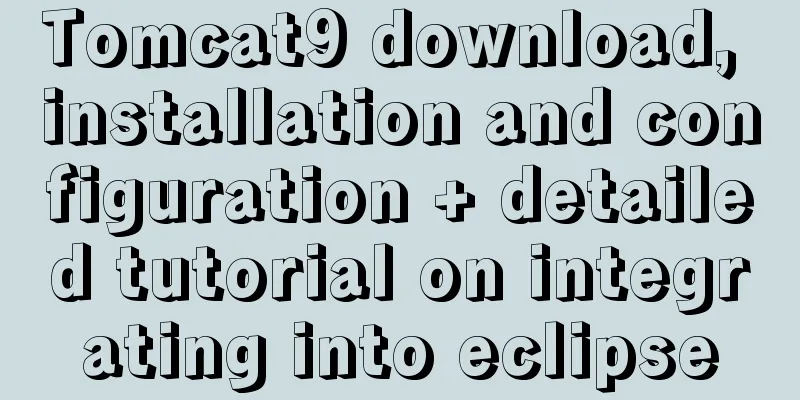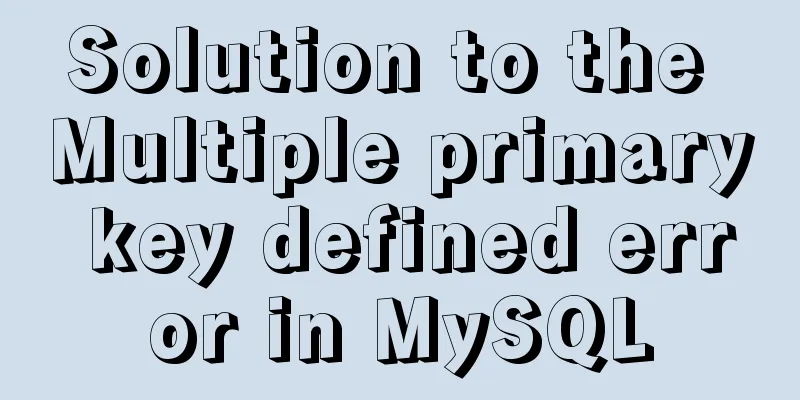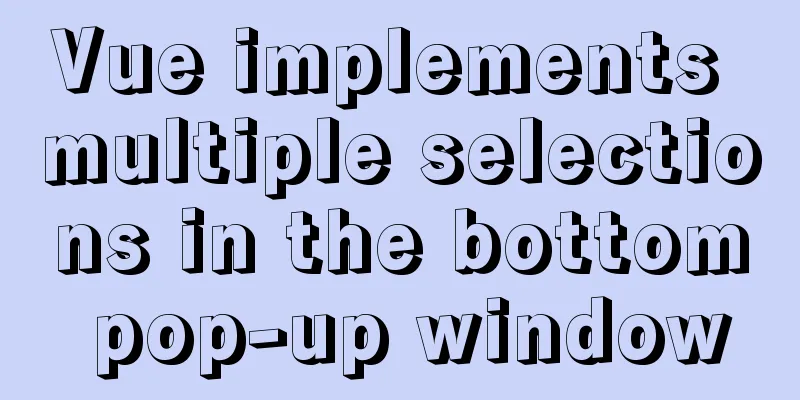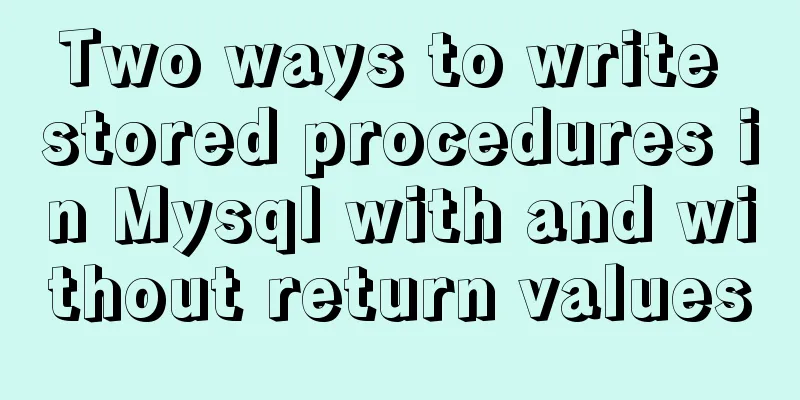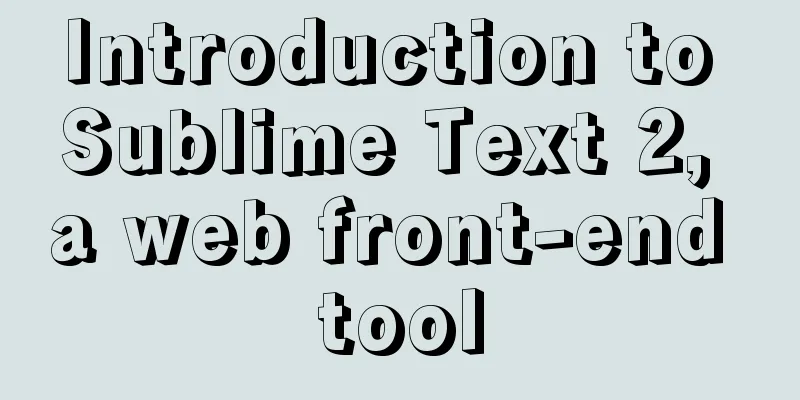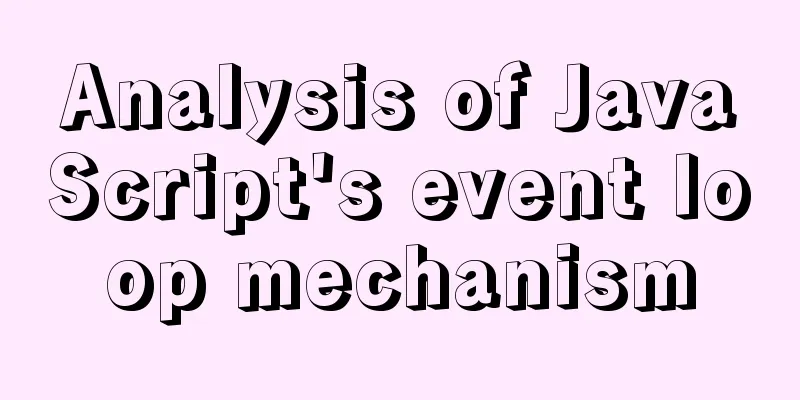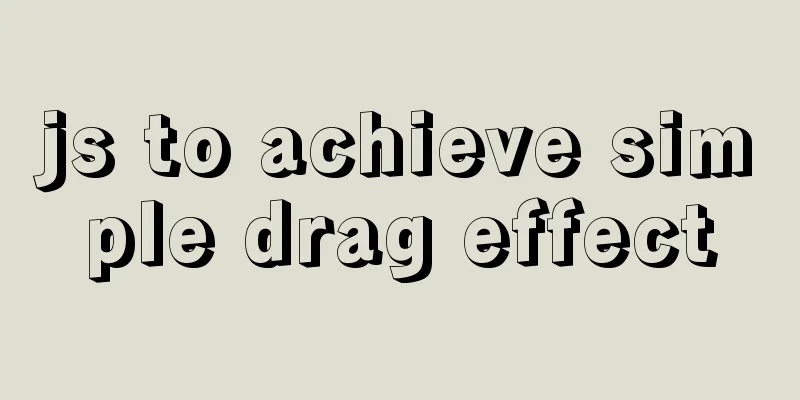Summary of the main attributes of the body tag
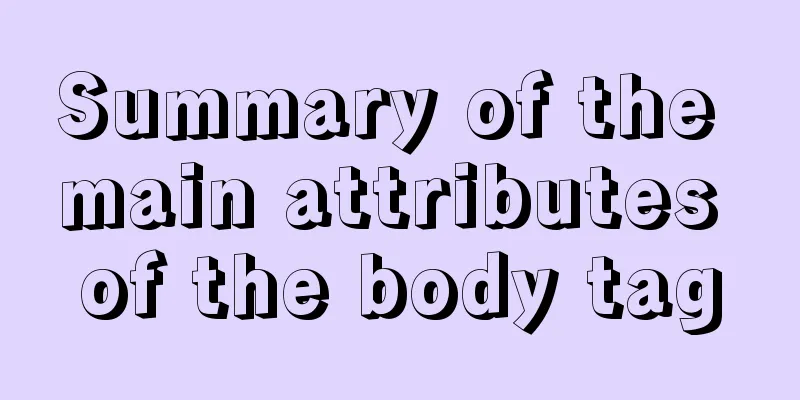
|
bgcolor="text color" background="background image" text="text color" Hyperlink text color In order to highlight the hyperlink, the hyperlink text is usually in a different color from other text, and a horizontal line is added at the bottom of the hyperlink text. Hyperlink text in HTML text has default colors, and these colors can also be customized in the markup. There are 3 properties: ⑴ link: the color of unvisited hyperlinks ⑵ vlink: the color of visited hyperlinks ⑶ alink: the color of a hyperlink when the mouse is clicked like : Document margins By default, the document is displayed at a certain distance from the browser border. You can customize the distance between the document edge and the window by adding properties in the markup. ⑴ topmargin: the size of the top margin of the document ⑵ leftmargin: the size of the left margin of the document ⑶ rightmargin: the size of the right margin of the document ⑷ bottommargin: the size of the bottom margin of the document like : The unit of edge size here is "pixel". |
<<: Inspiring Design Examples of Glossy and Shiny Website Design
>>: JavaScript Basics Variables
Recommend
Reasons for the sudden drop in MySQL performance
Sometimes you may encounter a situation where a S...
TypeScript Mapping Type Details
Table of contents 1. Mapped Types 2. Mapping Modi...
How to let DOSBox automatically execute commands after startup
Using DOSBox, you can simulate DOS under Windows ...
Implementation of scheduled backup in Mysql5.7
1. Find mysqldump.exe in the MySQL installation p...
Detailed example of MySQL subquery
Subquery Classification Classification by returne...
Tutorial on installing MySQL 8.0.11 under Linux
1. Go to the official website to download the ins...
Differences between Windows Server win2003, win2008R2, win2012, win2016, and win2019 system versions
Recently, Microsoft released the 2019 server syst...
How to build pptpd service in Alibaba Cloud Ubuntu 16.04
1. To build a PPTP VPN, you need to open port 172...
Rounding operation of datetime field in MySQL
Table of contents Preface 1. Background 2. Simula...
vue-admin-template dynamic routing implementation example
Provide login and obtain user information data in...
docker run -v mounts data volumes abnormally, and the container status is always restarting
Problems: After adding the -v parameter to docker...
CSS sets the list style and creates the navigation menu implementation code
1. Set the list symbol list-style-type: attribute...
Writing tab effects with JS
This article example shares the specific code for...
Detailed explanation of JavaScript to monitor route changes
Table of contents history pushState() Method push...
MySQL scheduled task example tutorial
Preface Since MySQL 5.1.6, a very unique feature ...