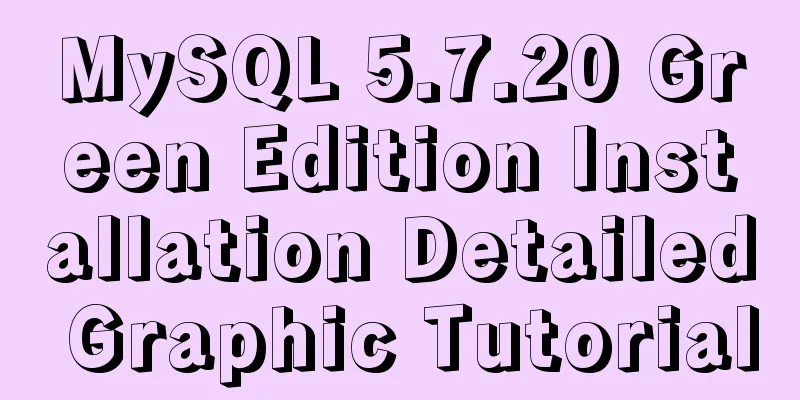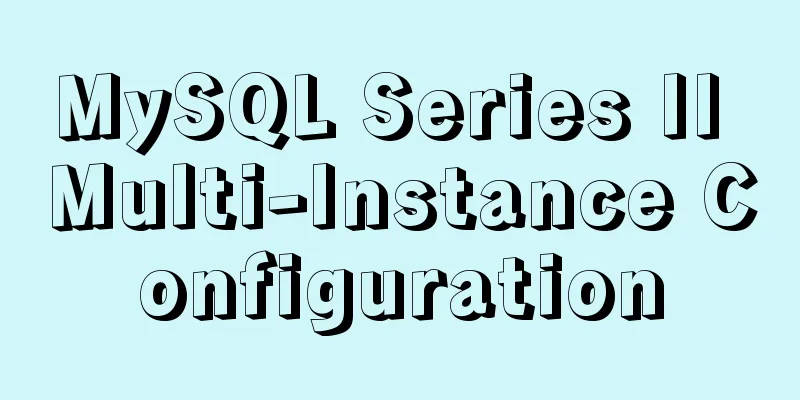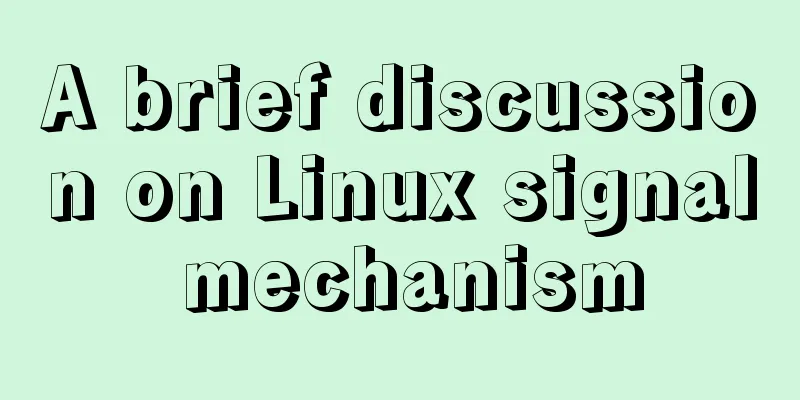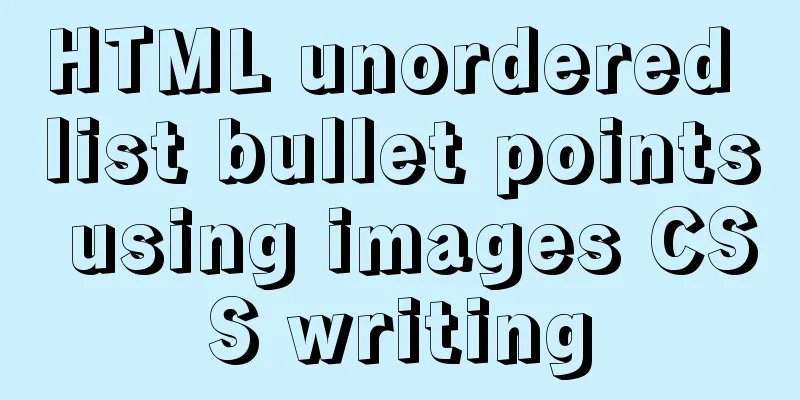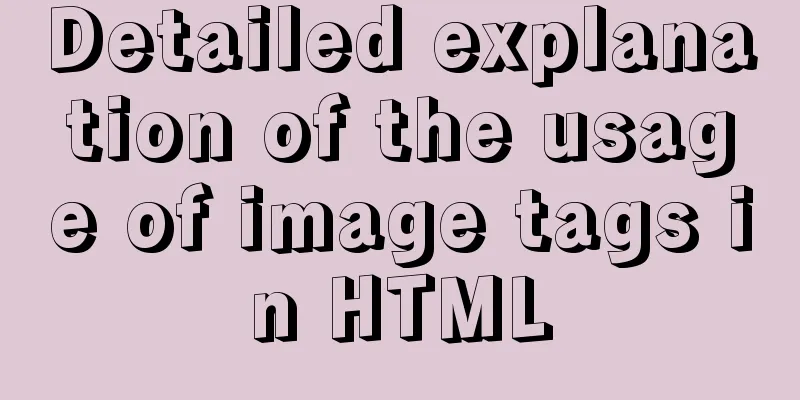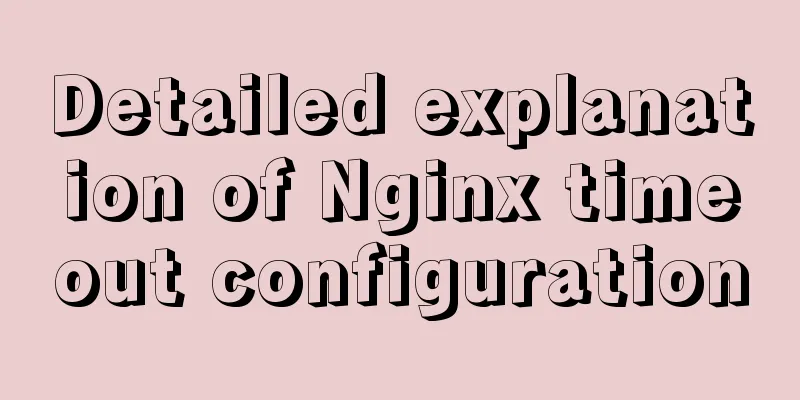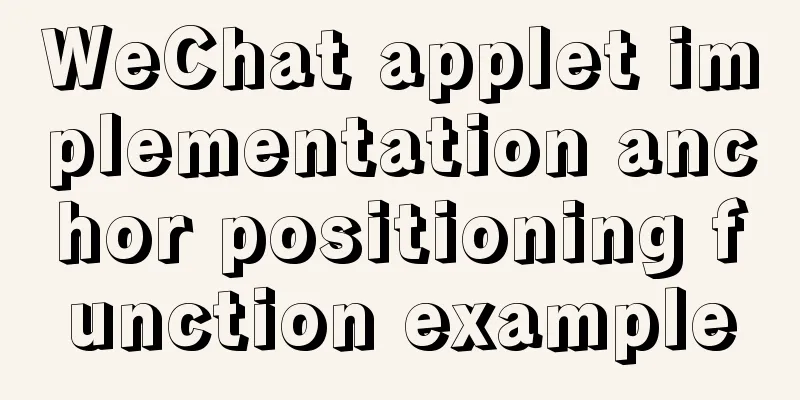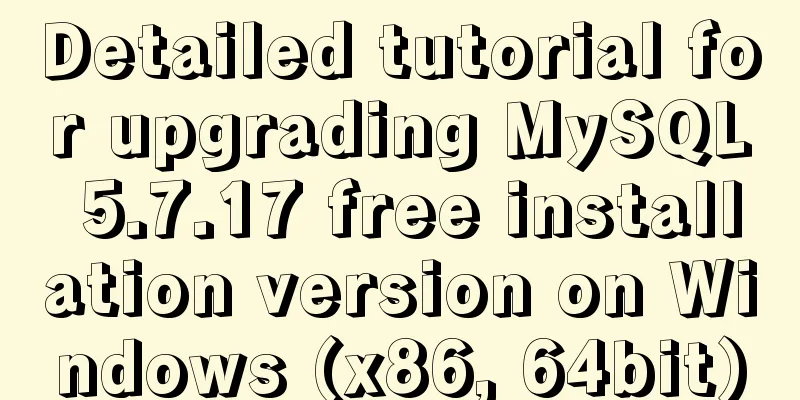JavaScript Basics Variables
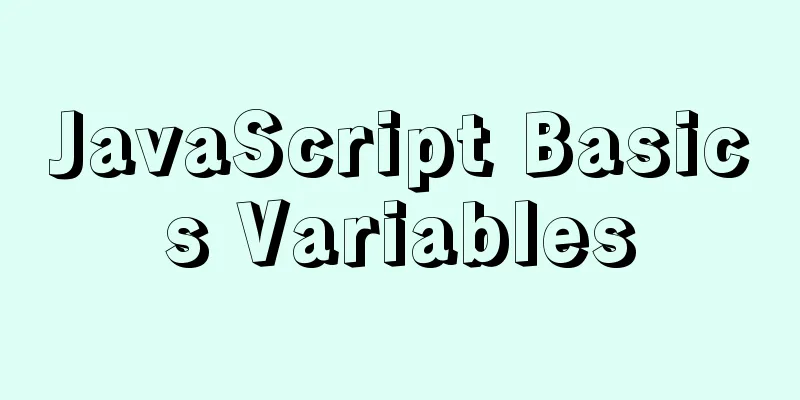
1. Variable Overview1.1 Storage of variables in memoryEssence: A variable is a piece of space in memory that a program applies for to store data. 1.2 Use of variablesThe use of variables is divided into two steps: 1. Declare variables 2. Assign values 1. Declare variables//Declare a variable named age var is a JS keyword used to declare a variable. After declaring a variable using this keyword, the computer will automatically allocate memory space for the variable. age is the name of the defined variable. We need to access the allocated space in the memory through the variable name. 2. Assignmentage = 10; //Assign the value of age variable to 10 3. Initialization of variablesvar age = 10; 1.3 Variable Syntax Extension1. Update variablesWhen a variable is reassigned, its original value will be overwritten and the variable value will be based on the last assigned value. 2. Declare multiple variablesWhen declaring multiple variables at the same time, just write one var, and separate multiple variable names with commas. var age = 10,name = 'lili',sex = 2; 3. Special cases for declaring variables
1.5 Variable Naming Conventions
SummarizeThis article ends here. I hope it can be helpful to you. I also hope that you can pay more attention to more content on 123WORDPRESS.COM! You may also be interested in:
|
<<: Summary of the main attributes of the body tag
>>: Problems and solutions when replacing Oracle with MySQL
Recommend
Detailed explanation of CSS sticky positioning position: sticky problem pit
Preface: position:sticky is a new attribute of CS...
CocosCreator Typescript makes Tetris game
Table of contents 1. Introduction 2. Several key ...
Discussion on the problem of iframe node initialization
Today I suddenly thought of reviewing the producti...
How to deploy nextcloud network disk using docker
NextCloud You can share any files or folders on y...
【Web Design】Share E-WebTemplates exquisite foreign web page templates (FLASH+PSD source file+HTML)
They are all web page templates from the foreign ...
Detailed explanation of the use of Refs in React's three major attributes
Table of contents Class Component Functional Comp...
Example of converting spark rdd to dataframe and writing it into mysql
Dataframe is a new API introduced in Spark 1.3.0,...
Solution to the problem "Table mysql.plugin doesn't exist" when deploying MySQL
Today I deployed the free-installation version of...
Mysql date formatting and complex date range query
Table of contents Preface Query usage scenario ca...
C# implements MySQL command line backup and recovery
There are many tools available for backing up MyS...
Example usage of JavaScript tamper-proof object
Table of contents javascript tamper-proof object ...
Tutorial on installing Android Studio on Ubuntu 19 and below
Based on past experience, taking notes after comp...
Implement QR code scanning function through Vue
hint This plug-in can only be accessed under the ...
MySQL chooses the appropriate data type for id
Table of contents Summary of Distributed ID Solut...
How to implement input checkbox to expand the click range
XML/HTML CodeCopy content to clipboard < div s...