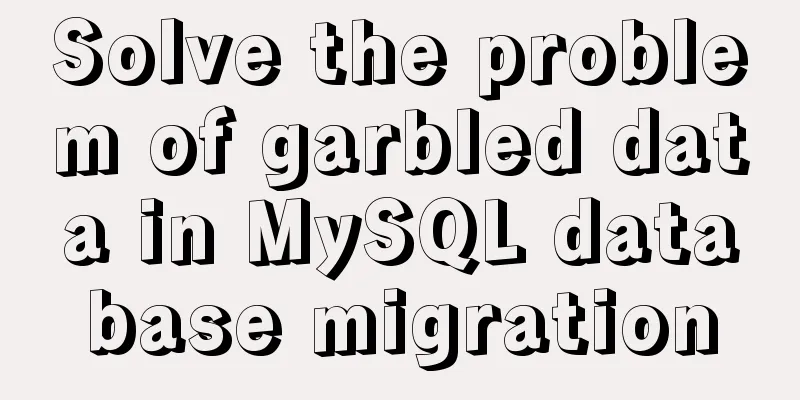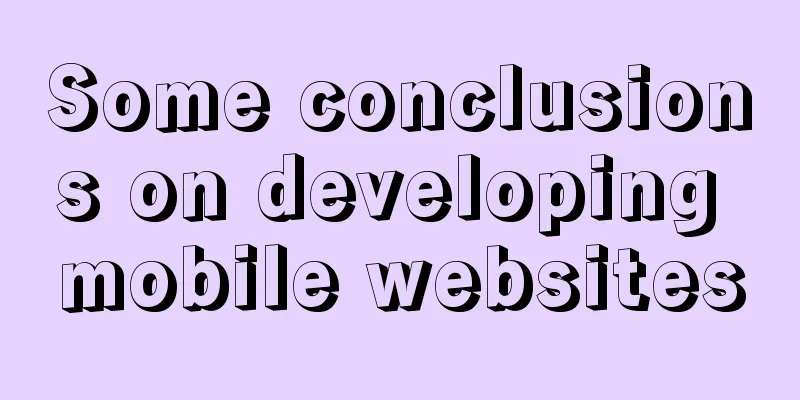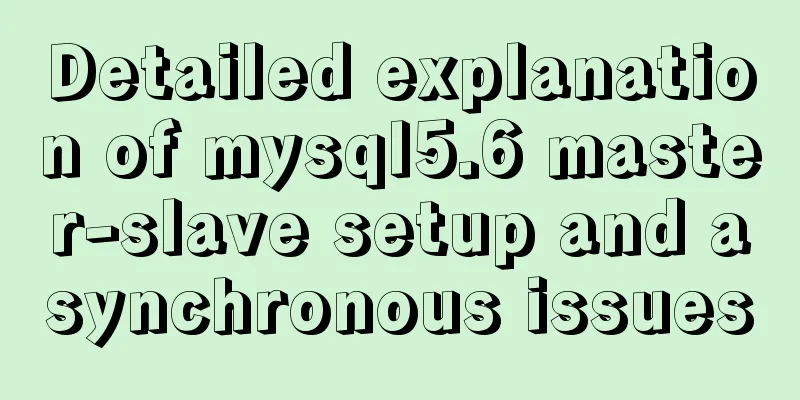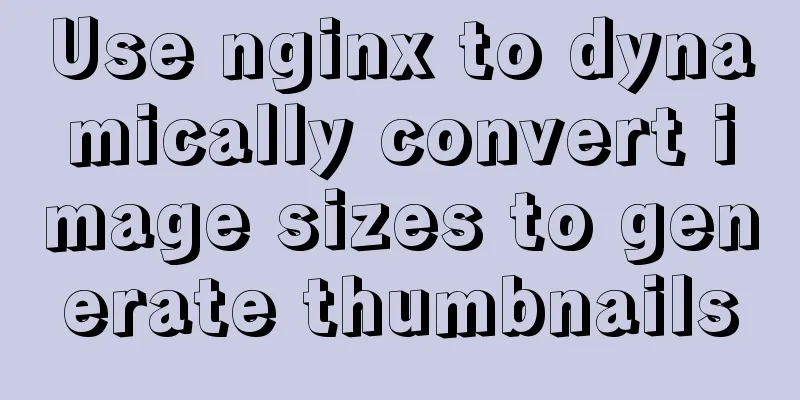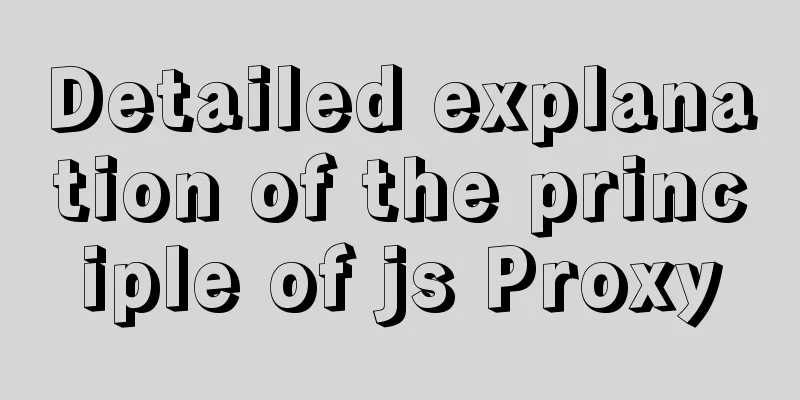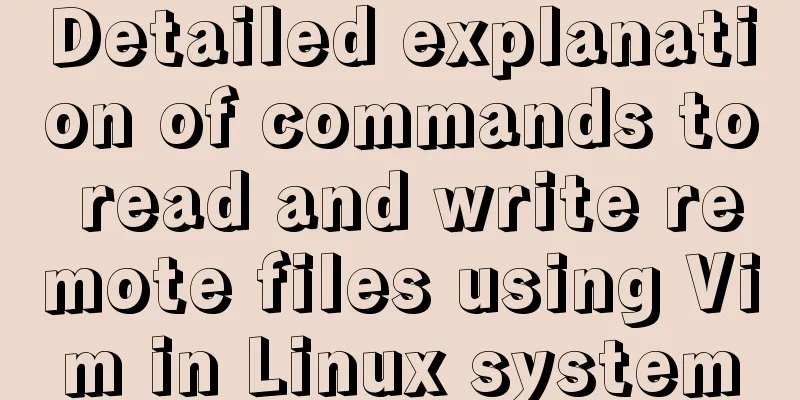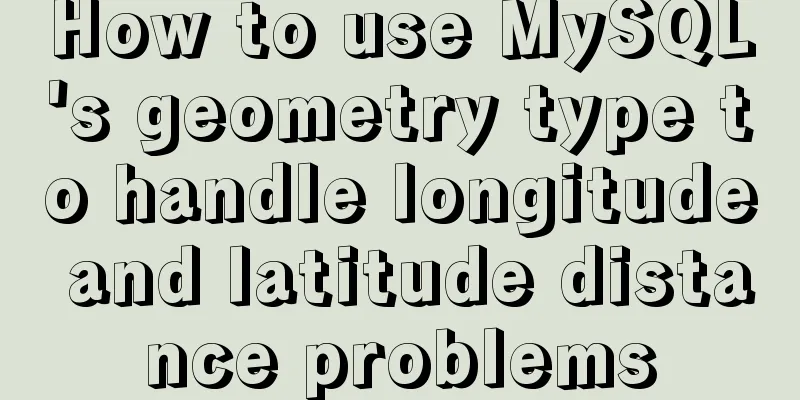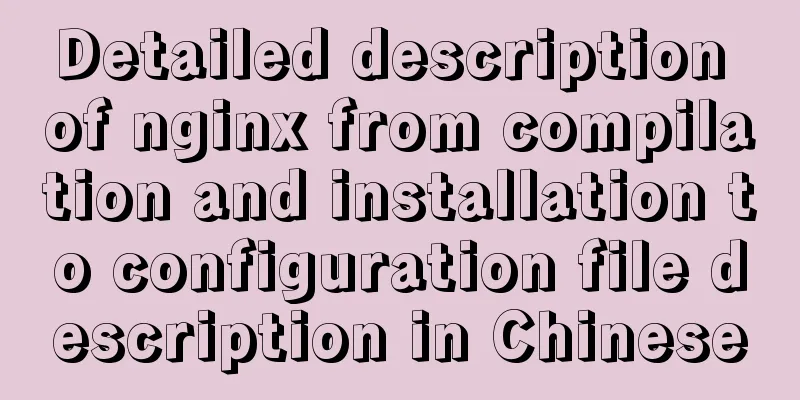MySQL 5.7.20 Green Edition Installation Detailed Graphic Tutorial
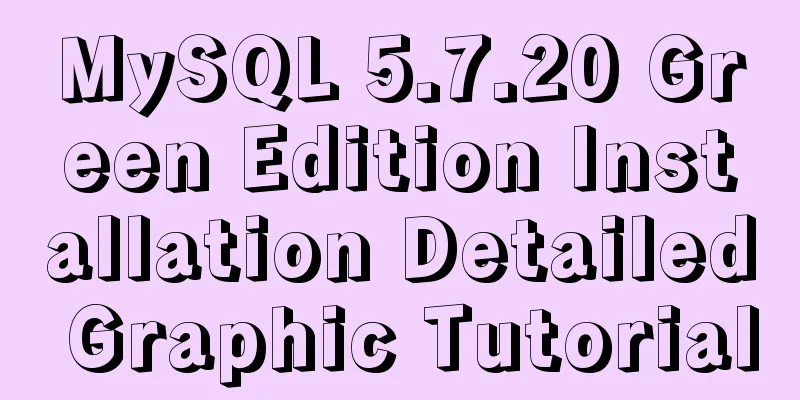
|
First, let’s understand what MySQL is? MySQL is a relational database management system developed by Swedish company MySQL AB and currently a product of Oracle. It is a relational database management system that uses the SQL language, which is the most commonly used standardized language for accessing databases. MySQL software adopts a dual licensing policy and is divided into community version and commercial version. Due to its small size, fast speed, low total cost of ownership, and especially its open source feature, MySQL is generally chosen as the website database for the development of small and medium-sized websites.
The following article takes After downloading, unzip it to the specified storage location. The unzipped file directory is mysql-5.7.20 +bin +docs +include +lib +share COPYING README After decompression, there is no data folder and my.ini configuration file. These need to be generated through manual configuration. 1. Configure environment variables. This article takes win10 as an example. Open the system variables and configure the mysql environment variables. The specific parameters are as follows: Mysql_Home=D:\Program Files (x86)\mysql-5.7.20 path=...;%Mysql_Home%\bin; Note: Add %Mysql_Home%\bin; in Path as new content, and leave the original content unchanged ("..." here represents the original content), and then save the content. 2. Generate the data folder required by the MySQL server. Open cmd with administrator privileges in the D:\Program Files (x86)\mysql-5.7.20\bin directory (for example, win10, enter cmd in the input box in the lower left corner, select cmd and right-click to open as an administrator), and execute the following commands in sequence: C:\Users\wang>d: D:\>cd D:\Program Files (x86)\mysql-5.7.20\bin D:\Program Files (x86)\mysql-5.7.20\bin>mysqld --initialize-insecure --user=mysql After the execution is complete, return to the directory and you will find an additional data folder. 3. In the D:\Program Files (x86)\mysql-5.7.20 directory, create a new my.ini file with the following content (you can find it online, it is basically similar): [client] port=3306 default-character-set=utf8 [mysqld] # Set the MYSQL installation directory basedir=D:\Program Files (x86)\mysql-5.7.20 # Set the MYSQL data directory datadir=D:\Program Files (x86)\mysql-5.7.20\data port=3306 character_set_server=utf8 sql_mode=NO_ENGINE_SUBSTITUTION,NO_AUTO_CREATE_USER # Enable query cache explicit_defaults_for_timestamp=true skip-grant-tables After completing steps 2 and 3, run cmd with administrator privileges, switch to the D:\Program Files (x86)\mysql-5.7.20\bin directory, and execute the
4. Run cmd with administrator privileges to switch to the D:\Program Files (x86)\mysql-5.7.20\bin directory and execute the start or stop command. Start command Stop command Summarize The above is a detailed graphic tutorial for installing MySQL 5.7.20 green version introduced by the editor. I hope it will be helpful to everyone. If you have any questions, please leave me a message and the editor will reply to you in time. I would also like to thank everyone for their support of the 123WORDPRESS.COM website! You may also be interested in:
|
<<: JavaScript type detection method example tutorial
>>: Nginx Location directive URI matching rules detailed summary
Recommend
Summary of Vue's common APIs and advanced APIs
Table of contents nextTick Mixins $forceUpdate se...
Connector configuration in Tomcat
JBoss uses Tomcat as the Web container, so the co...
Detailed explanation of MySQL 5.7.9 shutdown syntax example
mysql-5.7.9 finally provides shutdown syntax: Pre...
Linux file system operation implementation
This reading note mainly records the operations r...
Weather icon animation effect implemented by CSS3
Achieve results Implementation Code html <div ...
Detailed explanation of MySQL high availability architecture
Table of contents introduction MySQL High Availab...
MySQL data backup and restore sample code
1. Data backup 1. Use mysqldump command to back u...
The most comprehensive collection of front-end interview questions
HTML+CSS 1. Understanding and knowledge of WEB st...
Detailed explanation of angular parent-child component communication
Table of contents APIs used Simple Example person...
Docker file storage path, get container startup command operation
The container has already been created, how to kn...
Summary of Mysql-connector-java driver version issues
Mysql-connector-java driver version problem Since...
JavaScript event capture bubbling and capture details
Table of contents 1. Event Flow 1. Concept 2. DOM...
A brief discussion on how to elegantly delete large tables in MySQL
Table of contents 1. Truncate operation 1.1 What ...
CSS to achieve pop-up window up and down center left and right and transparent background lock window effect
There is a simple CSS method to realize the pop-u...
jQuery simulates picker to achieve sliding selection effect
This article shares the specific code of jQuery t...