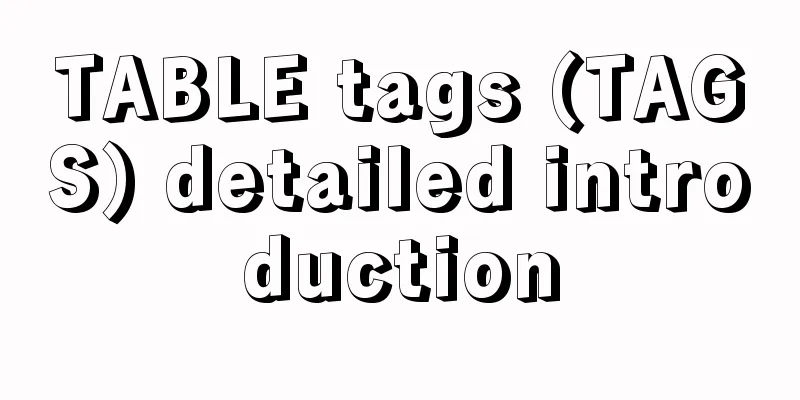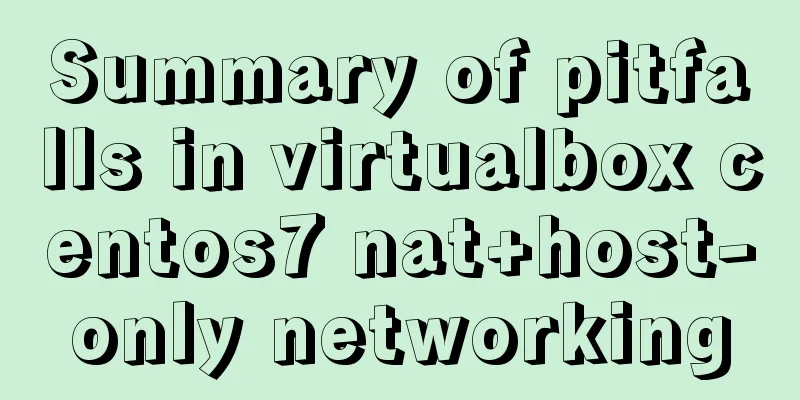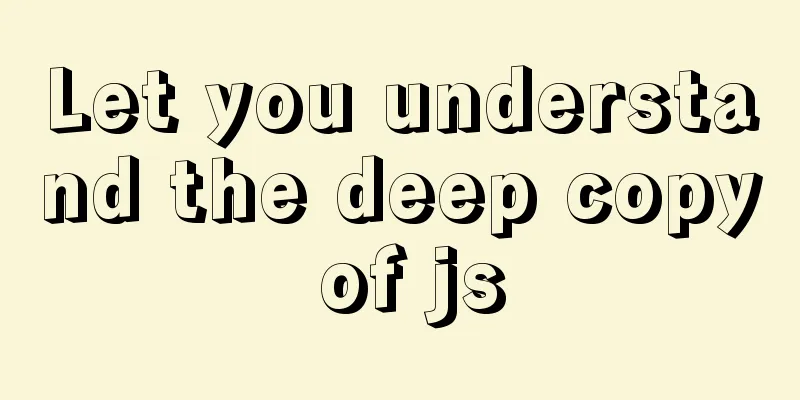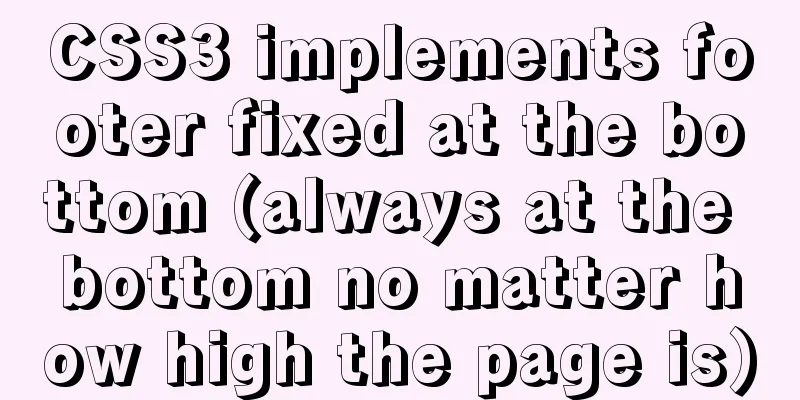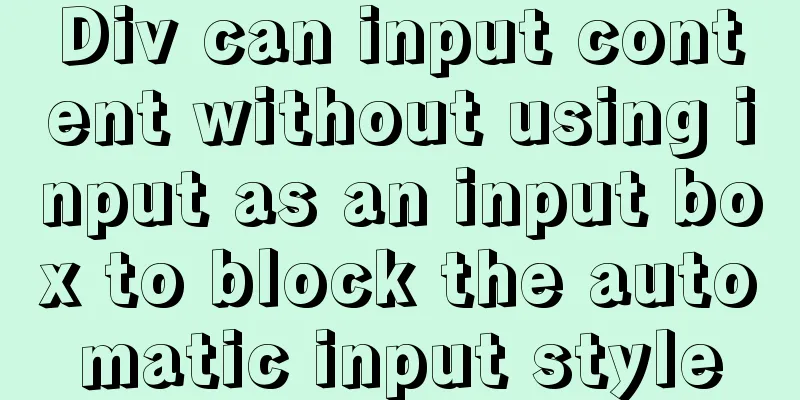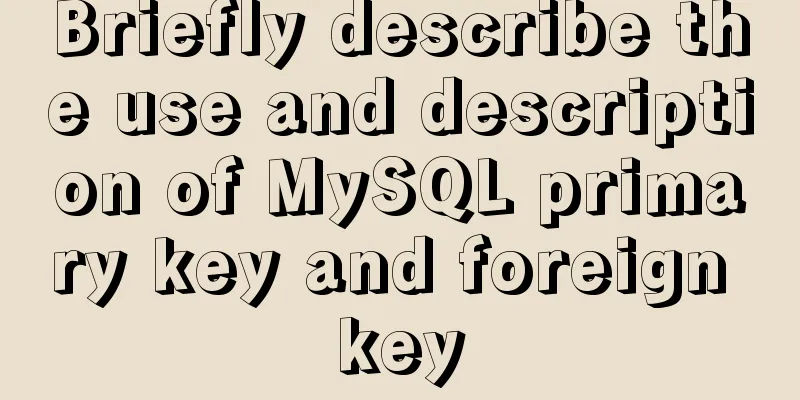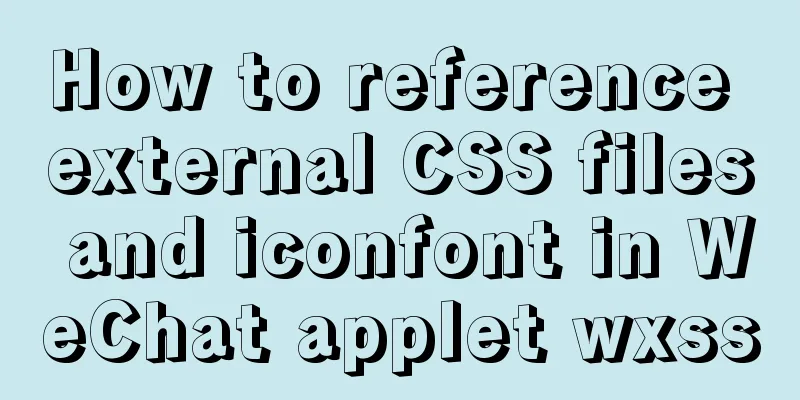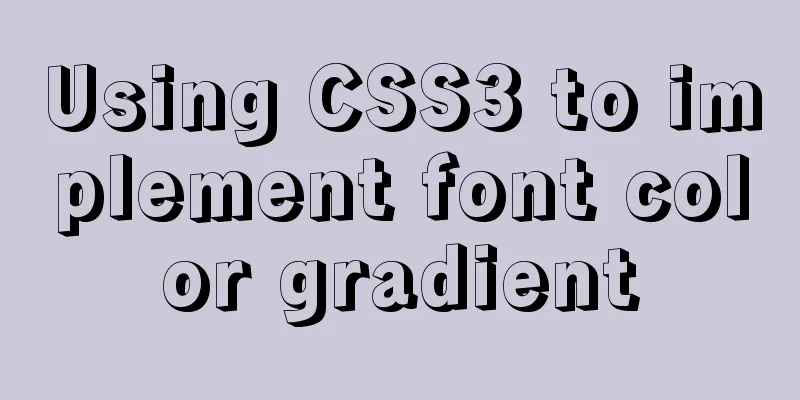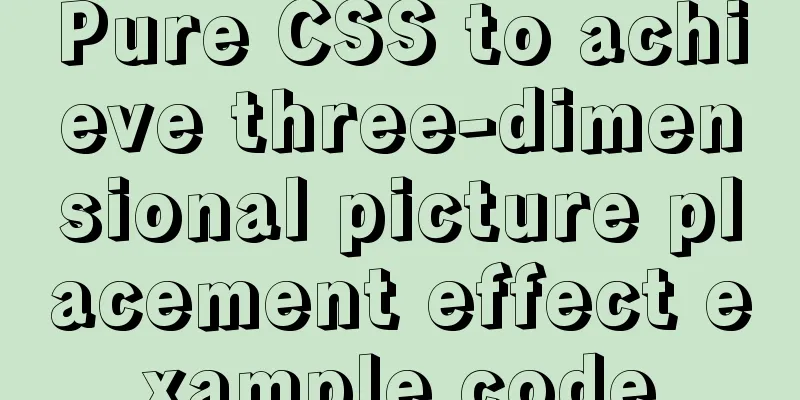Tomcat9 download, installation and configuration + detailed tutorial on integrating into eclipse
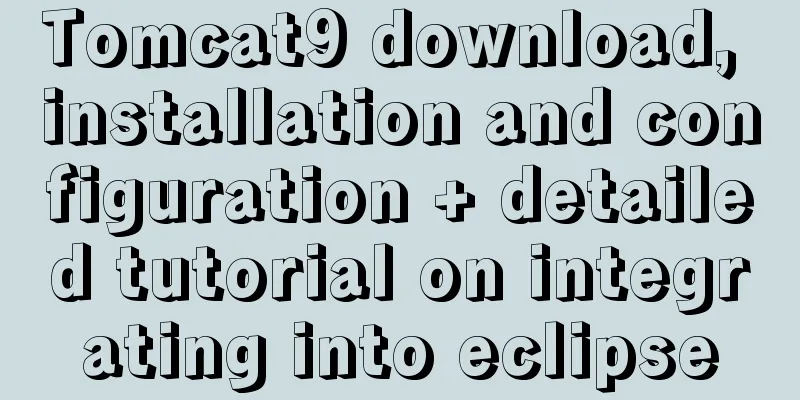
|
tomcat official website tomcat is equivalent to a local server and can open web pages
Download to the set location. Download is now complete. Install 1. Unzip the downloaded installation package
2. To configure environment variables, select My Computer, right-click Properties –> Advanced –> Environment Variables –> System Variables, and add the CATALINA_HOME variable.
Add variable value to the Path system variable
3. Add a user, enter the D:\tomcat\apache-tomcat-9.0.37\conf directory, and open it with Notepad
Add the following code before the last line of the file <role rolename="manager-gui"/> <role rolename="admin-gui"/> <user username="admin" password="admin" roles="admin-gui"/> <user username="tomcat" password="admin" roles="manager-gui"/> Then save it.
4. Enter D:\tomcat\apache-tomcat-9.0.37\bin and double-click
Or enter startup.bat through the command line
Start tomcat, and an English prompt will appear in the command line window.
Open the browser and enter http://localhost:8080 or http://127.0.0.1:8080 to enter the Tomcat welcome page.
At this point, the tomcat installation and configuration is complete. Garbled solution: Enter the D:\tomcat\apache-tomcat-9.0.37\conf path (according to the installation path to the conf file) and open it with Notepad
document
Then save it.
The garbled code problem is solved here. Integration into Eclipse 1. Open eclipse, left-click Windows–》preferences
2. Select the path of Tomcat on this machine
3. Tomcat has its own default deployment path, but in order to facilitate the management of files in the future, we can set a deployment path as the Tomcat installation path
Check and save as shown to complete the integration of Tomcat.
This is the end of this article about tomcat9 download, installation and configuration + integration into eclipse tutorial. For more relevant tomcat download, installation and configuration content, please search 123WORDPRESS.COM's previous articles or continue to browse the following related articles. I hope everyone will support 123WORDPRESS.COM in the future! You may also be interested in:
|
<<: JS achieves five-star praise case
>>: A brief discussion on the implementation of fuzzy query using wildcards in MySQL
Recommend
How to rename the table in MySQL and what to pay attention to
Table of contents 1. Rename table method 2. Notes...
Tomcat Nginx Redis session sharing process diagram
1. Preparation Middleware: Tomcat, Redis, Nginx J...
Python 3.7 installation tutorial for MacBook
The detailed process of installing python3.7.0 on...
A brief analysis of the event delegation mechanism and deep and shallow copying in JavaScript
Table of contents 1. Event delegation Event Bubbl...
Does MySql need to commit?
Whether MySQL needs to commit when performing ope...
Tutorial diagram of installing TomCat in Windows 10
Install TomCat on Windows This article will intro...
An analysis of div+float, a very important concept in website design
In website construction, you will always encounter...
Detailed explanation of JavaScript error capture
Table of contents 1. Basic usage and logic 2. Fea...
CSS3 realizes the graphic falling animation effect
See the effect first Implementation Code <div ...
Detailed tutorial for upgrading MySQL 5.7.17 free installation version on Windows (x86, 64bit)
MySQL needs to be upgraded to version 5.5.3 or ab...
Detailed explanation of Apache SkyWalking alarm configuration guide
Apache SkyWalking Apache SkyWalking is an applica...
Specific use of Linux dirname command
01. Command Overview dirname - strip non-director...
Steps to build MHA architecture deployment in MySQL
Table of contents MAH 1. Introduction to MAH Arch...
Vue implements a scroll bar style
At first, I wanted to modify the browser scroll b...
CSS uses radial-gradient to implement coupon styles
This article will introduce how to use radial-gra...